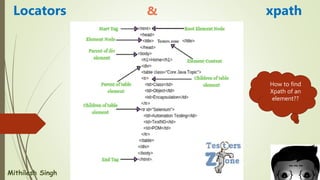
Selenium-Locators
- 1. How to find Xpath of an element?? Mithilesh Singh Locators & xpath
- 2. Locators identification of the correct GUI element on a web page is pre-requisite for creating any successful automation script. It is where locators come into the picture. Locators are one of the essential components of Selenium infrastructure, which help Selenium scripts in uniquely identifying the WebElements(such as text box, button, etc.) Types of locators: ID, Class, Tag, Link, Partial Link Text, CSS, Name, XPath.
- 3. What is DOM? The Document Object Model (DOM) is a programming API for HTML and XML documents. It defines the logical structure of documents and the way a document is accessed and manipulated. ... Nevertheless, XML presents this data as documents, and the DOM may be used to manage this data.
- 4. XPath in Selenium: XPath is a technique in Selenium to navigate through the HTML structure of a page. XPath enables testers to navigate through the XML structure of any document, and this can be used on both HTML and XML documents. 1. While Selenium has wrappers for most popular programming languages, the selector string remains the same for all of them. 2. While other locators in Selenium which search for elements using tags or CSS class names are simpler to use, they may not be sufficient to select all DOM elements of an HTML document. XPath is defined as XML path. It is a syntax or language for finding any element on the web page using the XML path expression.
- 5. Syntax of Xpath XPath = //tag_name[@Attribute_name = “Value of attribute”] // --> Select current node. tag_name --> Tagname of the particular node. @ --> Select attribute. Attribute_name --> Attribute name of the node. Value of attribute --> Value of the attribute.
- 6. Types of XPath Absolute Xpath Absolute XPath is the direct way of finding the element. Moreover, it starts from the first/root node of the XML/HTML document and goes all the way to the required node following one node at a time. Example: /html/body/div/header/a/img Relative Xpath Relative XPath starts from any node inside the HTML DOM; it need not start from the root node. It beings with a double forward slash. Example: //img[@src= "/images/Testerszone.jpg"]
- 7. Relative Xpath Syntax for Pre - defined locators: Using text() : //*[text()='testers zone'] Using name() : //input[@name='Mithilesh'] Using id() : //input[@id='user-message‘] Using class() : //input[@class='user-message'] LinkText() : //a[@href='http://testerszone.com/'] Note: We can use * in place of input, it will also work fine. Input is specific tag name but * is generic(point out all the available tags in the DOM) we can use for any tag name.
- 8. Key Points: We can directly use the pre defined locators in findElement method instead of xpath. driver.findElement(By.id("Testers Zone")); Note: We can use other locators like name, className etc in same way. You will get to know all available locators using driver.findElement(By. );
- 9. Use of Contains() in Xpath • Contains() method always use in xpath to get the element using partial text. • Whenever we have long text or dynamic text we go with contains(). Using text() : //*[contains(text(),'testers ')] Using name() : //input[contains(@name,'Mith')] Using id() : //input[contains(@id,'user-message‘)] Using class() : //input[contains(@class,'user-message')] Partial-LinkText() : //a[contains(@href,'testerszone.com']
- 10. Use of Starts-with() starts-with() method is used when we know about the initial partial attribute value or initial partial text associated with the web element. Syntax: //a[starts-with(@id,'link-testers_')] Note: inside the ' ' you have to mention the partial text value, make sure you are getting unique matching element with your xpath. Simillar way we have ends_with() also. We use end partial part of text.
- 11. Use of OR & AND Xpath=//input[@type='submit' and @name='btnLogin']
- 12. XPath axes method Sometimes we don't get element very easily so we need to use axes method in xpath, we use this to find complex and dynamic element also. 1. Following: This will give you the count of total elements in a document of the current node and we can access them using index. Syntax: Xpath=//*[@type='text']//following::input
- 13. 2.Ancestor The ancestor axis selects all ancestors element (parent, grandparent, great- grandparents, etc.) of the current node. Syntax: Xpath=//*[@type='text']//ancestor::div
- 14. 3. Child Select all the child elements of the current node. Xpath= //*[@class='ng-lns-c59-10']//child::tr
- 15. 4. Preceding Select all nodes that come before the current node Xpath= //*[@type='password']//preceding::input
- 16. 5. Following-sibling: The following-sibling selects all sibling nodes after the current node at the same level. i.e. It will find the element after the current node. Xpath=//div[@id='nlplmgContainer']//following- sibling::input
- 17. 6. Parent It select the parent of the current node. Xpath= //*[@type='password']//parent::div
- 18. 7. Descendant It select below child and grand child node of the curent node. Note: There is small difference between descendant and following, following gives all the mathing node in the document and descendant gives elements of current node only.
- 19. Introduction- CSS Selector CSS stands for Cascading spreadsheets, it is a stylesheet language use to describe the presentation of the document written in mark up language like HTML We use CSS selector as a locator in the selenium It is very fast as compare to other locators because it uses certain symbol
- 21. There are three important special characters in css selectors: 1. '^' symbol, represents the starting text in a string. 2. '$' symbol represents the ending text in a string. 3. '*' symbol represents contains text in a string.
- 22. Partial Value is nothing but partial linked text, In CSS we use * for this.
- 23. Example css = input[id$='mail'] css = input[id*='mai'] css = input[id^='ema'] using child selectors--> css = form>label>input[id=PersistentCookie] using multiple node --> css = input[name=email][type=text]
- 24. Key Points: Xpath : XPath stands for XML Path XPath is used to find the element in the HTML DOM The success rate of finding an element using Xpath is too high XPath is used where element has no other way of locating Locate elements in forward and backward direction. Can locate element by text Starts with / or // More flexible CSS Selector : CSS stands for cascading style sheet CSS Selector is used to find the element in the HTML DOM using style sheet language. The success rate of finding an element using CSS Selector is less compare to Xpath. do not support all CSS features. Faster in all browsers Can not locate by element by text Locate elements only in forward direction Some CSS selectors will not work all browsers
