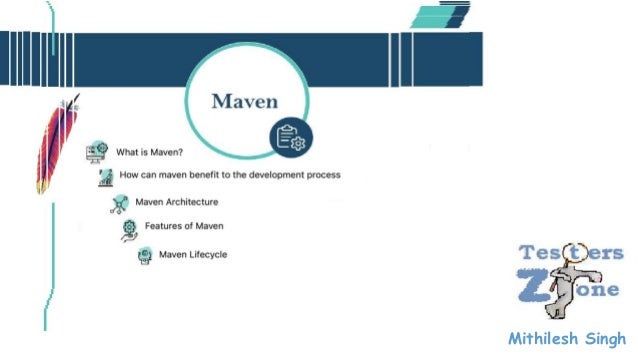
A-Z_Maven.pdf
- 2. Struggle without maven? While creating the project we always need 3rd party tools as dependency so have to install all those as jar files in the project manually. If there is an update available, we need to upgrade the version of the jar files. So manually we need to delete the older version and download the new one. This is very hectic and time consuming process.
- 3. Why Maven? • Provides Project Structure • Maven provides pom.xml which helps to maintain dependencies and plugin. • Dependencies are nothing but all 3rd party jar files which helps to download jar files from the repo automatically on the other hand plugin helps to add some project related configuration. Like for compile the project we have maven compiler project, to run the entire application we have maven surefire plugin. • Package the project • Generate the report • Create Project documentation also.
- 4. How to create Maven Project We need to consider one IDE. I am using IntelliJ. Step 1: Launch the IDE-->IntelliJ
- 5. ❑ Step 2: Select Maven project and select the JDK version from the Project SDK: drop down. ❑ Note: If we are maintaining multiple java version we can select the specific one for the project. Observe in the next slides.
- 6. ❑ Note:Once you will select the project type maven, it will show you the list of archetypes, it is nothing but templates which is predefined and we can use as it is in our project or else we can add our own also. This defines the project structure. ❑ Note:if you don't want to use any existing template you can click on Next option without selecting any archetype.
- 7. • Step 3: We have to mention GroupId, ArtifactId and Location of the project and Click finish. GroupId --> Company Name. ArtifactId--> Project Name.
- 8. • Note: After Creating a Maven project,we will get this project structureat the end src/main--> use to maintainthe source code of the project and src/resources use to maintainall the resources which needs for source code. test folder use to maintainthe unit code to test the developedsource code. .iml file: it is a module file, used for keeping module configuration. Modules allow you to combine several technologies and frameworks in one application Mavenversion,
- 9. Whatis pom.xml? pom stands for Project object model and it is one of the core part of the project. It helps to maintain the 3rd party jar files as dependency. It consists plugin's which needs to configurethe project. It consists meta data of the project. Types of pom file: simple pom, super pom and effective pom. pom file presentsin project is simple pom. Super pom is parentpom and effective is combination of both.
- 10. • Where we can find Effective POM? 1. navigateto project in CLI and use this command mvn help:effective-pom. 2. Click on maven-->right click on project-->Show effective pom.
- 11. What is 1.0-SNAPSHOT meaning under pom.xml ? As we know maven is a build tool, snapshot tells about the dynamic nature of the build. Since during development phase different developers will be adding the codes so jar file which will be creating at the end that is just a screenshot means not a fixed build. Final snapshot means overall development of the project and that might deploy in the production that comes under release. So different branches with day to day development of project is just a snapshot of actual one which will be deployed after complete development.
- 12. How Mavenworks? As soon we create a maven project a pom.xml file will create inside the project and also one local maven repo will create which holds all the dependencies. All the dependencies will be getting downloaded from the Maven remote repo for first time and it will get stored in local maven repo. Note: Internet connection is needed to download the dependencies from the maven remote repo.
- 13. How to add dependencies in the maven? Steps: 1. Access the mavem remot repo: https://mvnrepository.com/ 2. Search the option and tap on that. 3. we will get proper maven dependency syntax which we can copy paste in our pom.xml Note: dependencies alwaysstarts with <dependency> tag and ends with </dependency> tag. Inside that groupId, artifactId and version will be must.
- 14. Maven Dependency Scopes Maven dependency scope attribute is used to specify the visibility of a dependency. Maven provides six scopes i.e. compile, provided, runtime, test, system, and import. Table of Contents: 1. Compile Scope. 2. Provided Scope. 3. Runtime Scope 4. Test Scope. 5. System Scope 6. Import Scope
- 15. 1. Compile Scope. • This is maven default scope.Dependencies with compile scope are needed to build, test, and run the project. • Scope compile is to be required in most of the cases to resolve the import statementsinto your java classes sourcecode. <dependencies> <dependency> <groupId>log4j</groupId> <artifactId>log4j</artifactId> <version>1.2.14</version> <!-- You can ommit this becauseit is default --> <scope>compile</scope> </dependency> </dependencies>
- 16. 2. Provided Scope. • Maven dependency scope provided is used during build and test the project. They are also required to run, but should not exported, because the dependency will be provided by the runtime, for instance, by servlet container or application server. <dependency> <groupId>javax.servlet</groupId> <artifactId>servlet-api</artifactId> <version>3.0.1</version> <scope>provided</scope> </dependency>
- 17. 3. Runtime Scope scope runtime are not needed to build, but are part of the classpath to test and run the project. <dependency> <groupId>com.thoughtworks.xstream</groupId> <artifactId>xstream</artifactId> <version>1.4.4</version> <scope>runtime</scope> </dependency>
- 18. 4. Test Scope scope test are not needed to build and run the project. They are needed to compile and run the unit tests. <dependency> <groupId>junit</groupId> <artifactId>junit</artifactId> <version>4.12</version> <scope>test</scope> </dependency>
- 19. 5. System Scope: dependencies with system are similar to ones with scope provided. The only difference is system dependencies are provided by us (using system path) but provided dependency always provides by jdk or server. <dependency> <groupId>extDependency</groupId> <artifactId>extDependency</artifactId> <scope>system</scope> <version>1.0</version> <systemPath>${basedir}warWEB-INFlibextDependency.jar</systemPath> </dependency> The systemPathelement refer to the location of the JAR file.
- 20. Types of Maven dependencies • there're two types of dependencies in Maven direct and transitive. • Direct dependencies are the ones that are explicitly included in the project. These can be included in the project using <dependency> tags: • Transitive dependencies, on the other hand, are dependencies required by our direct dependencies. Required transitive dependencies are automatically included in our project by Maven We can list all dependencies including transitive dependencies in the project using: mvn dependency:tree command.
- 22. Maven Repositories Maven repository is the place where all the packaged jar files store There are three types of maven repositories. 1. Local Repository. 2. Central Repository. 3. Remote Repository. dependencies Search order in the maven:
- 23. Local Repository • This is created by maven in local system when any maven commandruns. • Maven repository presents under .m2 directory [%USER_HOME%/.m2] e.g. /Users/<name_of_user>/.m2 • Note Maven local repository keeps your project's all dependencies (library jars, plugin jars etc.). When you run a Maven build, then Maven automatically downloads all the dependency jars into the local repository. It helps to avoid references to dependencies stored on remote machine every time a project is build.
- 24. Is it possible to "Update locationof Local Repository"?? Yes, we can naviagteto settings.xml file locationand change the local repository path . path: Mac---> /Applications/Maven/apache-maven/conf/settings.xml Path: Window---> F:apache-maven-3.1.1confsettings.xml
- 25. Central Repository • Maven central repository is located on the web. It has been created by the apache maven community itself. • The path of central repository is: http://repo1.maven.org/maven2/. • Key concepts of Central repository are as follows: • It is not required to be configured. • It requires internet access to be searched. • To browse the content of central maven repository, maven community has provided a URL − https://search.maven.org/#browse. Using this library, a developer can search all the available libraries in central repository.
- 26. Remote Repository • Sometimes, Maven does not find a mentioned dependency in central repository as well. It then stops the build process and output error messageto console. To prevent such situation, Maven provides concept of Remote Repository,which is developer's own custom repository containing required libraries or other project jars. • You can configure a remote repository in the POM file or super POM file in remote repository itself. <repositories> <repository> <id>org.source.repo</id> <url>http://maven.orgName.com/maven2/</url> </repository> </repositories>
- 27. Maven DependencySearch Sequence When we execute Maven build commands, Maven starts looking for dependency libraries in the following sequence − • Step 1 − Search dependency in local repository, if not found, move to step 2 else perform the further processing. • Step 2 − Search dependency in central repository, if not found and remote repository/repositories is/are mentioned then move to step 4. Else it is downloaded to local repository for future reference.i • Step 3 − If a remote repository has not been mentioned, Maven simply stops the processingand throws error (Unable to find dependency). • Step 4 − Search dependency in remote repository or repositories, if found then it is downloaded to local repository for future reference. Otherwise, Maven stopsprocessing and throws error (Unable to find dependency).
- 28. Notes: • A namespace is used to uniquely identify one or more names from other similar names of different objects. • In xml all the elements which we use those are defined by w3c in namespace i.e. http://www.w3.org/2001/XMLSchema we can use all the elements with fully qualified name. Fully qualified means elements name along with namespace. • We can also import this namespace into xmlns and use this as a short name to avoide long fully qualified names. • SchemaLocationhelps to map the xml to the xsd(xml schema directory). E.g. <schemaLocation="targetnamespace of xsd, xsd filename> • SchemaLocationattributeis given by w3c in namespace http://www.w3.org/2001/XMLSchema-instance
- 31. validate – verifies whether the pom.xml file is valid or not compile – compiles the source code inside the project test – runs unit-tests inside the project package – packages the source code into an artifact (ZIP, JAR, WAR or EAR) integration-test– process and deploy the package if necessary into an environment where integration tests can be run. verify – checks whether the created package is valid or not. install – installs the created package into our Local Repository deploy – deploys the created package to the Remote Repository
- 32. Note Each Lifecycle is independent of each other and they can be executed together. The clean lifecycle is mainly responsible to clean the .class and meta-datagenerated duing default life cycle phases. The site lifecycle phase is responsible to generate Java Documentation. To be able to execute these Lifecycle Phases, Maven provides us with Plugins to perform each task. Each plugin is associated with a particular Goal
- 34. • Each phase is a sequence of goals, and each goal is responsible for a specific task. • When we run a phase - all goals bound to this phase are executed in order. • Compiler:compile - the compile goal from the compiler plugin is bound to the compile phase • compiler:testCompile- is bound to the test-compile phase • Surefire:test - is bound to test phase • Install:install - is bound to install phase • Jar:jar and war:war. - is bound to package phase
- 35. ** We can list all goals bound to a specific phase and their plugins using the command: mvn help:describe -Dcmd=PHASENAME. e.g. mvn help:describe -Dcmd=compile Output: compile' is a phase corresponding to this plugin: org.apache.maven.plugins:maven-compiler-plugin:3.1:compile Which, as mentioned above, means the compile goal from compiler plugin is bound to the compile phase. ** We can use the following command to listall goals in a specific plugin: mvn <PLUGIN>:help e.g. mvn surefire:help ** We can also run only a specific goal of the plugin: e.g. mvn compiler:compile Plugin goal
- 39. Note: you can observethatthe install phase includes also the previous phases in the lifecycle, so as part of this phase maven: validates our pom.xml(validate) compiles our source code (compile) executes our tests (test) packages our source code into JAR (package) installs the JAR into our local repository (install)
- 40. Maven Deploy Plugin Before running the deploy phase of the lifecycle, we have to make sure that the remote repository details are configured inside our project. Before running the deploy phase of the lifecycle, we have to make sure that the remote repository details are configured inside our project.
- 41. Note: We can configure this detailsinside the distributionManagementsection: <distributionManagement> <repository> <id>test-distribution</id> <name>TestersZone</name> <url>http://testers-zone</url> </repository> </distributionManagement> Note: To be able to connect to the remote repository, maven needs access to the credentials, which can be configured inside a special file called as settings.xml file. <settings xmlns="http://maven.apache.org/SETTINGS/1.0.0" xmlns:xsi="http://www.w3.org/2001/XMLSchema- instance" xsi:schemaLocation="http://maven.apache.org/SET TINGS/1.0.0 https://maven.apache.org/xsd/settings- 1.0.0.xsd"> <servers> <server> <id>test-distribution</id> <username>my_username</username> <password>my_password</password> </server> </servers> </settings>
- 42. How to execute testng suite using maven? 1. Add this snippet of code under pom.xml 2. use maven command mvn test to execute the test casees mentionedin the testng xml file
- 43. Pom.xmldefaultcodeexplanation **Defining a default namespace for an element saves us from using prefixes in all the child elements. It has the following syntax: xmlns="namespaceURI" In the attribute xmlns:pfx,xmlns is like a reserved word, which is used only to declare a namespace. In other words, xmlns is used for binding namespaces, and is not itself bound to any namespace. Therefore, the above example is read as binding the prefix "pfx" with the namespace "http://www.foo.com." In Java : String pfx = "http://www.library.com" In XML : <someElement xmlns:pfx="http://www.foo.com" /> ** A package in Java can have many reusable classes and interfaces. Similarly, a namespace in XML can have many reusable elements and attributes. To get the more details on xmlns, xsd or schemaLocationyou can access this link: https://www.tutorialspoint.com/xsd/index.htm
- 44. Few attachments for the learning reference
- 48. Mithilesh Singh
