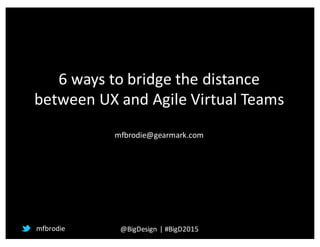
6 ways to bridge the distance between UX and Agile Virtual Teams
- 1. 6 ways to bridge the distance between UX and Agile Virtual Teams mfbrodie@gearmark.com mfbrodie @BigDesign | #BigD2015
- 2. If you want to go fast, go alone. If you want to go far, go together. -‐-‐Old African Proverb No Dream Crushing: Human Centered Solutions Using Design Thinking by Kathryn Kuhn, Skip Angel -‐ Agile 2015 mfbrodie @BigDesign | #BigD2015
- 3. What does it mean to work on a virtual team? Definition: Group gathering online to collaborate • Not everyone is in the same location during a workday • Still need to brainstorm and work thru stories • Have the in-‐person office experience through online channels mfbrodie @BigDesign | #BigD2015
- 4. Types of Virtual Teams 1. Everyone works from home 2. Multi-‐location offices (worldwide?) 3. Offshore/co-‐location hybrid offices 4. Offshore teams 5. Others? mfbrodie @BigDesign | #BigD2015
- 5. 10 Reasons Why Working Remotely Makes Sense 1. Remote workers are less stressed 2. Remote workers are well connected 3. Remote workers cost less 4. Absenteeism is good 5. The new agile workplace creates new jobs 6. Remote working provides choice 7. Companies benefit from happier remote employees 8. Remote workers are more engaged 9. Remote venues are better than the office 10. Commuting is bad for you http://www.techrepublic.com/blog/10-‐ things/10-‐good-‐reasons-‐why-‐working-‐ remotely-‐makes-‐sense/ @BigDesign | #BigD2015mfbrodie
- 6. • Allows 24-‐hour coverage • Reduced labor and overhead costs • Can be co-‐located with customers • Increases diverse thinking • Opportunities for expanded creative thinking In Businesses… Benefits of Virtual Teams mfbrodie @BigDesign | #BigD2015
- 7. At a personal level Benefits of virtual teams • Forces greater organization • Fewer interruptions – Conversations are requested and planned • Feels like life is more organized and balanced • Easier to: – Be focused – Be creative – Get things done! mfbrodie @BigDesign | #BigD2015
- 8. Challenges facing a virtual team • Team environment (in spirit) • Participation • Honesty • Authenticity • Real listening mfbrodie @BigDesign | #BigD2015
- 9. How we learn how to communicate today From Rosenfeld Media, Julian Treasure Writing Reading Speaking Listening mfbrodie @BigDesign | #BigD2015
- 10. 7 Points from Listening Talk 1. We all want to control what we listen to – Our way to reduce information overload 2. We mistakenly assume that all people listen the same 3. Listening includes multiple senses 4. In the past, we had an auditory tradition and listened better – If you missed it, you missed it. 5. We are AWESOME at personal broadcasting 6. Need to stop that and interact with others in conversation 7. Communication is personal and messy mfbrodie @BigDesign | #BigD2015
- 11. 6 ways to bridge the distance Meeting in person isn't the only way Use your communication tools wisely Makin' friends Build relationships online Broadcast Work live and in real-‐time Nobody reads Be sure people read your work Make it real Share your work Call a member of the audience Keep people involved mfbrodie @BigDesign | #BigD2015
- 12. Who am I? Mary Brodie Working in UX for about 20 years – UX strategist – Project/Product Manager Part of virtual teams for over 15 years – Multi-‐locations, offshore teams, remote offices
- 13. I have been there mfbrodie @BigDesign | #BigD2015
- 14. Meeting in person isn’t the only way Meeting in person isn't the only way Use your communication tools wisely Makin' friends Build relationships online Broadcast Work live and in real-‐time Nobody reads Be sure people read your work Make it real Share your work Call a member of the audience Keep people involved mfbrodie @BigDesign | #BigD2015
- 15. Sherry Turkle Claims… …We clean up human relationships with technology. Control what is heard – control what is said. Illusion of companionship without demands of friendship mfbrodie @BigDesign | #BigD2015
- 16. Do we do this at work too? mfbrodie @BigDesign | #BigD2015
- 17. How will tools help you replicate the in-‐office work environment? mfbrodie @BigDesign | #BigD2015
- 18. 4 Things to consider when working virtually What do you do at live, in-‐person meetings? As a group, how do you want to collaborate and write stories? How do you prefer to communicate virtually? How do you want to work as a virtual UX professional? mfbrodie @BigDesign | #BigD2015
- 19. What do you do at a live, in-‐person meeting? • You participate and interact • You present • You draw on a board • You discuss ideas with others • You move post-‐its/stickies on whiteboards • Other activities? mfbrodie @BigDesign | #BigD2015
- 20. How do you want to collaborate and write stories? When do you include QA/Test validation with your story? What are the team dynamics? How close is the team? Has the long-‐term vision for the product been communicated? How are stories being written offline today? Is there version control? Do you need visuals/prototype references? mfbrodie @BigDesign | #BigD2015 How does the team like to show progress? Kanban boards? Charts?
- 21. Story Tools/Project Management Tools Organization Tools Trello, Evernote Slack Story Management Pivotal Tracker, Mingle, Rally, VersionOne, Axosoft, Leankit, Workfront Hybrid Tools Project Tools Basecamp, Huddle, PlanBox, Trello, MSProject/Sharepoint Time Management Toggl, RescueTime, Freckle mfbrodie @BigDesign | #BigD2015
- 22. Make sure how you work offline… ….Is reflected online… mfbrodie @BigDesign | #BigD2015
- 23. How you prefer to communicate virtually? Video Online Chat Phone/Skype Email Texting Hybrid tools Slack, Basecamp Social Media mfbrodie @BigDesign | #BigD2015
- 24. What’s available for communication? Video Skype, Google Hangouts, WebEx, etc. Phone Texting Chat Google, Skype, AIM, Yahoo, ICQ, MobileMe, etc. Screensharing WebEx, GoTo meeting, Join.me, Fuze, etc. Project Tools Basecamp, Trello, @Task, WorkZone, Project Spaces Hybrid Tools Skype, Google, Wire, Slack, Yammer mfbrodie @BigDesign | #BigD2015
- 25. How do you want to work as a virtual UX professional? For your work: Do you sketch/draw? Do you share that? Are you ok working live in a prototype? How do you reference stories? Do you want to save files and conversations outside email or to a server? How do you work with the team? How do you like to receive comments/feedback? How close are you to the business vs developers? mfbrodie How would you do this in “real life?” @BigDesign | #BigD2015
- 26. UX Process Concepts & Visualizations • Diagrams • Wireframes • Infographics Collaborate with the business to make their vision tangible Structure & Framework • Navigation • Page layout • Drawing, rough prototype Create a framework for functionality Requirements & Stories • Prototypes • Wireframes • Specs – include cases Determine how the user will use functionality Enhancements Same as Requirements & Stories Add to existing app Working towards specifics Drawings, pictures, sketches Prototypes, specs mfbrodie @BigDesign | #BigD2015
- 27. A word about testing… Does usability testing need to be in-‐person? …That depends…. mfbrodie @BigDesign | #BigD2015
- 28. Testing Recommendations In-‐person Testing Minimum 3-‐5 participants •Emotional experience •Possibly mobile to observe any challenges •Not possible to mask emotional response Virtual Testing Live discussion Minimum 3-‐5 participants •Include phone conversation •Able to observe action, see face, hear response •Possible to mask emotional response Virtual Testing No discussion Minimum 5 participants •Activity-‐based •Direct questions -‐ yes/no answers •Able to record reactions •No conversation -‐ only fixed questions Online A/B Testing Site Metrics Many participants -‐ statistical significance •Behavior-‐based •Response to a situation •Test multiple executions Explore new ideas Validate Approaches mfbrodie @BigDesign | #BigD2015
- 29. Testing Tool Recommendations In-‐person Testing Minimum 3-‐5 participants •Leverage traditional, in-‐ person process •Morae •Other screen recording options (Camtasia) Virtual Testing Live discussion Minimum 3-‐5 participants •Morae •WebEx, GoTo Meeting – meeting tools •Ethnio Virtual Testing No discussion Minimum 5 participants •UserTesting.com •UserZoom •Loop 11 •Userlytics •Ethnio •Card testing: Optimal Workshop Suite, UserZoom Online A/B Testing Site Metrics Many participants -‐ statistical significance •Adobe Target •Click/Heat Maps •Other tools integrated with site metric/tracking programs Explore new ideas Validate Approaches mfbrodie @BigDesign | #BigD2015
- 30. More recommendations mfbrodie Group URL Remote research http://remoteresear.ch/tools/ Nielsen Norman Group http://www.nngroup.com/articles/unmo derated-‐user-‐testing-‐tools/ Modgility http://www.modgility.com/mobile-‐ usability-‐testing-‐tools/ UXPin -‐ Guide http://www.uxpin.com/guide-‐to-‐ usability-‐testing.html @BigDesign | #BigD2015
- 31. The biggest communication sin on virtual teams Not listening to understand mfbrodie @BigDesign | #BigD2015
- 32. The second biggest communication sin on virtual teams Multi-‐tasking mfbrodie @BigDesign | #BigD2015
- 33. "People don't multitask because they're good at it…They do it because they are more distracted. They have trouble inhibiting the impulse to do another activity.” -‐-‐David Sanbonmatsu, Professor of Psychology, University of Utah “Who multi-‐tasks and why? Multi-‐tasking ability, perceived multi-‐tasking ability, impulsivity, and sensation seeking.” PLoS ONE mfbrodie @BigDesign | #BigD2015
- 34. Why do we do it then? • Deadline pressure • Perception that meetings are a waste of time • Listening isn’t a “real activity” -‐ we can do it in the background – Treat meetings like a radio talk show • We just aren’t engaged in the conversation mfbrodie @BigDesign | #BigD2015
- 35. But you should ask yourself…. Would you do this in an in-‐person meeting? mfbrodie @BigDesign | #BigD2015
- 36. Be present and stop multi-‐tasking 1. Focus on your call 2. Stop checking/responding to email, surfing the Web, Twitter, Facebook – – And the other usual suspects 3. Get in the habit of presenting/sharing your screen 4. Participate and join the conversation mfbrodie @BigDesign | #BigD2015
- 37. Makin’ Friends Meeting in person isn't the only way Use your communication tools wisely Makin' friends Build relationships online Broadcast Work live and in real-‐time Nobody reads Be sure people read your work Make it real Share your work Call a member of the audience Keep people involved mfbrodie @BigDesign | #BigD2015
- 38. Makin' friends Build relationships online Difficult to build relationships out of thin air Need to find common interests to bond Remember: distance miles are just number mfbrodie @BigDesign | #BigD2015
- 39. If you feel cared for, you can access the executive parts of your brain Value your team as people AND contributors! Rewire Your Brain: Practices to Use Brain Plasticity to Become a Better Coach, by Sarah Baca, Agile 2015 It’s all about feeling cared for @BigDesign | #BigD2015mfbrodie
- 40. If you wanted to talk to a friend in a different time zone, wouldn’t you plan that and be flexible? Time zones require flexibility
- 41. Why online relationships fail 1. Live in the land of make believe – Reinvent yourself (online dating) – Forget that you may eventually meet these people mfbrodie @BigDesign | #BigD2015
- 42. Why online relationships fail 2. Virtual people aren’t real people – Anonymity gives license to “anything goes” mfbrodie @BigDesign | #BigD2015
- 43. Authenticity 1. Be honest 2. Be transparent 3. Be present and accountable 4. Speak up 5. Stop proving and just be 6. Get personal about you 7. Be yourself mfbrodie @BigDesign | #BigD2015
- 44. What makes online relationships work? 1. Word choice 2. Tone 3. Being clear, direct and to the point 4. Using the phone mfbrodie @BigDesign | #BigD2015
- 45. Attitude: Finding common ground How am I contributing to the team? Testing Strategy Design Visualization More… mfbrodie @BigDesign | #BigD2015
- 46. Integrate UX into team • Demystify UX – part of process • Balance participation, collaboration with UX and design leadership • Augment team weakness to make strength • Show value UX brings mfbrodie @BigDesign | #BigD2015
- 47. Where add value? Collaboration Business Team • UX helps visualize features Developer Team • UX helps make UI’s look good • UX helps us make sense of system for users QA Team • UX helps them understand how it works Users • UX represents interests mfbrodie @BigDesign | #BigD2015
- 48. Broadcast Meeting in person isn't the only way Use your communication tools wisely Makin' friends Build relationships online Broadcast Work live and in real-‐time Nobody reads Be sure people read your work Make it real Share your work Call a member of the audience Keep people involved mfbrodie @BigDesign | #BigD2015
- 49. Broadcast Your Work Your work includes: – Sketching, drawing and writing – Live updates and edits Also share what goes into your work: – What you do – How you think – What’s your process mfbrodie @BigDesign | #BigD2015
- 50. Show don’t tell People understand your job when you show them what you do mfbrodie @BigDesign | #BigD2015
- 51. Share your screen, prototypes…. Get used to sharing your screen on WebEx, Fuze, GotoMeeting, Skype, etc. • Share the prototype • Share the PowerPoint • Share the wireframe mfbrodie @BigDesign | #BigD2015
- 52. • Give the team control of your screen to draw • Encourage them to create a PowerPoint slide – Or other drawing Let them try to create a solution Get them to draw! mfbrodie @BigDesign | #BigD2015
- 53. Working with users? Do the same! • Include the team in your testing process • Review the methodology you will use, questions asked • Broadcast the test/review if you can • Review the results with your team mfbrodie @BigDesign | #BigD2015
- 54. One approach to connect… • Be like a test participant • Speak everything you were thinking thru the process – Broadcast your brain • Don’t just present the result – present how you go there mfbrodie @BigDesign | #BigD2015
- 55. Nobody Reads Meeting in person isn't the only way Use your communication tools wisely Makin' friends Build relationships online Broadcast Work live and in real-‐time Nobody reads Be sure people read your work Make it real Share your work Call a member of the audience Keep people involved mfbrodie @BigDesign | #BigD2015
- 56. Nobody reads Don't assume that people are reading your emails or documents mfbrodie @BigDesign | #BigD2015
- 57. “The Pew Research Center reported … that nearly a quarter of American adults had not read a single book in the past year [2014]. As in, they hadn't cracked a paperback, fired up a Kindle, or even hit play on an audiobook while in the car.” -‐-‐Jordan Weissman, The Decline of the American Book Lover http://www.theatlantic.com/business/archive/2014/01/the-‐decline-‐of-‐the-‐ american-‐book-‐lover/283222/ mfbrodie @BigDesign | #BigD2015
- 59. Story Time Adding site navigation or… ….A Tale of Arrogance mfbrodie @BigDesign | #BigD2015
- 60. Lessons learned 1. Actively review your documents, prototypes, etc. with the team regularly 2. Show – don’t tell 3. Make sure everyone understands what you are trying to do 4. Get people involved to help you mfbrodie @BigDesign | #BigD2015
- 61. Turn reviews into an event Like a multi-‐player interactive game where everyone contributes mfbrodie @BigDesign | #BigD2015
- 62. When it comes to testing results… Same methods apply If you can’t broadcast your usability testing to the team during testing day… Make sure you present the results Get your team involved Incorporate the results in your design presentations mfbrodie @BigDesign | #BigD2015
- 63. Why not just over-‐communicate? Just remember the Tale of Arrogance story Over-‐communication gets tuned out Need to get team engaged and involved to understand the vision and what’s happening mfbrodie @BigDesign | #BigD2015
- 64. Make it real Meeting in person isn't the only way Use your communication tools wisely Makin' friends Build relationships online Broadcast Work live and in real-‐time Nobody reads Be sure people read your work Make it real Share your work Call a member of the audience Keep people involved mfbrodie @BigDesign | #BigD2015
- 65. Make it real Create and share prototypes / documentation “I need to see it!” mfbrodie @BigDesign | #BigD2015
- 66. Show – don’t tell! • Show how something works • Show multiple options – All options asked for – show how they work and why one approach may be better than another • Show how you think • Show how you got there – iterative thoughts mfbrodie @BigDesign | #BigD2015
- 67. Provide Links for Review • Self-‐sufficiency and independence • Let people play and contribute • Provide the basis for innovation and new ideas mfbrodie @BigDesign | #BigD2015
- 68. How do you share? Where are you in the process? mfbrodie @BigDesign | #BigD2015
- 69. UX Process Concepts & Visualizations Diagrams, wireframes, infographics Collaborate with the business to make their vision tangible Structure & Frameworks Navigation, general page layout in drawing or rough prototype form Create a framework for functionality Requirements & Stories Prototypes, detailed wireframes, specs – include cases Determine how the user will use functionality Enhancements Same as Requirements & Stories Add to existing app Working towards specifics Drawings, pictures, sketches Prototypes, specs mfbrodie @BigDesign | #BigD2015
- 70. UX Process Concepts & Visualizations Diagrams, wireframes, infographics Structure & Frameworks Navigation, general page layout in drawing or rough prototype form Requirements & Stories Prototypes, detailed wireframes, specs – include cases Enhancements Same as Requirements & Stories Working towards specifics Drawings, pictures, sketches Prototypes, specs • InDesign, Illustrator • InVision • UXPin • Vision/Omnigraffle • Moqups • Sketch • Balsamiq • Axure • UXPin • Moqups • Proto.io • InDesign/illustrator/Photoshop • Flinto • Sketch • iRise
- 71. Call a member of the audience Meeting in person isn't the only way Use your communication tools wisely Makin' friends Build relationships online Broadcast Work live and in real-‐time Nobody reads Be sure people read your work Make it real Share your work Call a member of the audience Keep people involved mfbrodie @BigDesign | #BigD2015
- 72. To zone out or not zone out…that is the question mfbrodie @BigDesign | #BigD2015
- 73. Call a member of the audience Your mission: Stop multi-‐tasking on your team mfbrodie @BigDesign | #BigD2015
- 74. Techniques to try • Ask questions • Encourage banter for engagement • Be unpredictable • Special guests – Encourage others to present on your call • Musical facilitators – Make the team part of the experience mfbrodie @BigDesign | #BigD2015
- 75. Online Innovation Games • Needed to better understand the businesses and what they needed • We played Speedboat and Buy a Feature mfbrodie @BigDesign | #BigD2015
- 76. What we learned • It was the most fun and memorable call they were on -‐ EVER • Brutally honest – but necessary – conversations • Sense of bonding and breaking barriers • Enjoyed participating mfbrodie @BigDesign | #BigD2015
- 77. Remember multi-‐player game… • Include/involve others – pass them the mic • Make sure everyone has something to do • Get everyone to generate an idea mfbrodie @BigDesign | #BigD2015
- 78. Wrap up Meeting in person isn't the only way Use your communication tools wisely Makin' friends Build relationships online Broadcast Work live and in real-‐time Nobody reads Be sure people read your work Make it real Share your work Call a member of the audience Keep people involved mfbrodie @BigDesign | #BigD2015
- 79. Share Your Stories • What worked for you? What challenges did you face? • How does your team work? • What makes you proud of your virtual team? mfbrodie @BigDesign | #BigD2015
