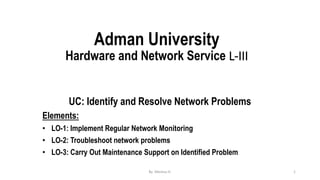
Identify and Resolve Ntwork Problems.pdf
- 1. Adman University Hardware and Network Service L-III UC: Identify and Resolve Network Problems Elements: • LO-1: Implement Regular Network Monitoring • LO-2: Troubleshoot network problems • LO-3: Carry Out Maintenance Support on Identified Problem By Meresa H. 1
- 2. Lo-1: Implement Regular Network Monitoring • What is Network Monitoring? • It is a critical IT process where all networking components like routers, switches, firewalls, servers, and Virtual Machines are monitored for fault and performance and evaluated continuously to maintain and optimize their availability. • One important aspect of network monitoring is that it should be proactive. • Finding performance issues and bottlenecks proactively helps in identifying issues at the initial stage. Efficient proactive server monitoring can prevent network downtime or failures. • Network Monitoring Gets in-depth visibility into the:- • Device Health, • Availability, and • Performance of any IP-based device in real-time. By Meresa H. 2
- 3. Lo-1: Implement Regular Network Monitoring con’t.. • How to perform network monitoring effectively • For an efficient network monitoring, you need to cut-off the unnecessary load to the network monitor, at every step possible by: • Monitoring only the essentials • Optimizing the monitoring interval • Choosing the right protocol • Setting thresholds By Meresa H. 3
- 4. Lo-1: Implement Regular Network Monitoring con’t.. How to perform network monitoring effectively 1.Monitoring essential network devices • Faulty network devices impact network performance. • This can be eliminated through early detection and this is why network device monitoring is of utmost importance. • In effective network monitoring, • The 1st step is to identify the devices and the related performance metrics to be monitored. • Devices like desktops and printers are not critical and do not require frequent monitoring. • Whereas, servers, routers and switches perform business critical tasks but at the same time have specific parameters that can be selectively monitored. Figur1-1 Essential and non- essential network device By Meresa H. 4
- 5. Lo-1: Implement Regular Network Monitoring con’t.. How to perform network monitoring effectively 2. Optimizing the network monitoring interval • Both the critical and non-critical devices however require monitoring, • Hence, the 2nd step, was configuring monitoring interval. • Monitoring interval determines the o Frequency at which the network devices and o It’s related metrics are polled to identify the performance and availability status. • Setting up monitoring intervals can help to take the load off the network monitoring and reporting tools and in turn, your resources. • Availability status of devices have to be monitored the least interval of time preferably every minute. CPU and memory stats can be monitored once in every 5 minutes. • The monitoring interval for other metrics like Disk utilization can be extended and is sufficient if it is polled once every 15 minutes. • Monitoring every device at the least interval will only add unnecessary load to the network and is not quite necessary. By Meresa H. 5
- 6. Lo-1: Implement Regular Network Monitoring con’t.. How to perform network monitoring effectively 3. Choosing the right network protocol • With the devices identified and the monitoring intervals established, selecting the right network protocol is the next step. • When monitoring a network and its devices, a common good practice is • To adopt a secure and non-bandwidth consuming network management protocol to minimize the impact it has on network performance. • Most of the network devices and Linux servers’ support • SNMP (Simple Network Management Protocol) and • CLI (Command Line Interface) protocols and • Windows devices support WMI (Windows Management Instrumentation) protocol. By Meresa H. 6
- 7. Lo-1: Implement Regular Network Monitoring con’t.. Primary factors to consider while monitoring network What are the factors to consider while monitoring a network • Flexibility: For the customizations in network monitoring • High availability: To ensure uninterrupted connectivity of a network monitor • Scalability: To extend the scope of network monitoring • Security: To prevent unauthorized network access • Multi-vendor compatibility: For the effortless enterprise network monitoring By Meresa H. 7
- 8. Lo-1: Implement Regular Network Monitoring con’t.. Network Monitoring Solutions • The process of network monitoring and management is simplified and automated with the help of network monitoring software and network monitor tools. • An effective network management system will contain a built-in network monitor tool can help admins cut down on the workforce and automate basic troubleshooting techniques. • How to choose a network monitoring solution By Meresa H. 8
- 9. Lo-1: Implement Regular Network Monitoring con’t.. Network Monitoring Solutions • In other words, an effective network monitor software should have the ability to: • Visualize your entire IT infrastructure with further classifications based on type or logical groups. • Automatically configure devices and interfaces with predefined templates. • Monitor and troubleshoot network, server and application performance to ensure network optimization. • Implement advanced network performance monitoring techniques to quickly resolve network faults by getting to the root of the problem. • Get advanced reporting features with provision to schedule and automatically email or publish the reports. • Monitoring network has become an important aspect of managing any IT infrastructure. Similarly, a network assessment is considered an elementary step in aligning your IT infrastructure towards the business goals, enabled by network monitoring tools. Learn how to assess your network for identifying security threats and performance bottlenecks By Meresa H. 9
- 10. Lo-1: Implement Regular Network Monitoring con’t.. 1.2 Setting up Appropriate Log • Monitor network activities • What is Network Activity? • Network activity is also known as network traffic flowing in and out. • On a granular level, many activities repeatedly happen on each network-connected device in your IT infrastructure, including messages from network protocols, packet transmission, device status events, and more. • Network activity monitoring helps identify bottlenecks impacting overall network performance, health, and uptime. • Network Monitoring is a process enabling IT administrators to track the slightest network activity in real-time. • It helps IT administrators • To reduce downtime and mean time to resolve (MTTR) and • Directly impacts the overall network performance, health, and uptime. By Meresa H. 10
- 11. Lo-1: Implement Regular Network Monitoring con’t.. 1.2 Setting up Appropriate Log • Monitor network activities • Network activity monitoring is crucial to identify and troubleshoot network bottlenecks when an issue is detected. • Several monitoring tools can see network activities such as • Device status events, • Packet transmission, • Messages from network protocols, and so on. • Network traffic refers to the movement of data to and for within a network at a given point in time. • Network data moving across the network can consist of data packets critical to your business. • Network traffic can further be categorized into four broad categories known as: • Heavy traffic, . Interactive traffic • Non-real-time traffic, . Latency-sensitive traffic By Meresa H. 11
- 12. Lo-1: Implement Regular Network Monitoring con’t.. 1.2 Setting up Appropriate Log • Monitor network activities • Network traffic monitoring identifies, reviews, analyzes, and manages network activities such as incoming and outgoing traffic to spot glitches or abnormalities causing network availability and performance issues. • The key objective of network traffic monitoring is to gain insights into network traffic and the amount of data transmitted in a given time to ensure smooth operations. • Benefits of Network Traffic Monitoring • Stay ahead of the outages • Stay ahead of the outages • Manage growing, changing networks: • Identify security threats • Historical insights for equipment upgrade By Meresa H. 12
- 13. Lo-1: Implement Regular Network Monitoring con’t.. 1.2 Setting up Appropriate Log • Monitor network activities • How network activity and traffic monitoring improve the network performance? • Visualizing and understanding networks better with hop-by-hop path analysis: • Generating and sharing network performance reports • Quickly resolving network connectivity issues and reducing downtime By Meresa H. 13
- 14. Lo-1: Implement Regular Network Monitoring con’t.. 1.2 Setting up Appropriate Log • Management Information Base (MIB) :- • A Management Information Base (MIB) is a Simple Network Management Protocol (SNMP) nonrelational database that describes devices being monitored. • Network management platforms monitor nodes by reading the value of the managed resources in the MIB. • Management platforms can affect changes in managed resources by altering MIB values (establishing thresholds beyond which alerts are created). • Each MIB is identified using an Object Identifier (OID), which is often a device’s setting or status. • The OID uniquely identifies a managed object in the MIB hierarchy. By Meresa H. 14
- 15. Lo-1: Implement Regular Network Monitoring 1.3 Using Network Tools • What is Network Monitoring tools • So how do you provide continuous top-notch end user experience and maintain your rapidly evolving network? Only by monitoring the availability, health, and performance of your networks over time with the help of reliable, real-time network monitoring tools. • While selecting a network monitor tool for your IT environment, it is important to weigh in your current requirements and also your future needs because choosing the right one among various tools for network monitoring is crucial. Some of the essential elements that a network monitoring tool requires are: • Real Time Monitoring • Comprehensive Monitoring Capabilities • Scalability • Automation (weak signal) • User Management By Meresa H. 15
- 16. Lo-1: Implement Regular Network Monitoring 1.4 Network Monitoring Best Practices • Deploying network monitoring effectively is crucial for maintaining the performance, security, and reliability of your network infrastructure. • Here are some best practices to consider when deploying network monitoring: ➢ Define Clear Objectives: ➢ Before implementing network monitoring, clearly define your objectives. ➢ Determine what you want to monitor (e.g., network traffic, device performance, security events) and ➢ what specific goals you want to achieve (e.g., improving uptime, optimizing performance, enhancing security). ➢ Choose the Right Tools: ➢ Select network monitoring tools that align with your objectives. ➢ Consider factors such as scalability, support for your network's technologies (e.g., SNMP, NetFlow, packet capture), ease of use, and integration capabilities with your existing systems. By Meresa H. 16
- 17. Lo-1: Implement Regular Network Monitoring con’t.. 1.4 Network Monitoring Best Practices ➢ Inventory and Map Your Network: ➢ Create an accurate inventory of all devices, servers, routers, switches, and other network components. ➢ Develop network topology maps to visualize how devices are interconnected. ➢ Implement Proper Access Controls: ➢ Ensure that only authorized personnel can access the network monitoring system. ➢ Implement role-based access controls to restrict access based on job responsibilities. ➢ Set Baselines: ➢ Establish baseline performance metrics for your network. ➢ This helps you identify abnormal behavior and potential issues. ➢ Regularly update these baselines to adapt to changing network conditions. By Meresa H. 17
- 18. Lo-1: Implement Regular Network Monitoring con’t.. 1.4 Network Monitoring Best Practices ➢ Monitor Key Performance Metrics: ➢ Focus on monitoring key performance indicators (KPIs) relevant to your objectives. ➢ Common metrics include bandwidth utilization, latency, packet loss, CPU and memory usage, and error rates. ➢ Implement Alerts and Notifications: ➢ Configure alerts and notifications to proactively notify your IT team of performance or security issues. ➢ Customize thresholds for different metrics to avoid unnecessary alerts. ➢ Prioritize Alerts: ➢ Not all alerts are equally important. ➢ Implement a system for classifying alerts by severity, and establish response procedures based on the severity level. ➢ Ensure that critical issues are addressed promptly. By Meresa H. 18
- 19. Lo-1: Implement Regular Network Monitoring con’t.. 1.4 Network Monitoring Best Practices ➢ Automate Routine Tasks: ➢ Use automation to streamline routine tasks, such as restarting services or applying predefined fixes for common issues. ➢ Automation can reduce response times and minimize human error. ➢ Regularly Update and Patch: ➢ Keep your monitoring tools and software up to date with the latest security patches and updates to ensure they remain effective and secure. ➢ Logs and Event Analysis: ➢ Integrate log and event analysis into your monitoring strategy. ➢ Logs can provide valuable insights into network and security incidents. ➢ Capacity Planning: ➢ Use historical data and trend analysis to perform capacity planning. ➢ Predict when you'll need to upgrade or expand your network infrastructure to meet growing demands. By Meresa H. 19
- 20. Lo-1: Implement Regular Network Monitoring con’t.. 1.4 Network Monitoring Best Practices ➢ Documentation: ➢ Maintain detailed documentation of your network monitoring setup, including configurations, alerts or logs, and procedures. ➢ This documentation is invaluable for troubleshooting and onboarding new staff. ➢ Training and Skill Development: ➢ Invest in training for your IT staff to ensure they are proficient in using the network monitoring tools and interpreting the data effectively. ➢ Regularly Review and Improve: ➢ Periodically review your network monitoring strategy to identify areas for improvement. ➢ Technology evolves, and your monitoring needs may change over time. ➢ Disaster Recovery Plan: ➢ Compliance and Security: By Meresa H. 20
- 21. Lo-1: Implement Regular Network Monitoring con’t.. 1.4 Network Monitoring Best Practices ➢ Disaster Recovery Plan: ➢ Develop a disaster recovery plan that includes network monitoring. ➢ Consider what actions to take if your monitoring system itself experiences an outage. ➢ Compliance and Security: ➢ Ensure that your network monitoring practices align with relevant compliance requirements (e.g., GDPR, HIPAA) and that the monitoring system itself is secure to prevent unauthorized access. ➢ GDPR(General Data Protection Regulations) is important to understand those principles ➢ Lawfulness, Fairness, and Transparency; ➢ Purpose Limitation; ➢ Data Minimization; Accuracy; Storage Limitations; Integrity and ➢ Confidentiality; and Accountability. ➢ HIPAA (Health Insurance Portability and Accountability Act) is sets the standard for sensitive patient data protection By Meresa H. 21
- 22. Lo-1: Implement Regular Network Monitoring con’t.. 1.4 Network Monitoring Best Practices ➢ Summary ➢ By following these best practices, ➢ You can deploy network monitoring effectively and proactively manage your network's performance and security. ➢ Remember that network monitoring is an ongoing process that requires continuous refinement to meet changing business needs and technology advancements By Meresa H. 22
- 23. Lo-2: Troubleshoot network problems ➢ This was covered the things you should do when a network goes wrong, whether it’s a personal network or a network that you manage professionally as a network administrator. ➢ This also helps you to go through a repeatable process in diagnosing and addressing a network issue and ➢ To follow the correct steps in addressing the network related issues By Meresa H. 23
- 24. Lo-2: Troubleshoot network problems 2.1 Introduction ➢ What is troubleshooting a Network? • The term troubleshooting refers to the process of identifying problems with a network through a rigorous and repeatable process and then solving those problems using testable methods. • Troubleshooting is more effective than trying things at random until the network functions because it allows you to target individual network components, testing each for function, and encourages you to document your process. • Network troubleshooting is useful for almost anyone, from a computer enthusiast to an aspiring network engineer. ➢ Why troubleshooting Network Problems is important? ➢ Network troubleshooting is important as it helps ➢ IT managers understand network component issues, ➢ Reduce downtime, and ➢ Improve the network's Quality of Service (QoS) for users. By Meresa H. 24
- 25. Lo-2: Troubleshoot network problems 2.2 Network Troubleshooting Steps ➢ 1. Identify the Problem: ➢ To identify the Network problems you should do the following:- • Gather information about the current state of the network using the network troubleshooting tools that you have available to you. • Question users on the network to learn about the errors or difficulties they have encountered. • Identify the symptoms of the network outage. For example, do they include complete loss of network connection? Slow behavior on the network? Is there a network-wide problem, or are the issues only being experienced by one user? • Determine if anything has changed in the network before the issues appeared. Is there a new piece of hardware that’s in use? Has the network taken on new users? Has there been a software update or change somewhere in the network? • Define individual problems clearly. Sometimes a network can have multiple problems. This is the time to identify each individual issue so that your solutions to one aren’t bogged down by other unsolved problems By Meresa H. 25
- 26. Lo-2: Troubleshoot network problems 2.2 Network Troubleshooting Steps ➢ 2. Develop a Theory of Problem: ➢ Once you have finished gathering all the information that you can about the network issue or issues, it’s time to develop a working theory. ➢ While you’re producing your theory about the causes of the network issue, don’t be afraid to question the obvious, but remain on the lookout for more serious issues. ➢ Sometimes a network outage occurs because someone tripped on a wire or some other simple problem. or ➢ The problems might be related more complicated causes, like a breach in network security. By Meresa H. 26
- 27. Lo-2: Troubleshoot network problems 2.2 Network Troubleshooting Steps ➢ 3. Test the Theory ➢ Using the tools you have, it’s time to test your theory. ➢ If your theory is that the network router is defective, try replacing it with another router to see if that fixes the issue. ➢ At this stage, it’s important to remember that proving your own theories wrong doesn’t mean that you’ve failed. ➢ Instead, it means that it’s time to return to step two, and develop a new theory, and then find a way to test that one. ➢ Sometimes your first theory may be right, but it’s also common to go through several theories before arriving at the true cause of your network’s issues. By Meresa H. 27
- 28. Lo-2: Troubleshoot network problems 2.2 Network Troubleshooting Steps ➢ 4. Plan of Action ➢ Once you’ve confirmed your theory about the causes of the network issues, ➢ you’re in a position to solve them. Come up with a plan of action to address the problem. Sometimes your plan will include just one step. ➢ For example, restart the router. In other cases, your plan will be more complex and take longer, such as when you need to order a new part or roll a piece of software back to a previous version on multiple users’ computers. ➢ 5. Implement the Solution ➢ Now that you have a plan for fixing the network, it’s time to implement it. ➢ There are some solutions that you may be able to do by yourself, while others may require cooperation from other network administrators or users. By Meresa H. 28
- 29. Lo-2: Troubleshoot network problems 2.2 Network Troubleshooting Steps ➢ 6. Verify System Functionality ➢ Once you’ve implemented your solution, be sure to test the network. ➢ Make sure that the issue in question has been resolved, but also be on the lookout for other issues that may have arisen from the changes that you made to the network. ➢ As part of your verification process, make sure to consult both the network tools at your disposal as well as individual user accounts of their experiences on the network. ➢ 7. Document the Issue ➢ Make sure to document each stage of troubleshooting the problem, including the symptoms that appeared on the network, the theory you developed, your strategy for testing the theory and the solution that you came up with to solve the issue. ➢ Even if you don’t reference this documentation, it may be helpful to another network engineer at your company in the future and could help to shorten network downtime. By Meresa H. 29
- 30. Lo-2: Troubleshoot network problems 2.3 Network Troubleshooting Tools • Command-Line Tools ➢ On Windows PCs, you can accessed by searching for it in the start menu or by typing “cmd” into the Run window. ➢ The following commands can be entered into the command prompt one at a time to reveal specific information about the network status: • ping — A TCP/IP utility that transmits a datagram to another host, specified in the command. If the network is functioning properly, the receiving host returns the datagram. • tracert/traceroute —A TCP/IP utility that determines the route data takes to get to a particular destination. This tool can help you to determine where you are losing packets in the network, helping to identify problems. • nslookup — A DNS utility that displays the IP address of a hostname or vice versa. This tool is useful for identifying problems involving DNS name resolution. • ipconfig — A Windows TCP/IP utility that verifies network settings and connections. It can tell you a host’s IP address, subnet mask and default gateway, alongside other important network information. • ifconfig — A Linux or UNIX TCP/IP utility that displays the current network interface configuration and enables you to assign an IP address to a network interface. Like ipconfig on Windows, By Meresa H. 30
- 31. Lo-2: Troubleshoot network problems 2.3 Network Troubleshooting Tools ---- Continued • Command-Line Tools • iptables — A Linux firewall program that protects a network. You can use this tool if you suspect that your firewall may be too restrictive or too tolerant. • netstat — A utility that shows the status of each active network connection. This tool is useful for finding out what services are running on a particular system. • tcpdump — A utility that is used to obtain packet information from a query string sent to the network interface. It’s available for free on Linux but can be downloaded as a command for Windows. • pathping — A TCP/IP command that provides information about latency and packet loss on a network. It can help you troubleshoot issues related to network packet loss. • nmap — A utility that can scan the entire network for various ports and the services that are running on them. You can use it to monitor remote network connections and get specific information about the network. → 1st you have to install it and use it. • route — A command that enables manual updating of the routing table. It can be used to troubleshoot static routing problems in a network. • arp — A utility that supports the Address Resolution Protocol (ARP) service of the TCP/IP protocol suite. It can be used to address problems having to do with specific connections between a workstation and a host. By Meresa H. 31
- 32. Lo-2: Troubleshoot network problems 2.3 Network Troubleshooting Tools • Network Troubleshooting Applications • In addition to command-line tools, there are also a number of standalone applications that can be used to determine the status of a network and to troubleshoot issues. • Packet Sniffer — Provides a comprehensive view of a given network. You can use this application to analyze traffic on the network, figure out which ports are open and identify network vulnerabilities /susceptibilities. • Port Scanner — Looks for open ports on the target device and gathers information, including whether the port is open or closed, what services are running on a given port and information about the operating system on that machine. This application can be used to figure out which ports are in use and identify points in a network that could be vulnerable to outside attacks. • Protocol Analyzer — Integrates diagnostic and reporting capabilities to provide a comprehensive view of an organization's network. You can use analyzers to troubleshoot network problems and detect intrusions into your network. • Wi-Fi Analyzer — Detects devices and points of interference in a Wi-Fi signal. This tool can help you to troubleshoot issues in network connectivity over a wireless network. • Bandwidth Speed Tester — Tests the bandwidth and latency of a user’s internet connection. This application is typically accessed through a third-party website and can be used to confirm user reports about slow connections or download speeds. By Meresa H. 32
- 33. Lo-2: Troubleshoot network problems 2.3 Network Troubleshooting Tools • Hardware Tools • Both Command-line tools and applications are software tools for troubleshooting, but some network problems have hardware causes and solutions.. • Wire Crimpers — A wire crimper (sometimes called a cable crimper) is a tool that attaches media connectors to the ends of cables. You can use it to make or modify network cables. • Cable Testers — A cable tester (sometimes called a line tester) is a tool that verifies if a signal is transmitted by a given cable. You can use one to find out whether the cables in your network are functioning properly when diagnosing connectivity issues. • Punch Down Tool — A punch down tool is used in a wiring closet to connect cable wires directly to a patch panel or punch-down block. This tool makes it easier to connect wires than it would be to do it by hand. • TDR — A time-domain reflectometer (TDR) is a measuring tool that transmits an electrical pulse on a cable and measures the reflected signal. In a functioning cable, the signal does not reflect and is absorbed in the other end. An optical time-domain reflectometer (OTDR) is a similar tool, but used for measuring fiber optic cables, which are becoming more common in modern networks. • Light Meter — Light meters, also known as optical power meters, are devices used to measure the power in an optical signal. By Meresa H. 33
- 34. Lo-2: Troubleshoot network problems 2.3 Network Troubleshooting Tools --- Continued • Hardware Tools • Both Command-line tools and applications are software tools for troubleshooting, but some network problems have hardware causes and solutions.. • Tone Generator — A tone generator is a device that sends an electrical signal through one pair of UTP wires. On the other end, a tone locator or tone probe is a device that emits an audible tone when it detects a signal in a pair of wires. You can use these tools to verify that signals are passing through the wires in your network. They are often used to confirm phone connectivity. • Loopback Adapter — A loopback adapter is a virtual or physical tool that can be used for troubleshooting network transmission issues. It can be used by utilizing a special connector that redirects the electrical signal back to the transmitting system. • Multimeter — A multimeter (sometimes called a volt/ohm meter) is an electronic measuring instrument that takes electrical measurements such as voltage, current and resistance. There are hand-held multimeters for fieldwork as well as bench-top models for in-house troubleshooting. • Spectrum Analyzer — A spectrum analyzer is an instrument that displays the variation of a signal strength against the frequency. By Meresa H. 34
- 35. Lo-3: Carryout Maintenance Support on Identified Problem 3.1 Conducting diagnostic tests • Network diagnostics refers to the process of identifying, analyzing, and resolving issues related to computer networks. It involves examining the performance, connectivity, and reliability of network systems to diagnose and troubleshoot problems that may impact their functionality. • Network diagnostics encompass a range of techniques and tools used to investigate and resolve network issues. These may include: 1. Network monitoring: Continuous monitoring of network devices, traffic, and performance parameters to detect anomalies, bottlenecks, or other issues. 2. Packet analysis: Examining individual data packets flowing through the network to identify errors, latency, packet loss, or other abnormalities that could affect network performance. 3. Connectivity testing: Verifying network connectivity between devices or systems to ensure smooth data transmission and identify potential connectivity problems. 4. Performance measurement: Assessing network performance metrics such as bandwidth utilization, latency, and throughput to identify areas for improvement and optimization. 5. Error code interpretation: Analyzing error messages or codes generated by network devices, protocols, or applications to determine the underlying causes of network issues. 6. Troubleshooting protocols: Following standardized procedures and protocols to systematically identify and resolve network problems, often involving step-by-step analysis and network testing. By Meresa H. 35
- 36. Lo-3: Carryout Maintenance Support on Identified Problem 3.2 Complete the Maintenance • Network maintenance basically means you have to do what it takes in order to keep a network up and running and it includes a number of tasks: • Troubleshooting network problems. • Hardware and software installation/configuration. • Monitoring and improving network performance. • Planning for future network growth. • The maintenance focus on the network managements areas like • Fault management, • Configuration management, • Accounting management, • Performance management and • Security management, • So, based on areas of management the are different maintenance procedure depend on the problems regarding to the areas. By Meresa H. 36
- 37. Lo-3: Carryout Maintenance Support on Identified Problem 3.3 Storing or disposing components • Computer parts disposal, electronic recycling or e-waste recycling is the disassembly and separation of components and raw materials of waste electronics. • This would typically include PCBs such as motherboards, power supplies, graphics cards, memory RAM sticks, hard drives and Network devices like Router, Repeater, Switch, Hub, Network Cable. • To make sure you dispose of old computers and hardware safely, follow these steps. • Backup your data. Before you do anything, backup your hard drive so you don't lose any data. ... • Wipe your hard drive. ... • Donate, Resell, or Recycle. ... • Consult with a professional about regulatory standards of the disposal of the components. By Meresa H. 37
- 38. By Meresa H. 38
