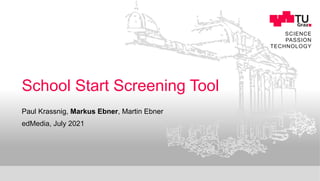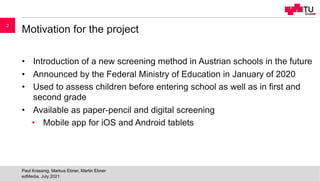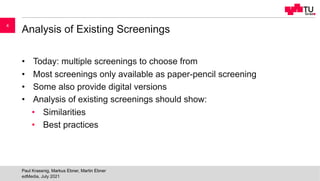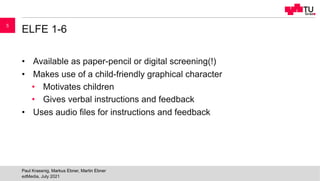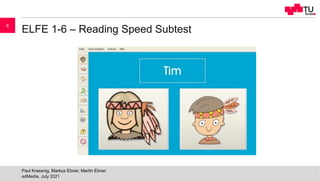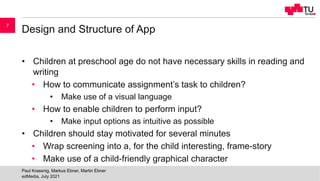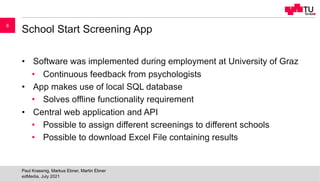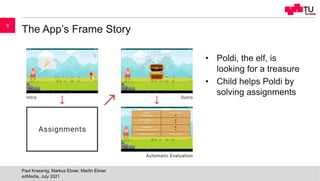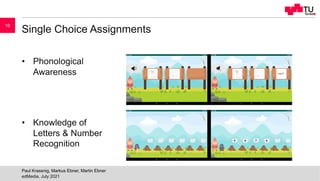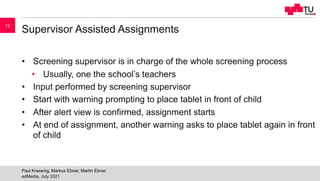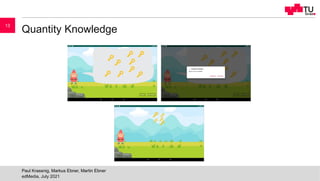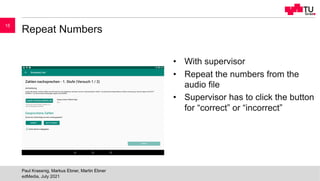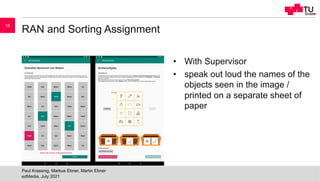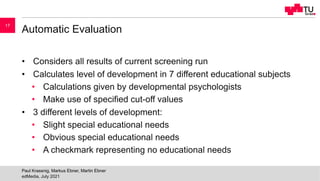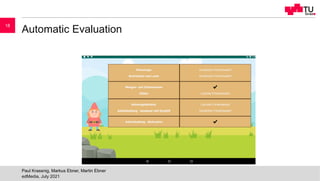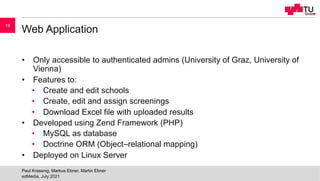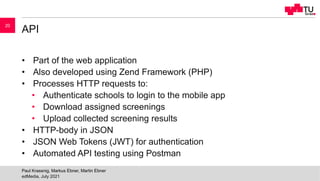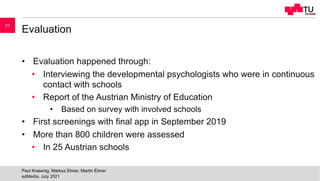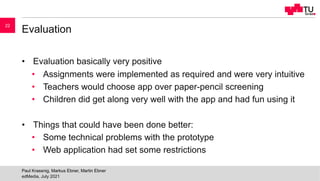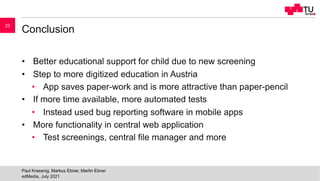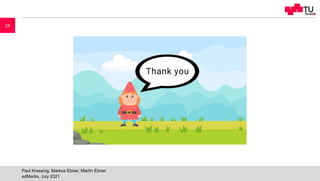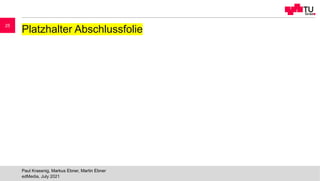The document describes the development of a new digital screening tool for Austrian schools. It was created to assess children's skills before entering school and in the first two grades. Researchers worked with universities to design assignments and evaluations. The mobile app uses a story and intuitive interface to engage children. It provides automatic scoring and generates reports on children's development levels. Initial testing in schools was successful overall, though some technical issues were identified. The new screening tool aims to improve educational support and transition schools to more digital assessments.