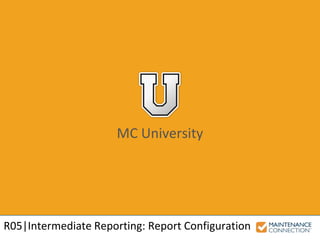
R05 - Intermediate Reporting: Report Configuration (MCU)
- 1. MC University R05|Intermediate Reporting: Report Configuration
- 2. MC University Data Relationships Defined Report Criteria Tips Agenda
- 3. MC University Data Relationships Overview Duplication of Records Data Relationships Defined
- 4. MC University Data relationships affect Report presentation and options available Two different types of data relationships for Reports: • One-to-one • One-to-many Data Relationships Overview
- 5. MC University Simple one-to-one example for Work Order List Report: • Primary table (Work Order) and secondary table (Asset) • One Asset record with each Work Order Data Relationships Overview (cont’d)
- 6. MC University Complex one-to-many example for Work Order Labor Report: • There may be many Labor records tied to one Work Order • Work Order info is “duplicated” for each actual Labor record Data Relationships Overview (cont’d)
- 7. MC University Other one-to-many Report examples: • Multiple Assets linked to Work Order via the Tasks tab • Training or certification records for Labor resources • Asset downtime records for an individual Asset Data Relationships Overview (cont’d)
- 8. MC University Records may “appear” to be duplicated Avoid by displaying unique information: • Date • Hours • Notes Duplication of Records
- 9. MC University Define sorting / grouping at primary level to avoid duplication Example of avoiding duplication: • Work Order Labor Report (group by Work Order Number) Duplication of Records (cont’d)
- 10. MC University Data Relationships: Example Now let’s take a look at a one-to-one and one- to-many Report example!
- 11. MC University Modifying Report Criteria Date Field Filters Understanding Field Names Bypass Criteria Dialog Report Criteria Tips
- 12. MC University Field prompts for Report Criteria window will vary based on Report Can tailor which prompts to include or exclude Modifying Report Criteria
- 13. MC University Manage Report Criteria Fields Dialog used to modify Criteria options Double-click on Report Criteria grey logo to open Dialog Modifying Report Criteria (cont’d)
- 14. MC University Fields to add to Report Criteria are listed in the far-left window • Format is: table.fieldname Fields listed correspond with Table selected in dropdown Modifying Report Criteria (cont’d)
- 15. MC University Criteria fields are added using arrows between the far-left window and Display fields ID fields will require SQL Where Field addition of PK value Modifying Report Criteria (cont’d)
- 16. MC University Example of utilizing the SQL Where Field: Modifying Report Criteria (cont’d)
- 17. MC University Additional field level details / editing available from blue “info” icon Edit Report Criteria options: • Edit Criteria Field Label Modifying Report Criteria (cont’d)
- 18. MC University • Set default Criteria Values Modifying Report Criteria (cont’d)
- 19. MC University • Add FK Lookup Values Modifying Report Criteria (cont’d)
- 20. MC University • Select Operator for Lookup Values Modifying Report Criteria (cont’d)
- 21. MC University • Manually select Display Order Modifying Report Criteria (cont’d)
- 22. MC University Adding date field prompts require additional steps Operator dropdown must be changed to “is” and back to “is within” Date Field Filters
- 23. MC University Example of adding a Date field: Date Field Filters (cont’d)
- 24. MC University Knowledge of field names is required when adding criteria Find column name by clicking on Field Label from the WorkCenter Understanding Field Names
- 25. MC University Bypass Criteria screen when running Reports Remove all fields from Manage Report Criteria Fields screen Caution: Copy Report first! Bypass Criteria Dialog
- 26. MC University Modifying Report Criteria: Example Now let’s take a look at modifying the Report Criteria Dialog to add and remove Criteria fields!
Editor's Notes
- Select the Closed Work Order List and copy this base Report Enter a unique Report Name Example: “Closed Work Order List – Initials – Date” To add Criteria, double-click on the words Report Criteria at top of Dialog To add Criteria, double-click on the words Report Criteria at top of Dialog The Manage Report Criteria Fields Dialog will display: Locate the WO.Complete field from the Available list Select WO.Complete and click the right arrow adjacent to the list Select the WO.Complete field from the Display Fields List Click the top up arrow until the field appears at the top of the SQL Where Fields List Select the WO.TargetDate field from the Display Fields list Click the left arrow to the left of the list Click the Apply button at the top of the Manage Report Criteria Fields Dialog Apply or Cancel out of the Report Criteria Dialog window to allow changes to take effect Select and run your Report Complete will display at the top of the Report Criteria Dialog and Target Date will no longer be listed
