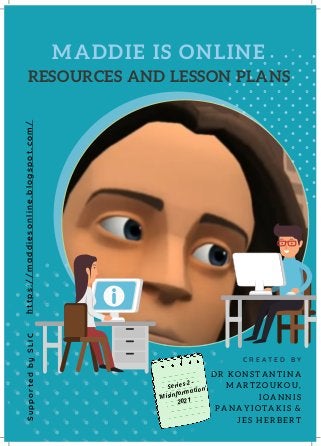
'Maddie is online' series 2 final booklet
- 1. MADDIE IS ONLINE RESOURCES AND LESSON PLANS h t t p s : / / m a d d i e s o n l i n e . b l o g s p o t . c o m / DR KONSTANTINA MARTZOUKOU, IOANNIS PANAYIOTAKIS & JES HERBERT C R E A T E D B Y S u p p o r t e d b y S L I C Series 2 - 'Misinformation' 2021
- 2. Episode 1: Lesson Plan...........................7 Episode 2: Lesson Plan...........................9 Episode 3: Lesson Plan..........................15 Episode 4: Lesson Plan.........................20 Episode 5: Lesson Plan..........................26 Episode 6: Lesson Plan..........................33 Episode 7: Lesson Plan..........................34 Episode 8: Lesson Plan.........................45 Episode 9: Lesson Plan.........................47 Episode 10: Lesson Plan........................51 Episode 11: Lesson Plan.........................56 TABLE OF CONTENTS SERIES 2 MISINFORMATION LESSON PLANS
- 3. “...PARTICIPATE SAFELY, EFFECTIVELY, CRITICALLY AND RESPONSIBLY IN A WORLD FILLED WITH SOCIAL MEDIA AND DIGITAL TECHNOLOGIES” (COUNCIL OF EUROPE 2020). There are diverse challenges and opportunities created in the online everyday life context for young people. The use of a wide range of social media enabled online tools for messaging, video sharing and online gaming to connect with others, learn and experiment is increasing. In recent years, there is a focus on children’s development of digital skills for the online environment, addressing, not only safety and protection, but also active engagement, participation and learning in the digital society. With this comes an emphasis on empowering young people with skills that help them to deal with the challenges and dangers of the online world but also understand wider online social issues and phenomena in their digital lives, such as cyberbullying, online privacy, online ethics, online democratic participation and human rights. This resource is intended for educators, librarians and parents who are called to support, guide and enable young people's online connectivity, online behaviour and digital mindsets. ABOUT THIS RESOURCE 1
- 4. SERIES 2 MISINFORMATION 'Maddie is Online’ is an online video animation series, which addresses the everyday life experiences of pre-teen children in the online connected environment, and empowers them with skills that help them deal with challenging phenomena in their digital lives (e.g. online bullying, managing online information, copyright and ownership, privacy and security, online reputation). Playlists: bit.ly/2LwnE6T Twitter: @MaddiesOnline ABOUT THE SERIES 2
- 5. 'Maddie is Online' is aimed for teachers, parents and librarians, who may lack accessible resources or time to educate young children about the challenges and opportunities of online connectivity. 'Maddie is Online' is an engaging and fun digital literacy skills cartoon video resource, supported by state-of-the- art research, workshops and digital lesson plans. They can be used in different subjects (Personal and Social Education, English, ICT, Health and Wellbeing) at school or at home in an accessible way, empowering young people with skills that help them deal with challenging phenomena in their digital lives. Project Blog: https://maddiesonline.blogspot.com/ Playlists: bit.ly/2LwnE6T Twitter: @MaddiesOnline Email: k.martzoukou@rgu.ac.uk ABOUT THE SERIES 3
- 6. SERIES 2 MISINFORMATION 11 video episodes Duration: 1 hr 11 mins. Access: https://bit.ly/3wmXjwU Series 2 challenges children to think critically about the information they encounter online and the sources they use, and encourages them to consider the consequences of online misinformation. ABOUT SERIES 2 MISINFORMATION 4
- 7. ABOUT THE EPISODES SERIES 2 MISINFORMATION 5
- 8. Key to Tags intended age group child-friendly / can be played unsupervised printable activity / handout educator research, background information and thinking points educator reflection points: note your students' responses / ideas / interests lead in / icebreaker questions presentations / slides: discussions introducing concepts and vocabulary practical work / hands on activities: reinforcing concepts The following lesson plans offer a guide to utilizing Series 2 'Maddie is Online: 'Misinformation'. All the included resources are free to use and are intended for children aged, approximately, from 9 to 13 years old. They can be delivered by professionals, such as educators, librarians and youth workers, who wish to support and engage young people on these topics. Each episode includes a short description of the story, the learning outcomes, 'Lead-in' and 'Activity Plan' sections, directly related to each video episode, which are intended to take approximately 45 minutes each to complete. These are followed by 'ideas for educators' and 'extension activities', which help to further explore key concepts and additional expansive resources that can be used as desired or as class time allows, in follow up sessions or set as home activities. They are tagged by function (e.g. educator reflection points, educator research, background information and thinking points, practical hands-on activities, presentation slides with discussion elements, child- friendly activities and other printable activities). Finally, also included, where appropriate, are applicable background resources, guides to explanations, and research for educators. LESSON PLAN KEY SERIES 2 MISINFORMATION 6
- 9. EPISODE 1: LESSON PLAN Introduction 3:47 minutes https://youtu.be/Ot2_ADvAOuw 45 mins 7 Concepts Explored Information sources, online accessibility, online search skills, online information awareness and confidence, best practices/barriers EPISODE DESCRIPTION Maddie and her friend, Amy, have been asked by their teacher to prepare a presentation on a country called ‘Kaione’ (not a real-world country) . In her quest to find good quality information, Maddie asks many different people for information, and finds out some interesting and useful facts but also some controversial and confusing information To introduce children to the topic, and encourage them to think critically about internet searching as one mode of information retrieval. To discover and allow children to compare what they already think of as the benefits and risks of (re)searching online. To allow children to consider research and information skills as non- automatic functions, which require instruction and practice, like any other skill. To begin developing online information awareness, skills and competence. LEARNING OUTCOMES
- 10. 45 mins Do you have access to the Internet at home using a laptop, a computer, a phone, a tablet? How do you search for information for school assignments? Where do you look for information? What are the best ways of finding information? Why? LEAD-IN QUESTIONS DISCUSS IN SMALL GROUPS AND FEEDBACK TO CLASS Do Maddie and Amy have a good plan for researching their project? Can you think of any extra ways they could try to find information? Have you ever had to do a project or assignment using the internet? How did you feel about it, or how do you think you would feel if you had to do that now? How do you think Maddie and Amy will get on with their research? Why? ACTIVITY PLAN PLAY EPISODE 1 VIDEO AND ASK THE CLASS THE FOLLOWING QUESTIONS. RECORD IDEAS AND PREDICTIONS ON THE BOARD. 8
- 11. EPISODE 2: LESSON PLAN Meeting Miss Mason EPISODE DESCRIPTION Maddie meets by chance the new Computer Class Assistant at her school, the 'helpful' Miss Mason. Maddie confides that she is having some difficulty finding information for her presentation without using the Internet, and Miss Mason offers to help her, and starts her off with some potential sources to investigate. To allow children to consider research and information skills as non- automatic functions, which require instruction and practice like any other skill. To begin developing online information awareness, skills and competence. To critically discuss search planning/strategies. LEARNING OUTCOMES 6:22 minutes https://youtu.be/PzIIpKQDEqU 9 CONCEPTS EXPLORED Information sources, search terms, search strategy, mind maps, search engines, algorithms, Boolean operators
- 12. Engage students (using Maddie's story as she searches for information) in a parallel quest for information (online or in the library) on a class related topic they are working on, e.g. the life and culture of Romans. Elicit the idea of planning a search or having a search strategy. Explain that it is easier to begin looking for the right information when time is taken to understand what information is needed. Explain the phrase 'search terms', using Maddie's need for information on 'Kaione, its culture and its people', In teams, encourage students to put themselves into Maddie's 'shoes' or think of their own information needs around a class topic and prepare a list of useful search terms. You can use paper, the whiteboard, or: a blank mind map: https://www.twinkl.ie/resource/blank-mind-maps-au-t-l-1984 an online mind mapping tool: https://blog.mindomo.com/mind-maps-for-kids/ or https://tobloef.com/text2mindmap/ the 'General Glossary' for students at any level to collect vocabulary during an inquiry (FOSIL Group) 'What Do I Already Know?', a visual prompt for simple inquiries to encourage students to connect with what they already know (FOSIL Group). Let the students walk around the classroom to look at other groups' mind maps and compare / discuss. ACTIVITY PLAN PLAY EPISODE 2 VIDEO AND ASK THE CLASS THE FOLLOWING QUESTIONS. RECORD IDEAS AND PREDICTIONS ON THE BOARD. 10 LEAD-IN QUESTION DISCUSS IN SMALL GROUPS AND FEEDBACK TO CLASS Explore what skills a computer class assistant would teach children Is it just about using computers in general or it could also be about search behaviours? 45 mins
- 13. https://www.diigo.com/ Integrates a robust bookmarking system, and always collaborative research work via bookmark sharing of whole collections of references at once. https://duckduckgo.com/ and https://swisscows.com Two search engines that do not track, record or share personal search data in any form. https://www.kiddle.co/ A dedicated child-friendly image and encyclopaedic safe-search engine, although possibly aimed a little young and limited in content to be useful for older children https://swiggle.org.uk/ A child-safe search engine, also prompting children with 'hot-to' search tips if they need a little help recalling search shortcuts / keyboard shorthand. Depending on children's age, educators may wish to introduce the use of Boolean operators (e.g. AND, OR, NOT) or/and searching for specific results using double quotation marks. Educators looking for a primer on Search Strategies and Boolean Operators themselves, before teaching this section ,can use LibGuides from any reputable library, e.g. MIT, Massachusetts https://libguides.mit.edu/c.php? g=175963&p=1158594 IDEAS FOR EDUCATORS Search engines There are various Internet search engines available, some of which are more suitable for children. See: http://www.educatorstechnology.com/2018/01/11-great-kids-safe- search-engines.html Smart Searching EXTENSION ACTIVITY 1 Selecting Search Terms https://www.google.com/insidesearch/searcheducation/lessons.html The 'Beginner' slideshow presentations can be used as a continuous series or as topic- specific standalones. The first beginner lesson presents a child-friendly introduction to selecting the right search terms and eliminating unnecessary ones, and how to begin contextualizing your specific search, using examples from pop culture (although with an American slant, which teachers may wish to adapt). 11
- 14. 12 EXTENSION ACTIVITY 2 Carnegie Cyber Academy http://www.carnegiecyberacademy.cit.cmu.edu/documents/Lesson11_SearchEngines_Re searchTips.pdf While Adobe FlashPlayer is no longer supported and so the interactive elements of this resource are temporarily offline, the 'Hint Sheets' and illustrated worksheets and lesson plans of Carnegie UK's 2007 Cyber Academy still provide an excellent parallel support for the themes explored throughout this series. Lesson 11 linked above provides an overview of research step-by-steps when using a search engine, and how to recognise and navigate website dangers. Older children, in particular, may find this modern explanation of how a search engine actually retrieves search results interesting and illuminating, from the non-profit: Code.org at https://youtu.be/LVV_93mBfSU Younger children may find CommonSense Education's video on Google Search Tricks easier to grasp: https://www.commonsense.org/education/videos/google-search-tricks-for-research EXTENSION ACTIVITY 3 HU Library -Boolean Searching For Kids https://projects.iq.harvard.edu/libraryplaylearn/links/boolean-searching-kids A game developed to be played offline, using a standard deck of cards and a printout, explained in both text and video format. For children to practise thinking about and using Boolean operators via a fun, speedy card game. EXTENSION ACTIVITY 4 Learning for justice - understanding online searches https://www.learningforjustice.org/classroom-resources/lessons/understanding- online-searches A discussion-based lesson, focused on students' noticing the differences between search results using different search engines, with a digital citizenship ideology - encouraging them to recognise their right to quality information, and their responsibility to learn how to search for it.
- 15. 13 EXTENSION ACTIVITY 5 Kidzsearch: Boolify https://www.kidzsearch.com/boolify/ Choose a recent class topic, or assign new topics, and encourage children to notice the interaction between the 'Boolean building blocks' in the activity screen, how it translates to a traditional 'search string' below, and the returned search results their changes produce. Finish by asking the class what 'building' block' or search string and search terms they suggest for Maddie, or use those they came up with for their mind maps earlier. EXTENSION ACTIVITY 6 Searching effectively: Boolean operators https://youtu.be/eV2s0Yc8RCc From the Oregon School Library Information System, watching this video in class or at home. It clarifies, with visuals, the usage and need for Boolean operators AND, OR and NOT, reinforcing these differences through a crafting class activity or collaboratively on the whiteboard, for kinaesthetic and visual learners, who may benefit from creating their own or group Venn Diagrams of search terms using Boolean Operators for a new or recent class topic. Again, search terms the class generated earlier (when mind mapping for Maddie's project) can be used as an example here to demonstrate, before the students useful practices with a new topic. EXTENSION ACTIVITY 7 Search shark https://www.digitalpassport.org/search-shark.html From the Digital Passport suite of digital literacy games, produced by Common Sense Media, Search Shark can be used as a motivational reward at the end of a longer lesson, or to recap the lesson in a fun way at a later point or set as a home activity. Search Shark must be fed only with the correct search terms for a specific query, and no superfluous or irrelevant words, or they will become sick and the game is lost.
- 16. Every year in February, Safer Internet Day is celebrated internationally. Events sharing the theme "Together for a better internet" are held for students, caregivers, educators and policy makers online and across social media. Check out 2021's activity, discussions and campaign ideas by following the #SaferinternetDay and #SID2021 hashtags, or SID's Fakebook and Twitter profiles here: https://www.facebook.com/SaferInternetDay https://twitter.com/safeinternetday Next year's Safer Internet Day will take place on Tuesday 8th February 2022! Source: https://www.saferinternetday.org/ Did You Know? Safer Internet Day 14
- 17. EPISODE 3: LESSON PLAN Mr. Sherlamond, the Travel Agent To raise students' awareness and defences against advertisements, paid and sponsored content online, particularly in the context of social media influencers and product endorsement. To introduce and reinforce recognition of common signs of paid content online (eg. sponsored content). To reinforce and develop cyber security skills around online data harvesting and 'advergames' or clickbait. LEARNING OUTCOMES 1 EPISODE DESCRIPTION On the advice of Miss Mason, Maddie visits the travel shop of Mr Sherlamond, who is quite keen to talk to her about Kaione - as long as Maddie is only interested in booking a package family holiday there. Maddie leaves frustrated, having learned nothing about Kaoine's people or culture, only its purported international airport and sunny beaches. CONCEPTS EXPLORED Streaming, vlogging, influencers, sponsored content, clickbait, pop-ups, curiosity gap, cookies, digital footprint, data privacy 3:43 minutes https://youtu.be/TQtCtqMF9N4 45 mins 15 IFLA -- How To Spot Fake News
- 18. 16 Lead-in QUESTIONS Discuss in small groups and feedback to class Where do you see advertisements in your everyday life? Have you seen advertisements on the Internet? What were they about? Who was involved? Can you name any examples of famous online personalities (e.g. streamers, online gamers, vloggers, social media influencers)? Have you ever seen any online personalities who talk about, recommend or 'show off' a game, piece of fashion, service or product? Have you even bought something promoted to you that way? [examples of promotional activities: 'This video was sponsored by ___' 'Un-boxing videos' 'Prizes / giveaways' 'Video reviews of specific products / brands']. Ask the class to predict how they think this meeting will go, and whether Mr. Sherlamond will be able to help Maddie with her information gathering (Why/why not?). What do they think this travel agent will do? (Why?) Watch the video for Episode 3. Using a screenshot of online search results for a recent class topic, brainstorm what the group already recognises as 'sponsored content' or ads being promoted or 'bumped' to the top of the retrieved results. ACTIVITY PLAN 45 mins ChildNet, partnered with the National Consumer Council UK, released an assessment in 2007, using qualitative data gathering and caregiver, child and educator surveys, on commercial activity on websites and online environments aimed at children: https://www.childnet.com/ufiles/fair-game- final.pdf Global Action Plan (UK) released a more current report in 2019, which summarised the key principles of targeted online advertising, and specifically how they can be used to influence children: https://www.globalactionplan.org.uk/files/kids_for_sale.pdf The Canadian Centre for Digital and Media Literacy outlines key concepts when approaching the intersections of digital and media literacy, and, in particular, on issues around consumerism and advertising online. They also host many excellent resources including full lesson plans on multiple topics in this area: https://mediasmarts.ca/digital-media-literacy/general-information/digital- media-literacy-fundamentals/intersection-digital-media-literacy IDEAS FOR EDUCATORS
- 19. EXTENSION ACTIVITY 1 HTML Heroes - What is online advertising? https://vimeo.com/313424195 https://www.webwise.ie/wp-content/uploads/2019/01/Lesson-3.9-clickbait- headline.pdf A part of the third lesson of the series of lessons on online safety skills by Webwise, focuses on online advertising, influencers' sponsored content and clickbait. It encourages children to discuss examples of online content, they are familiar with, where 'personalities' or 'influencers', either with or without acknowledgement, advertise products or services, and introduces them to this and other instances where they may be unaware that they are the targets of advertising online. It also comes with a printable activity on recognising clickbait headlines, after which the class could concept-check by creating their own clickbait headlines - these could be used to recycle repeat classwork (eg. clickbait headlines on recent History, Literature or SPHE topics) EXTENSION ACTIVITY 2 MediaSmarts - Online marketing strategies for kids: lesson plan https://mediasmarts.ca/sites/default/files/lesson- plans/lesson_online_marketing_kids_strategies_techniques.pdf This full lesson plan is adaptable to different ages and group strengths, and takes classes through a guided discussion analysing how the Internet is such a specifically suited medium for advertisers to target children and their data. Its suggested survey activity on the Top 15 websites for tweens is current to 2015, and so it would be appropriate to make this section more interactive by asking the class to personalize and update this list (checking again current statistics if desired). The lesson comes with two written scenarios of online marketing strategies - one on 'advergames' and one on 'friendvertising' and social media data collecting - for the class to read, analyse, and discuss. 17
- 20. 18 EXTENSION ACTIVITY 3 Common Sense Education - You won't believe this! https://www.commonsense.org/education/uk/digital-citizenship /lesson/you-wont-believe-this This lesson plan introduces students to the psychological concept of the 'curiosity gap', and how this method is utilized by marketers (notably online) not only by directly selling us things, but even by just getting us to click on links. The reading and discussion activity in this exercise, in particular, emphasises that our natural instinct to want to close a curiosity or knowledge gap is not itself a problem or something to be stopped - but an instinct that can be exploited by advertising nevertheless. In its exploration of 'clickbait', the lesson signposts where to reinforce previous learning on data privacy and digital footprints, particularly when it comes to ads and sponsored content online: where and what you click on can 'follow you around' online. In addition, it forms a basis for additional discussion around good search techniques, reminding students that, if a suspicious looking link or a 'clickbait' headline makes them curious, they can always look up information safety about the topic they are curious about elsewhere. EXTENSION ACTIVITY 4 MediaSmarts - Data Defenders https://mediasmarts.ca/sites/mediasmarts/files/games/data-defenders/ This educational 'match 3 in a row' puzzle game can be used either as a lead-in / lead-out activity, or at home to reinforce concepts around data collection by marketers, and recycle for children the idea that their private data is valuable and can be monetized by advertisers and companies online. The gameplay itself utilizing the concept of 'paying with your data' to take part in an online game or activity, but reminds children what to be aware of and of different privacy tools that can be used to help. EXTENSION ACTIVITY 5 Common Sense Education - Reading news online https://docs.google.com/document/d/1LUNeD2V3pjn_qFd2-g4cD3Ki9e16WSFp9owAIpy4298/edit This quick activity involves a 2-minute video describing the different parts of a news website, and demonstrating how sponsored content for products, pop-up ads and clickbait can look similar to real news stories, and how to spot and avoid these links. A lead-in to a follow-on class discussion is provided, or, alternatively, getting the class in groups to make a similar 'anatomy of a website homepage' would be a good follow up activity to check specific concepts.
- 21. UNESCO has run the Global Media and Information and Literacy (MIL) Week for the past decade, including an international online conference and, for the last five years, a dedicated Youth Agenda Forum. Global MIL week calls on continuing and new local partners to run events in their communities promoting MIL connections across professional disciplines. As part of MIL Week 2015, UNESCO in partnership with Athabasca University Open Access Courses ran the self-paced and still free to take online course 'Media and Information Literacy and Intercultural Dialogue' http://elab.lms.athabascau.ca/course/view.php ?id=7 The tenth Global MIL Week is from 24 to 31 October 2021! Source: https://en.unesco.org/commemorations/globalmilweek Did You Know? Global MIL Week 19
- 22. EPISODE 4: LESSON PLAN Meeting with Mrs. Kanabera 6:12 minutes https://youtu.be/OVHPtRD3_RM 20 Information sources, fact-checking, credible sources, satire websites, critical evaluation CONCEPTS EXPLORED EPISODE DESCRIPTION While attempting to question Miss Mason on the uselessness of Mr. Sherlamond's information, Maddie is reminded of Miss Mason's second suggestion - to ask the 'special' Science Teacher, Mrs. Kanabera. Maddie is whisked away to a mysterious lab, to meet the knowledgeable Mrs. Kanabera - who at first - rapidly divulges a stream of overly technical, but factual scientific information about Kaione. Before something seems to go wrong with her 'science hat', and she begins repeating far less trustworthy information, confusing Maddie. To demonstrate the importance of sourcing information at the right 'level' for you. To begin recognising types of sources, to ensure that a source is not only suitable for your level, but also checking if a source is relevant to your research need. To reinforce the idea that reading and critically understanding the information found in a source is important, not merely copying it. To introduce the need to 'fact check' even credible sounding articles, or coming from seemingly credible websites. LEARNING OUTCOMES IFLA -- How To Spot Fake News
- 23. Who is Mrs Kanabera? Did she give helpful information to Maddie? What were the main facts she shared about Kaione? Do you think there is a difference between 'good information' and 'the right information for you'? Why / why not? Lead-in QUESTIONS Discuss in small groups and feedback to class Ask the class to predict how they think this meeting will go, and whether Mrs. Kanabera will be able to help Maddie with her information gathering (why/why not?). Watch the video for Episode 4. Check predictions, then discuss lead-in questions (above) in small groups and feedback to class (Be prepared to help the class reflect on their predictions after the episode, as they may be more surprised than in the previous episode, that this source of information in not entirely helpful to Maddie). Ask the class what they remember about 'drop bears' from the video, or if any of them have heard about these animals before, in the context of Australian tourism or travel. Depending on time, ask the class to look up 'drop bears' online, either at home or for approx. 10 minutes in class in pairs, and ask them to report back with what they have learned, but also their impression of the story. https://www.australiangeographic.com.au/news/2013/04/drop-bears-target-tourists- study-says/ https://australian.museum/learn/animals/mammals/drop-bear/ http://ecite.utas.edu.au/82194 ACTIVITY PLAN Some websites you may wish to have lined up for this exercise: Encourage the group to discuss the different sources they found, until they come to conclusion that the story is a joke. Make a list on the whiteboard of all the clues they picked up on which confirm this. [Possible answers: The 'tone'; disclaimer flagging the content as an April Fool's joke; common appearance of the terms 'urban legend' 'hoax' 'satire' prank' etc. in search results; no information on drop bears from any recognised news sites]. 21 45 mins
- 24. Ask the group if they have ever been fooled by a hoax or joke story online, or if they can think of any other well-known online urban legends, satire pieces or hoaxes that people have fallen for. Introduce the group to the following fact checking resources for those not already familiar: https://www.snopes.com/ https://www.factcheck.org/ https://fullfact.org/ https://www.reuters.com/ (for general fact and news checks) https://www.politifact.com/ (for political claims and news items - with an American focus, but not solely) https://quoteinvestigator.com/ (for checking the provenance of often misattributed quotes - not exhaustive, but new questions can be submitted) More in-depth guidance and resources can be found regarding fact-checking for educators from different libraries (some of which even have .org domains, reminding students to investigate any news website before trusting them): The St. Louis Community College Library: https://guides.stlcc.edu/fakenews/factchecking Kent State University Library list of satirical websites: https://libguides.library.kent.edu/c.php?g=278400&p=1854632comprehensive A Spanish (English translation available) consulting website 'Infopirina' https://www.infopirina.org/ compiles working definitions on the differences and commonalities between concepts such as misinformation, disinformation, fake news, filter bubbles, echo chambers, information silos, in the context of misinformation as a viral condition, while exploring the psychological, manipulation and social components to their spread, and offering tools and tips to building media, news and information literacy. The University of Washington Information School is running a research project on the efficacy of student participation in a 'Misinformation Escape Room' on actually changing behaviour around internalising misinformation, beyond a mere focus on recognising it https://tascha.uw.edu/projects/misinformation-escape-room/ IDEAS FOR EDUCATORS 22
- 25. https://cpb-ap-se2.wpmucdn.com/global2.vic.edu.au/dist/8/5256/files/2018/11/Flowchart_- How-to-evaluate-websites-Kathleen-Morris-vx3iho.png EXTENSION ACTIVITY 1 Kathleen Morris - Research skills http://www.kathleenamorris.com/2018/02/23/research-filter/ Australian primary school teacher Morris, has been running an educational blog since 2008, and has amassed a wide and in-depth range of activity suggestions, lesson plans and guides for teachers that can be adapted to multiple age groups and current class topics. Her Research Skills section has been continuously updated, most recently in April 2020, and collates a host of activities to reinforce the stages of clarifying a search, and evaluating not only the credibility, but also the level and relevance of a result before proceeding to engage with the information on the website - a handy printable prompt sheet for this process has been created: EXTENSION ACTIVITY 2 BrainPop - Is everything on the Internet true? https://educators.brainpop.com/lesson-plan/evaluating-online-sources-lesson-plan- everything-internet-true/ An adaptable lesson plan utilizing BrainPop videos on evaluating online sources and internet search tips, centred around the endangered 'Tree Octopus' fake ecology website (found here: http://www.zapatopi.net/treeoctopus), transitioning into a plan on facilitating a group discussion on how to spot fake websites, specifically satire or an entertaining hoax, more generally. 23
- 26. DHMO.org as part of a discussion on scientific data or the misuse of scientific information, especially online. AllAboutExplorers.com and Molossia.org/countryeng.html as part of Geography Social Geography, or real person biography more generally [Note: AllAboutExplorers does host its own discussion activity sheets also]. TheDogIsland.com as part of social studies or SPHE etc. EXTENSION ACTIVITY 3 Commonsense education - Evaluating legitimate sources https://www.commonsense.org/education/lesson-plans/evaluating-legitimate-sources Extend Activity 2 into a hands-off practice during class or as homework following the scavenger hunt activity sheet found here, which guides students through the process of giving a website URL a 'reliability score' out of 10. You can use the suggested websites linked on the lesson page, or choose around 10 or so websites of more relevance to your class group's interests / recent class topics / locale etc. A selection of credible and non- serious websites would also illustrate this point more clearly than non-serious websites only. The specific 'fake' story websites, linked in the first part of this lesson, follow a similar pattern as the 'drop bear' or 'tree octopus' stories, but could be used alternatively as reminders or for the purpose of recycling these concepts again, as part of activities in the context of other specific curriculum topics or subjects. For example: [Please note: The above is a teacher-created lesson plan. Common Sense Education will be retiring its teacher-created lesson plans in July 2021, and so the above must be accessed and downloaded before then to be used] 24
- 27. ALL DIGITAL Week is an annual European campaign, running since 2010, aimed at promoting digital inclusion through events run at local digital competencies centres, libraries, school and community centres. The events focus on practical and inspirational digital skills-building and promoting confidence and curiosity towards digital technologies. ALL DIGITAL Week 2021 ran from 22 to 28 March, and many of the core online presentations, conferences and recorded skills events are available on their homepage here: https://alldigitalweek.eu/ Source: https://alldigitalweek.eu/ Did You Know? ALL DIGITAL Week 25
- 28. EPISODE 5: LESSON PLAN The Library EPISODE DESCRIPTION Maddie, frustrated from her two unsuccessful attempts to find information from the travel agent and the scientist, goes to her school library in search of information on Kaione. She finds an encyclopaedia with some possible information, but she eventually realises it is an old edition and some of its information is out- of-date. At the school library, Maddie meets the 'Top Class Librarian' who explains to her the basics of information evaluation. To recycle and reinforce a 'checklist' of basic information evaluation skills (i.e. looking for currency, checking a source's author and publisher and checking its supporting sources etc.). To signpost and demystify the process for children of asking an information professional for help (i.e. a school or a public librarian, or the school Information Teaching Assistant). LEARNING OUTCOMES LIBRARY CONCEPTS EXPLORED Information sources, search strategy, fact-checking, credibility, misinformation, critical evaluation, currency, authorship 11:09 minutes https://youtu.be/lbP6stXANkw 26 IFLA -- How To Spot Fake News
- 29. How do you think Maddie was feeling at these points during her trip to the library: when she first arrived; when the book she was reading started giving information that did not seem useful or correct; when she first met the librarian; after the librarian explained about finding and checking sources? Have you ever felt any of those things while searching for information? Have you ever used your school or a public library with a project or assignment? How did it go? Did you / would you use the resources alone or ask the librarian for help? (for online sources, books, encyclopaedias / atlases etc.) Why would you / would you not think about asking the librarian for help with finding sources? Do you think a 'roving librarian', who goes around the school is a good idea? Why / why not? Lead-in QUESTIONS Discuss in small groups and feedback to class ACTIVITY PLAN 27 Share the episode title and ask the class to predict what they think Maddie will be doing in this episode. Do they think this method of finding information will go better or worse than her previous attempts? (Why?). Watch the video for Episode 5 until 2:33, then pause and ask the additional prediction questions to concept check information evaluation techniques from previous lessons, and brainstorm what students already know / would try: 'Why do you think the encyclopaedia has confusing information?' 'What could Maddie do now to fix this problem?' Resume video and play to the end. Check predictions, then discuss lead-in questions (above) in small groups and feedback to class. Elicit / revise the tips for evaluating information that the Librarian shared with Maddie, as well as tips from previous episodes that the students remember, and write them on the whiteboard as a memory aid. Get the class to compare how their school's library is similar or different to Maddie's (or local public library, or its public website alternatively). Brainstorm the things Maddie could do at her school library and get students to confirm during the school week if they can do the same things at theirs [Possible answers: Find and read an encyclopaedia / book; talk to a 'roving librarian'; ask for help finding a specific source or a type of source; ask for help with evaluating a source; get help with a school project; check a mobile / tablet app for information on the library's collections]. For younger ages, consider a library 'scavenger hunt' focused on your school library or a library your students have access to, based on topics or information types related to recent classwork, or themes from these Episodes the class would like to further explore. Models for library scavenger hunts have been created by the American Library Association to Children, downloadable here: http://www.ala.org/alsc/issuesadv/kidscampaign/libraryactivities (also available on this website is an adaptable library 'treasure hunt' aimed at older tweens). The Oklahoma State Library has provided a useful guide for how to create a library scavenger hunt, which is both linked to learning outcomes and is relevant to students' needs: https://sc.edu/nrc/presentation/annual/2017/handouts/CT- 134%20Redesgning%20the%20Library%20Scavenger%20Hunt%20in%20First- Year%20Seminars%20Part%202.pdf2 45 mins
- 30. 28 The concept of 'library anxiety', that feeling of inadequacy, shame or panic that can prevent students reaping the full benefits of their libraries and achieving their full research and information literacy potential, is not new to librarians. Studies have linked heightened library anxiety at later scholastic stages with a lack of early education in information literacy and critical evaluation skills - and since 1992 school library impact studies in the US have shown consistent correlation between strong, curriculum- integrated literacy-supporting school library programmes and student academic achievement https://kappanonline.org/lance-kachel-school-librarians-matter-years- research/ particularly for more vulnerable or at-risk learners. The Tower Hamlet Schools Library information Service provides a good example of the kind of learning resources and frameworks developed to support school librarians in supporting information literacy in their institutions. Their Library and Information Skills Scheme of Work (in its 3rd ed. 2018) https://www.towerhamlets-sls.org.uk/wp- content/uploads/2018/04/Tower-Hamlets-Library-Skills-Scheme-of-Work-2018.pdf provides a dedicated framework of learning objectives, including structured lesson plans for school librarians, to deliver throughout Primary years to promote the development of information. evaluation and critical thinking skills to support research knowledge and the full curriculum. The International Association of School Librarianship and the School Library Association UK offer training, support and access to publications and advice on specialised topics to promote the effective provision of school library services through via its professional members, including a comprehensive compilation of European, Australian and American Org. resources on media and information literacy standards including mapping onto curriculums: https://iasl-online.org/resource/info_skills.html IDEAS FOR EDUCATORS EXTENSION ACTIVITY 1 Twinkl - Year 7 to 9 Library Lessons https://www.twinkl.ie/resource/year-nine-library-activities-3-news-sources-t-e-2550354 These teacher-made resources come from an active, global community, although the website itself is Irish, and many of the resources are tailored to specific curriculums, including the UK National Curriculums. Their Library Activities Units span Years 6 to 9, including an 'Introduction to a Secondary School Library' booklet, to prepare students for that transition. Other research skills-based, reflective or discursive activities in the Unit include Year 7: Activities 3 above covering internet safety and online research skills, and the Year 9: Activities 3 on News Sources and offering discussion-based activities on critical thinking and evaluation of news media: https://www.twinkl.ie/resource/year-nine-library- activities-3-news-sources-t-e-2550354
- 31. http://www.ilovelibraries.org/article/take-virtual-tours-these-stunning-libraries https://www.housebeautiful.com/lifestyle/g32258176/libraries-tour-virtually-prague- morgan-nypl/ 5 International Libraries: a virtual trip | CILIP South West Member Network (wordpress.com) EXTENSION ACTIVITY 3 Library Scavenger hunt If a physical visit to a library will not be possible for your class right now, another way to both keep interest and engagement sparked in students is through a virtual library tour. Above are links to both student controlled 3D image exploratory 'tours' and panoramic videos, of famous public and national libraries and museums. Split your class into pairs and assign each a 'library', and, depending on the age of the class and their level of familiarity, they might either come up with their own scavenger hunt style list of questions for their classmates or notes to give a 'guided tour'. Then swab the pairs around and get them take other groups' quizzes, hunts or tours. EXTENSION ACTIVITY 2 CRLS Research guide http://www.crlsresearchguide.org/ A step-by-step guide to the research process put together by a US school librarian, revising the steps of selecting a general topic and brainstorming or 'mind-mapping' ideas, right up to evaluating the finished work, and linking to more in-depth guides on specific steps, as needed. The guide incorporates the information and problem-solving scheme known as the 'Big 6': https://thebig6.org/ which aims to promote lifelong learning and building competency with critical information synthesis and 'metacognition' ('thinking about thinking'), a skill which the American Association of School Librarians discusses here, for context: http://www.ala.org/aasl/sites/ala.org.aasl/files/content/aaslpubsandjournals/slr/vol6/SL MR_BigSixInfoSkills_V6.pdf 29
- 32. EXTENSION ACTIVITY 4 KAHOOT quiz activities https://create.kahoot.it/discover If your class is studying remotely or has access to ICT in the classroom, bringing a Kahoot! quiz in to revise concepts, introduced during earlier lessons, can be a fun and easy way to recycle those concepts and keep students engaged. Setting up an account and writing your own class on these topics is free. Community-added quizzes to get you started include CommonSense Education's Digital and News Literacy quizzes, Digital Citizenship quizzes by a US-based Instructional Technology Assistant, and, of course, many community-users bespoke quizzes on general library use skills in the #library tag, filterable by Grade (Kahoot! does use US grade system). Consider putting together a short quiz on your own school library or public library with your librarian's help. EXTENSION ACTIVITY 5 Learning@Largs Campus library - Plus+e https://blogs.glowscotland.org.uk/na/largscampuslibrary2/ Largs Library have developed their own information evaluation and critical research skills resources, to support information literacy skills at primary and secondary level. The PLUS+E system lays out exercises, mnemonics and links to further resources to guide student through the process of planning an independent research topic, locating and evaluating suitable resources, and presenting your information for others. 30
- 33. Public library events and activities from England, Wales and Northern Ireland: https://www.librariesconnected.org.uk/page/librariesfromhome National Library of Scotland's family activities page: https://www.nls.uk/learning- zone/creativity/families Primary Teacher's reflections on the 'teacher-librarian': https://www.teachstarter.com/gb/blog/library-activities-for-kids-make-the-most- of-library-time-3/ The British Library: https://www.bl.uk/childrens-books/themes/all-activities# Arizona's Mesa Public Library: https://www.mesalibrary.org/research/resources- for-children/at-home-activities-for-kids (Note: Some of these activities require a US library card to access) Libraries Ireland ideas for promoting literacy at home: https://www.librariesireland.ie/services/reading/supporting-childrens-reading /http://www.askaboutireland.ie/libraries/books-and-reading/childrens-literacy- skills/ideas-for-library-activit/book-selection-activities/ EXTENSION ACTIVITY 6 Online library tours There are a host of school and public libraries who have extended their range of services, activities and engagement, specifically focused towards their younger users, who may be missing out on the chance to visit their library in person, or maintain that connection to reading and imaginative play otherwise. Check what resources or activities your local library offers or hosts (online or in person) and introduce your students to them as a class activity, or ask them to explore at home. Some external examples to look to for ideas are given below: 31
- 34. The UK School Library Association (SLA) run ticketed events throughout the summer for their members and other educators, including a run of events from 3 to 18 May 2021 including 'Digital Tools for School Staff' 'Moving Up: Primary to Secondary Library Activities' and 'Developing a Cross Curricular Approach: Information Literacy and the School Library' : https://www.sla.org.uk/events The International Association of School Librarians likewise run an annual conference on best practice and current research worldwide, taking place online this year from 12 to 16 July 2021: https://iasl-online.org/page-1863733 Did You Know? SLA and IASL Skills Events Source: https://www.sla.org.uk/posters-non-member and https://www.sla.org.uk/product/identifying-fake-news-critical-literacy-and-the-school-library 32
- 35. EPISODE 6: LESSON PLAN TThe Community Centre EPISODE DESCRIPTION On Miss Mason's advice, Maddie is off to the community centre to meet a 'debate group' for teenagers, who like to discuss various topics and "decide the fact from fiction." After some confusion, Maddie finds the group's meeting room, only to find they have all left, except for one member - Betty. Betty has heard of Kaione, and shares what she knows from recent group discussions about their current environmental and tourism concern - wind turbines on the island. More importantly, she explains to Maddie the importance of critically evaluating information itself, and how issues are rarely entirely good or bad, and that multiple perspectives must be considered, depending on the circumstances, to form a conclusion or opinion. To demonstrate the need to evaluate information critically - looking for multiple perspectives rather than a 'black and white' one-sided read of an issue. To recycle concepts on search engines algorithms and demonstrate the effect this can have on information searching in terms of looking for more than one perspective on an issue - particularly, in the context of 'news bubbles' or 'social media echo chambers' leading to unintentional misinformation. To raise awareness of misinformation and disinformation - particularly in the context of deliberate 'trolling' or malicious spreading of misinformation for entertainment or to skew understanding of an issue. LEARNING OUTCOMES CONCEPTS EXPLORED Fact-checking, credible sources, biases, fake news, filter bubbles, echo chambers, online trolls, misinformation, disinformation, critical thinking 12:16 minutes https://youtu.be/bNrfSXf60Go 33 IFLA -- How To Spot Fake News
- 36. Was Betty helpful to Maddie? Why / why not? Did Betty just share or confirm facts for Maddie, or did she try to explain something else to her? Betty told Maddie that: "Sometimes people see only one side, because they have been told half the truth." What do you think she meant by this? Betty mentioned that some people in her group have been trying to spread misleading information about their topic - can you think of any reasons people might do that in a group? What about an online group? Have you heard of any issues recently, from the news or your own experience, where many people both really strongly agree or really strongly disagree with the same issue / story? Can you tell us about one? Do you think those stories are a similar or different situation to what Betty described in this episode? Why? Lead-in QUESTIONS Discuss in small groups and feedback to class Share the episode title and check with the class their predictions for how finding information from a community group of different individuals will go? Why? Watch the video for Episode 6. Optional: Use some of the topics the class mention on the basis of the final two 'lead-in' questions above (if appropriate) and, adding some of your own, hold a 'walking debate' for individuals to agree/disagree/remain neutral on, and highlight how evidence / facts / new perspectives often convince others of an argument or position (but not always) [people who say they agree / disagree with a statement may believe surprisingly similar things when you ask for their reasons; people sometimes have opinions even when they don't have facts]. Ask the students' opinion on whether any of the elements, that are important to a respectful and productive debate in the classroom, are also needed online / how those elements could be maintained in different online spaces. ACTIVITY PLAN 34 45 mins
- 37. 35 It could be worthwhile for educators to watch in advance the how-to video on reverse image searching on Google, by Common Sense Education, or even use it in class to help explain this quick and easy practicable step in fact-checking online information, that many students will not know how to perform: https://www.commonsense.org/education/videos/how-to-use-google-reverse- image-search-to-fact-check-images The Washington State University Library covers the differences between misinformation, disinformation and 'fake news' or 'deep facts' (computer edited multimedia data) as a good primer for educators. https://guides.lib.uw.edu/c.php?g=345925&p=7772376 https://hapgood.us/2019/06/19/sift-the-four-moves/ The UK Council for Internet Safety has released a framework aimed at promoting not only digital skills and competencies in children, but more holistically at helping them establish themselves as digital citizens. The 2020 edition of the Education for a Connected World framework includes curriculum tie-in signposts, alongside 8 linked developmental core competencies, and can be found here: https://assets.publishing.service.gov.uk/government/uploads/system/uploads/attac hment_data/file/896323/UKCIS_Education_for_a_Connected_World_.pdf A longer lesson plan has been put out by American broadcasters PBS, on the differences between mis- and -dis information, and how part of your students digital responsibility is also to try to avoid getting caught up in spreading bad information themselves. A useful video is included on the psychological impact of misinformation, and why we are all so susceptible to it, and is followed by a discussion section (however the full lesson plan takes approx. 1 hour, perhaps in a follow up lesson): https://www.pbs.org/newshour/extra/lessons-plans/lesson-plan-what-is-the- difference-between-misinformation-and-disinformation/ For younger children, the Webwise video 'What is False Information?' may be more appropriate https://www.webwise.ie/teachers/what-is-fake-news/ IDEAS FOR EDUCATORS Although the informative videos would only be appropriate for use with teenagers, the LibGuide also links to Mike Caulfield's widely used SIFT method, which can be adapted for use even with younger children:
- 38. EXTENSION ACTIVITY 1 BBC 'Go the distance' - Critical thinking https://www.bbc.co.uk/learningenglish/english/course/go-the-distance/unit- 7/session-3 This is a short video - originally intended for English language learners. It explains in concise, simple English, the need for critical thinking in research and also making an argument. Introduced is the difference between opinions and statements, and how examining statements and their source is the beginning of critical thinking. See if your class, working together, can identify all 10 Critical Thinking Tips given in the video. EXTENSION ACTIVITY 2 MediaSmarts - Reality check game https://mediasmarts.ca/digital-media-literacy/educational-games/reality-check-game This game presents students with a series of 'missions', portrayed through various social media scenarios, where information is being shared. Clicking on different parts of the images provides more contextual information (including prompts to fact-check, reverse image search, check someone's public information etc.) before the student decides whether a shared piece of information is misinformation, misleading but technically true, an opinion piece, a reliable story etc. No scenario should take more than 15 minutes to complete, so the game can be used in class followed by a group discussion, or used for further practice at home or to prompt discussion with caregivers. 36
- 39. EXTENSION ACTIVITY 3 Morningside Center for Teaching Social Responsibility - The Believing Game and the Doubting Game https://www.morningsidecenter.org/teachable-moment/lessons/teaching-critical- thinking-believing-game-doubting-game While an example 'controversial text' is suggested for this exercise (Henry David Thoreau's 'Civil Disobedience'), it is used only to illustrate the activities, and it is recommend to use a recent history or literature class example, or current event, suitable to the level and interests of the class. The 'Believing Game' and the 'Doubting Game' attempt to demonstrate, through practice, the nuanced distinction between a lively argument, and genuinely listening to and considering critically other viewpoints and evidence. The teacher's notes offer guidance for discussion after the activities, particularly mentioning that it is normal for students to be challenged by the format, especially at first, and discussing how to lead a reflection on that challenging feeling, and what it can itself teach us. EXTENSION ACTIVITY 4 BrainPop - Quandary https://www.brainpop.com/games/afterthestorm/?topic_id=d70d8af08f92e12d A sci-fi themed decision-making game, where the student plays as the Captain of a small community on a new planet far from Earth, who must resolve disputes in 5 community scenarios that model common social media / online community issues or misinformation themes. You resolve disputes by gathering context, facts and opinions, however as the game constantly reminds you, there is no one 'correct' solution to any of the problems - only more or less informed or biased decisions, and the student is encouraged to think of each scenario as more grey than black and white - including in their 'solutions', as no solution will be universally accepted by the entire community. Finishing the game also links students to BrainPop's other thematically similar games which use critical judgement. 37
- 40. UNESCO's Media and Information Literacy (MIL) initiative runs an ambassadorial, online collaborative project, called MIL CLICKS - Critical-thinking, Creativity, Literacy, Intercultural, Citizenship, Knowledge and Sustainability https://en.unesco.org/MILCLICKS Their rationale statement explains: "MIL CLICKS is a way for people to acquire media and information literacy (MIL) competencies in their normal day-to-day use of the Internet and social media and to engage in peer education in an atmosphere of browsing, playing, connecting, sharing, and socializing." Interested students, professionals and all internet-users can complete their online pact and commit to being an MIL CLICKer. Did You Know? MIL CLICKS Source: https://en.unesco.org/MILCLICKS 38
- 41. EPISODE 7: LESSON PLAN The Bold Voice EPISODE DESCRIPTION Following Betty's advice to look for information on Kaione and its recent events from a newspaper, but taking Miss Mason's suggestion of which newspaper to check out, Maddie heads to the offices of 'The Bold Voice'. There, a journalist of dubious integrity, Mr. Andy, tries to mislead Maddie into believing that the wind turbines on Kaione are universally unpopular and dangerous, causing only problems for everyone on the island (when in fact he has spoken only with hotel owners and other stakeholders who stand to potentially lose out, and are uninterested in any environmental benefits). Maddie listens to him at first, but begins to realise that not only is 'The Bold Voice' not an unbiased source, but that something is going wrong with her searching. To demonstrate the need to evaluate information and media critically, particularly in the context of news stories. To raise awareness of and discuss the concept of bias in news and discussions using information or data online. To raise awareness of and practise the skills of confirming whether the given sources of a news item back up only a particular perspective. To raise awareness of misinformation and disinformation - particularly in the context of news and media bias and responsible reporting. LEARNING OUTCOMES CONCEPTS EXPLORED Fact-checking, credible sources, biases, fake news, filter bubbles, echo chambers, lateral reading, misinformation, disinformation, critical thinking 7:48 minutes https://youtu.be/c-ALFDvuPpk 39 IFLA -- How To Spot Fake News
- 42. 45 mins 40 Was Mr. Andy's news article on Kaione true? Why / why not? How do you think Maddie felt when she heard about the poor lemurs dying because of the wind turbines? Why do you think Mr. Andy told her that as part of the story, and put it in the news article? What do you think would have happened if Maddie didn't remember to check Mr. Andy's 'scientific' sources and ask him more questions? Lead-in QUESTIONS Discuss in small groups and feedback to class What are the predictions of the class for how finding information from a newspaper recommended by Miss Mason will go? Why? Watch the video for Episode 7 If appropriate for the level of the class, get students to read the fake news story referenced in Episodes 6 and 7 'I Fooled Millions into Thinking that Chocolate Helps Weight Loss: Here's How': https://io9.gizmodo.com/i-fooled-millions-into-thinking- chocolate-helps-weight-1707251800 and afterwards get them to discuss in small groups their general impressions of the article, and specifically what they thought of the following sections in context: "It was, in fact, a fairly typical study for the field of diet research. Which is to say: It was terrible science." "Not to mention that a Google search yielded no trace of Johannes Bohannon or his alleged institute." "'Bitter chocolate tastes bad, therefore it must be good for you,' he said. 'It’s like a religion.'" "We didn’t know exactly what would pan out—the headline could have been that chocolate improves sleep or lowers blood pressure—but we knew our chances of getting at least one “statistically significant” result were pretty good." "But there are plenty of journals that care more about money than reputation." "Almost no one asked how many subjects we tested, and no one reported that number. Not a single reporter seems to have contacted an outside researcher." "While the reporters just regurgitated our “findings,” many readers were thoughtful and sceptical. In the online comments, they posed questions that the reporters should have asked." ACTIVITY PLAN
- 43. ACTIVITY PLAN (continued) With younger classes, use the TED Ed video animation video 'Why People Fall for Misinformation?': https://ed.ted.com/lessons/why-people-fall-for-misinformation- joseph-isaac Although the focus is not on journalistic integrity, it addresses a simple version of the idea of how scientific data, in particular, can be distorted and lead to misleading or entirely false information being shared and believed. Moderated commenting is enabled on Ted Ed videos - it may be interesting to have students review and discuss previous comments on the video. You may wish to remind them of the previous lesson's focus on online discussion, and considering different perspectives. Educators interested in the background to international library responses to the ongoing fight against misinformation can read more on the Dag Hammarskjold Library website (the library of the UN) or watch the video recording of their most recent conference on the topic, 'The Contribution of the Libraries to the Fight Against Misinformation' from August 2020 here: https://research.un.org/conferences/webinars The Reality Team project runs a dedicated website aimed at pushing back against disinformation online and promoting and supporting trustworthy journalism: https://realityteam.org/about-us/ This New York Times piece describes the 2017 findings of the Stanford History Education Group on the under-recognition of 'fake news' in children, teens and college freshmen, and suggests activities that can be done in the classroom using some of the questions that were posed to students in that research: https://www.nytimes.com/2017/01/19/learning/lesson-plans/evaluating-sources- in-a-post-truth-world-ideas-for-teaching-and-learning-about-fake-news.html IDEAS FOR EDUCATORS The Stanford Group's original publication assessing 'civic online reasoning' in the US can be found at: https://stacks.stanford.edu/file/druid:fv751yt5934/SHEG%20Evaluating%20Inform ation%20Online.pdf 41
- 44. EXTENSION ACTIVITY 2 New Literacy Project - Is it 'checkable'?, was Elsa really arrested + 'infozones' https://newslit.org/educators/resources/classroom-activity-is-it-checkable/ https://newslit.org/educators/resources/critical-observation-challenge-was-elsa-really- arrested/ https://newslit.org/educators/resources/infozones-lesson/ This series of video and discussion based lessons, from the US News Literacy Project, begin with a simple demonstration, aimed at younger children, on the difference between fact and opinion, and how to determine one from the other. Students can extend the 'Is it checkable?' activity by coming up with their own examples in small groups. This activity can be supplemented with the example of a 'joke' news story, which was unintentionally picked up and shared online as genuine, as an illustration of how to spot suspicious online news items. The longer lesson 'Infozones' was created to be used with any age group from 9 onwards, but the examples of news items given may require adapting to be suitable for students familiar with the UK news cycle or for younger age groups. 'Infozones' focuses on the skill of identifying the primary purpose of a new piece of information, and practising the ability to sort information online into the categories of news, opinion, advertising, entertainment, propaganda, data or documentation etc. through examples and demonstrations, as well as group discussion. EXTENSION ACTIVITY 1 BBC Young Reporter - Real vs fake news https://www.bbc.co.uk/teach/young-reporter/lesson-1-real-news-vs-fake- news/z899vwx The BBC Young Reporter series is highly interactive, guiding students through a combination of reading, instructional videos, hand-outs and discussion-based activities, that can be completed both on and offline. Topics begin is Lesson 1 with a broad view of 'fake news' and how students can begin building their own skills and techniques to recognise false or suspicious information online, including images and numbers or data in news items. Later lessons highlight the importance of using multiple, trustworthy sources, and the specific ways misinformation can be circulated on social media feeds. 42
- 45. 43 EXTENSION ACTIVITY 3 Common Sense don't get tricked by fake news https://www.commonsense.org/education/uk/digital-citizenship/lesson/finding- credible-news This lesson plan is easily adaptable to an older or younger class, being mainly discussion-based. Its initial introduction (through either slides or printable student handouts) uses a hoax from the 'Uncyclopedia', related to the health dangers of corn. The discussion around what is misleading or credible about this satirical piece leads in the longer 'Read Closely' exercise of part two, where students will examine and evaluate a number of real and fake news items, to determine the credibility, possible bias, or any hint of intentionally misleading or using emotional manipulation to override critical thinking in the articles used. Printable material is also provided for students to take home to promote ongoing discussion and awareness with caregivers. EXTENSION ACTIVITY 4 Poynter misinformation and fact-checking games https://www.poynter.org/fact-checking/2019/want-to-be-a-better-fact-checker- play-a-game/ After discussing the pedagogical benefits of interactive game play for students, 7 news or information source fact-checking games are linked (some of which without their own recommended lesson plan structures, although they can be played at home or autonomously). NewsFeed Defenders from factcheck.org and Interland: Reality River are more suitable for younger students, and BadNews and Fact-Check it! for older students - although a version of BadNews was created specifically for younger children or those who haven't been exposed to social media yet: https://www.getbadnews.com/droggame_book/junior/#play
- 46. The European Commission, in response to increasing data revealing the individual, societal and cultural importance of media and news literacy, particularly as regards the dangers of misinformation online, aimed to hold its first international conference, European Media Literacy Week from 30 March to 5 April 2020. Due to the COVID19 pandemic, the main conference event has itself been postponed until a future date, however news of that launch will be announced on the EU's Digital Strategy events page, along with local and national events run along related focuses and themes, which can be found here: https://digital-strategy.ec.europa.eu/en/events Did You Know? European Media Literacy Week Source: https://digital-strategy.ec.europa.eu/en/events/european-media-literacy-week 44
- 47. EPISODE 8: LESSON PLAN The Confrontation EPISODE DESCRIPTION Maddie confronts Miss Mason on returning from the newspaper offices, about wasting her time with bad suggestions for where to find information, leaving her with not enough credible facts and a lot of misleading or useless information, with no time to find any better information to get her class presentation ready in time. She interrupts Miss Mason, who is about to give a talk of her own to all the teachers of the school on the importance of digital literacy, and who reacts to Maddie's frustration and confusion by laughing ominously. To recycle and reinforce previous lesson concepts on information evaluation and critical thinking skills. To demonstrate the insidious nature of misinformation online, and remind students that there are real consequences for them (and not only for their schoolwork) if they are not actively conscious of it. To illustrate the interconnectedness of the online and the offline in today's information environment. LEARNING OUTCOMES CONCEPTS EXPLORED Misinformation, fake news, disinformation, online advertising, satire websites, biases, information sources, search strategy 4:55 minutes https://youtu.be/jpXMCqnrrjA 45 IFLA -- How To Spot Fake News
- 48. Lead-in QUESTIONS How do you think Maddie feels during episode 8 episode, especially at the end? Why do you think she feels that way? What are the consequences for Maddie of believing and trusting Miss Mason? Why do you think Miss Mason has tricked Maddie? Using all the clues you have learned from the previous episodes, who do you think Miss Mason really is? What do you think her plan is? Why do you think that? Discuss in small groups and feedback to class Share the episode 8 title and ask the class to predict who they think this 'confrontation' will be between, and what it is about. Why? Watch the video for Episode 8. Discuss the lead-in questions (above) in small groups and feedback to class or ask to full group. Watch the video for Episode 9 (below). Check the students' predictions from the lead-in questions, and encourage them to compare the roles Miss Mason has played in Maddie's story, and the roles she describes the various other characters playing from the previous episodes, with the different concepts they have been learning about in the related lessons. Begin with the lead-in questions from Episode 9, with possible extension for the final question regarding who the students believe each character represents. As concepts can overlap between the episodes and certain characters, if time allows split the class into small groups, each with a sheet of paper, and ask them to 'mind-map' or 'spider diagram' the concepts and ideas or tips/advice they have been learning about in relation to one of each of the following characters per group: Miss Mason, Mr. Sherlamond, Mrs. Kanabera, the Top Class Librarian, Betty, Mr. Andy (optionally, Maddie herself). When finished, get the students to walk around each others' work and discuss similarities / differences between characters, and of each others' ideas. ACTIVITY PLAN (Episodes 8 & 9) 45 mins 46
- 49. EPISODE 9: LESSON PLAN The Reveal EPISODE DESCRIPTION Miss Mason reveals her true role in Maddie's story: in reality, Maddie has not been travelling all over the town going in search of information in physical locations - she cheated the instructions of her class assignment, and has been using the internet all along to search for information on Kaione. Miss Mason is in fact misinformation personified, and has been leading Maddie astray with search results for advertised content, out of date or inaccurate encyclopaedias, overly technical or irrelevant results, and non-fact checked or fabricated news items ('clickbait') and misleading community opinions or shared content. To recycle and reinforce previous lesson concepts on information evaluation and critical thinking skills. To demonstrate the insidious nature of misinformation online, and remind students that there are real consequences for them (and not only for their schoolwork) if they are not actively conscious of it. To illustrate the interconnectedness of the online and the offline in today's connected information environment LEARNING OUTCOMES CONCEPTS EXPLORED Misinformation, fake news, disinformation, online advertising, satire websites, biases, information sources, search strategy 10:38 minutes https://youtu.be/VMwXGdZ_W3o 47 IFLA -- How To Spot Fake News
- 50. 49 The Council of Europe provides a solid background including links to current research, on the necessity of devoted teaching hours on information and media literacy from primary level onwards, and the efficacy of existing national projects in addition to recommendations in this area: https://www.coe.int/en/web/campaign-free-to-speak-safe-to- learn/compendium/-/asset_publisher/V1l7nfhFNH6d/content/dealing-with- propaganda-misinformation-and-fake-news-intro? _101_INSTANCE_V1l7nfhFNH6d_viewMode=view/ The News Literacy Project provides not only classroom resources including lesson plans, audiovisual material, infographics and posters on a broad range of connected critical thinking and media literacy topics to engage students further, but also links educators to the theories at play: https://newslit.org/educators/resources/ Learning for Justice's podcast generally covers relevant issues to digital citizenship and social justice topics more widely, providing comprehensive background information and links to research, while also pointing to related teaching resources. Their 'Fake News: Finding it, Fighting it' is particularly relevant to educators teaching media literacy topics: https://www.learningforjustice.org/podcasts/the-mind-online/fake-news-finding-it- fighting-it IDEAS FOR EDUCATORS What is Miss Mason's name, and what does it mean? Why do you think Maddie didn't listen to her teacher's instructions, and used the internet to search for information after all? What problems did doing this create for her? Have you ever been in a similar situation to Maddie because of information from he internet, either at school or at home? Who do you think each character represents? Why? Lead-in QUESTIONS Discuss in small groups and feedback to class EXTENSION ACTIVITY 1 Childnet - Trust me https://www.childnet.com/resources/trust-me These guided discussion lesson plans come in both a primary and a secondary age appropriate set, and are intended to aid educators in stimulating and facilitating discussion with students around online risk when it comes to misinformation - in the forms of engaging critical thinking when presented with extreme, misleading information online. The materials are intended to be used on a school-wide or teacher by teacher level, to reinforce concepts around critical thinking and evaluating of the sources of information online. 45 mins
- 51. 48 EXTENSION ACTIVITY 2 TED ED - How to choose your news https://ed.ted.com/lessons/how-to-choose-your-news-damon-brown This animated video in the TED ED series invites students to think historically about how information has been shared, and, comparatively, how recent, the information, media and news environment, they are part of, is. The video is followed by prompt discussion questions for children to consider, such as how this faster, more interconnected news cycle affects people and society, how classes like the ones they are doing on information literacy are so common and so needed now, even for adults, because of how quickly this change took place via the internet, how they are not alone in needing to learn these skills. EXTENSION ACTIVITY 3 Civic Online Reasoning - Click Restraint https://cor.stanford.edu/curriculum/lessons/click-restraint?cuid=a-little-of-everything A good introductory lesson to the excellent 'Civic Online Reasoning' lesson plans put out by the Stanford History Education Group. All of their lesson plans come in a younger and a more advanced version, with Level 1 generally being aimed at students about to enter secondary school or at the beginning of that year. 'Click Restraint' uses demonstration and discussion to illustrate the importance of 'scanning' search results, and resisting the temptation to just go with the first link we see, uncritically. This lesson is part of a series on information and source evaluation, including a good tutorial on 'lateral reading' when fact checking or source checking. EXTENSION ACTIVITY 4 BrainPop - Newsfeed Defenders https://www.brainpop.com/games/newsfeeddefenders/ One element of the broader curriculum expanding range of lesson plans, activities and infographics of BrainPop is 'Newsfeed Defenders' - a stand-alone game that can be played at home for next-day discussion or further exploration (one full game does take approx. 30 minutes to play, particularly for younger ages). In could also be played as a long activity in class in pairs, for students to discuss their decisions together before feeding back to the class. Students are presented with a simulated social media feed, similar to a online community group or message forum, which they are tasked with 'moderating'. The overall group declines, and they gain or lose credibility 'points' both for re-sharing posts from their group members, which contain inaccurate or unverified information, but also for mistaking an opinion piece for fact, or not spotting sponsored or biased content.
- 52. A series of free interactive, educational events, run as MMO events and made available in lesson plan format afterwards for recreation on a classroom- scale by 'Digital Skills Education' a Scottish company run by Craig Steele, a computer scientist and ICT-educator. The Cyber Skills Live events allow students to challenge themselves in teams to solve cyber security tasks against other student all over the world. There is a focus on skills-building for potential career preparedness in digital technologies and cyber/data security in particular. All previous event recordings and lesson plans to utilize them can be found here: https://cyberskillslesson.com/ Upcoming events can be also be found through their partner Digital World : https://www.digitalworld.net/index.php/for- teachers Did You Know? Cyber Skills Live Source: https://cyberskillslesson.com/ and https://www.digitalworld.net/index.php/for-teachers Next Live Event: 'Code Your Data Selfie' 28 April 2021 50
- 53. EPISODE 10: LESSON PLAN The Teacher Meeting EPISODE DESCRIPTION Maddie explains what has been going on to the other teachers, and tells them about what she has learned about information evaluation, and its importance, especially in an online information world - and how having a real information assistant would indeed be useful to students, to help them learn how to avoid misinformation. She talks through the IFLA 'How to Spot Fake News' infographic, as an example of the kinds of frameworks for evaluating information that students need to learn to use. To introduce students to examples of formal frameworks for evaluating information online to which they can refer. To recycle and reuse the concepts students have been discussing and learning about over the lesson series. To give students the opportunity to integrate their learning through a scaffolded independent research project. To allow students to reflect on their own information seeking needs and competencies, and to suggest ideas for future learning in this and related areas. LEARNING OUTCOMES CONCEPTS EXPLORED Information sources, search strategy, misinformation, fake news, disinformation, information literacy, media literacy, research skills, source / information evaluation frameworks 3:04 minutes https://youtu.be/Ht7MjvRYyzc 51
- 54. 52 Lead-in QUESTIONS How do you think Maddie feels now? How do you think her teachers feel, with what they now know about Miss Mason? What can Maddie and her teachers do differently in the future? Do you think you will do anything differently, now that you have seen Maddie's story? Discuss in small groups and feedback to class Ask students to summarise the plot twist of the previous episode, and ask them to predict how they believe Maddie's story will end now that Miss Mason has been unmasked. Watch the video for Episode 10. Brainstorm on the board, and elicit from the class as a group, what steps they think they should take, now that they have seen the full series, if they were in Maddie's place, and needed to research a topic for school. Record on the board for memory and reference purposes - students should ideally come up with a version of the steps: Select a topic, Brainstorm / Mind map key ideas and search terms, Overview then Focus, Find Sources and Evaluate best ones (Fact check, Author and Currency check, Compare multiple sources etc.), Add news search terms and/or Re-focus your topic as you begin to find information, Write using the best information you have found, Check your work [Optional: Ask them if their process would be different, and how, if they were also to use only offline sources]. Let the class know that they will carrying out their own independent research projects (you can set this as groupwork or solo, depending on your class needs), which can be based on recent subject work or it can be an entirely a student choice, and allow students time to brainstorm potential topics they are interested in researching. ACTIVITY PLAN
- 55. There are a multitude of available frameworks for evaluating sources which have been developed for the use of information, digital and media literacy educators of students of all ages. Teachers may wish to begin this section by highlighting for students the infographic used in this Episode, from the International Federation of Library Associations (IFLA), 'How to Spot Fake News' https://www.ifla.org/publications/node/11174 This infographic is fully CC and available from the IFLA website to download and distribute - you may wish to project or hand out copies of this poster, as a memory aid and scaffold for students, specifically during the brainstorming section of the activity plan for this lesson. The UK Commission on Fake News and the Teaching of Critical Literacy Skills in Schools (working under the National Literacy Trust) released a comprehensive report in 2018 compiling recent research into different age groups' media literacy, in addition to the roles of schools, parents and the media in the development (or hindrance) of digital and media literacy competencies, and the impact on society. The report can be read at: https://cdn.literacytrust.org.uk/media/documents/Fake_news_and_critical_lit eracy_-_final_report.pdf The National Literacy Trust have released a series of resources for both primary and secondary school teachers and school librarians, including posters and infographics, ideas and tips to incorporate into lessons, and discussion questions aimed at different age groups, to begin class conversations on topics of information, media and digital literacy: https://literacytrust.org.uk/resources/fake-news-and-critical-literacy- resources/ Other existing critical news engagement and information literacy frameworks are listed below, as background to the work being done in this area, and giving suggestions or examples of their use in a primary or early secondary school class setting - for educators to explore as viable alternatives to the IFLA checklist above: The CRAAP test: https://libguides.cmich.edu/web_research/craap Kids Boost Immunity: https://kidsboostimmunity.com/evaluating-online- information-sources-craap-checklist IDEAS FOR EDUCATORS 53
- 56. IDEAS FOR EDUCATORS (continued) The SMELL test: https://www.slj.com/?detailStory=the-smell- test-educators-can-counter-fake-news-with-information- literacy-heres-how The RADAR evaluation framework The IMVAIN framework https://digitalresource.center/resource/evaluating-sources- using-imvain-middle-schoolers-new-york%E2%80%99s-is303 https://libguides.lmu.edu/c.php?g=323870&p=2169410 TES - searching the internet EXTENSION ACTIVITY 1 https://www.tes.com/teaching-resource/searching-the- internet-6334061 A unit of lesson resources from TES, intended to be delivered over 3 - 5 periods, which, taken together, offer a simplified framework for, particularly younger children, on how to begin undertaking research for a solo information-evaluation rich project. The third lesson in particular includes a useful, child-friendly version of a digital literacy search project (or self-assessment framework), which can be assigned to students to complete individually about their own research topic and search strategy, enabling them to 'tick off' which skills or competencies they feel more or less confident about at the start of their research, and afterwards. 54
- 57. EXTENSION ACTIVITY 2 Commonsense education - you can't believe everything you see https://www.commonsense.org/education/lesson-plans/you-cant-believe- everything-you-see This community lesson plan from a school librarian on CommonSense Ed. utilises the CRAAP test introduced in the teachers' notes above, an information and source evaluation metric, which children see demonstrated in this lesson through a short video, and then practice applying themselves to a non-credible source. This activity could be revisited later using one source that students have identified for use in their independent research assignment, where they are asked to apply the CRAAP test and present to the class one good and one poor source they evaluated this way. EXTENSION ACTIVITY 3 Project Look Sharp - What sources should I use? https://www.projectlooksharp.org/front_end_resource.php? resource_id=558 The 'Look Sharp' project carries a multitude of free lesson plans for both standalone and linked lessons, on various aspects of media literacy, and searchable by different ages but also different reading ability etc. This lesson plan focuses on practicing evaluation skills for determining which sources (both online and offline examples are used) are the most useful and credible for researching a project on the Incan religion. The plan could naturally lead in the first stages of planning that research topic as a real class assignment, or adapting the method for use with any topic. 55
- 58. EPISODE 11: LESSON PLAN The Conclusion EPISODE DESCRIPTION The series ends humorously, with Maddie finally getting to visit Kaione, and revealing that she and Miss Mason are both just actors in this story, trying to help other students (just like Maddie) to understand and use critical information evaluation and search skills online and in their libraries. She also goes on to tease the existence of Series 3. 2:57 minutes https://youtu.be/D5NZrJa_QEo 56 After introducing the goal of a project of students' own ideas for an independent research assignment, say that there is one final 'hidden' video in Maddie's story. Watch the video for Episode 11. Discuss the questions below in small groups and feedback to class, or ask to full group: ACTIVITY PLAN 1) What did you think of Maddie's story? 2) What do you think you would have done the same as her, or done differently, if you were in her place? 3) Do you feel more confident or less about doing a research assignment for class, after watching the Series? Why / why not? 4) How have you felt, watching and discussing this Series in class? 5) Using Education for a Connected World - GOV.UK (www.gov.uk) (p.4), explore with the students the different strands of the framework and ask them: What do you think Series 3 will be about?
- 59. https://wakelet.com/wake/8469KpabxQm0EdPP_fRow: The PLUS+E information literacy and research skills framework developed by Largs Campus Library is aimed at taking primary and secondary students through the process of planning, researching, critically evaluating and presenting an independent topic. https://brainpop.com/health/backtoschool/research: An animated step-by-step encouraging guide to all the steps of a research project, including pre-searching, focus and defining your topic, and identifying and evaluating good sources of information, both online and through your library services. This child-friendly video also links to a mind-mapping feature, and related topics on citing sources, using online sources safety and search strategies online, as well as more advanced topics, such as plagiarism. https://www.teachstarter.com/gb/teaching-resource-pack/genius- hour-teaching-resource-pack-gb/: A six-step enquiry based learning process is laid out here to be delivered in weekly sessions of 'Genius Hour', where students identify a topic or problem that truly interests them, and shape a open-ended research based response to it (not necessarily in written format). This comprehensive resource also includes self-assessment rubrics for children to use to reflect on the research process when it is complete. RESEARCH RESOURCES Several online resources that make good use of the frameworks and concepts of this Series ARE available, and may be of use for ideas or ready-made handouts to aid in planning students' projects. These are aimed at students of various ages and help to scaffold an independent research project: 57
- 60. Coursera collates a range of free courses (with optional finishing accreditation which can be bought on completion) on information, digital and news literacy which can be filterable by level, institution, keywords and language: https://www.coursera.org/search?query=information%20literacy The Global Campus of Human Rights runs relevant courses (such as is March 2021 'Children's Rights and Technology in the Digital Age' https://gchumanrights.org/education/e- learning/moocs/childrens-rights-and-technology-in-the-digital- age/about.html), however while free these have limited enrolment, so educators wishing to take part can keep an eye of new courses added here: TeacherCPD.ie hosts a few relevant CPD short courses on digital skills and safer internet use, including this half-day course aimed at educators / principals involved in developing their school's digital learning plan: https://www.pdsttechnologyineducation.ie/en/Training/Courses/ Developing-a-Digital-Learning-Plan-for-your-School-Short- Version-.html OpenLearn free CPD catalogue which includes a number of linked topics for educators, such as 'Childhood in the digital age', 'Key Skill Assessment: Information Literacy', and 'Children's experiences with digital technologies' https://www.open.edu/openlearn/free-courses/full-catalogue TES back catalogue as well as their updating list of current CPD courses for educators is always worth checking for relevant training resources, such as this handbook on linking digital literacy to the common curriculum, last updated 2018: https://www.tes.com/teaching-resource/digital-literacy-across- the-curriculum-6041378 The CILIP Information Literacy Group have compiled a list of CPD and further training opportunities for information professionals and those involved in information literacy education: https://infolit.org.uk/teaching/developing-your- teaching/training/ There are hosts of free online courses available to educators who wish to continue and expand their own learning and competencies around information, media and news literacy topics - in addition to some which are pay-per-course or training session (which may be per individual or school-wide) : https://gchumanrights.org/education/e-learning/moocs.html MOOCs (Massive Online Open Courses) and CPD 58
- 61. NatterHub, an edtech company, launched in early 2020, provides a subscription service for primary schools of over 250 interactive, online lessons which are a mixture of teacher-led and independent. They cover online safety, digital citizenship and responsibility and digital literacy topics as well as lessons are curriculum-aligned to English, Scottish, Australian, New Zealander and other systems. Free resources include online safety posters and infographics. A 5-day free trial for teachers to browse some of the lesson content is available before subscription: https://natterhub.com/ The UK initiative National Online Safety provides a number of CPD webinars on digital safety and specific popular app/game/device guides for educators and caregivers across their website portal and newly launched app. They also provide a comprehensive online safety programme and run a Certified School Programme, designed by educators, for educators, students and caregivers. Demonstrations can be booked in-person traditionally, but have moved online for the time being. Lesson plans and other resources for age groups from 5 to 14+ are also available (school membership subscription): https://nationalonlinesafety.com/ The social enterprise Cyber Safe Scotland provide training to schools, parent groups and local authorities on online safety and online exploitation topics affecting minors, as well as free and linked supports directly for children and young people. Paid services include training and CPD sessions for individual teachers and schools, bookable sessions to be delivered by a CyberSafe member to class groups, or consultancy sessions on a school's existing digital safety plan, or to help a school develop one, in addition to adaptable lesson plans for continuous class work: https://www.cybersafescotland.org/ There are a number of paid programmes and/or CPD and consultancy companies working in the UK and internationally to provide guidance and training to schools interested in improving their information, media and digital literacy education plans. While the following groups provide certain free resources, they are private, paid-for services. The 'Maddie is Online' Series 1 companion booklet provides further links to a host of additional free resources and lesson plans on online safety topics for educators and caregivers, and is available here: https://www.slideshare.net/martzoukou/series-1-resource-booklet- maddie-is-online Our project is unaffiliated with any of the following groups, but they are mentioned for schools that may be unaware that such options exist, and are perhaps interested in exploring similar services: Consultancy, Training, Lesson Plan Paid-Services 59
- 63. This work has been supported by the School Library Improvement Fund, which helps creative and innovative projects within the school library sector, and is administered by the Scottish Library and Information Council on behalf of the Scottish Government.
- 64. This work is licensed under a Creative Commons Attribution-NonCommercial- ShareAlike 4.0 International License. We hope that you found this openly available and shareable document helpful. This work is intended to be further enriched by the community so please feel free to share and add to it via this Canva! Project Blog: https://maddiesonline.blogspot.com/ Playlists: bit.ly/2LwnE6T Twitter: @MaddiesOnline If you are interested to pilot the series in your school or library, please get in touch with Dr Konstantina Martzoukou k.martzoukou@rgu.ac.uk If you have used the project in your class or home please give us feedback: Maddie is Online - Evaluation (onlinesurveys.ac.uk)
