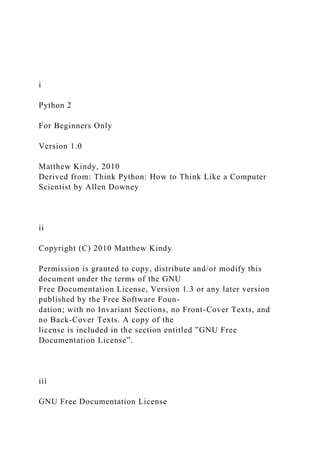
Python for Beginners Guide
- 1. i Python 2 For Beginners Only Version 1.0 Matthew Kindy, 2010 Derived from: Think Python: How to Think Like a Computer Scientist by Allen Downey ii Copyright (C) 2010 Matthew Kindy Permission is granted to copy, distribute and/or modify this document under the terms of the GNU Free Documentation License, Version 1.3 or any later version published by the Free Software Foun- dation; with no Invariant Sections, no Front-Cover Texts, and no Back-Cover Texts. A copy of the license is included in the section entitled ”GNU Free Documentation License”. iii GNU Free Documentation License
- 2. Version 1.3, 3 November 2008 Copyright 2000, 2001, 2002, 2007, 2008 Free Software Foundation, Inc. Everyone is permitted to copy and distribute verbatim copies of this license document, but changing it is not allowed. 0. PREAMBLE The purpose of this License is to make a manual, textbook, or other functional and useful document free in the sense of freedom: to assure everyone the effective freedom to copy and redistribute it, with or without modifying it, either commercially or noncommercially. Secondarily, this License preserves for the author and publisher a way to get credit for their work, while not being considered responsible for modifications made by others. This License is a kind of copyleft, which means that derivative works of the document must them- selves be free in the same sense. It complements the GNU General Public License, which is a copyleft license designed for free software. We have designed this License in order to use it for manuals for free software, because free software needs free documentation: a free program should come with manuals providing the same freedoms that the software does. But this License is not limited to software manuals; it can be used for any textual work, regardless of subject matter or whether it is published as a printed book. We recommend this License principally for works whose purpose is
- 3. instruction or reference. 1. APPLICABILITY AND DEFINITIONS This License applies to any manual or other work, in any medium, that contains a notice placed by the copyright holder saying it can be distributed under the terms of this License. Such a notice grants a world-wide, royalty-free license, unlimited in duration, to use that work under the conditions stated herein. The Document, below, refers to any such manual or work. Any member of the public is a licensee, and is addressed as you. You accept the license if you copy, modify or distribute the work in a way requiring permission under copyright law. A Modified Version of the Document means any work containing the Document or a portion of it, either copied verbatim, or with modifications and/or translated into another language. A Secondary Section is a named appendix or a front-matter section of the Document that deals exclusively with the relationship of the publishers or authors of the Document to the Documents overall subject (or to related matters) and contains nothing that could fall directly within that overall subject. (Thus, if the Document is in part a textbook of mathematics, a Secondary Section may not explain any mathematics.) The relationship could be a matter of historical connection with the subject or with related matters, or of legal, commercial, philosophical, ethical or political position regarding them. The Invariant Sections are certain Secondary Sections whose
- 4. titles are designated, as being those of Invariant Sections, in the notice that says that the Document is released under this License. If a section does not fit the above definition of Secondary then it is not allowed to be designated as Invariant. The Document may contain zero Invariant Sections. If the Document does not identify any Invariant Sections then there are none. iv The Cover Texts are certain short passages of text that are listed, as Front-Cover Texts or Back-Cover Texts, in the notice that says that the Document is released under this License. A Front-Cover Text may be at most 5 words, and a Back-Cover Text may be at most 25 words. A Transparent copy of the Document means a machine-readable copy, represented in a format whose specification is available to the general public, that is suitable for revising the document straightfor- wardly with generic text editors or (for images composed of pixels) generic paint programs or (for drawings) some widely available drawing editor, and that is suitable for input to text formatters or for automatic translation to a variety of formats suitable for input to text formatters. A copy made in an otherwise Transparent file format whose markup, or absence of markup, has been arranged to thwart or discourage subsequent modification by readers is not Transparent. An image format is not Transparent if used for any substantial amount of text. A copy that is not Transparent is called
- 5. Opaque. Examples of suitable formats for Transparent copies include plain ASCII without markup, Texinfo input format, LaTeX input format, SGML or XML using a publicly available DTD, and standard- conforming simple HTML, PostScript or PDF designed for human modification. Examples of trans- parent image formats include PNG, XCF and JPG. Opaque formats include proprietary formats that can be read and edited only by proprietary word processors, SGML or XML for which the DTD and/or processing tools are not generally available, and the machine-generated HTML, PostScript or PDF produced by some word processors for output purposes only. The Title Page means, for a printed book, the title page itself, plus such following pages as are needed to hold, legibly, the material this License requires to appear in the title page. For works in formats which do not have any title page as such, Title Page means the text near the most prominent appearance of the works title, preceding the beginning of the body of the text. The publisher means any person or entity that distributes copies of the Document to the public. A section Entitled XYZ means a named subunit of the Document whose title either is precisely XYZ or contains XYZ in parentheses following text that translates XYZ in another language. (Here XYZ stands for a specific section name mentioned below, such as Acknowledgements, Dedications, Endorsements, or History.) To Preserve the Title of such a
- 6. section when you modify the Document means that it remains a section Entitled XYZ according to this definition. The Document may include Warranty Disclaimers next to the notice which states that this License applies to the Document. These Warranty Disclaimers are considered to be included by reference in this License, but only as regards disclaiming warranties: any other implication that these Warranty Disclaimers may have is void and has no effect on the meaning of this License. 2. VERBATIM COPYING You may copy and distribute the Document in any medium, either commercially or noncommer- cially, provided that this License, the copyright notices, and the license notice saying this License applies to the Document are reproduced in all copies, and that you add no other conditions whatso- ever to those of this License. You may not use technical measures to obstruct or control the reading or further copying of the copies you make or distribute. However, you may accept compensation in exchange for copies. If you distribute a large enough number of copies you must also follow the conditions in section 3. You may also lend copies, under the same conditions stated above, and you may publicly display copies. v
- 7. 3. COPYING IN QUANTITY If you publish printed copies (or copies in media that commonly have printed covers) of the Docu- ment, numbering more than 100, and the Documents license notice requires Cover Texts, you must enclose the copies in covers that carry, clearly and legibly, all these Cover Texts: Front-Cover Texts on the front cover, and Back-Cover Texts on the back cover. Both covers must also clearly and legi- bly identify you as the publisher of these copies. The front cover must present the full title with all words of the title equally prominent and visible. You may add other material on the covers in addi- tion. Copying with changes limited to the covers, as long as they preserve the title of the Document and satisfy these conditions, can be treated as verbatim copying in other respects. If the required texts for either cover are too voluminous to fit legibly, you should put the first ones listed (as many as fit reasonably) on the actual cover, and continue the rest onto adjacent pages. If you publish or distribute Opaque copies of the Document numbering more than 100, you must either include a machine-readable Transparent copy along with each Opaque copy, or state in or with each Opaque copy a computer-network location from which the general network-using public has access to download using public-standard network protocols a complete Transparent copy of the Document, free of added material. If you use the latter option, you must take reasonably prudent steps, when you begin distribution of Opaque copies in quantity,
- 8. to ensure that this Transparent copy will remain thus accessible at the stated location until at least one year after the last time you distribute an Opaque copy (directly or through your agents or retailers) of that edition to the public. It is requested, but not required, that you contact the authors of the Document well before redis- tributing any large number of copies, to give them a chance to provide you with an updated version of the Document. 4. MODIFICATIONS You may copy and distribute a Modified Version of the Document under the conditions of sections 2 and 3 above, provided that you release the Modified Version under precisely this License, with the Modified Version filling the role of the Document, thus licensing distribution and modification of the Modified Version to whoever possesses a copy of it. In addition, you must do these things in the Modified Version: * A. Use in the Title Page (and on the covers, if any) a title distinct from that of the Document, and from those of previous versions (which should, if there were any, be listed in the History section of the Document). You may use the same title as a previous version if the original publisher of that version gives permission. * B. List on the Title Page, as authors, one or more persons or entities responsible for authorship of the modifications in the Modified Version, together with at least five of the principal authors of the Document (all of its principal authors, if it has fewer than five), unless
- 9. they release you from this requirement. * C. State on the Title page the name of the publisher of the Modified Version, as the publisher. * D. Preserve all the copyright notices of the Document. * E. Add an appropriate copyright notice for your modifications adjacent to the other copyright notices. * F. Include, immediately after the copyright notices, a license notice giving the public permission to use the Modified Version under the terms of this License, in the form shown in the Addendum below. * G. Preserve in that license notice the full lists of Invariant Sections and required Cover Texts given in the Documents license notice. * H. Include an unaltered copy of this License. * I. Preserve the section Entitled History, Preserve its Title, and add to it an item stating at least the title, year, new authors, and publisher of the Modified Version as given on the Title Page. If there is no section Entitled History in the Document, create one stating the title, year, authors, and publisher of the Document as given on its Title Page, then add an item describing the Modified Version as stated in the previous sentence. * J. Preserve the network location, if any, given in the Document for vi public access to a Transparent copy of the Document, and likewise the network locations given in the Document for previous versions it was based on. These may be placed in the History section. You may omit a network location for a work that was published at least four years before the Document itself, or if the original publisher of the version it refers to
- 10. gives permission. * K. For any section Entitled Acknowledgements or Dedications, Preserve the Title of the section, and preserve in the section all the substance and tone of each of the contributor acknowledgements and/or dedications given therein. * L. Preserve all the Invariant Sections of the Document, unaltered in their text and in their titles. Section numbers or the equivalent are not considered part of the section titles. * M. Delete any section Entitled Endorsements. Such a section may not be included in the Modified Version. * N. Do not retitle any existing section to be Entitled Endorsements or to conflict in title with any Invariant Section. * O. Preserve any Warranty Disclaimers. If the Modified Version includes new front-matter sections or appendices that qualify as Secondary Sections and contain no material copied from the Document, you may at your option designate some or all of these sections as invariant. To do this, add their titles to the list of Invariant Sections in the Modified Versions license notice. These titles must be distinct from any other section titles. You may add a section Entitled Endorsements, provided it contains nothing but endorsements of your Modified Version by various partiesfor example, statements of peer review or that the text has been approved by an organization as the authoritative definition of a standard. You may add a passage of up to five words as a Front-Cover Text, and a passage of up to 25 words as a Back-Cover Text, to the end of the list of Cover Texts in the Modified Version. Only one passage
- 11. of Front-Cover Text and one of Back-Cover Text may be added by (or through arrangements made by) any one entity. If the Document already includes a cover text for the same cover, previously added by you or by arrangement made by the same entity you are acting on behalf of, you may not add another; but you may replace the old one, on explicit permission from the previous publisher that added the old one. The author(s) and publisher(s) of the Document do not by this License give permission to use their names for publicity for or to assert or imply endorsement of any Modified Version. 5. COMBINING DOCUMENTS You may combine the Document with other documents released under this License, under the terms defined in section 4 above for modified versions, provided that you include in the combination all of the Invariant Sections of all of the original documents, unmodified, and list them all as Invari- ant Sections of your combined work in its license notice, and that you preserve all their Warranty Disclaimers. The combined work need only contain one copy of this License, and multiple identical Invariant Sections may be replaced with a single copy. If there are multiple Invariant Sections with the same name but different contents, make the title of each such section unique by adding at the end of it, in parentheses, the name of the original author or publisher of that section if known, or else a unique number. Make the same adjustment to the section titles in the
- 12. list of Invariant Sections in the license notice of the combined work. In the combination, you must combine any sections Entitled History in the various original docu- ments, forming one section Entitled History; likewise combine any sections Entitled Acknowledge- ments, and any sections Entitled Dedications. You must delete all sections Entitled Endorsements. vii 6. COLLECTIONS OF DOCUMENTS You may make a collection consisting of the Document and other documents released under this License, and replace the individual copies of this License in the various documents with a single copy that is included in the collection, provided that you follow the rules of this License for verbatim copying of each of the documents in all other respects. You may extract a single document from such a collection, and distribute it individually under this License, provided you insert a copy of this License into the extracted document, and follow this License in all other respects regarding verbatim copying of that document. 7. AGGREGATION WITH INDEPENDENT WORKS A compilation of the Document or its derivatives with other separate and independent documents or works, in or on a volume of a storage or distribution medium, is
- 13. called an aggregate if the copyright resulting from the compilation is not used to limit the legal rights of the compilations users beyond what the individual works permit. When the Document is included in an aggregate, this License does not apply to the other works in the aggregate which are not themselves derivative works of the Document. If the Cover Text requirement of section 3 is applicable to these copies of the Document, then if the Document is less than one half of the entire aggregate, the Documents Cover Texts may be placed on covers that bracket the Document within the aggregate, or the electronic equivalent of covers if the Document is in electronic form. Otherwise they must appear on printed covers that bracket the whole aggregate. 8. TRANSLATION Translation is considered a kind of modification, so you may distribute translations of the Document under the terms of section 4. Replacing Invariant Sections with translations requires special permis- sion from their copyright holders, but you may include translations of some or all Invariant Sections in addition to the original versions of these Invariant Sections. You may include a translation of this License, and all the license notices in the Document, and any Warranty Disclaimers, provided that you also include the original English version of this License and the original versions of those notices and disclaimers. In case of a disagreement between the translation and the original version of this License or a notice or disclaimer, the original version
- 14. will prevail. If a section in the Document is Entitled Acknowledgements, Dedications, or History, the requirement (section 4) to Preserve its Title (section 1) will typically require changing the actual title. 9. TERMINATION You may not copy, modify, sublicense, or distribute the Document except as expressly provided under this License. Any attempt otherwise to copy, modify, sublicense, or distribute it is void, and will automatically terminate your rights under this License. However, if you cease all violation of this License, then your license from a particular copyright holder is reinstated (a) provisionally, unless and until the copyright holder explicitly and finally ter- minates your license, and (b) permanently, if the copyright holder fails to notify you of the violation by some reasonable means prior to 60 days after the cessation. Moreover, your license from a particular copyright holder is reinstated permanently if the copyright holder notifies you of the violation by some reasonable means, this is the first time you have received viii notice of violation of this License (for any work) from that copyright holder, and you cure the violation prior to 30 days after your receipt of the notice.
- 15. Termination of your rights under this section does not terminate the licenses of parties who have received copies or rights from you under this License. If your rights have been terminated and not permanently reinstated, receipt of a copy of some or all of the same material does not give you any rights to use it. 10. FUTURE REVISIONS OF THIS LICENSE The Free Software Foundation may publish new, revised versions of the GNU Free Documentation License from time to time. Such new versions will be similar in spirit to the present version, but may differ in detail to address new problems or concerns. See http://www.gnu.org/copyleft/. Each version of the License is given a distinguishing version number. If the Document specifies that a particular numbered version of this License or any later version applies to it, you have the option of following the terms and conditions either of that specified version or of any later version that has been published (not as a draft) by the Free Software Foundation. If the Document does not specify a version number of this License, you may choose any version ever published (not as a draft) by the Free Software Foundation. If the Document specifies that a proxy can decide which future versions of this License can be used, that proxys public statement of acceptance of a version permanently authorizes you to choose that version for the Document. 11. RELICENSING Massive Multiauthor Collaboration Site (or MMC Site) means
- 16. any World Wide Web server that pub- lishes copyrightable works and also provides prominent facilities for anybody to edit those works. A public wiki that anybody can edit is an example of such a server. A Massive Multiauthor Collab- oration (or MMC) contained in the site means any set of copyrightable works thus published on the MMC site. CC-BY-SA means the Creative Commons Attribution-Share Alike 3.0 license published by Cre- ative Commons Corporation, a not-for-profit corporation with a principal place of business in San Francisco, California, as well as future copyleft versions of that license published by that same organization. Incorporate means to publish or republish a Document, in whole or in part, as part of another Docu- ment. An MMC is eligible for relicensing if it is licensed under this License, and if all works that were first published under this License somewhere other than this MMC, and subsequently incorporated in whole or in part into the MMC, (1) had no cover texts or invariant sections, and (2) were thus incorporated prior to November 1, 2008. The operator of an MMC Site may republish an MMC contained in the site under CC-BY-SA on the same site at any time before August 1, 2009, provided the MMC is eligible for relicensing.
- 17. ix ADDENDUM: How to use this License for your documents To use this License in a document you have written, include a copy of the License in the document and put the following copyright and license notices just after the title page: Copyright (C) YEAR YOUR NAME. Permission is granted to copy, distribute and/or modify this document under the terms of the GNU Free Documentation License, Version 1.3 or any later ver- sion published by the Free Software Foundation; with no Invariant Sections, no Front-Cover Texts, and no Back-Cover Texts. A copy of the license is included in the section entitled ”GNU Free Documentation License”. If you have Invariant Sections, Front-Cover Texts and Back- Cover Texts, replace the with Texts. line with this: with the Invariant Sections being LIST THEIR TITLES, with the Front-Cover Texts being LIST, and with the Back-Cover Texts being LIST. If you have Invariant Sections without Cover Texts, or some other combination of the three, merge those two alternatives to suit the situation. If your document contains nontrivial examples of program code, we recommend releasing these examples in parallel under your choice of free software license, such as the GNU General Public License, to permit their use in free software. Navigation
- 18. * index * previous — * How to Think Like a Computer Scientist: Learning with Python v2nd Edition documentation Copyright 2010, Matthew Kindy x Contents 1 Install Python 1 1.1 Python in Microsoft Windows . . . . . . . . . . . . . . . . . . . . . . . . . . . 1 1.2 Python in Mac OS X and Linux . . . . . . . . . . . . . . . . . . . . . . . . . . . 3 2 The way of the program 7 2.1 The Python programming language . . . . . . . . . . . . . . . . . . . . . . . . . 7 2.2 What is a program? . . . . . . . . . . . . . . . . . . . . . . . . . . . . . . . . . 10 2.3 Algorithms . . . . . . . . . . . . . . . . . . . . . . . . . . . . . . . . . . . . . 10 2.4 What is debugging? . . . . . . . . . . . . . . . . . . . . . . . . . . . . . . . . . 11
- 19. 2.5 Formal and natural languages . . . . . . . . . . . . . . . . . . . . . . . . . . . . 12 2.6 Experimentation . . . . . . . . . . . . . . . . . . . . . . . . . . . . . . . . . . . 13 2.7 Glossary . . . . . . . . . . . . . . . . . . . . . . . . . . . . . . . . . . . . . . . 14 2.8 Exercises . . . . . . . . . . . . . . . . . . . . . . . . . . . . . . . . . . . . . . 15 3 The First Program 17 3.1 Installing Python . . . . . . . . . . . . . . . . . . . . . . . . . . . . . . . . . . 17 3.2 Your First Program . . . . . . . . . . . . . . . . . . . . . . . . . . . . . . . . . 17 3.3 Writing and Running Programs . . . . . . . . . . . . . . . . . . . . . . . . . . . 18 4 Variables, Expressions and Statements 23 4.1 Values and types . . . . . . . . . . . . . . . . . . . . . . . . . . . . . . . . . . . 23 4.2 Variables . . . . . . . . . . . . . . . . . . . . . . . . . . . . . . . . . . . . . . . 24 4.3 Variable names and keywords . . . . . . . . . . . . . . . . . . . . . . . . . . . . 25 4.4 Statements . . . . . . . . . . . . . . . . . . . . . . . . . . . . . . . . . . . .
- 20. . . 26 4.5 Operators and operands . . . . . . . . . . . . . . . . . . . . . . . . . . . . . . . 27 xii Contents 4.6 Expressions . . . . . . . . . . . . . . . . . . . . . . . . . . . . . . . . . . . . . 28 4.7 Order of operations . . . . . . . . . . . . . . . . . . . . . . . . . . . . . . . . . 29 4.8 String operations . . . . . . . . . . . . . . . . . . . . . . . . . . . . . . . . . . 29 4.9 Comments . . . . . . . . . . . . . . . . . . . . . . . . . . . . . . . . . . . . . . 30 4.10 Debugging . . . . . . . . . . . . . . . . . . . . . . . . . . . . . . . . . . . . . . 31 4.11 Multiple assignment . . . . . . . . . . . . . . . . . . . . . . . . . . . . . . . . . 32 4.12 Updating variables . . . . . . . . . . . . . . . . . . . . . . . . . . . . . . . . . 33 4.13 Glossary . . . . . . . . . . . . . . . . . . . . . . . . . . . . . . . . . . . . . . . 33 4.14 Exercises . . . . . . . . . . . . . . . . . . . . . . . . . . . . . . . . . . . . . . 34
- 21. 5 Built-In Functions 37 5.1 What are functions? . . . . . . . . . . . . . . . . . . . . . . . . . . . . . . . . . 37 5.2 What are built-in functions? . . . . . . . . . . . . . . . . . . . . . . . . . . . . . 38 5.3 Using built-in functions . . . . . . . . . . . . . . . . . . . . . . . . . . . . . . . 38 5.4 Methods . . . . . . . . . . . . . . . . . . . . . . . . . . . . . . . . . . . . . . . 40 5.5 Summary . . . . . . . . . . . . . . . . . . . . . . . . . . . . . . . . . . . . . . 40 5.6 Exercises . . . . . . . . . . . . . . . . . . . . . . . . . . . . . . . . . . . . . . 40 5.7 Glossary . . . . . . . . . . . . . . . . . . . . . . . . . . . . . . . . . . . . . . . 40 6 Keyboard Input 41 6.1 Keyboard input . . . . . . . . . . . . . . . . . . . . . . . . . . . . . . . . . . . 41 6.2 Exercises . . . . . . . . . . . . . . . . . . . . . . . . . . . . . . . . . . . . . . 42 6.3 Debugging . . . . . . . . . . . . . . . . . . . . . . . . . . . . . . . . . . . . . . 43 7 Conditionals 45
- 22. 7.1 Boolean expressions . . . . . . . . . . . . . . . . . . . . . . . . . . . . . . . . . 45 7.2 Logical operators . . . . . . . . . . . . . . . . . . . . . . . . . . . . . . . . . . 46 7.3 Conditional execution - the IF statement . . . . . . . . . . . . . . . . . . . . . . 46 7.4 IF-ELSE . . . . . . . . . . . . . . . . . . . . . . . . . . . . . . . . . . . . . . . 47 7.5 IF-ELIF-ELSE . . . . . . . . . . . . . . . . . . . . . . . . . . . . . . . . . . . 47 7.6 Nested conditionals . . . . . . . . . . . . . . . . . . . . . . . . . . . . . . . . . 48 7.7 Glossary . . . . . . . . . . . . . . . . . . . . . . . . . . . . . . . . . . . . . . . 49 7.8 Exercises . . . . . . . . . . . . . . . . . . . . . . . . . . . . . . . . . . . . . . 50 Contents xiii 8 Iteration and Loops 51 8.1 The while loop . . . . . . . . . . . . . . . . . . . . . . . . . . . . . . . . . . . 51 8.2 The for loop . . . . . . . . . . . . . . . . . . . . . . . . . . . . . . . . . . . . 52
- 23. 8.3 Loop application: Square roots . . . . . . . . . . . . . . . . . . . . . . . . . . . 54 8.4 Debugging . . . . . . . . . . . . . . . . . . . . . . . . . . . . . . . . . . . . . . 55 8.5 Glossary . . . . . . . . . . . . . . . . . . . . . . . . . . . . . . . . . . . . . . . 56 8.6 Exercises . . . . . . . . . . . . . . . . . . . . . . . . . . . . . . . . . . . . . . 56 9 Lists 59 9.1 A list is a sequence . . . . . . . . . . . . . . . . . . . . . . . . . . . . . . . . . 59 9.2 Using Lists . . . . . . . . . . . . . . . . . . . . . . . . . . . . . . . . . . . . . 60 9.3 Lists are mutable . . . . . . . . . . . . . . . . . . . . . . . . . . . . . . . . . . 61 9.4 Traversing a list . . . . . . . . . . . . . . . . . . . . . . . . . . . . . . . . . . . 62 9.5 List operations . . . . . . . . . . . . . . . . . . . . . . . . . . . . . . . . . . . . 62 9.6 List methods . . . . . . . . . . . . . . . . . . . . . . . . . . . . . . . . . . . . . 64 9.7 Map, filter and reduce . . . . . . . . . . . . . . . . . . . . . . . . . . . . . . . . 64 9.8 Deleting elements . . . . . . . . . . . . . . . . . . . . . . . . . . . . . . .
- 24. . . . 65 9.9 Lists and strings . . . . . . . . . . . . . . . . . . . . . . . . . . . . . . . . . . . 66 9.10 Objects and values . . . . . . . . . . . . . . . . . . . . . . . . . . . . . . . . . 67 9.11 Aliasing . . . . . . . . . . . . . . . . . . . . . . . . . . . . . . . . . . . . . . . 68 9.12 List arguments . . . . . . . . . . . . . . . . . . . . . . . . . . . . . . . . . . . . 69 9.13 Debugging . . . . . . . . . . . . . . . . . . . . . . . . . . . . . . . . . . . . . . 70 9.14 Glossary . . . . . . . . . . . . . . . . . . . . . . . . . . . . . . . . . . . . . . . 71 9.15 Exercises . . . . . . . . . . . . . . . . . . . . . . . . . . . . . . . . . . . . . . 72 10 Tuples 75 10.1 Tuples are immutable . . . . . . . . . . . . . . . . . . . . . . . . . . . . . . . . 75 10.2 Tuple assignment . . . . . . . . . . . . . . . . . . . . . . . . . . . . . . . . . . 76 10.3 Tuples as return values . . . . . . . . . . . . . . . . . . . . . . . . . . . . . . . 77 10.4 Variable-length argument tuples . . . . . . . . . . . . . . . . . . . . . . . . . . 77
- 25. 10.5 Lists and tuples . . . . . . . . . . . . . . . . . . . . . . . . . . . . . . . . . . . 78 10.6 Dictionaries and tuples . . . . . . . . . . . . . . . . . . . . . . . . . . . . . . . 79 10.7 Comparing tuples . . . . . . . . . . . . . . . . . . . . . . . . . . . . . . . . . . 81 xiv Contents 10.8 Sequences of sequences . . . . . . . . . . . . . . . . . . . . . . . . . . . . . . . 82 10.9 Debugging . . . . . . . . . . . . . . . . . . . . . . . . . . . . . . . . . . . . . . 82 10.10 Glossary . . . . . . . . . . . . . . . . . . . . . . . . . . . . . . . . . . . . . . . 83 10.11 Exercises . . . . . . . . . . . . . . . . . . . . . . . . . . . . . . . . . . . . . . 84 11 Strings 87 11.1 A string is a sequence . . . . . . . . . . . . . . . . . . . . . . . . . . . . . . . . 87 11.2 len . . . . . . . . . . . . . . . . . . . . . . . . . . . . . . . . . . . . . . . . . 87 11.3 Traversal with a for loop . . . . . . . . . . . . . . . . . . . . . . . . . . . . . . 88
- 26. 11.4 String slices . . . . . . . . . . . . . . . . . . . . . . . . . . . . . . . . . . . . . 89 11.5 Strings are immutable . . . . . . . . . . . . . . . . . . . . . . . . . . . . . . . . 90 11.6 Searching . . . . . . . . . . . . . . . . . . . . . . . . . . . . . . . . . . . . . . 90 11.7 Looping and counting . . . . . . . . . . . . . . . . . . . . . . . . . . . . . . . . 91 11.8 string methods . . . . . . . . . . . . . . . . . . . . . . . . . . . . . . . . . . . 91 11.9 The in operator . . . . . . . . . . . . . . . . . . . . . . . . . . . . . . . . . . . 92 11.10 String comparison . . . . . . . . . . . . . . . . . . . . . . . . . . . . . . . . . . 93 11.11 Debugging . . . . . . . . . . . . . . . . . . . . . . . . . . . . . . . . . . . . . . 93 11.12 Glossary . . . . . . . . . . . . . . . . . . . . . . . . . . . . . . . . . . . . . . . 95 11.13 Exercises . . . . . . . . . . . . . . . . . . . . . . . . . . . . . . . . . . . . . . 95 12 Dictionaries 97 12.1 Dictionary as a set of counters . . . . . . . . . . . . . . . . . . . . . . . . . . . 98
- 27. 12.2 Looping and dictionaries . . . . . . . . . . . . . . . . . . . . . . . . . . . . . . 100 12.3 Reverse lookup . . . . . . . . . . . . . . . . . . . . . . . . . . . . . . . . . . . 100 12.4 Dictionaries and lists . . . . . . . . . . . . . . . . . . . . . . . . . . . . . . . . 101 12.5 Memos . . . . . . . . . . . . . . . . . . . . . . . . . . . . . . . . . . . . . . . 103 12.6 Global variables . . . . . . . . . . . . . . . . . . . . . . . . . . . . . . . . . . . 104 12.7 Long integers . . . . . . . . . . . . . . . . . . . . . . . . . . . . . . . . . . . . 105 12.8 Debugging . . . . . . . . . . . . . . . . . . . . . . . . . . . . . . . . . . . . . . 106 12.9 Glossary . . . . . . . . . . . . . . . . . . . . . . . . . . . . . . . . . . . . . . . 106 12.10 Exercises . . . . . . . . . . . . . . . . . . . . . . . . . . . . . . . . . . . . . . 107 Contents xv 13 Library Functions 109 13.1 Function calls . . . . . . . . . . . . . . . . . . . . . . . . . . . . . . . . . . . . 109
- 28. 13.2 Type conversion functions . . . . . . . . . . . . . . . . . . . . . . . . . . . . . 109 13.3 Math functions . . . . . . . . . . . . . . . . . . . . . . . . . . . . . . . . . . . 110 13.4 Composition . . . . . . . . . . . . . . . . . . . . . . . . . . . . . . . . . . . . . 111 14 Programmer-defined Functions 113 14.1 Adding new functions . . . . . . . . . . . . . . . . . . . . . . . . . . . . . . . . 113 14.2 Flow of execution . . . . . . . . . . . . . . . . . . . . . . . . . . . . . . . . . . 114 14.3 Parameters and arguments . . . . . . . . . . . . . . . . . . . . . . . . . . . . . 115 14.4 Variables and parameters are local . . . . . . . . . . . . . . . . . . . . . . . . . 116 14.5 Stack diagrams . . . . . . . . . . . . . . . . . . . . . . . . . . . . . . . . . . . 116 14.6 Fruitful functions and void functions . . . . . . . . . . . . . . . . . . . . . . . . 117 14.7 Why functions? . . . . . . . . . . . . . . . . . . . . . . . . . . . . . . . . . . . 118 14.8 Debugging . . . . . . . . . . . . . . . . . . . . . . . . . . . . . . . . . . . . . . 118 14.9 Glossary . . . . . . . . . . . . . . . . . . . . . . . . . . . . . . . . . . . . .
- 29. . . 119 14.10 Exercises . . . . . . . . . . . . . . . . . . . . . . . . . . . . . . . . . . . . . . 120 15 Fruitful functions 123 15.1 Return values . . . . . . . . . . . . . . . . . . . . . . . . . . . . . . . . . . . . 123 15.2 Incremental development . . . . . . . . . . . . . . . . . . . . . . . . . . . . . . 124 15.3 Composition . . . . . . . . . . . . . . . . . . . . . . . . . . . . . . . . . . . . . 126 15.4 Boolean functions . . . . . . . . . . . . . . . . . . . . . . . . . . . . . . . . . . 126 15.5 Leap of faith . . . . . . . . . . . . . . . . . . . . . . . . . . . . . . . . . . . . . 127 15.6 One more example . . . . . . . . . . . . . . . . . . . . . . . . . . . . . . . . . 128 15.7 Checking types . . . . . . . . . . . . . . . . . . . . . . . . . . . . . . . . . . . 128 15.8 Debugging . . . . . . . . . . . . . . . . . . . . . . . . . . . . . . . . . . . . . . 129 15.9 Glossary . . . . . . . . . . . . . . . . . . . . . . . . . . . . . . . . . . . . . . . 130 15.10 Exercises . . . . . . . . . . . . . . . . . . . . . . . . . . . . . . . . . . . . . . 130
- 30. xvi Contents 16 Files 133 16.1 Persistence . . . . . . . . . . . . . . . . . . . . . . . . . . . . . . . . . . . . . . 133 16.2 Reading and writing . . . . . . . . . . . . . . . . . . . . . . . . . . . . . . . . . 133 16.3 Format operator . . . . . . . . . . . . . . . . . . . . . . . . . . . . . . . . . . . 134 16.4 Filenames and paths . . . . . . . . . . . . . . . . . . . . . . . . . . . . . . . . . 135 16.5 Catching exceptions . . . . . . . . . . . . . . . . . . . . . . . . . . . . . . . . . 136 16.6 Databases . . . . . . . . . . . . . . . . . . . . . . . . . . . . . . . . . . . . . . 137 16.7 Pickling . . . . . . . . . . . . . . . . . . . . . . . . . . . . . . . . . . . . . . . 137 16.8 Pipes . . . . . . . . . . . . . . . . . . . . . . . . . . . . . . . . . . . . . . . . . 138 16.9 Writing modules . . . . . . . . . . . . . . . . . . . . . . . . . . . . . . . . . . 139 16.10 Debugging . . . . . . . . . . . . . . . . . . . . . . . . . . . . . . . . . . . . . . 140
- 31. 16.11 Glossary . . . . . . . . . . . . . . . . . . . . . . . . . . . . . . . . . . . . . . . 141 16.12 Exercises . . . . . . . . . . . . . . . . . . . . . . . . . . . . . . . . . . . . . . 141 17 GUI Tools 143 17.1 What’s a GUI? . . . . . . . . . . . . . . . . . . . . . . . . . . . . . . . . . . . . 143 17.2 Why program with a GUI? . . . . . . . . . . . . . . . . . . . . . . . . . . . . . 143 17.3 Goal of this chapter . . . . . . . . . . . . . . . . . . . . . . . . . . . . . . . . . 143 Chapter 1 Install Python If you have not downloaded and installed Python, you will need to do so. The following sections de- scribe how to obtain, install, and begin using Python in the three currently major operating systems: Windows, OS X, and Linux. 1.1 Python in Microsoft Windows 1.1.1 Getting Python At the time of this writing (2009) Python for Windows is available from the Python.org website:
- 32. http://www.python.org/ftp/python/2.6.4/python-2.6.4.msi If this URL does not work for you, try visiting the homepage and look around for download links: http://www.python.org Download the Windows binary and save it somewhere convenient, such as your Windows desktop. Remember where you saved it - you will need to know where to find it in order to install it. 1.1.2 Install Python Find the Python program file that you downloaded and double- click on it: It should start an installation wizard - select all of the default options and click “Finish” when it is complete. 2 Chapter 1. Install Python 1.1.3 Starting Python (Using Idle) Under the Windows Start menu should be a new folder with the name of the Python version (Python 2.6 if you used the file linked above). Open that folder you should find a shortcut named “Idle (Python GUI)”. Click on that shortcut and you should see a window open that looks something like this:
- 33. IDLE is a GUI (Graphical User Interface) which allows you to work in interactive mode or script mode. When you see the screen above appear on your computer, Python is installed and ready to be used. Learning how you use it is why you have this book - forward march! 1.2. Python in Mac OS X and Linux 3 1.2 Python in Mac OS X and Linux OS X and most distributions of Linux come with Python preinstalled. However, if for some reason it does not seem to be installed, you can follow these directions for getting Python: 1.2.1 Getting Python At the time of this writing (2009) Python for Mac is available from the Python.org website: http://www.python.org/ftp/python/2.6.4/python-2.6.4 macosx10.3.dmg as is Python for Linux: http://python.org/ftp/python/2.6.4/Python-2.6.4.tgz If these URLs don’t work for you, try visiting the homepage and look around for download links: http://www.python.org Download the Mac disk image or Linux .TGZ file and save it
- 34. somewhere convenient, such as your desktop. Remember where you saved it - you will need to know where to find it in order to install it. 1.2.2 Install Python on Mac Find the Python disk image that you downloaded and double- click on it so that the image is mounted. After it is mounted, double-click on the package file (Python.mpkg) to start the installation proce- dure: It should start an installation wizard - select all of the default options until it is completed. 1.2.3 Install Python on Linux Find the Python .tgz file that you downloaded unzip and untar it. Most people will use whatever archive tool is installed by their distribution. If you are using a GUI (like KDE or GNOME) then try right-clicking on the file. Command-line users will use gzip and tar. After the file is extracted, you will use configure and make to compile the program. Since these steps are beyond the scope of this text, we will assume that you have done so correctly from here on. 4 Chapter 1. Install Python 1.2.4 Starting Python Mac
- 35. IDLE is not always installed on Mac and Linux computers, but starting with Leopard (OS X 10.5), OS X comes with IDLE. Unfortunately, it is not readily available in the Applications folder. You can, however, get the same result by working at the command prompt. To start the command prompt in Mac, go to Finder / Applications / Utilities / Terminal: For future use, you may find it helpful to drag-and-drop the application onto the Dock: If you feel that you must use IDLE and you have Leopard (OS X 10.5), you must open a terminal window as shown above and type the following command at the command prompt: python -m idlelib.idle ADVANCED: If you’re using a Mac, create a simple startup point on your desktop by opening a terminal window and typing the following commands: echo ’#!/bin/bash’ > ˜/Desktop/start idle echo ’python -m idlelib.idle’ >> ˜/Desktop/start idle chmod 755 ˜/Desktop/start idle 1.2. Python in Mac OS X and Linux 5 Linux Linux users can find the terminal/console application in the GUI
- 36. menu: Figure 1.1: Two examples of finding a terminal application Command Prompt Once you have found the icon for a console window (terminal window), click on it and you should see a window open that looks something like this: Type “python” at the prompt and you should see the Python command prompt: When you see the screen above appear on your computer, Python is installed and ready to be used. Learning how you use it is why you have this book - forward march! 6 Chapter 1. Install Python Chapter 2 The way of the program The goal of this book is to teach you to write computer programs, and doing so requires a new way of thinking. This way of thinking combines some of the best features of mathematics, engineer- ing, and natural science. Like mathematicians, computer scientists use formal languages to denote ideas (specifically computations). Like engineers, they design things, assembling components into
- 37. systems and evaluating tradeoffs among alternatives. Like scientists, they observe the behavior of complex systems, form hypotheses, and test predictions. The single most important skill for a computer scientist is problem solving. Problem solving means the ability to formulate problems, think creatively about solutions, and express a solution clearly and accurately. As it turns out, the process of learning to program is an excellent opportunity to practice problem-solving skills. That’s why this chapter is called, “The way of the program.” On one level, you will be learning to program, a useful skill by itself. On another level, you will use programming as a means to an end - such as to solve some problem or improve the way the computer helps you to work. 2.1 The Python programming language The programming language you will learn is Python. Python is an example of a high-level language; other high-level languages you might have heard of are C, C++, Perl, and Java. There are also low-level languages, such as “assembly languages”, which are very specific to the hardware of the machine for which they are written and which can be very time-consuming to use. However, they allow special techniques for programmers not readily available in high-level languages, and so hold a special place in the world of programming. Strictly speaking, computers can only execute programs written in “machine languages” - programs
- 38. made up of only numbers and typically represented in a special number form called “binary”. So programs written in high-level languages, and even in assembly languages, have to be processed before they can run. This extra processing takes some time, which is a small disadvantage of high- level languages. The advantages of high-level languages, though, are enormous. First, it is much easier to program in a high-level language. Programs written in a high-level language take less time to write, they are shorter and easier to read, and they are more likely to be correct. 8 Chapter 2. The way of the program Second, high-level languages are portable, meaning that they can run on different kinds of comput- ers with few or no modifications. Low-level programs can run on only one kind of computer and have to be rewritten to run on another. Due to these advantages, almost all programs are written in high-level languages. Low-level languages are used only for a few specialized applications. However, we said that high-level languages need to be processed before they can run. Two kinds of programs process high-level languages into low-level languages: interpreters and compilers. An interpreter reads a high-level program and executes it, meaning that it does what the program says. It processes the program a little at a time, alternately
- 39. reading lines and performing computa- tions. A compiler reads the program and translates it completely before the program starts running. In this context, the high-level program is called the source code, and the translated program is called the object code or the executable. Once a program is compiled, you can execute it repeatedly without further translation. Python is considered an interpreted language because Python programs are executed by an inter- preter. There are two ways to use the interpreter: interactive mode and script mode. 2.1.1 Interactive Mode In interactive mode, you type Python commands and the interpreter prints the result. You can see this yourself if you have Python installed on your computer. If you are in Windows and you start up IDLE and you should see a window like this (read the chapter “Install Python” to learn how to start IDLE): Do not be concerned if the text inside the window is not exactly the same. What is important is that the command prompt >>> shows up. 2.1. The Python programming language 9 If the window appears as above, you can type at the command prompt >>> much like a calculator:
- 40. >>> 1 + 1 2 If you type 1 + 1, the interpreter replies 2. A prompt is a hint to the user that the program is waiting for input. The chevron series, >>>, is the prompt the interpreter uses to indicate that it is ready to run a command. Hence it is called the command prompt. 2.1.2 Script Mode While one simple command can easily be typed at the command prompt, a longer command might be more difficult to type in correctly. And if you want to run the command again, you would have to type it at the prompt again. An alternative to interactive mode is script mode, which means you write the commands (also called code) in a text file (much like the Windows program, Notepad, might create) and use the interpreter to execute the contents of the file. When the file has all of the commands you want and is ready to be run, we call it a script or program. By convention, Python scripts have names that end with .py. A common mistake for new programmers is to forget the .py extension when naming the file. We will attempt to remind you as we proceed through the book. To execute the script, you have to tell the interpreter the name of the file. For Windows users, the operating system knows that .py files require the interpreter, so you can just type the name of the
- 41. file at the command prompt: In operating systems other than Windows, the details of executing scripts are different. You can find instructions for your system at the Python Website python.org. Working in interactive mode is convenient for testing small pieces of code because you can type and execute them immediately. But for anything more than a few lines, you should save your code as a script so you can modify and execute it in the future. 10 Chapter 2. The way of the program 2.2 What is a program? A program is a sequence of instructions that specifies how to perform a computation. The compu- tation might be something mathematical, such as solving a system of equations or finding the roots of a polynomial, but it can also be a symbolic computation, such as searching and replacing text in a document or even (strangely enough) compiling a program. Scripts are programs which require an interpreter, although most people make little distinction between the word “script” and the word “program”. When programmers discuss their programs, sometimes they use the word program to mean the executing instructions - i.e. the actual running program - and use the word code or source code to mean the instructions they have typed. But since there are so many different kinds of people, the exact words used will vary quite a bit.
- 42. The details look different in different programming languages, but a few basic instructions appear in just about every language: input: Get data from the keyboard, a file, or some other device. output: Display data on the screen or send data to a file or other device. math: Perform basic mathematical operations like addition and multiplication. conditional execution: Check for certain conditions and execute the appropriate sequence of state- ments. repetition: Perform some action repeatedly, usually with some variation. Believe it or not, that’s pretty much all there is to it. Every program you’ve ever used, no matter how complicated, is made up of instructions that look pretty much like these. So you can think of programming as the process of breaking a large, complex task into smaller and smaller subtasks until the subtasks are simple enough to be performed with one of these basic instructions. 2.3 Algorithms Before you can apply even the basic instructions, you need to have a plan - after all, dropping random instructions into a computer is unlikely to solve any really problems. Creating a plan for the program you are about to create is the proces of creating an algorithm: a mechanical process for solving a
- 43. category of problems (in this case, computing square roots). An easy-to-remember definition for an algorithm: a step-by-step process for solving a problem. It is sometimes not easy to understand the concept of algorithms. It might help to start with some- thing that is not an algorithm. When you learned to multiply single-digit numbers, you probably memorized the multiplication table. In effect, you memorized 100 specific solutions. That kind of knowledge is not algorithmic. But if you were “lazy,” you probably cheated by learning a few tricks. For example, to find the product of n and 9, you can write n−1 as the first digit and 10−n as the second digit. This trick is a general solution for multiplying any single-digit number by 9. That’s an algorithm! Similarly, the techniques you learned for addition with carrying, subtraction with borrowing, and long division are all algorithms. One of the characteristics of algorithms is that they do not require any intelligence to carry out. They are mechanical processes in which each step follows from the last according to a simple set of rules. 2.4. What is debugging? 11 Using algorithms is easy - even ”dumb” computers can do it! On the other hand, the process of designing algorithms is interesting, intellectually challenging, and a central part of what we call programming.
- 44. Some of the things that people do naturally, without difficulty or conscious thought, are the hardest to express algorithmically. Understanding natural language is a good example. We all do it, but so far no one has been able to explain how we do it, at least not in the form of an algorithm. Exercise 2.1 The multiplication “trick” mentioned above may make it seem like algorithms are very simple to desing. To get an idea how hard designing algorithms can be, try to write down in words only (no pictures!) the step-by-step process for tying your shoe. Want a real test? Ask a child to follow the directions as you read them! 2.4 What is debugging? On one of the first electronic computers, a moth caught in the computer was found to be causing the program to run incorrectly. Ever since, programming errors have been called bugs and the process of tracking them down is called debugging. But even without insects, programming is error-prone. You will spend most of your time fixing mistakes in your programs. Three kinds of errors can occur in a program: syntax errors, runtime errors, and semantic (or logic) errors. It is useful to distinguish between them in order to track them down more quickly. 2.4.1 Syntax errors Every language - including English - has a set of rules for what words are acceptable and how they
- 45. are used. The syntax of a program refers to the structure of its commands (how they are written) and the rules about that structure (how the command can be used). Python can only execute a program if the syntax is correct; otherwise, the interpreter displays an error message. For example, parentheses have to come in matching pairs, so (1 + 2) is legal, but 8) is a syntax error. In English, readers can tolerate most syntax errors - which is why we can read the poetry of e. e. cummings without spewing error messages. Python is not so forgiving. If there is a syntax error anywhere in your program - even just one - Python will display an error message and quit, and you will not be able to run your program. During the first few weeks of your programming career, you will probably spend a lot of time tracking down syntax errors. As you gain experience, you will make fewer errors and find them faster. 2.4.2 Runtime errors The second type of error is a runtime error, so called because the error does not appear until after the program has started running. These errors are also called exceptions because they usually indicate that something exceptional (and bad) has happened. These errors are caused by conditions outside of the program not meeting the needs of the program. For example, when a user inputs a word and the program needs a number; or when the program attempts to access a file on the disk and the file doesn’t exist. Runtime errors are rare in the simple programs you will see in
- 46. the first few chapters, so it might be a while before you encounter one. 12 Chapter 2. The way of the program 2.4.3 Semantic (logic) errors The third type of error is the semantic error. These are also called logic errors. If there is a semantic error in your program (but no syntax or runtime errors), the program will run without any error messages, but it will not do the right thing. It will do something else. Specifically, it will do EXACTLY what you told it to do - which will not be what you intended (and why it is considered an error). We say that the “logic of the program” is faulty, and this is why it is called a “logic error”. The problem is that the program you wrote is not the program you wanted to write. The meaning of the program (its semantics) is wrong. Identifying semantic/logic errors can be tricky because it requires you to work backward by looking at the output of the program and trying to figure out what it is really doing (instead of what you intended). 2.4.4 Experimental debugging One of the most important skills you will acquire is debugging. Although it can be frustrating, de- bugging is one of the most intellectually rich, challenging, and interesting parts of programming. Many people find that the jubilation after fixing a bug more than makes up for the frustration expe-
- 47. rienced when it first occurred. Debugging is like an experimental science. Once you have an idea about what is going wrong, you modify your program and try again. If your hypothesis was correct, then you can predict the result of the modification, and you take a step closer to a working program. If your hypothesis was wrong, you have to come up with a new one. In some ways, debugging is also like detective work. You are confronted with clues, and you have to infer the processes and events that led to the results you see. As Sherlock Holmes pointed out, “When you have eliminated the impossible, whatever remains, however improbable, must be the truth.” (A. Conan Doyle, The Sign of Four) For some people, programming and debugging are the same thing. That is, programming is the process of gradually debugging a program until it does what you want. The idea is that you should start with a program that does something and make small modifications, debugging them as you go, so that you always have a working program. It is crucial that you develop this “step-wise” approach to programming. When you first start writing programs, you will find them very short and easily written all at once. As your programs grow, debugging becomes more difficult and it is essential that you develop the habit of writing your programs in small pieces so that you only have to debug the most recent changes to the program.
- 48. Later chapters will make more suggestions about debugging and other programming practices. 2.5 Formal and natural languages Natural languages are the languages people speak, such as English, Spanish, and French. They were not designed by people (although people try to impose some order on them); they evolved naturally. 2.6. Experimentation 13 Formal languages are languages that are designed by people for specific applications. For example, the notation that mathematicians use is a formal language that is particularly good at denoting rela- tionships among numbers and symbols. Chemists use a formal language to represent the chemical structure of molecules. And most importantly: Programming languages are formal languages designed to express computations. Formal languages tend to have strict rules about syntax. For example, 3 + 3 = 6 is a syntactically cor- rect mathematical statement, but 3+ = 3$6 is not. H2O is a syntactically correct chemical formula, but 2Zz is not. When you read a sentence in English or a statement in a formal language, you have to figure out what the structure of the sentence is (although in a natural language you do this subconsciously). This process is called parsing.
- 49. For example, when you hear the sentence, “The penny dropped,” you understand that “the penny” is the subject and “dropped” is the predicate. Once you have parsed a sentence, you can figure out what it means - you can figure out the semantics of the sentence. Assuming that you know what a penny is and what it means to drop, you will understand the general implication of this sentence. People who grow up speaking a natural language—everyone— often have a hard time adjusting to formal languages. Here are some suggestions for reading programs (and other formal languages). First, remember that formal languages are much more dense than natural languages, so it takes longer to read them - be patient as you attempt to understand a program. Also, the structure is very important, so it is usually not a good idea to read the entire program at once. Instead, learn to parse the program in your head, identifying the tokens and interpreting the structure as you go. Finally, the details matter. Small errors in spelling and punctuation, which you can get away with in natural languages, can make a big difference in a formal language. A missing comma or misplaced semicolon can change the entire meaning of a program. You will need to learn to pay close attention to everything. 2.6 Experimentation It is a good idea to read this book in front of a computer so you can try out the examples as you
- 50. go. You can run most of the examples in interactive mode, but if you put the code into a script, it is easier to try out variations. This kind of experimentation helps you remember what you read; it also helps with finding and fixing mistakes, because you get to know what the error messages mean. It is better to make mistakes now and on purpose than later and accidentally. Unlike other topics you may have learned, making mistakes when learning programming is GOOD. We learn how to program by fixing mistakes. We try new ideas, find they don’t work, then spend time understanding why they didn’t work. When we get the commands working, we understand (quite well) how this new concept should be applied. Feel free to EXPERIMENT! Programming can sometimes brings out strong emotions. If you are struggling with a difficult prob- lem, you might feel angry, despondent or embarrassed. There is evidence that people naturally 14 Chapter 2. The way of the program respond to computers as if they were people1. When they work well, we think of them as team- mates, and when they seem to be obstinate or rude, we respond to them the same way we respond to rude, obstinate people. Learning about the problems in a program and then finding
- 51. solutions can be frustrating, but it is a valuable skill that is useful for many activities beyond programming. At the end of each chapter there is a section marked “Debugging” with some thoughts about avoiding and fixing errors. I hope they help! 2.7 Glossary algorithm: A step-by-step process for solving a problem. bug: An error in a program. compile: To translate a program written in a high-level language into a low-level language all at once, in preparation for later execution. debugging: The process of finding and removing any of the three kinds of programming errors. exception: An error that is detected while the program is running. executable: Another name for object code that is ready to be executed. formal language: Any one of the languages that people have designed for specific purposes, such as representing mathematical ideas or computer programs; all programming languages are formal languages. high-level language: A programming language like Python that is designed to be easy for humans to read and write. interactive mode: A way of using the Python interpreter by
- 52. typing commands and expressions at the prompt. interpret: To execute a program in a high-level language by translating it one line at a time. low-level language: A programming language that is designed to be easy for a computer to execute; examples are “machine language” and “assembly language.” natural language: Any one of the languages that people speak that evolved naturally. object code: The output of the compiler after it translates the program. parse: To examine a program and analyze the syntactic structure. portability: A property of a program that can run on more than one kind of computer. print statement: An instruction that causes the Python interpreter to display a value on the screen. problem solving: The process of formulating a problem, finding a solution, and expressing the solution. program: A set of instructions that specifies a computation. 1See Reeves and Nass, The Media Equation: How People Treat Computers, Television, and New Media Like Real People and Places.
- 53. 2.8. Exercises 15 programmer: The person who wrote a program prompt: A hint to the user (on the screen) that the program is waiting for input semantics: The meaning of a program. semantic error: An error in a program that makes it do something other than what the programmer intended. source code: A program in a high-level language before being compiled. script: A program - usually one that will be interpreted - stored in a file. script mode: A way of using the Python interpreter to read and execute statements in a script. syntax: The sequence of characters, words, and symbols that describes part of a language. syntax error: An incorrect sequence of characters, words, or symbols in a program, making the program impossible to parse and interpret. user: The person using a program 2.8 Exercises Exercise 2.2 Start the Python interpreter and use it as a calculator. Python’s syntax for math oper- ations is almost the same as standard mathematical notation. For
- 54. example, the symbols +, - and / denote addition, subtraction and division, as you would expect. The symbol for multiplication is *. If you run a 10 kilometer race in 43 minutes 30 seconds, what is your average time per mile? What is your average speed in miles per hour? (Hint: there are 1.61 kilometers in a mile). Exercise 2.3 Start the Python interpreter and enter and run the Hello, World program: print 'Hello, World!' 1. Repeat, but omit the exclamation mark (!). Does it run? 2. Repeat, but omit the closing quote (’). In your own words, what does the error message mean? 3. What happens if you just type ’Hello, World!’? 16 Chapter 2. The way of the program Chapter 3 The First Program 3.1 Installing Python If you have not yet installed Python on your computer, see the chapter titled “Install Python” before you continue.
- 55. 3.2 Your First Program Traditionally, the first program you write in a new language is called “Hello, World!” because all it does is display the words, “Hello, World!” In Python, it looks like this: print 'Hello, World!' This is an example of a print statement1, which doesn’t actually print anything on paper. It displays a value on the screen. In this case, the result is the words Hello, World! The quotation marks in the program (before the H and after the !) mark the beginning and end of the text to be displayed; they don’t appear in the result. One reason why Hello, World! is the first program in many languages is to teach the programmer how to put information on the screen for debugging purposes. You can try the print statement in interactive mode before you write the program. If you have Python installed on your computer, you can type the statement at the Idle command prompt (as shown below) and press the ENTER key after you’ve typed it: >>> print 'Hello, World' If that worked as expected, what do you think would happen if you type the same command, but replace Hello, World with Goodbye, World?
- 56. 1In Python 3.0, print is a function, not a statement, so the syntax is print(’Hello, World!’). We will get to functions soon! 18 Chapter 3. The First Program 3.3 Writing and Running Programs Writing programs in Python is quite simple. However, getting them to work (debugging) is where the real effort lies! In this chapter we want to show you only the process for typing and running a program. We will not go into debugging, and will keep the programs very short. For this to work, be sure to type the programs exactly as they are shown. Before we start writing the programs, it is important to note two details about Python: 1. Python is case-sensitive. This means that uppercase letters like M are different from lowercase letters like m. You must be sure to use the correct case. 2. Python is indent-sensitive. This means that you cannot indent lines any way that you choose. For now, be sure that all lines begin at the far left side of the editor window. 3.3.1 Open an editor window To write (type) a program, you will need to open an editor. This can be any program that will edit what is called ASCII text. Some common editors:
- 57. 1. Windows: Notepad, IDLE 2. Mac: TextEdit, IDLE 3. Linux KDE: KATE 4. Linux GNOME: gedit 5. Linux/Mac console: vi, joe For Windows users, IDLE is an excellent choice. IDLE is probably best because you can type in your program and immediately run it without leaving the IDLE window. If you type it in Notepad, you will need to run the program from the Python command prompt. In Windows, you can open IDLE as shown in the “Starting Python” portion of the chapter titled “Install Python”: Find the “Idle (Python GUI)” shortcut in the Start menu under the Python folder and click it. 3.3. Writing and Running Programs 19 Once inside IDLE, open an editor window by pressing Ctrl-N (hold down the Control key, and press the N key) or by choosing File / New Window from the menu at the top of the IDLE window: If you are working in another editor (including an editor within another operating system, such as on a Mac or Linux), just be certain that you have a “blank page” when you begin your program. For
- 58. many GUI editors, such as Notepad or Kate, this will be a window with a white background. For console editors such as vi or joe, appearance will depend more upon the editor. 3.3.2 Hello, World Open up an editor window and type the following line exactly as shown: print 'Hello, World!' Be sure that you have typed it exactly as shown, including the word print as all lower-case, and the quotes around Hello, World! 20 Chapter 3. The First Program To run the program from IDLE, press the F5 key or choose “Run Module” from the “Run” menu item: Before IDLE will run your program it will want to save it: Save the editor window’s contents as Hello.py (don’t forget the .py!): 3.3. Writing and Running Programs 21 When the file is saved you should see the Python shell window pop up showing the result of your program:
- 59. If you are running in OS X or Linux and you’re not using IDLE, you can achieve the same results by running the program from a terminal window. (See the chapter “Install Python” to review how to get a terminal window) Just be sure to type the word python and a space before the name of the program: 3.3.3 Compute an Average Let’s try another program - in this one we will store some values in variables, add up those values, and store the sum in another variable. We will compute the average and store it in another variable then print the computed values to the screen. We will be learning about variables in the next chapter - for now, just type in the commands exactly as written. Open a new editor window and type in the following commands: n0 = 47.32 n1 = 29.3 n2 = 78.3212 total = n0 + n1 + n2 average = total / 3 print 'Total is: ', total print 'Average is: ', average 22 Chapter 3. The First Program Save the program as “average.py” and run it using F5:
- 60. Did you get the same results? If not, or if you got an error, examine what you typed in the editor and make sure it is exactly like the code written above. 3.3.4 Summary What you’ve done in these two programs are the steps for writing ANY Python program: 1. Open a new editor window 2. Write the Python code you want to run 3. Save and Run the program 4. Examine the output in the Python shell window After we have learned a few more commands in Python, we will modify this process slightly - we will debug the program when there are errors, which means that we will edit the program, save it, run it again and look for more errors. But for now we can rest easy - we have written our first Python programs! Chapter 4 Variables, Expressions and Statements 4.1 Values and types A value is one of the basic things a program works with, like a letter or a number. The values we
- 61. have seen so far are numbers like 2 and 47.32, and strings like 'Hello, World!'. These values belong to different types: 2 is an integer, and 'Hello, World!' is a string, so-called because it contains a “string” of letters. You (and the interpreter) can identify strings because they are enclosed in quotation marks. The print statement also works for integers. >>> print 4 4 If you are not sure what type a value has, the interpreter can tell you with the type function: >>> type('Hello, World!') <type 'str'> >>> type(17) <type 'int'> Not surprisingly, strings belong to the type str and integers belong to the type int. Less obviously, numbers with a decimal point belong to a type called float, because these numbers are represented in a format called floating-point. >>> type(3.2) <type 'float'> What about values like '17' and '3.2'? They look like numbers, but they are in quotation marks like strings. Below, we see that they are strings: >>> type('17')
- 62. <type 'str'> >>> type('3.2') <type 'str'> 24 Chapter 4. Variables, Expressions and Statements When you type a large integer, you might be tempted to use commas between groups of three digits, as in 1,000,000. This is not a legal integer in Python, but it is legal: >>> print 1,000,000 1 0 0 Well, that’s not what we expected at all! Python interprets 1,000,000 not as a single number, but rather as a comma-separated sequence of integers, which it prints with spaces between. This is the first example we have seen of a semantic (or logic) error: the code runs without pro- ducing an error message, but it doesn’t do the “right” thing. Another way to think of this is that the statement’s characters make up a syntactically correct command, but the meaning is different from what was intended. 4.2 Variables One of the most powerful features of a programming language is the ability to manipulate variables. To understand variables, you must first understand that the computer has memory. You can think of memory as a set of containers, like a very large egg carton.
- 63. A variable is a name that refers to a memory location - like giving each “egg pocket” a name of its own. We can put a value into an egg pocket and give the pocket a name - all in one line. We say we are “creating” or “defining” a variable when we first give it a value - i.e. we give a name to one of the egg pockets and put a value into that pocket. An assignment statement creates new variables and gives them values: >>> message = 'And now for something completely different' >>> n = 17 >>> pi = 3.1415926535897931 This example makes three assignments. The first assigns a string to a new variable named message; the second gives the integer 17 to n; the third assigns the (approximate) value of π to pi. Sometimes we use the word define when we talk about assignments. We can “define a variable” or refer to “the definition” of a variable. An assignment is the same thing as a definition. Unfortunately for new programmers, many programming languages use the equal sign (=) to indicate assignment (i.e. putting a value into a memory slot). The first issue you must address as a programmer is to realize that the equal sign does NOT mean “is equal to” like in mathematics. The problem is that - unlike letters in math problems - computer variables actually vary!
- 64. A letter in a math problem may be defined to have a value, and this means it is fixed and can be assumed to stay that way throughout the problem. Not so with computer variables - their values frequently change throughout a program. So, instead of thinking of the “equal sign” as “is equal to”, think of it as meaning “gets” - as in “the variable on the left ‘gets’ the value on the right”. 4.3. Variable names and keywords 25 To display the value of a variable, you can use a print statement: >>> print n 17 >>> print pi 3.14159265359 The type of a variable is the type of the value to which it refers. >>> type(message) <type 'str'> >>> type(n) <type 'int'> >>> type(pi) <type 'float'> When you first see variables in programming, you may confuse variables with strings. Remember that a word with quotation marks around it (like ‘var’) is a string (also known as a constant string). If there are NO quotation marks (e.g. var)
- 65. then the word is probably a variable. Exercise 4.1 If you type an integer with a leading zero, you might get a confusing error: >>> zipcode = 02492 ˆ SyntaxError: invalid token Other numbers seem to work, but the results are bizarre: >>> zipcode = 02132 >>> print zipcode 1114 Can you figure out what is going on? Hint: print the values 01, 010, 0100 and 01000 and think of powers (exponents) ... 4.3 Variable names and keywords Programmers generally choose names for their variables that are meaningful—they document what the variable is used for. Variable names can be arbitrarily long. They can contain both letters and numbers, but they have to begin with a letter. It is legal to use uppercase letters, but it is a good idea to begin variable names with a lowercase letter (you’ll see why later). The underscore character (_) can appear in a name. It is often used in names with multiple words, such as my_name or airspeed_of_unladen_swallow1.
- 66. If you give a variable an illegal name, you get a syntax error: 1Have you seen Monty Python and the Holy Grail? 26 Chapter 4. Variables, Expressions and Statements >>> 76trombones = 'big parade' SyntaxError: invalid syntax >>> [email protected] = 1000000 SyntaxError: invalid syntax >>> class = 'Advanced Theoretical Zymurgy' SyntaxError: invalid syntax 76trombones is illegal because it does not begin with a letter. [email protected] is illegal because it contains an illegal character, @. But what’s wrong with class? It turns out that class is one of Python’s keywords. The interpreter uses keywords to recognize the structure of the program, and they cannot be used as variable names. Python has 31 keywords 2: and del from not while as elif global or with assert else if pass yield break except import print class exec in raise continue finally is return def for lambda try You might want to keep this list handy. If the interpreter
- 67. complains about one of your variable names and you don’t know why, see if it is on this list. 4.4 Statements A statement is a unit of code that the Python interpreter can execute. So far, we have seen two kinds of statements: print and assignment. When you type a statement in interactive mode, the interpreter executes it and displays the result, if there is one. A script usually contains a sequence of statements. If there is more than one statement, the results appear one at a time as the statements execute. For example, the script print 1 x = 2 print x produces the output 1 2 The first line of the script says “print out the value 1”. The second line - the assignment statement - produces no output. The third line of the script says “print out the value stored in the variable x” - in the previous line, we gave the value 2 to the variable x. 2In Python 3.0, exec is no longer a keyword, but nonlocal is.
- 68. 4.5. Operators and operands 27 Notice that the script does NOT print the string ‘x’. New programmers sometimes get confused between variables (x) and string constants (‘x’). Be on the lookout for quote marks (’ ’, “ ”) - they indicate constant strings. 4.5 Operators and operands Operators are special symbols that represent actions to be performed, like addition and multiplica- tion. The values the operator is applied to are called operands. The operators +, -, *, / and ** perform addition, subtraction, multiplication, division and exponen- tiation, as in the following examples: 20+32 hour-1 hour*60+minute minute/60 5**2 (5+9)*(15-7) The division operator might not do what you expect: >>> minute = 59 >>> minute/60 0 The value of minute is 59, and in conventional arithmetic 59 divided by 60 is 0.98333, not 0. The reason for the discrepancy is that Python is performing floor division3. When both of the operands are integers, the result is also an integer: “An integer divided by an integer is an integer”. Floor division chops off the fraction part, so in this example it rounds down
- 69. to zero. This issue is a common problem, even among experienced programmers. Which is prob- ably why programmers are very diligent about checking the results that come out of the computer! Remember the programmer’s motto: Garbage In, Garbage Out This means that the computer results are only as good as the program provided. Always check the results of your program! If either of the operands is a floating-point number, Python performs floating-point division, and the result is a float. So one way to avoid this problem is to use constants with decimal points in them: >>> minute/60.0 0.98333333333333328 Another way to avoid the problem is by converting integers into floating point numbers using the float() function. It converts integers and numeric strings into floats: >>> float(minute)/60 0.98333333333333328 While this works just fine in this example, it is really most useful when all values in the calculation are contained in variables. If one or more of the values are constants (like 60) then it’s easier just to turn it into a float by adding a decimal point.
- 70. 3In Python 3.0, the result of this division is a float. The new operator // performs integer division. 28 Chapter 4. Variables, Expressions and Statements 4.5.1 Modulus operator The modulus operator works on integers and yields the remainder when the first operand is divided by the second. In Python, the modulus operator is a percent sign (%). The syntax is the same as for other operators: >>> 7 / 3 2 >>> 7 % 3 1 So 7 divided by 3 is 2 with 1 left over. The modulus operator turns out to be surprisingly useful. For example, you can check whether one number is divisible by another—if x % y is zero, then x is divisible by y. We will use this in the “Conditionals” chapter. Also, you can extract the right-most digit or digits from a number. For example, x % 10 yields the right-most digit of x (in base 10). Similarly x % 100 yields the last two digits. 4.6 Expressions An expression is a combination of values, variables, and operators. A value all by itself is considered
- 71. an expression, and so is a variable, so the following are all legal expressions (assuming that the variable x has been assigned a value): 17 x x + 17 If you type an expression in interactive mode, the interpreter evaluates it and displays the result: >>> 1 + 1 2 But in a script, an expression all by itself doesn’t do anything! This is a common source of confusion for new programmers. A script should be considered as sequences of commands - instructions for the computer to do something. To humans, putting 1 + 1 on a page seems to be a command to add. With computers, though, the program has to be more explicit - your program has to tell the computer to compute AND ALSO SAVE the result. So 1 + 1 has no effect in a script; but x = 1 + 1 is a command to store the value of 1+1 into x. Exercise 4.2 Type the following statements in the Python interpreter to see what they do: 5 x = 5 x + 1 Now put the same statements into a script and run it. What is
- 72. the output? Modify the script: after each expression, add a print statement that will print the result of the statement. For example, the last statement is x + 1. Your print statement would be: 4.7. Order of operations 29 print 'x+1 results in', x+1 This type of print statement is frequently used for debugging. Using this method, check the value of x after the last statement. 4.7 Order of operations When more than one operator appears in an expression, the order of evaluation depends on the rules of precedence. For mathematical operators, Python follows mathematical convention. The acronym PEMDAS is a useful way to remember the rules: • Parentheses have the highest precedence and can be used to force an expression to evaluate in the order you want. Since expressions in parentheses are evaluated first, 2 * (3-1) is 4, and (1+1)**(5-2) is 8. You can also use parentheses to make an expression easier to read, as in (minute * 100) / 60, even if it doesn’t change the result. • Exponentiation has the next highest precedence, so 2**1+1 is 3, not 4, and 3*1**3 is 3, not 27. • Multiplication and Division have the same precedence, which is higher than Addition and
- 73. Subtraction, which also have the same precedence. So 2*3-1 is 5, not 4, and 6+4/2 is 8, not 5. • Operators with the same precedence are usually evaluated from left to right. So in the ex- pression degrees / 2 * pi, the division happens first and the result is multiplied by pi. To divide by 2π, you can reorder the operands or use parentheses. One exception to this “same precedence” rule is the exponentiation operator (**) which is evaluated from right to left. So 4**2**3 is evaluated as 48 and not 163. A complete list of precedence rules can be found at: http://docs.python.org/reference/expressions.html#summary 4.8 String operations In general, you cannot perform mathematical operations on strings, even if the strings look like numbers, so the following are illegal: '2'-'1' 'eggs'/'easy' 'third'*'a charm' The + operator works with strings, but it might not do what you expect. It performs concatenation, which means joining the strings by linking them end-to-end. For example: first = 'throat' second = 'warbler' print first + second The output of this program is throatwarbler.
- 74. The * operator also works on strings; it performs repetition. For example, 'Spam'*3 is 'SpamSpamSpam'. If one of the operands is a string, the other has to be an integer. 30 Chapter 4. Variables, Expressions and Statements This use of + and * makes sense by analogy with addition and multiplication. Just as 4*3 is equiv- alent to 4+4+4, we expect 'Spam'*3 to be the same as 'Spam'+'Spam'+'Spam', and it is. On the other hand, there is a significant way in which string concatenation and repetition are different from integer addition and multiplication. Can you think of a property that addition has that string concatenation does not? Hint: 4 + 3 is equal to 3 + 4 but what about concatenation for strings? 4.9 Comments As programs get bigger and more complicated, they get more difficult to read. It is often difficult to look at a piece of code and figure out what it is doing, or why - even if the person inspecting the code also wrote it! It is not unusual for a programmer to write some code and examine it a few weeks or months later only to be befuddled by the reasoning used. For this reason, it is a good idea to add notes to your programs to explain in natural language (like English) what the program is doing. These notes are called comments, and they start with the # symbol:
- 75. # compute the percentage of the hour that has elapsed percentage = (minute * 100) / 60 In this case, the comment appears on a line by itself. You can also put comments at the end of a line: percentage = (minute * 100) / 60 # percentage of an hour Everything from the # to the end of the line is ignored—it has no effect on the program. Comments are most useful when they document non-obvious features of the code. It is reasonable to assume that the reader can figure out what the code does; it is much more useful to explain why. This comment is redundant with the code and useless: v = 5 # assign 5 to v This comment contains useful information that is not in the code: v = 5 # velocity in meters/second. If you choose good variable names, you can reduce the need for comments. But long variables names can make complex expressions hard to read, so there is a tradeoff. A good rule of thumb is to keep variable names to 15 characters or less. 4.9.1 Code Blocks As you develop more code, you will become aware that your code seems to exist in blocks. “Blocks” are an informal designation for sections of a program, each of
- 76. which achieves some small part of the overall purpose of the program. For example, suppose you write a program that will read in a set of names from the user, sort them by last name, and print out the sorted list. The blocks of this program would be: 4.10. Debugging 31 1. Read in the names 2. Sort the names 3. Print out the sorted list Each block may contain several lines of code. Each line itself may be very simple to you, the programmer, and there would be no need to comment each line. But what the block accomplishes is important and so a comment describing what the block does would be appropriate. New programmers can go to extremes with comments - they might comment every line, or perhaps they omit almost all comments. As with most things in life, moderation is best. As your programs get larger, try to put comments only on significant parts of the program (significant to the purpose of the program, that is). As you get the feel for code blocks, this will become more obvious. 4.10 Debugging
- 77. At this point the syntax error you are most likely to make is an illegal variable name, like class and yield, which are keywords, or odd˜job and US$, which contain illegal characters. If you put a space in a variable name, Python thinks it is two operands without an operator: >>> bad name = 5 SyntaxError: invalid syntax For syntax errors, the error messages don’t help much. The most common messages are SyntaxError: invalid syntax and SyntaxError: invalid token, neither of which is very informative. If you are new to programming, be patient with the error messages. Believe it or not, you will become accustomed to them and they’ll actually start to make sense! The runtime error you are most likely to make is a “use before def” error; that is, trying to use a variable before you have assigned a value to it. This can happen if you spell a variable name wrong: >>> principal = 327.68 >>> interest = principle * rate NameError: name 'principle' is not defined In the example above, the variable principal was given a value (we say it was defined). In the second line, the variable used is principle which was never given a value – it was never defined.
- 78. Variables names are case sensitive, so Edge length is not the same as edge length: >>> Edge_length = 25 >>> area = edge_length * edge_length NameError: name 'edge_length' is not defined At this point the most likely cause of a semantic error is the order of operations. For example, to evaluate 12π , you might be tempted to write >>> 1.0 / 2.0 * pi But the division happens first, so you would get π/2, which is not the same thing! There is no way for Python to know what you intended, so in this case you don’t get an error message; you just get the wrong answer. 32 Chapter 4. Variables, Expressions and Statements 4.11 Multiple assignment From earlier sections, remember that a single equal sign (=) means ‘gets’ - it is used for assignment, and is not the same as saying ‘is equal to’ (as in mathematics). As you may have discovered, it is legal to make more than one assignment to the same variable. A new assignment makes an existing variable refer to a new value (and stop referring to the old value). bruce = 5
- 79. print bruce, bruce = 7 print bruce The output of this program is 5 7 because the first time bruce is printed, its value is 5, and the second time, its value is 7. (The comma at the end of the first print statement prevents the next output from leaving the current line. We say that it “suppresses the newline”. That is why both outputs appear on the same line.) Here is what multiple assignment looks like in a state diagram: With multiple assignment it is especially important to understand the difference between an assign- ment operation and a mathematical ”statement of equality”. Because Python uses the equal sign (=) for assignment, it is tempting to interpret a statement like a = b as a statement of equality. It is not! Python does not use any statements of equality. First, a statement of equality is a symmetric relation while assignment is not. For example, in mathematics, if a = 7 then 7 = a. But in Python, the statement a = 7 is legal and 7 = a is not. (Why not?) Furthermore, in mathematics, a statement of equality is either true or false, for all time. If a = b now, then a will always equal b. In Python, an assignment statement can make two variables equal (contain the same value), but they don’t have to stay that way.
- 80. Consider these three lines of code: a = 5 b = a # a and b are now equal a = 3 # a and b are no longer equal In the first line above, our code stores the value 5 into the variable a. Then the program stores whatever is in the variable a into the variable b - which means that b will get the value 5 also. And in the final step, we change the value stored in the variable a, replacing the 5 with a 3. The third line changes the value of a but does not change the value of b, so they are no longer equal. You should not view a computer program as a static math problem where each line defines some characteristic of the problem. Rather, view it as a sequence of changes or steps that occur. Each line of code has some effect on the variables in the program or in the output to the user. 4.12. Updating variables 33 4.12 Updating variables One of the most common forms of multiple assignment is an update, where the new value of the variable depends on the old. x = x+1 This means “get the current value of x, add one, and then replace the value in x with the new value.”
- 81. This one line of code is a good example for understanding programming. Mathemati- cians would certainly not like this statement - how can x be the same as x+1?! As programmers, though, we know that this is not a statement of equality - it is an as- signment where the right-hand side of the = is evaluated and the result stored in the variable on the left-hand side. If you try to update a variable that doesn’t exist, you get an error, because Python evaluates the right side before it assigns a value to x: >>> x = x+1 NameError: name 'x' is not defined Before you can update a variable, you have to initialize it, usually with a simple assignment: >>> x = 0 >>> x = x+1 Initializing all variables in a program is a good habit to have. For each variable in your program, give it an initial value (frequently 0) at the beginning of the program. Updating a variable by adding 1 to the value stored in the variable is called an increment; subtracting 1 is called a decrement. We say we are ”incrementing” or ”decrementing” the variable. 4.13 Glossary assignment: A statement that stores a value in a variable.
- 82. block (of code): A series of code statements that achieves some intermediate result of a program. concatenate: To join two strings end-to-end. comment: Information in a program that is meant for other programmers (or anyone reading the source code) and has no effect on the execution of the program. evaluate: To simplify an expression by performing the operations in order to yield a single value. expression: A combination of variables, operators, and values that represents a single result value. integer: A type that represents whole numbers. floating-point: A type that represents numbers with fractional parts. floor division: The operation that divides two numbers and chops off the fraction part. keyword: A reserved word that is used by the compiler to parse a program; you cannot use key- words like if, def, and while as variable names. 34 Chapter 4. Variables, Expressions and Statements operand: One of the values on which an operator operates. operator: A special symbol that represents a simple computation like addition, multiplication, or
- 83. string concatenation. rules of precedence (precedence rules, order of operation): The set of rules governing the order in which expressions involving multiple operators and operands are evaluated. statement: A section of code that represents a command or action. So far, the statements we have seen are assignments and print statements. string: A type that represents sequences of characters. type: A category of values. The types we have seen so far are integers (type int), floating-point numbers (type float), and strings (type str). value: One of the basic units of data, like a number or string, that a program manipulates. variable: A name for a memory location that can contain a value. 4.14 Exercises Exercise 4.3 Assume that we execute the following assignment statements: width = 17 height = 12.0 delimiter = '.' For each of the following expressions, write the value of the expression and the type (of the value of the expression). 1. width/2
- 84. 2. width/2.0 3. height/3 4. 1 + 2 * 5 5. delimiter * 5 Use the Python interpreter to check your answers. Exercise 4.4 Practice using the Python interpreter as a calculator: 1. The volume of a sphere with radius r is 43 πr 3. What is the volume of a sphere with radius 5? Hint: 392.6 is wrong! 2. Suppose the cover price of a book is $24.95, but bookstores get a 40% discount. Shipping costs $3 for the first copy and 75 cents for each additional copy. What is the total wholesale cost for 60 copies? 3. If I leave my house at 6:52 am and run 1 mile at an easy pace (8:15 per mile), then 3 miles at tempo (7:12 per mile) and 1 mile at easy pace again, what time do I get home for breakfast? 4.14. Exercises 35 Exercise 4.5 Make a program: 1. Open an editor window, and type in these Python commands.
- 85. I hope you’ll notice the com- ments put before blocks of code - these indicate the thinking that went into the program. In fact, you could say this is a simple form of an algorithm. An algorithm can be defined as “a step-by-step plan for solving a problem”. Each of the comments describes the step about to be implemented as code in Python: # Define some variables price = 24.95 discount = 0.4 ship_first = 3 ship_rest = 0.75 copies = 60 # Compute intermediate values base_cost = copies*price disc_cost = base_cost - discount*base_cost shipping = ship_first + (copies-1)*ship_rest # Compute the final answer wholesale_cost = disc_cost + shipping Run the program and make sure it works. If there are any problems, edit the code so that it looks exactly like the code above. Questions about this program: (a) We used variables for all of the numbers. Did we have to do this? (b) Rewrite the program so that all calculating after the variables are defined is performed with a single line of Python code.
- 86. (c) There are other ways to perform the same calculation. Can you think of one? (d) Remember the problem we saw with dividing an integer by an integer (Section 4.5)? Use that information: instead of defining the discount variable as 0.4, rewrite the program with discount defined as 40 (like in 40%) - you will need to divide it by 100 later in the program in order to obtain the correct solution. Be careful with how you write that division! Go look back at Section 4.5. 36 Chapter 4. Variables, Expressions and Statements Chapter 5 Built-In Functions 5.1 What are functions? Once you begin programming, you will find that there are certain tasks that you will want to do again and again - sometimes in the same program, and sometimes in different programs. If the task is simply one line of code, then copying the line from one location to another is the answer. But if the task involves many lines of code, copying can be difficult, time-consuming, and error-prone. A better solution was developed, and that is the creation of
- 87. functions. Functions consist of the code that performs some task. A name is assigned to that group of statements and from then on we can use the function name in our scripts to execute the commands which make up the function. A real-life example is how we communicate with other people. If we want somebody to, say, pick up a gallon of milk at the store, we don’t say: Leave the house Walk down the street Turn left into the store Walk down the aisle Find the gallons of milk Pick up a gallon of milk Take the milk to the check-out Pay for the milk Exit the store Walk home Put the milk in the refrigerator rather, we might say: Please go get a gallon of milk from the store and the same events occur without us having to specify them. (Question: Do ALL of the steps change if we want a pound of butter from the store? Might we be able to write instructions which work for the more general case of getting something from the store, which may or may not be milk?) 38 Chapter 5. Built-In Functions