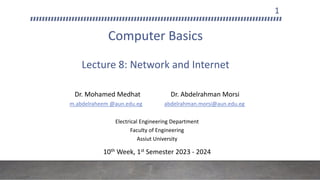
Lect_8.pdf
- 1. Computer Basics Lecture 8: Network and Internet Dr. Mohamed Medhat Dr. Abdelrahman Morsi m.abdelraheem @aun.edu.eg abdelrahman.morsi@aun.edu.eg Electrical Engineering Department Faculty of Engineering Assiut University 10th Week, 1st Semester 2023 - 2024 1
- 2. Contents: 2 1. The Network 2. LANs, MANs, and WANs 3. Network Architectures 4. Network Topologies 5. The Intranet 6. Communication Devices 7. The Internet 8. Connecting to the Internet 9. Access Providers 10. Internet Addresses
- 3. • Network is a collection of computers and devices connected together via communications devices and transmission media • Many businesses network their computers together to facilitate communications, share hardware, share data and information, share software • A network can be internal to an organization or span the world by connecting to the Internet 3 The Network
- 5. • Advantages of using network: 1. Facilitating communications • Using a network, people communicate efficiently and easily via e-mail, …, etc 2. Sharing hardware • In a networked environment, each computer on the network can have access to hardware on the network (e.g., shared printer) 3. Sharing data and information • In a networked environment, any authorized computer user can access data and information stored on other computers on the network. • Example: a large company might have a database of customer information 5 The Network (Cont.)
- 6. • Networks can be classified according to their area coverage to: 1. LAN 2. MAN 3. WAN 6 LANs, MANs, and WANs
- 7. • Local Area Network (LAN): • It is a network that connects computers and devices in a limited geographical area • Examples: home, school computer laboratory, office building, …, etc. • Each computer or device on the network, called a node 7 LANs, MANs, and WANs: Local Area Network
- 8. • Wireless LAN (WLAN): • It is a LAN that uses no physical wires • Computers and devices that access WLAN must have built-in wireless capability or the appropriate wireless network card or USB network adapter • Very often, a WLAN communicates with a wired LAN for access to its resources, such as software, hardware, and the Internet 8 LANs, MANs, and WANs: Local Area Network (Cont.)
- 9. • Metropolitan Area Network (MAN): • It is a high-speed network that connects local area networks in a metropolitan area such as city or town • A MAN typically includes one or more LANs, but covers a smaller geographic area than a WAN 9 LANs, MANs, and WANs: Metropolitan Area Network
- 10. • Wide Area Network (WAN): • It is a network that covers a large geographic area (such as a city, country, or the world) • It uses a communications channel that combines many types of media such as telephone lines, cables, and radio waves • A WAN can be one large network or can consist of two or more LANs connected together • The Internet is the world’s largest WAN 10 LANs, MANs, and WANs: Wide Area Network
- 11. • The design of computers, devices, and media in a network, sometimes called the network architecture • Network architecture is categorized as: 1. Client/Server Network 2. Peer-to-Peer Network 11 Network Architecture Client/Server Peer-to-Peer
- 12. • On a client/server network, one or more computers act as a server, and the other computers on the network request services from the server • A server, sometimes called a host computer, controls access to the hardware, software, and other resources on the network and provides a centralized storage area for programs, data, and information • The clients are other computers and mobile devices on the network that rely on the server for its resources 12 Network Architecture: Client/Server Network
- 13. • Some servers, called dedicated servers, perform a specific task • Examples: • File server: stores and manages files • Print server: manages printers and documents being printed • Database server: stores and provides access to a database • Web server: delivers requested web pages to your computer • Client/server model is efficient in a network of 10 nodes (computers) or more 13 Network Architecture: Client/Server Network (Cont.)
- 14. • One type of peer-to-peer network is a simple, inexpensive network that typically connects fewer than 10 computers • Each computer, called a peer, has equal responsibilities and capabilities, sharing hardware (such as a printer), data, or information with other computers on the peer-to-peer network • Each computer stores files on its own storage devices 14 Network Architecture: Peer-to-Peer Network
- 15. • Internet peer-to-peer is another type of peer-to-peer, called P2P, describes an Internet network on which users access each other’s hard disks and exchange files directly over the internet • This type of peer-to peer network sometimes is called a file sharing network because users with compatible software and an internet connection copy files from someone else’s hard disk to their hard disks 15 Network Architecture: Peer-to-Peer Network (Cont.)
- 16. • A network topology refers to the layout of the computers and devices in a communications network • Three commonly used network topologies are: 1. Star 2. Bus 3. Ring • Most networks, including the internet, use combinations of these topologies 16 Network Topologies
- 17. • On a star network, all of the computers and devices (nodes) on the network connect to a central device, thus forming a star • Two types of devices that provide a common central connection point for nodes on the network are a hub and a switch • All data that transfers from one node to other passes through the hub or switch • Star networks are fairly easy to install and maintain 17 Network Topologies: Star Network
- 18. • On a star network, if one node fails, only that node is affected • The other nodes continue to operate normally • If the hub or switch fails, the entire network is inoperable until the device is repaired • Most large star networks, therefore, keep backup hubs or switches available in case the primary one fails 18 Network Topologies: Star Network (Cont.)
- 19. • A bus network consists of a single central cable, to which all computers and other devices connect • The bus is the physical cable that connects the computers and other devices • The bus in a bus network transmits data, instructions, and information in both directions 19 Network Topologies: Bus Network
- 20. • When a sending device transmits data, the address of the receiving device is included with the transmission so that the data is routed to the appropriate receiving device • On a bus network, the failure of one device usually does not affect the rest of the bus network • However, the failure of the bus stops the entire network 20 Network Topologies: Bus Network (Cont.)
- 21. • On a ring network, a cable forms a closed loop (ring) with all computers and devices arranged along the ring • Data transmitted on a ring network travels from device to device around the entire ring, in one direction • When a computer or device sends data, the data travels to each computer on the ring until it reaches its destination • If a computer or device on a ring network fails, the entire network potentially could stop functioning 21 Network Topologies: Ring Network
- 22. • An intranet (intra means within) is an internal network that uses internet technologies • Intranets generally make company information accessible to employees and facilitate working in groups • An intranet essentially is a small version of the internet that exists within an organization • An intranet typically includes a connection to the internet 22 The Intranet
- 23. • A communications device is any type of hardware capable of transmitting data, instructions, and information between a sending device and a receiving device • At the sending end, a communications device sends the data, instructions, or information from the sending device to a communications channel • At the receiving end, a communications device receives the signals from the communications channel • Examples: dial-up modems, digital modems, network cards, wireless access points, routers, and switches 23 Communication Devices
- 24. • A dial-up modem is a communications device that can convert digital signals to analog signals and analog signals to digital signals, so that data can travel along an analog telephone line • Remember: an analog signal consists of a continuous electrical wave, and a digital signal consists of individual electrical pulses that represent bits grouped together into bytes • A dial-up modem connected to a sending computer converts the computer’s digital signals into analog signals • The analog signals then can travel over a standard telephone line • The standard data transfer rate of dial-up modem is 56 Kbps 24 Communication Devices: Dial-Up Modems
- 25. • A digital modem is a communications device that sends and receives data and information to and from a digital line • Example of digital modem is the DSL modem • DSL modem includes built-in Wi-Fi connection 25 Communication Devices: Digital Modems
- 26. • A network card, sometimes called a network interface card (NIC), is a communication device that enables a computer to access a network • Examples: • Ethernet card • Wifi card 26 Communication Devices: Network Cards
- 27. • A wireless access point is a central communications device that allows computers and devices to transfer data wirelessly among themselves or to transfer data wirelessly to a wired network • Wireless access points have high-quality antennas for optimal signals • For the best signal, some manufacturers suggest positioning the wireless access point at the highest possible location, such as room ceil 27 Communication Devices: Wireless Access Points
- 28. • A router is a communications device that connects multiple computers or other routers together and transmits data to its correct destination on a network • On the largest scale, routers along the internet backbone forward data packets to their destination using the fastest available path • For smaller business and home networks, a router allows multiple computers to share a single high- speed internet connection 28 Communication Devices: Routers
- 29. • A switch is a device that provides a central point for cables in a network • Switches can access more than one network in the same LAN 29 Communication Devices: Switches
- 30. • One of the major reasons business, home, and other users purchase computers is for internet access • The internet, also called the Net, is a worldwide collection of networks that links millions of businesses, government agencies, educational institutions, and individuals • The World Wide Web, or simply the Web, and e-mail are two of the more widely used internet services • Other services include chat rooms, instant messaging, and VoIP (Voice over Internet Protocol) 30 The Internet
- 31. • The internet has its roots in a networking project started by the Pentagon’s Advanced Research Projects Agency (ARPA), an agency of the U.S. Department of Defense • ARPA’s goal was to build a network that 1. allowed scientists at different physical locations to share information and work together on military and scientific projects 2. could function even if part of the network were disabled or destroyed by a disaster such as a nuclear attack • That network, called ARPANET, became functional in September 1969, linking scientific and academic researchers across the United States 31 The Internet: History of the Internet
- 32. • Many home and small business users connect to the internet via high-speed broadband internet service • With broadband internet service, your computer or mobile device usually is connected to the internet the entire time it is powered on • Examples of broadband internet service: cable, DSL, fiber, radio signals, and satellite 32 Connecting to the Internet
- 33. • Cable internet service: • It provides high-speed internet access through the cable television network via a cable modem 33 Connecting to the Internet (Cont.) • DSL (Digital Subscriber Line): • It provides high-speed internet connections using regular copper telephone lines
- 34. • Fiber to the Premises (FTTP): • It uses fiber-optic cable to provide high-speed internet access to home and business users 34 Connecting to the Internet (Cont.) • Cellular radio network: • It offers high-speed internet connections to devices with built-in compatible technology or computers with wireless modems
- 35. • Satellite internet service: • It provides high-speed internet connections via satellite to a satellite dish that communicates with a satellite modem 35 Connecting to the Internet (Cont.)
- 36. • An access provider is a business that provides individuals and organizations access to the internet free or for a fee • An ISP (Internet service provider) is a regional or national access provider • A regional ISP usually provides Internet access to a specific geographic area • A national ISP is a business that provides internet access in cities and towns nationwide 36 Access Providers
- 37. • The Internet relies on an addressing system much like the postal service to send data and information to a computer at a specific destination • An IP address, short for Internet Protocol address, is a number that uniquely identifies each computer or device connected to the Internet • The IP address usually consists of four groups of numbers, each separated by a dot • The number in each group is between 0 and 255 • Example: 72.14.207.99 • In general, the first portion of each IP address identifies the network and the last portion identifies the specific computer 37 Internet Addresses