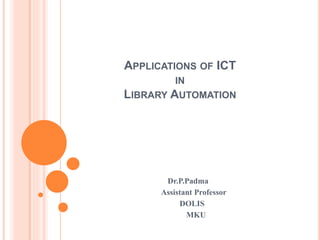
ICT.pptx
- 1. APPLICATIONS OF ICT IN LIBRARY AUTOMATION Dr.P.Padma Assistant Professor DOLIS MKU
- 2. INTRODUCTION Today libraries are shifting their role from the traditional information resources to digital information resources, the libraries adopt new ways of information generation and dissemination because of the information technology and widespread utilization of the application of information and communication technology (ICT), increased computer networks and the evolution of the World Wide Web (WWW) enabled people to use the Internet for many reasons; for communication, for entertainment, for education, and so forth .
- 3. ICT: CONCEPT AND MEANING The term Information and Communication Technology (ICT) is referred to the use of any computers and the Internet to make information and communication services available for the users or library professionals. ICT is a diverse set of technological tools and resources used to communicate and to create, disseminate , store and manage information. ICT incorporate a range of technologies used to support communication and information. ICT includes both networks and applications. Networks include fixed, wireless and satellite telecommunications, broadcasting networks. Well - known applications are the Internet, database management systems and multimedia tools.
- 4. COMPONENTS OF ICT IN LIBRARIES The components of Information Technology which frequently used in Library and Information center are as follows Computer Technology Communication Technology Reprographic, micrographic Printing Technology
- 5. COMPUTER TECHNOLOGY The Dramatic development in the information transmission process in every field of human endeavour has been made by the widespread use of computer technology that can further be divided into following categories. Mainframe computers Mainframe computers are fast, large capacity computers, after the super computer occupies a specially wired, air-conditioned room is capable of great processing speeds and data storage. Super computers Super Computers are high-capacity computers that are the fastest calculating device ever invented. It may have a vector processing design or massively parallel processing design.
- 6. Minicomputers Minicomputers are refrigerator -size machine that are essentially scale-down mainframes. Minicomputers are becoming more important as servers in networks Personal Computers These are desktop, floor-standing, or portable computers that can run easy-to-sue programmes such as word processing or spreadsheets.
- 7. Microchip technology A microchip is a tiny piece of silicon that contains thousands of micro-miniature electronic circuit components, mainly transistors. The microprocessor of microcomputer, which process data is made from microchips. Artificial Intelligence AI is a group of related technologies that attempts to develop machines to emulate human like qualities, such as learning, reasoning, communicating, seeing, and hearing. Software technology Software consists of step-by step instructions that tell the computer what to do. Many software packages for various applications in the field of library and information services and management are commercially available.
- 8. COMMUNICATION TECHNOLOGIES Communication or telecommunication technologies are used to transmit information in the form of signals between remote locations, using electrical or electromagnetic media as carriers of signals. Communication Technologies comprise the following
- 9. CONFIGURATION In communication or computer systems, configuration of a system refers to the arrangement of each of its functional units, according to their nature, number and chief characteristics. Often, configuration pertains to the choice of hardware, software, firmware and documentation. Configuration utility allows to ser the programs that will run at startup and to edit configuration files
- 10. NETWORK The important function of network is to interconnect computers and other communication devices so that data can be transferred from one location to another instantly. Networks allow many users to share a common pathway and communicate with each other. The networks include the local area network (LAN) in library housekeeping and resource sharing and wide area network (WAN) that covers wide geographic area such as a country or state, that covers limited geographic area such as campus, or building e.g. - DELNET, INDONET, INFLIBNET, MALIBNET, NICNET, ADINET etc are major WAN in India.
- 11. NETWORKING DEVICE INCLUDES THE FOLLOWING DEVICES: Modem: An electronic communication system that allow two or more inter connected computers and terminals to share information and resources. LAN: A Local Area Network is a data communication network used to interconnect data terminal equipment distributed over a limited area (typically up-to 10 square km.). MAN: A Metropolitan Area Network is a computer network that usually spans a city or a large campus. A MAN usually interconnects a number of Local Area Network. WAN: A Wide Area Network connects computers located across a wide geographical area e.g. Internet is best known as WAN. Telecommunication links might involves common cities, microwave of satellite communication. Cable: Networking cables are used to connect one networking device to another networking devices or to connect two or more computers to share printer, scanner etc.
- 12. ROUTER: A router is a networking device that forwards data packets between computer networks. Routers perform the traffic directing functions on the Internet. Data sent through the internet, such as a web page or email, is in the form of data packets. A packet is typically forwarded from one router to another router through the networks that constitute an inter network (e.g. the Internet) until it reaches its destination node.
- 13. TYPES OF ROUTERS There are several types of routers in the market. Broadband Routers Broadband routers can do different types of things. Broadband routers can be used to connect computers or to connect to the Internet. If you connect to the internet through phone and using Voice over IP technology (VOIP) then you need broadband router. Wireless Routers Wireless routers create a wireless signal in your home or office. So, any PC within range of Wireless routers can connect it and use your Internet. In order to secure your Wireless routers, you simply need to come secure it with password.
- 14. SATELLITE TV Satellite television is television programming delivered by the means of satellite communications and received by an outdoor antenna, usually a parabolic reflector generally referred to as a satellite dish. Satellite TV technology makes use of specialized antennas known as satellite dishes. These satellite dishes transmit signals to a satellite receiver such as a set-top box or satellite tuner module within a TV set. The programming source transmits signals to a satellite provider broadcast center and these waves are then picked up by a compact satellite dish and broadcast onto television sets.
- 15. Components of Satellite TV Programming sources The broadcast centers The satellites The viewer’s dish The receiver Features of a Satellite TV High D Definition Simple user Interface Internal Drive Remote Management and Playback Digital video Reorder Detailed program information Keyword search Favorite lists
- 16. REPRODUCTION TECHNOLOGY: Reprographic technology is used for the reproduction of the documents. Using technology, the photocopy and the reproduction of the documents has become very easy and accessible. In this technology, printed documents are converted into digital form, then photocopy is prepared. For the same, computer scanner and software is required. This service is provided to library users for photocopy of some pages of books, journal articles or other materials. Reprographic technology: The term reprographic is used to identify of information processing which concerned with technologies and equipment’s for the reproduction of documents.
- 17. Micrographic technology: Micrographic is that field of information technology which concerns making use of microforms. Microforms is a generic term for all information carries which use microfilm or similar optical media (including study) for the high-density recording and storage of optically encoded information in the form of micro images of printed document, but patterns or holograms. Printing technology: A printer is a device that converts computer output in to printed images. There are number of different kinds of printers used in library such as Dot Matrix Printers, Laser Printer, Inkjet, Bubble-Jet, etc
- 18. BARCODE: A barcode reader (or barcode scanner) is an electronic device for reading printed barcodes. Using barcode equipment's for circulation and stock verification is becoming more common, efficient and time saver A barcode reader (or barcode scanner) is an electronic device for reading printed barcodes. Like a flatbed scanner, it consists of a light source, a lens and a light sensor translating optical impulses into electrical ones. Additionally, nearly all barcode readers contain decoder circuitry analysing the barcode's image data provided by the sensor and sending the barcode's content to the scanner's output port. Scanner is important equipment in modernization of library. It is useful for scanning text, image and content pages of books and providing great help for establishing digital and virtual library.
- 19. RFID: RFID (Radio Frequency Identification) is the latest technology being used in modern libraries to prevent theft the library materials. Radio frequency identification is a term used for technologies utilizing radio waves for identifying individual items automatically. It is a fastest, easiest, most efficient way to track, locate & manage library materials and being used in the libraries for automatic check-in and check-out circulation process and also in stock management. It is an emerging, more effective, convenient, and cost efficient technology in library automation and security. RFID is used very similar to bar codes. Developments in RFID technology continue to yield larger memory capacities, wider reading ranges, and faster processing.
- 20. FAX FAX is described by Rouse (2006) as “the telephonic transmission of scanned-in printed material (text or images), usually to a telephone number associated with a printer or other output device. The original document is scanned with a fax machine, which treats the contents (text or images) as a single fixed graphic image, converting it into a bitmap. In this digital form, the information is transmitted as electrical signals through the telephone system. The receiving fax machine reconverts the coded image and prints a paper copy of the document”. This technology helps us for providing various services, such as to send official letter, communicate with the vendors, etc. It is used in some academic libraries for document delivery and other scholarly communications. It is a method of converting an image into electronic signals that can be transmitted over a communication link and converted back into an image at the receiving end.
- 21. CD-ROM CD-ROM is an acronym that stands for “Compact Disk Read Only Memory”. It is an optical disc of 120 diameter and a hole of 15 mm at the center with thickness 1.2 mm. Data is recorded in digital forms using laser beam. CD-ROM is used to hold pre-recorded text, graphics and sound. Optical disc storage technology is the most recent computer technology to enter the library community. CD ROM developed in 1985 has ability to represent various media such as text, graphics and animation, video clips and sound files into a digital environment. Digital video disk or digital versatile disk (DVD) is the next generation of CD. The main feature of DVD is the compression technology and storing data on multi layer sides, stores 17 GB data is currently the only credible true multimedia format. CD-ROM Presents a state-of-the-art review of the applications of CD-ROMs in academic libraries, embracing all aspects of library involvement and staffing implications. CD-ROM is having a huge impact on the way academic libraries function and the services they offer to their users
- 22. ELECTRONIC SOURCES INTERNET: This is the most important component of ICT. It is basically a network of networks that performs the connectivity among the computers. Internet provides the medium for communication using different online tools. As a source of serious subjects of the universe of knowledge, has become information super highway and opened the floodgates for scholarly communication. Internet is truncated version of internetworking, which refers to interconnecting two or more computer networks. Internet is described as a worldwide network of computer and people. It is an important tool for global on line services. The emergence of Internet offers very high bandwidth, which will widen the scope for information processing and dissemination as never before. Internet connects universities, colleges, schools and other educational institutions for information sharing and exchange. Access to information through Internet has changed the total scenario of librarianship.
- 23. INPUT DEVICE A device that can be used to insert data into a computer or other computational device is known as input device. Some of common input devices are: Keyboard: It looks like a key board of a type writer that enable us to enter data into a computer. Keyboard is the most popular and commonly used input device. Mouse: In computing, a mouse is a pointing device. It looks like a small plastic box with two buttons and a scroll wheel and connected by cable with computer. Optical Character Reader (OCR): A method of reading character that have been printed or typed in a special type front. By means of a photo electric scanner device, which converts the light patterns into digital signal for computer. Optical Mark Reader (OMR): A special scanning device that can read carefully placed pencil marks on specially designed documents, like form , answer sheets, etc.
- 24. Bar-code Reader: A bar-code reader is an electronic device for reading printed barcodes on paper by the help of computer. This is very helpful device for a librarian to find out the basic information of a book. Scanner: Scanner allow a PC to connect a drawing or photograph into digital format. This device is helpful to build-up a automated library collection. Voice Data Entry: Voice or speech data entry system, that accepts the spoken word as input data or commands via a microphone.
- 25. OUTPUT DEVICE: An output device is any peripheral device that converts machine readable information into people readable form. Some commonly used output devices are: Monitor: The monitor is the commonly used display device. It output signal as image format or display. It is vary useful device for automated library system. Printer: A printer is an output device that produces a hard copy of data or paper sheet. we can prepared / print catalogue card or bibliography by using printer. Central Processing Unit: The main part of a computer in which operations are controlled and executed. It contains most important hardware of a computer. It also called the brain of a computer.
- 26. Storage / Memory: A computer system contains a variety of memory devices to store instruction and data for its operation. This mainly two types: Primary Memory, e.g. RAM, ROM etc. Secondary memory, e.g. Magnetic disk, Hard-desk, Floppy disk etc. This devices are very important for automated library system, because you can store books, journals and documents in digital format on storage device.
- 27. SOFTWARE Software is a collection of computer programs and related data that provides the instruction for telling a computer what to do and how to do it. To build-up an automated library collection, use of computer software is very important. Without using library software we cannot build-up an automated library collection. Software consists of the steep-by-steep instructions that tell the computer what to do. Many software packages for various applications in the field of library and Information services and management are commercially available. Some of the important library packages available are:
- 28. CDS/ISIS (Computerized Documentation System/ Integrated Set of Information System): This public domain package of library software developed by UNESCO is a menu driven generalized information storage and retrieval system designed specially for computerized management of structured database. The windows Version of CDS/ ISIS is called WINISIS. In magic: In this study, the major functions include cataloguing, acquisitions, circulations, serials, on-line catalogue, retrieval, etc. Books: This software system which supports all the major library functions including circulation control, acquisition, serial control, etc. This software is in COBOL language. Minisis: This software is for use in creating, maintaining and searching library and information databases supports both text and index searches, controlled indexing terms.
- 29. LIBSYS: IT IS THE MOST COMPREHENSIVE LIBRARY SOFTWARE. IT SUPPORTS ALMOST ALL ACTIVITIES RELATING TO ACQUISITION, CATALOGUING, CIRCULATION, SERIALS AND ARTICLES ALERM Library automation is the excellent way of reducing the human involvement for library services. The aims of the current automation technology is to provide maximum services in minimum time and lowest cost. Library automation is the application of ICTs to library operations and services. Many library automation softwares are available for library operation such as Libsys, Koha, SLIM21, etc. The functions of the software are to automate the library systems which covers acquisition, cataloguing, circulation, serials management, stock verification, etc. ICT is used in various library housekeeping operations as well as for different library activities and services. Some of the popular automated library software are: Koha, OpenBiblio, Evergreen, Green Stone Library Software, etc
- 30. USER AUTHENTICATION One of the most important aspects of website authentication is the focus on the user and human-to-computer interactions. As a result, user authentication is crucial to understand when creating or improving your website’s login procedure. Authentication is important because it enables organizations to keep their networks secure by permitting only authenticated users (or processes) to access its protected resources, which may include computer systems, networks, databases, websites and other network-based applications or services.
- 31. CON…. User authentication is a security process that covers all of the human-to-computer interactions that require the user to register and log in user authentication has three tasks: Manage the connection between the human (user) and the website’s server (computer). Verify users’ identities. Approve (or decline) the authentication so the system can move to authorizing the user.
- 32. CONCLUSION ICT has affected every sector of our life, bringing a change in the case of people’s think, interaction, etc. This revolutionary change is also in the case of libraries and information centers. Libraries and information centers can hardly function today without computers and information technologies. In the modern world the library and information profession have been changed and adopted itself to the development of information and communication technology. These technologies have acquired the do or die prominence. A well- equipped library with the facilities of modern information infrastructure and technologies could satisfy the maximum demand of the present technologies conscious users. Today libraries are equipped to accomplish the newly Information Technology based services. Information Technology enabled services fulfill the information needs of the users at the right time in the right place to the right person.
- 33. THANKYOU