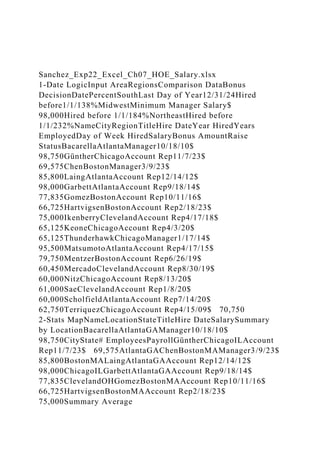
Sanchez_Exp22_Excel_Ch07_HOE_Salary.xlsx1-Date LogicInput Area.docx
- 1. Sanchez_Exp22_Excel_Ch07_HOE_Salary.xlsx 1-Date LogicInput AreaRegionsComparison DataBonus DecisionDatePercentSouthLast Day of Year12/31/24Hired before1/1/138%MidwestMinimum Manager Salary$ 98,000Hired before 1/1/184%NortheastHired before 1/1/232%NameCityRegionTitleHire DateYear HiredYears EmployedDay of Week HiredSalaryBonus AmountRaise StatusBacarellaAtlantaManager10/18/10$ 98,750GüntherChicagoAccount Rep11/7/23$ 69,575ChenBostonManager3/9/23$ 85,800LaingAtlantaAccount Rep12/14/12$ 98,000GarbettAtlantaAccount Rep9/18/14$ 77,835GomezBostonAccount Rep10/11/16$ 66,725HartvigsenBostonAccount Rep2/18/23$ 75,000IkenberryClevelandAccount Rep4/17/18$ 65,125KeoneChicagoAccount Rep4/3/20$ 65,125ThunderhawkChicagoManager1/17/14$ 95,500MatsumotoAtlantaAccount Rep4/17/15$ 79,750MentzerBostonAccount Rep6/26/19$ 60,450MercadoClevelandAccount Rep8/30/19$ 60,000NitzChicagoAccount Rep8/13/20$ 61,000SaeClevelandAccount Rep1/8/20$ 60,000ScholfieldAtlantaAccount Rep7/14/20$ 62,750TerriquezChicagoAccount Rep4/15/09$ 70,750 2-Stats MapNameLocationStateTitleHire DateSalarySummary by LocationBacarellaAtlantaGAManager10/18/10$ 98,750CityState# EmployeesPayrollGüntherChicagoILAccount Rep11/7/23$ 69,575AtlantaGAChenBostonMAManager3/9/23$ 85,800BostonMALaingAtlantaGAAccount Rep12/14/12$ 98,000ChicagoILGarbettAtlantaGAAccount Rep9/18/14$ 77,835ClevelandOHGomezBostonMAAccount Rep10/11/16$ 66,725HartvigsenBostonMAAccount Rep2/18/23$ 75,000Summary Average
- 2. SalariesIkenberryClevelandOHAccount Rep4/17/18$ 65,125Account RepKeoneChicagoILAccount Rep4/3/20$ 65,125ManagerThunderhawkChicagoILManager1/17/14$ 95,500MatsumotoAtlantaGAAccount Rep4/17/15$ 79,750Account Reps Summary StatisticsMentzerBostonMAAccount Rep6/26/19$ 60,450Hired Before 1/1/2018MercadoClevelandOHAccount Rep8/30/19$ 60,000Total $ Hired < 1/1/2018NitzChicagoILAccount Rep8/13/20$ 61,000Average $ Hired < 1/1/2018SaeClevelandOHAccount Rep1/8/20$ 60,000Highest $ Hired <1/1/2018ScholfieldAtlantaGAAccount Rep7/14/20$ 62,750Lowest $ Hired <1/1/2018TerriquezChicagoILAccount Rep4/15/09$ 70,750 3-FinanceInput Area:Basic Output Area:Payment$ 600.00LoanAPR5.25%Periodic Rate0.438%Years3# of Payments36Pmts per Year12Payment NumberBeginning BalanceMonthly PaymentInterest PaidPrincipal RepaymentEnding BalanceCumulative InterestCumulative Principal123456789101112131415161718192021222324252627 282930313233343536Totals$ - 0$ - 0$ - 0 Exp22_Excel_Ch07_HOE_Salaries_Instructions.docx Grader - Instructions Excel 2022 ProjectExp22_Excel_Ch07_HOE_Salaries Project Description: You are an assistant accountant in the Human Resources (HR) Department for Home Protection, Inc., a company that sells smart home security systems to residential customers. Home Protection, Inc., with locations in Atlanta, Boston, Chicago, and Cleveland, has a manager at each location who oversees several account representatives. You have an Excel workbook that contains names, locations, titles, hire dates, and salaries for the 16 account representatives and 4 managers. To prepare for your upcoming salary analyses, you downloaded salary data from the corporate database into the workbook. The HR director wants you to perform several tasks based on
- 3. locations and job titles. You will use date functions to identify the year each employee was hired and how many years they have worked for the company. In addition, you will use logical functions to calculate annual bonus amounts. Next, you will insert math and statistical functions and a map to help analyze the data. Finally, you will review the financial aspects of automobiles purchased for each manager. Steps to Perform: Step Instructions Points Possible 1 Start Excel. Download and open the file named Exp22_Excel_Ch07_HOE_Salary.xlsx. Grader has automatically added your last name to the beginning of the filename. 0 2 Your first task is to extract the year hired from the hire date for each employee. In cell F7 of the 1-Date Logic worksheet, insert the YEAR function to identify the year from the date stored in cell E7. Use the fill handle to copy the function from cell F7 to the range F8:23 using the Fill Without Formatting option. 5 3 Your next task is to calculate how long each manager and representative has worked for the company. In cell G7, insert the YEARFRAC function using the Hire Date and Last Day of the Year. Use relative and mixed references correctly. Use the fill handle to copy the function in cell G7 to the range G8:G23 using the Fill Without Formatting option. 5
- 4. 4 You want to identify which day of the week each employee was hired. To do this, you will insert a WEEKDAY function to return an integer representing the weekday. In cell H7, insert the WEEKDAY function using the Hire Date. Copy the function from cell H7 and paste to the range H8:H23 using the No Borders paste option. 5 5 You will use a custom number format to display the result as a weekday instead of an integer. Select the range H7:H23, apply the custom number format dddd, and apply left horizontal alignment. 3 6 Column B contains the city location for each account rep and manager. However, you also want to display the regions. Atlanta is in the South, Boston is in the Northeast, and Chicago and Cleveland are both in the Midwest. You will use the SWITCH function to identify which region each city is in. In cell C7, insert the SWITCH function to identify the city in cell B7. Switch Atlanta for South (cell C2), switch Boston for Northeast (cell C4), switch Chicago for Midwest (cell C3), switch Cleveland for Midwest (cell C3). Insert city names as text strings, and use mixed references to the cells containing the regions. Copy the function from cell C7 and paste to the range C8:C23 using the paste Formulas option. 5 7
- 5. Your next task is to calculate the annual bonus amount for each employee. The company uses a tiered bonus system that awards a specific percentage of salary based on hire date. In cell J7, insert the IFS function to test if the Hire Date is before 1/1/2013. If so, the bonus is 8% of the salary. If the Hire Date is before 1/1/2018, the bonus is 4% of the salary. If the Hire Date is before 1/1/2023, the bonus is 2% of the salary. If none of the conditions are met, the bonus is 0. Use mixed references to the dates in the range J2:J4 and bonus percentages in the range K2:K4. Copy the function from cell J7 and paste it in the range J8:J23 using the paste Formulas option. 5 8 The HR director recommends that the company pay managers at least $80,000. In cell K7, insert an AND function that evaluates if the the Title is Manager and if the Salary is less than $98,000. Insert the title as a text string and use a mixed reference to the $98,000 in cell G3. Nest the AND function as the logical test within an IF function. If the results of the AND function are true, display the text Due for a raise. If the results are false, display the text N/A. Use the fill handle to copy the function to the range K8:K23 using the Fill Without Formatting option. 5 9 You want to calculate the number of employees in each state. You set up a worksheet with a summary section to calculate
- 6. statistics by states, indicated by the state abbreviations. Display the 2-Stats Map worksheet. In cell J3, insert the COUNTIF function to count the number of state abbreviations in the State column that match the state abbreviation in cell I3. Use mixed references to the range and relative reference to the criteria state abbreviation. Copy the function from cell J3 to the range J4:J6. 5 10 Next, you want to calculate the total payroll by summing employee salaries in each state. In cell K3, insert the SUMIF function to total the Salary column if the State column meets the state abbreviation criteria in cell I3. Use mixed and relative references correctly. Copy the function from cell K3 to the range K4:K6. 5 11 You now want to focus on average salaries by job title. You will calculate the average account rep salary and the average manager salary. In cell J9, insert the AVERAGEIF function to calculate the average salary if the Title column meets the title criteria in cell H9. Use mixed and relative references correctly. Copy the function from cell J9 to cell J10. 5 12 Now you want to focus on the summarizing data for Account Reps hired before 1/1/2018. Specifically, you want to calculate the total number of Account Reps. In cell J13, insert the COUNTIFS function to calculate the number of Account Reps (cell H9) in the Title column where the date in the Hire Date column was before
- 7. 1/1/2018. Use relative references for the two criteria range arguments and the title criteria argument in cell H9. Type the date comparison for the second criteria argument. 5 13 The next step is to calculate the total salary for Account Reps hired before 1/1/2018. You will use mixed references so that you can later copy the function and change the function name for other calculations. In cell J14, insert the SUMIFS function to calculate the total amount in the Salary column where the Title contains the job title criteria Account Rep (cell H9) and where the date in the Hire Date column was before 1/1/2018. Use relative references for the sum_range argument, the two criteria range arguments, and the title criteria in cell H9. Type the date comparison for the second criteria argument. 5 14 Copy the function from cell J14 to cell J15. In cell J15, change the function name to AVERAGEIFS. If the original function was created correctly with mixed and relative cell references, the modified function should calculate the average salary for Account Reps hired before 1/1/2018. 3 15 Copy the function from cell J15 to cell J16. In cell J16, change the function name to MAXIFS. If the original function was created correctly with mixed and relative cell references, the
- 8. modified function should calculate the highest salary for Account Reps hired before 1/1/2018. 3 16 Copy the function from cell J16 to cell J17. In cell J17, change the function name to MINIFS. If the original function was created correctly with mixed and relative cell references, the modified function should calculate the lowest salary for Account Reps hired before 1/1/2018. 3 17 You want to insert a map to indicate the total payroll by state. Select the ranges I2:I6 and K2:K6 and insert a filled map. Cut the map and paste it in cell M1. 5 18 Change the map title to Payroll by State. 1 19 You want to customize the map. Display the Format Data Series task pane and display map labels in the Best fit only position. Apply the Diverging (3- color) series color. Change the minimum lowest value fill color to Orange. Change the maximum highest value fill color to Dark Red. Close the task pane. 2 20 The location managers want new company cars. The chief financial officer has determined that the company can afford
- 9. $600 monthly payments based on a 5.25% APR for three-year loans. Your first step is to calculate the loan. Display the 3-Finance worksheet. In cell E2, insert the PV function using the periodic rate, the number of payment periods, and a negative value for the monthly payment. 3 21 Next, you want to enter formulas that will calculate the beginning balance. In cell B8, enter a reference to cell E2. In cell B9, enter a reference to cell F8. Copy the formula from cell B9 to the range B10:B43. (The results will be correct after all other formulas and columns are completed.) 2 22 In cell C8, enter a mixed reference to B2. Copy the formula to the range C9:C43. The results should be 600 for all formula results. 2 23 The next column is designed to calculate the interest amount per payment. In cell D8, insert the IPMT function using the periodic rate, the current payment number in the first column, the number of payments, and loan. Use relative and mixed references correctly. Make sure the result is a positive value. Copy the function to the range D9:D43. 3 24 Column E is to display the portion of the payment that goes toward paying down the principal. In cell E8, insert the PPMT function using the same arguments
- 10. that you used for the IMPT function. Copy the function to the range E9:E43. 3 25 You are now ready to calculate the ending balance after each payment. After you complete this step, the amortization table should display complete results. In cell F8, enter a formula that subtracts the principal payment from the beginning balance. Copy the formula to the range F9:F43. 2 26 You are ready to format the amortization table. Format the range B8:F8 with Accounting Number Format. Format the range B9:F43 with Comma Style. 2 27 Format the range C44:E44 with the Total cell style. 1 28 You decide to include a column to show the cumulative interest after each payment. In cell H8, insert the CUMIPMT function using the periodic rate, number of payments, loan, first payment number as start period, first payment number as end period, and 0 as the Type argument. Use mixed references for all cell references except the end_period argument, which should be a relative reference. Edit the function to display a positive result. Copy the function to the range H9:H43. 4 29 Finally, you want to calculate cumulative principal after each payment.
- 11. In cell I8, insert the CUMPRINC function using the same arguments that you used for the CUMIPMT function. Copy the function to the range I9:I43. 3 30 Save and close Exp22_Excel_Ch07_HOE_Salary.xlsx. Exit Excel. Submit the file as directed. 0 Total Points 100 Created On: 11/22/2022 1 Exp22_Excel_Ch07_HOE - Home Protection, Inc. 1.0 Exp22_Excel_Ch07_HOE_final_result.jpg Exp22_Word_Ch01_Cumulative_Agriculture_Instructions.docx Grader - Instructions Word 2022 ProjectExp22_Word_Ch01_Cumulative_Agriculture Project Description: As a student assistant in the Office of Academic Programs, you are charged with finalizing a one-page summary of a program change for your university. You will use styles and columns to format and arrange text. In addition, a watermark and document properties identify the document's ownership and subject matter. Steps to Perform: Step Instructions Points Possible 1 Start Word. Download and open the file named
- 12. Exp22_Word_Ch01_Cumulative_Agriculture.docx. Grader has automatically added your last name to the beginning of the filename. 0 2 Display nonprinting characters. Insert text from Careers.docx in the blank paragraph at the end of the document. 9 3 Scroll to the top of page 1. Apply Heading 2 style to the paragraph heading ABOUT. Apply Heading 2 style to the paragraph headings RESEARCH and CAREERS. Modify the Heading 2 style to a font color of Black, Text 1 (row 1, column 2) and a font size of 16. 11 4 Apply Title style to the report heading CAREER FOCUS and center the heading. Insert a hard return after the report heading and type Agriculture in Your Future. (Do not type the period.) 9 5 Apply Book Title style to the subheading Agriculture in Your Future. Change the font size of the subheading to 14.
- 13. 9 6 Select all report text from ABOUT through the end of the document. Do not select the two heading lines. Change the number of columns to 2. Ensure that a line displays between the columns. 9 7 Insert a Column break before the RESEARCH heading near the end of the left column. 5 8 Change the document theme to Facet. Change the theme colors to Grayscale. If the theme is not available, browse for the downloaded theme file Facet.thmx. 8 9 An informal document like a flyer often includes a page border for a bit of color and style. Add a Shadow page border, selecting the first line style (single solid). The color is Gray, Accent 4 (row 1, column 8), and the line weight is 1 1/2 pt. Apply the page border to the whole document. 8 10 Include a custom watermark with the text UAC. (Do not type the period.) The watermark should be horizontal.
- 14. 8 11 Replace all occurrences of Department of Agricultural Science with Department of Agricultural Economics. (Do not include the period.) Two replacements should be made. 6 12 Find the word production. Delete the word in that precedes the word production. 5 13 Check the word count. If the number of words is greater than 400, change the first paragraph heading from ABOUT to ABOUT US. However, make that change only if the word count exceeds 400. 0 14 Check the document for spelling and grammatical errors. Ignore all refinement concerns such as conciseness. 5 15 Modify document properties to include Shazad Chabil as the author, replacing any existing author. Include a Subject of Agriculture degree. 8 16
- 15. Save and close Exp22_Word_Ch01_Cumulative_Agriculture.docx. Exit Word. Submit the file as directed. 0 Total Points 100 Created On: 11/17/2022 1 Exp22_Word_Ch01_CumulativeAssessment - Agriculture 1.2 Ahmed_EXP22_Word_Ch01_Cumulative_Agriculture.docx CAREER FOCUS ABOUT The Department of Agricultural Science offers a degree program leading to the Master of Science in Agriculture with a concentration in Agricultural Economics. This program stresses thorough mastery of advanced economic theory, methods of quantitative analysis, and the applications of these methods to the problems of agriculture. The broad program of economic research conducted by the department affords a wide selection of areas from which the student may choose a specific problem for research. Graduates are qualified to enter a wide variety of careers in both the public and private sectors. Recent graduates are employed by agribusiness firms, federal and state agencies, interest groups, and non-governmental organizations. M.S. graduates are also qualified to enter Ph.D. programs in Agriculture or Applied Economics Students must successfully complete all 26 hours of required
- 16. coursewoek in the program of study. In addition, students must complete at least 6 hours of thesis research credit. The thesis is completed under the supervision of the student’s graduate committee. Completion of the degree requires students to present and defend their research work to the satisfaction of the Agricultural Economics faculty. Students must begin graduate coursework in the fall semester; thus, the student must submit application materials prior to July 1. However, graduate research assistantship decisions are usually made in March, and admission to the program must be obtained before an assistantship may be granted. Students are encouraged to apply no later than February. RESEARCH Thesis research is a significant component of the Master of Science degree. While completing most coursework in the first year, students learn research methods and identify an appropriate research topic for the thesis. Each student works closely with a major professor and other faculty through an advisory committee to develop the research problem addressed by the thesis. Many topics are available for thesis research, including such as areas as in production agriculture, policy analysis, and resource use. Careers.docx CAREERS Students completing the Master of Science degree will have the opportunity to pursue positions with employers in a number of areas. Department of Agricultural Science students will also be
- 17. prepared to pursue a Ph.D. degree in agricultural economics. The analytical and communications skills the degree provides are sought by private firms and government agencies for jobs that deal with some of the most challenging issues facing agriculture, our environment and natural resources. Facet.thmx