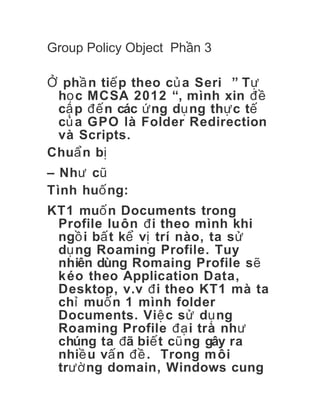
Group policy object phần 3
- 1. Group Policy Object Ph n 3ầ ph n ti p theo c a SeriỞ ầ ế ủ ” Tự h c MCSA 2012 “, mình xinọ đề c p n các ng d ng th c tậ đế ứ ụ ự ế c a GPO là Folder Redirectionủ và Scripts. Chu n bẩ ị – Nh cư ũ Tình hu ng:ố KT1 mu nố Documents trong Profile luôn i theo mình khiđ ng i b t k v trí nào, ta sồ ấ ể ị ử d ngụ Roaming Profile. Tuy nhiên dùng Romaing Profile sẽ kéo theo Application Data, Desktop, v.v i theo KT1 mà tađ ch mu n 1 mình folderỉ ố Documents. Vi c s d ngệ ử ụ Roaming Profile i trà nhđạ ư chúng ta ã bi t c ng gây rađ ế ũ nhi u v n .ề ấ đề Trong môi tr ng domain, Windows cungườ
- 2. c p cho ta tính n ngấ ă Folder Redirection (Tái nh h ngđị ướ profile). Folder Redirection (FR) cho phép chúng ta l a ch n thôngự ọ tin trong profile tái nhđể đị h ng.ướ FR cho phép ta có th roamingể t t c các thông tin trongấ ả profile: Nguyên lý ho t ng :ạ độ Gi ng v iố ớ Roaming Profile nh ng sau khiư ch ng th c t i DC thì DC sứ ự ạ ẽ xem user ó thu c OU nào,đ ộ GPO nào tác ng t i. N u cóđộ ớ ế GPO v FR thì user ó b tácề đ ị ng (c u hình d h n, ít t nđộ ấ ễ ơ ố th i gian h n Roaming Profile)ờ ơ Tri n khai: t i 2 v tríể ạ ị Vi trí 1 t i File Server: T oạ ạ folder l u tr , share Fullư ữ Control (nh là không ngớ đụ ch m gì n NTFS) . Lúc nàyạ đế
- 3. AD s t ng kh i t o folderẽ ự độ ở ạ ng v i tên user, t phân quy nứ ớ ự ề ch mình user t ng ng cỉ ươ ứ đượ truy c p.ậ Vi trí 2 t i GPMC: t o GPO tácạ ạ ng lên OU có nhu c u.độ ầ C u hình:ấ B c 1: T o Folder tên: RF vàướ ạ share full. B c 2: run -> gpmc.mscướ Ch n OU KeToan ->ọ Creat a GPO …. Name: GPO 7: Folder Redirection -> Edit c u hìnhđể ấ Policy Create GPO 7
- 4. User Configuration -> Windows Setting -> Folder Redirection GPO: Folder Redirection Ta th y t t c các thông tinấ ấ ả trong profile. tình hu ng trên ta ch mu nỞ ố ỉ ố Roaming Documents nên ta c uấ hình v i Documentsớ Ch nọ Documents -> Tab Target
- 5. Target Setting Ta có 2 l a ch nự ọ Basic: T t c m i folder profileấ ả ọ c a user trong các group trongủ OU s cùng 1 n i l u trẽ ơ ư ữ (th ng dùng).Ta s tri n khaiườ ẽ ể cái này
- 6. Advanced: M i Group trong OUỗ có 1 folder l u tr riêngư ữ Minh h a: Advancedọ Target folder location: có 4 tùy ch nọ
- 7. Target folder location Redirect to the user’s home directory: N u ta ã c u hìnhế đ ấ Home Foldercho user thì hệ th ng s t a các thông tinố ẽ ự đư profile ta thi t l p vào th m cế ậ ư ụ home folder c a t ng ng iủ ừ ườ dùng. Create a folder for each user under the root path: T o raạ t ng folder cho t ng ng iừ ừ ườ
- 8. dùng.( L u tr profile trongư ữ folder ta ch nh theo ngỉ đị đườ d n)ẫ VD: 192.168.2.100FR. H th ngệ ố s t t o các folder t ng ngẽ ự ạ ươ ứ v i tên ng i dùng.ớ ườ Redirect to the following location: T t c profile sấ ả ẽ chung 1 ng d nđườ ẫ Redirect to the local profile location ( tái nh h ng quayđị ướ v l u tr trên local). M c íchề ư ữ ụ đ ta dùng option này khi nào ??? *** Profile thì thông tin n ngặ nh t là application data. Taấ mu n Romaing t t c thông tinố ấ ả nh ng ch a l i folderư ừ ạ Application Data. Ta s c uẽ ấ hình Romaing Profile r i t oồ ạ GPO – Folder Redirection để Application option Redirectở to the local profile location để folder này ch l u tr local.ỉ ư ữ
- 9. Ta ch nọ Create a folder for each user under the root path 192.168.2.100FR ánh l nh:Đ ệ gpupdate/ force Sau ó: ng nh p KT1 ki mđ đă ậ để ể tra.
- 10. Chú ý: ta ch c n t o policy trongỉ ầ ạ Group Policies Objects r i linkồ n các OU cho công c uđế đỡ ấ hình. Tri n khai Scriptể B n ch t script là 1 file ch aả ấ ứ o n code th c thi các côngđ ạ ự vi c th ng dùng. GPO có thệ ườ ể thông qua các o n scriptđ ạ để tác ng lên user, computerđộ ( các o n script th ng dùng:đ ạ ườ *.bat, *.vbs, v.v) Ta mu n: rename, changeố password, disable account local administrator thì có thể dùng script tri n khai nđể ể đế các member computer (automatic tác ng)độ Các o n script th ng dùngđ ạ ườ c Microsoft public trênđượ trang:http://gallery.technet.mic rosoft.com/scriptcenter
- 11. Script ch tác ng n userỉ độ đế account và computer account và ch ch y trongỉ ạ 4 th i i mờ đ ể i v i user accountĐố ớ (2 th iờ i m): Khi log on ho c log off.đ ể ặ i v i computerĐố ớ (2 th i i m) :ờ đ ể khi kh i ng ho c ch y tr cở độ ặ ạ ướ khi shut down. Tri n khai:ể T o file Map.batạ : New -> text.txt sau ó dánh l nh: net useđ ệ Z: 192.168.2.100Data Sau ó i tên file thành *.batđ đổ ( Map.bat) Trên OU NhanSu t oạ GPO 8 : Script – MapNetworkDrive – Logon (ngh a là c m i l nĩ ứ ỗ ầ user log on là ch y scriptạ Map.bat)
- 12. GPO: Scripts Sau óđ Edit -> User Configuration -> Windows Setting -> Scripts Double click vào log on (Log on Properties)
- 13. Do ãđ t o s n file scriptạ ẵ (map.bat) ta ch c n b file óỉ ầ ỏ đ vào folder l u tr b ng cáchư ữ ằ ch n: Show File.ọ Nh ng script log on s n mữ ẽ ằ trong foler Log on, nh ngữ script log off s nh m trongẽ ằ folder Log off. C 2 folder nàyả u l u trong folderđề ư Sysvol c aủ máy DC.
- 14. copy file script vào folder log on Sau ó quay l i c a s Log onđ ạ ử ổ Properties Ch nọ Add -> Browse -> ch nọ Map.bat -> OK
- 15. Add scripts vào ánh l nh :Đ ệ Gpupdate /force Các b n t test k t qu .ạ ự ế ả Ghi chú: Mu n Remname cácố member computer thì t o 1ạ OU r i move các computer c nồ ầ áp Policy vào: Mình xin k t thúc ph n 3, c m nế ầ ả ơ các b n theo dõi.ạ
