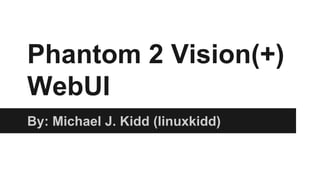
Dji phantom 2 vision vision+ open wrt webgui install
- 1. Phantom 2 Vision(+) WebUI By: Michael J. Kidd (linuxkidd)
- 2. Disclaimer ● The instructions provided here are provided as-is and with no warranty expressed or implied. ● You are responsible for any issues that arise from following these instructions. ● Follow at your own risk!
- 3. Quick Explanation ● The DJI Phantom 2 Vision/Vision+ and DJI FPV WiFi Repeater both operate a free and opensource WiFi ROM called ‘OpenWRT’ ● Because OpenWRT supports many different routers and platforms, and is a VERY common ROM, there are LOTs of packages available for installation. ● The procedure outlined here will provide a means of connecting your DJI gear to the internet and download/install some of these extra packages. ● We will be using port-forwarding to accomplish this, along with some simple modifications on the DJI gear. ● This guide intends to be step-by-step, so even if you’re not familiar with the technology, you should be able to accomplish some quick tasks.
- 4. Prerequisites 1. A computer with both WiFi and Wired internet capability 2. An available WIRED internet connection with an IP range NOT using 192.168.1.x 3. An SSH client (either the built in one on Linux / Mac OSX, or PuTTy on Windows)
- 5. Preparation 1. Power on your: a. Repeater b. DJI Controller c. Phantom 2 Vision/Vision+ 2. Connect to your Repeater's WiFi with your computer 3. AFTER you're connected via WiFi to the repeater, Plug in your Wired Internet Connection 4. Verify Internet Access (Go to your favorite web-site) 5. Verify Repeater Access (Go to http://192.168.1.2, you should get a 404 or similar page)
- 6. NOTE Note that this document uses IP 192.168.1.2 which is the IP of the DJI FPV WiFi Repeater, however these instructions can be applied to the DJI Phantom 2 Vision/Vision+ as well. Simply substitute 192.168.1.1 in place of references to 192.168.1.2.
- 7. Free Port 80 for Forwarding 1. Establish an SSH session to your device: a. Linux/Mac OSX: In a terminal window, issue:ssh root@192.168.1.2 b. Windows: Launch PuTTy, in the 'Host Name' field, enter:root@192.168.1.2 c. Click ‘Open’ d. Use Password: 19881209 2. In the remote SSH session, enter:/etc/init.d/lighttpd stop /etc/init.d/lighttpd disable echo 127.0.0.1 downloads.openwrt.org openwrt.org >> /etc/hosts That last line allows us to bypass DNS
- 8. Establish Port Forward (*nix) Linux/Mac OSX (Windows on Next Slide) 1. In the remote SSH Terminal, issue:exit 2. In the local terminal window, issue:ssh -g -R 80:downloads.openwrt.org:80 root@192.168.1.2 3. Use Password: 19881209
- 9. Establish Port Forward (Win) 1. Right click on the PuTTy Title Bar 2. Click ‘Change Settings’ 3. Under 'Connection', click the + beside 'SSH' (to expand the SSH section) 4. Click 'Tunnels' 5. Select 'Remote' in the lower right section of the Dialog 6. For 'Source port', enter '80' 7. For 'Destination', enter 'downloads.openwrt.org:80' 8. Click 'Add' 9. Click 'Apply'
- 10. Package Processing ● Issue the following commands in the remote SSH session:opkg update opkg remove firewall3 opkg install luci /etc/init.d/uhttpd enable ● An updated firewall package is installed with the WebUI which will conflict and fail if the old one is not removed first. Thus the ‘opkg remove firewall’ line above.
- 11. Remove Port Forward (*nix) Linux/Mac OSX (Windows on Next Slide) 1. In the remote SSH Terminal, issue:exit 2. In the local terminal window, issue:ssh root@192.168.1.2 3. Use Password: 19881209
- 12. Remove Port Forward (Win) 1. Right click on the PuTTy Title Bar 2. Click ‘Change Settings’ 3. Under 'Connection', click the + beside 'SSH' (to expand the SSH section) 4. Click 'Tunnels' 5. Under 'Forwarded Ports', click the 'R80 downloads.openwrt.org:80' line 6. Click 'Remove' 7. Click 'Apply'
- 13. Start the WebUI ● Issue the following commands in the remote SSH session:/etc/init.d/uhttpd start exit
- 14. Prosper! In your web browser, go to: http://192.168.1.2/cgi-bin/luci Login: root Password: 19881209
