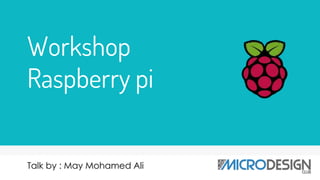
introduction to Raspberry pi
- 1. Workshop Raspberry pi Talk by : May Mohamed Ali
- 2. Part 1 The Raspberry Pi 2
- 3. ” The Raspberry Pi is a credit-card sized computer designed for kids to experiment with and learn to program and learn about embedded Linux systems. 3
- 4. What is a Raspberry Pi? It's tempting to think of the Raspberry Pi as a microcontroller development board like Arduino, or as a laptop replacement. In fact it is more like the exposed innards of a mobile device, with lots of maker-friendly headers for the various ports and functions. 4
- 5. What’s on the board ▹(A) Processor: a 32 bit 700 MHz SoC ▹(B) SD Card slot: Hard drive ▹(C) USB ports: USB 2.0 ▹(D) Ethernet port ▹(E) HDMI Connector ▹(F) Status LEDs ▹(G) Analog Audio Out: high impedance loads ▹(H) Composite Video: NTSC or PAL ▹(I) Power input 5
- 6. What’s on the board ▹(A) General Purpose Input Output (GPIO) ▹(B) Display Serial Interface (DSI) connector ▹(C) Camera Serial Interface (CSI) connector ▹(D) JTAG testing header for the Broadcom chip and the LAN9512 networking chip 6
- 7. What is needed to get it up and running ▹A power supply: microUSB adapter which provides 5 V (5,2 V) at 1 A ▹An SD Card: at least 4 GB Class 4 ▹An HDMI cable ▹Ethernet Cable: alternative is a USB WiFi adapter 7
- 8. Operating System ▹Runs Linux as an operating system (Kernel) ▹A variety of avors or distributions of the OS Linux have evolved over the years like Ubuntu, Debian, Fedora, etc. ▹Special distributions for Raspberry Pi -Raspbian (Ocially Recommended) -Adafruit Raspberry Pi Educational Linux -Arch Linux -Xbian (XMBC media center) -QtonPi, etc … ▹A disk image is required to install the OS onto the Pi ▹Since June 2013, the NOOBS (New Out Of the Box Software) utility was developed to simplify the OS installation and recovery process 8
- 9. Lets get started ! ▹ Format SD card (4GB+) ▹ Download Win32DiskImager ▹ Copy extracted files onto formated SD card ▹ Insert SD card into Pi ▹Connect keyboard, mouse and HDMI cable ▹ Plug in the power supply ▹The Pi will take about 5 mins to boot up 9
- 10. BOOT UP 10
- 11. Start the desktop behavior ▹Log in: Pi ▹Password: raspberry ▹Raspbian comes with the Lightweight X11 Desktop Environment (LXDE) graphical desktop environment installed. ▹Now a new version of Desktop « Pixel » 11
- 13. Part 2 Linux 13
- 14. Introduction ▹If you're going to get the most out of your RPi, you'll need to learn a little Linux ▹It's quite difficult to determine which commands we should learn you, because there are so much commands in the Linux world. ▹In what follows we try to give you the basics. 14
- 15. Opening a terminal ▹There are 2 possibilities: -Using the GUI: The desktop icon -By command: Alt + F2 -> type “rxvt” -> press Enter ▹You can leave the command prompt by typing exit or crtl-d 15
- 16. Important! ▹Once booted, be carefull. There is no button for powering off the system. ▹Do not eliminate the power when the system is running. You can damage the le system on the SD-card. ▹You can shutdown the system from the command prompt by typing : sudo shutdown -h now ▹Sudo stands for 'superuser do'. You have to be root for executing ▹some Linux commands. For instance for: ▹update the system: sudo apt-get update ▹upgrade the system: sudo apt-get upgrade ▹installing software: sudo apt-get install mysoftware ▹removing les/software: sudo apt-get remove myfile/software 16
- 17. Part 3 Remote login over SSH 17
- 18. Remote login over SSH ▹Sometimes it isn’t necessary or possible to connect the RPi with a display/screen. ▹Then you can login on your RPi by means of SSH: ssh pi@IpAdres ▹That’s a manner to work by commandprompt ▹Suppose that the Graphical environment crashes, you still have a possibilty to shutdown the RPi, from another pc, whitout damaging the file system 18
- 19. Part 4 Copying Files: Local Remote 19
- 20. Introduction WinSCP ▹For Windows users ▹WinSCP is a free open-soure SFTP, FTP and SCP client for Microsoft Windows ▹FTP : File Transfer Protocol ▹SFTP : Secure File Transfer Protocol ▹SCP : Secure CoPy ▹It’s main function is secure file transfer between a local and remote computer 20
- 21. Installation WinSCP ▹Take care that the SSH server is installed on your RPi: ▹sudo apt-get install openssh-server ▹Search a WinSCP download file on the web and install it ▹Open WinSCP ▹Enter your: ▹IP-address: Which you have noticed previously ▹Username: pi ▹Password: raspberry ▹Portnumber: 22 21
- 22. Introduction SCP ▹For Linux users ▹For copying files over SSH it’s neccessary installing an SSH server on the RPi: sudo apt-get install openssh-server ▹SSH is a cryptographic network protocol for secure data communication, remote command-line login, remote command execution, and other secure network services between two networked computers that connects, via a secure channel over an insecure network, a server and a client. 22
- 23. Introduction SCP ▹Please do note that some linux OS may come with SCP pre-installed, but the Raspbian that we were using, didn't have it. The general command to send a single file is: scp (path of file on local device) pi@192.168.3.215 (path of remote location) ▹Example : scp /pi/example.cpi@192.168.3.215 /pi/project For Many files : scp -r /pi/project pi@192.168.3.216 /pi/project 23
- 24. Part 5 VNCServer - VNCViewer 24
- 25. Introduction ▹The RPi is an very interesting system, but there is a lot of extra hardware required. Like a keyboard, mouse, screen, UTP cable, power cable, etc. ▹You can eliminate a lot of hardware after you’re RPi is configured the first time ▹There is a possibility to login on your RPi from another computer. Therefore you must install a VNCserver on your Pi and a VNCviewer on your computer. 25
- 26. Introduction ▹VNC → Virtual Network Computing ▹It’s a graphical desktop sharing system ▹Another computer can be managed remotely ▹It transmits keyboard and mouse events from an computer to another ▹The graphical screen updates back in the other direction, over a computernetwork 26
- 27. Installation VNCserver ▹Install the VNCserver on your RPi, type following command: sudo apt-get install tightvncserver ▹Once installed, take care that the VNCserver will automatically startup everytime the RPi will be booted. ▹Start the VNCserver a first time: sudo tightvncserver ▹VNC will ask once only after a password: raspberry ▹On the question ▹’would you like to enter a view-only password (y/n)?’ Answer no (n) 27
- 28. Installation VNCviewer ▹Install VNCviewer on your Windows computer ▹Search a download file on the web and install it ▹Install VNCviewer on your Linux computer ▹sudo apt-get install xtightvncviewer ▹Open xtightvncviewer: xtightvncviewer ▹A popup window will appear ▹Enter the IP-address of your RPi followed by the portnumber (5901), ex.: 12.123.12.12:5901 ▹A new popup window will emerg for entering your password ▹Test it. 28
- 29. 29 THANKS! Any questions? You can find me at ▹ @DaliMay28 ▹ May.mohamedali28@gmail. com ▹ Nodeit.azurewebsites.net