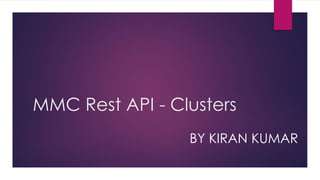
MMC Rest API - Clusters
- 1. MMC Rest API - Clusters BY KIRAN KUMAR
- 2. Introduction Continuous Deployment is always needed to make the things automate. Mule ESB cluster is a server which uses the active-active model to the nodes. The advantage of active-active model is no one server acts as a primary node. Both of the nodes will share the load. MMC provides Rest API’s to manage the cluster nodes, applications and flows.
- 3. Create a Cluster To create a cluster, need to provide cluster name and server ids as shown in the below URL. curl --basic -u username:password -d '{"name":"Cluster Name","version":"3.6.1", "nodes":["serverId-1", "serverId-2"]}' --header 'Content-Type: application/json' http://localhost:8585/mmc/api/clusters HTTP Method: POST
- 4. Get All Clusters To get all the clusters in the MMC, need to provide the below URL. curl --basic -u username:password http://localhost:8585/mmc/api/clusters HTTP Method: GET
- 5. Get a Cluster To get a specific cluster, need to provide cluster id as shown in the below URL. curl --basic -u username:password http://localhost:8585/mmc/api/clusters/{clusterId} HTTP Method: GET
- 6. Cluster Status To get the status of a cluster, need to provide the cluster id as shown in the below URL. curl --basic -u username:password http://localhost:8585/mmc/api/clusters/{clusterId}/status HTTP Method: GET
- 7. Disband a Cluster To disband(delete) a cluster, need to provide the cluster Id as shown in the below URL. curl --basic -u username:password -X DELETE http://localhost:8585/mmc/api/clusters/{clusterId} HTTP Method: DELETE
- 8. Restart a Cluster To restart the Cluster, need to provide the cluster Id as shown in the below URL. curl --basic -u username:password -X POST http://localhost:8585/mmc/api/clusters/{clusterId}/restart HTTP Method: POST
- 9. Stop a Cluster To stop a Cluster, nedd to provide the Cluster Id as shown in the below URL. curl --basic -u username:password -X POST http://localhost:8585/mmc/api/clusters/{clusterId}/stop HTTP Method: POST
- 10. Add Nodes to a Cluster To add nodes to the existing cluster, need to provide the node ids in the data as shown in the below URL. curl --basic -u username:password -d '{"nodes":"serverId-1", "serverId-2"}' -- header 'Content-Type: application/json' http://localhost:8585/api/clusters/{clusterId}/addnodes HTTP Method: POST
- 11. Remove Nodes from a Cluster To remove nodes on a Cluster, need to provide the node ids of the cluster as shown in the below URL. curl --basic -u username:password -d '{"nodes":"serverId-1", "serverId-2"}' -- header 'Content-Type: application/json' http://localhost:8585/api/clusters/{clusterId}/removenodes HTTP Method: POST
- 12. Get All Applications on Cluster To get all applications on a cluster, need to provide the cluster id as shown in the below URL. curl --basic -u username:password http://localhost:8585/mmc/api/clusters/{clusterId}/applications HTTP Method: GET
- 13. Start an Application To start an application on a cluster, need to provide the cluster id and the application name as shown in the below URL. curl --basic -u username:password -X POST http://localhost:8585/mmc/api/clusters/{clusterId}/applications/{applicatio nName}/start HTTP Method: POST
- 14. Restart an Application To restart an application on a cluster, need to provide the cluster id and application name as shown in the below URL. curl --basic -u username:password -X POST http://localhost:8585/mmc/api/clusters/{clusterId}/applications/{applicatio nName}/restart HTTP Method: POST
- 15. Stop an Application To stop an application on a cluster, need to provide cluster Id and application name as shown in the below URL. curl --basic -u username:password -X POST http://localhost:8585/mmc/api/clusters/{clusterId}/applications/{applicatio nName}/stop HTTP Method: POST
- 16. Get All Flows To get all available flows on a cluster, need to provide the cluster id as shown in the below URL. curl --basic -u username:password http://localhost:8585/mmc/api/clusters/{clusterId}/flows HTTP Method: GET
- 17. Restart a Flow To restart a flow of an application on a cluster, need to provide the cluster id, application name and flow name as shown in the below URL. curl --basic -u username:password -X POST http://localhost:8585/mmc/api/clusters/{clusterId}/flows/{flowName}/{appl icationName}/start HTTP Method: POST
- 18. Pause a Flow To pause a flow of an application on a cluster, need to provide the cluster id, application name and flow name as shown in the below URL. curl --basic -u username:password -X POST http://localhost:8585/mmc/api/clusters/{clusterId}/flows/{flowName}/{appl icationName}/pause HTTP Method: POST
- 19. Stop a Flow To stop a flow of an application on a cluster, need to provide the cluster id, application name and flow name as shown in the below URL. curl --basic -u username:password -X POST http://localhost:8585/mmc/api/clusters/{clusterId}/flows/{flowName}/{appl icationName}/stop HTTP Method: POST
- 20. Get All Endpoints To get all flow endpoints from an application on a cluster, need to provide the cluster id, application name and flow name as shown in the below URL. curl --basic -u username:password http://localhost:8585/mmc/api/clusters/{clusterId}/flows/{flowName}/{appl icationName}/endpoints HTTP Method: GET
- 21. Start an Endpoint To start an flow endpoint in the application on cluster, need to provide the cluster id, application name, flow name and endpoint id as shown in the below URL. curl --basic -u username:password -X POST http://localhost:8585/mmc/api/clusters/{clusterId}/flows/{flowName}/{appl icationName}/endpoints/{endpointId}/start HTTP Method: POST
- 22. Stop an Endpoint To stop an flow endpoint in the application on cluster, need to provide the cluster id, application name, flow name and endpoint id as shown in the below URL. curl --basic -u username:password -X POST http://localhost:8585/mmc/api/clusters/{clusterId}/flows/{flowName}/{appl icationName}/endpoints/{endpointId}/stop HTTP Method: POST
- 23. References https://docs.mulesoft.com/mule-management-console/v/3.7/clusters https://docs.mulesoft.com/mule-management-console/v/3.4/managing- mule-high-availability-ha-clusters https://docs.mulesoft.com/mule-management-console/v/3.4/creating-or- disbanding-a-cluster
- 24. Thank you
