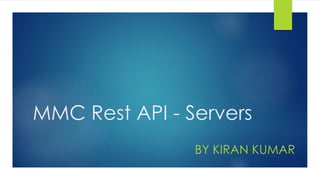
MMC Rest API - Manage Servers, Files, Flows & Endpoints
- 1. MMC Rest API - Servers BY KIRAN KUMAR
- 2. Introduction MMC Rest API provides an ability to access the server, files, operations on flows and operations on endpoints as shown below. 1. Register a Server 2. Get All Servers 3. Get a Server 4. Unregister a Server 5. Update a Server 6. Get All Applications
- 3. 7. Restart a Server 8. Stop a Server 9. Get All Files 10. Get a File 11. Create a File 12. Update a File 13. Delete a File
- 4. 14. Get All Flows 15. Start a Flow 16. Stop a Flow 17. Get All Endpoints 18. Start an Endpoint 19. Stop an Endpoint
- 5. Register a Server To register a server with MMC, need to provide server name, server agent URL and group id of the server as shown in the below URL. curl --basic -u username:password -d '{ "name" : "Server Name", "agentUrl" : "http://localhost:7777/mmc-support", "groupIds":["server group id"] }' -- header 'Content-Type: application/json' http://localhost:8585/mmc/api/servers HTTP Method: POST
- 6. Get All Servers To get all servers, need to provide the below URL. curl --basic -u username:password http://localhost:8585/mmc/api/servers HTTP Method: GET
- 7. Get a Server To get a specific server, need to provide the server id as shown in the below URL. curl --basic -u username:password 'http://localhost:8585/mmc/api/servers/{serverId}' HTTP Method: GET
- 8. Unregister a Server To Unregister a specific server, need to provide the server id as shown in the below URL. curl --basic -u username:password -X DELETE 'http://localhost:8585/mmc/api/servers/{serverId}' HTTP Method: DELETE
- 9. Update a Server To update a specific server details, need to provide the details for the server id as shown in the below URL. curl --basic -u username:password -X PUT -d '{"name" : "New Server Name", "groups":[{"href":"group id"}]}' --header 'Content-Type: application/json' 'http://localhost:8585/mmc/api/servers/{serverId}' HTTP Method: PUT
- 10. Get All Applications To get all applications on a specific server, need to provide the server id as shown in the below URL. curl --basic -u username:password 'http://localhost:8585/mmc/api/servers/{serverId}/applications' HTTP Method: GET
- 11. Restart a Server To restart a server, need to provide the server id as shown in the below URL. curl --basic -u username:password 'http://localhost:8585/mmc/api/servers/{serverId}/restart' HTTP Method: POST
- 12. Stop a Server To stop a server, need to provide the server id as shown in the below URL. curl --basic -u username:password 'http://localhost:8585/mmc/api/servers/{serverId}/stop' HTTP Method: POST
- 13. Get All Files To get all files on a specific server, need to provide the server id as shown in the below URL. curl --basic -u username:password 'http://localhost:8585/mmc/api/servers/{serverId}/files' HTTP Method: GET
- 14. Get a File To get a specific file on a specific server, need to provide the relative path of a file from root folder of server and the server id as shown in the below URL. curl --basic -u username:password 'http://localhost:8585/mmc/api/servers/{serverId}/files/{relativePathToFile}' HTTP Method: GET
- 15. Create a File To create a new file on a specific server, need to provide the server id and the relative file path of a server as shown in the below URL. curl --basic -u username:password -v --header 'Content- Type:application/octet-stream' --data-binary '@source.xml' 'http://localhost:8585/mmc/api/servers/{serverId}/files/logs/destination.txt' HTTP Method: POST source.xml is a source file name. ’@’ is used to copy the contents of the source file to destination. If it is not specified then source.xml will be the contents for the destination file. destination.txt is the destination file name.
- 16. Update a File To replace or update a content/file in the target folder on the specified server, need to provide the server id and relative path of the file on the server as shown in the below URL. curl --basic -u username:password -X PUT --header 'Content- Type:application/octet-stream' --data-binary '@source.xml' 'http://localhost:8585/mmc/api/servers/{serverId}/files/{relativePathToFile}' HTTP Method: PUT
- 17. Delete a File To delete a file on the specified server, need to provide the server id and relative file path of the specified server as shown in the below URL. curl --basic -u username:password -X DELETE 'http://localhost:8585/mmc/api/servers/{serverId}/files/logs/destination.txt' HTTP Method: DELETE
- 18. Get All Flows To get all flows on a server, need to provide server id as shown in the below URL. curl --basic -u username:password 'http://localhost:8585/mmc/api/servers/{serverId}/flows' HTTP Method: GET
- 19. Start a Flow To start a flow on a specific server, need to provide the server id, application name and flow name as shown in the below URL. curl --basic -u username:password -X POST 'http://localhost:8585/mmc/api/servers/{serverId}/flows/{flowName}/{appli cationName}/start' HTTP Method: POST
- 20. Stop a Flow To stop a flow on a specific server, need to provide the server id, application name and flow name as shown in the below URL. curl --basic -u username:password -X POST 'http://localhost:8585/mmc/api/servers/{serverId}/flows/{flowName}/{appli cationName}/stop' HTTP Method: POST
- 21. Get All Endpoints To get all endpoints of a specific flow of an application on a specific server, need to provide server id, application name and flow name as shown in the below URL. curl --basic -u username:password 'http://localhost:8585/mmc/api/servers/{serverId}/flows/{flowName}/{appli cationName}/endpoints' HTTP Method: GET
- 22. Start an Endpoint To start an endpoint of a specific flow of an application on a specific server, need to provide server id, application name, flow name and endpoint id as shown in the below URL. curl --basic -u username:password -X POST 'http://localhost:8585/mmc/api/servers/{serverId}/flows/{flowName}/{appli cationName}/endpoints/{endpointId}/start' HTTP Method: POST
- 23. Stop an Endpoint To stop an endpoint of a specific flow of an application on a specific server, need to provide server id, application name, flow name and endpoint id as shown in the below URL. curl --basic -u username:password -X POST 'http://localhost:8585/mmc/api/servers/{serverId}/flows/{flowName}/{appli cationName}/endpoints/{endpointId}/stop' HTTP Method: POST
- 24. Thank You
