Photoshop A2 media construction
•Download as PPTX, PDF•
0 likes•172 views
Report
Share
Report
Share
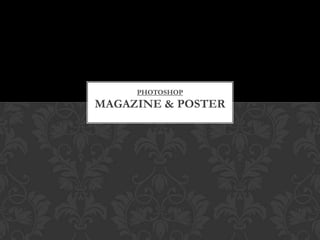
Recommended
More Related Content
What's hot (20)
Viewers also liked
Viewers also liked (8)
160204 - TR - UKTI Inward Investment / Creative Industries

160204 - TR - UKTI Inward Investment / Creative Industries
Similar to Photoshop A2 media construction
Similar to Photoshop A2 media construction (20)
what have you learnt about technologies from the process of constructing this...

what have you learnt about technologies from the process of constructing this...
\\Mercury\410498\media studies\music magazine\evaluation\6

\\Mercury\410498\media studies\music magazine\evaluation\6
More from kingcgd
More from kingcgd (10)
Recently uploaded
https://app.box.com/s/7hlvjxjalkrik7fb082xx3jk7xd7liz3TỔNG ÔN TẬP THI VÀO LỚP 10 MÔN TIẾNG ANH NĂM HỌC 2023 - 2024 CÓ ĐÁP ÁN (NGỮ Â...

TỔNG ÔN TẬP THI VÀO LỚP 10 MÔN TIẾNG ANH NĂM HỌC 2023 - 2024 CÓ ĐÁP ÁN (NGỮ Â...Nguyen Thanh Tu Collection
https://app.box.com/s/x7vf0j7xaxl2hlczxm3ny497y4yto33i80 ĐỀ THI THỬ TUYỂN SINH TIẾNG ANH VÀO 10 SỞ GD – ĐT THÀNH PHỐ HỒ CHÍ MINH NĂ...

80 ĐỀ THI THỬ TUYỂN SINH TIẾNG ANH VÀO 10 SỞ GD – ĐT THÀNH PHỐ HỒ CHÍ MINH NĂ...Nguyen Thanh Tu Collection
Mehran University Newsletter is a Quarterly Publication from Public Relations OfficeMehran University Newsletter Vol-X, Issue-I, 2024

Mehran University Newsletter Vol-X, Issue-I, 2024Mehran University of Engineering & Technology, Jamshoro
Recently uploaded (20)
General Principles of Intellectual Property: Concepts of Intellectual Proper...

General Principles of Intellectual Property: Concepts of Intellectual Proper...
Fostering Friendships - Enhancing Social Bonds in the Classroom

Fostering Friendships - Enhancing Social Bonds in the Classroom
Jual Obat Aborsi Hongkong ( Asli No.1 ) 085657271886 Obat Penggugur Kandungan...

Jual Obat Aborsi Hongkong ( Asli No.1 ) 085657271886 Obat Penggugur Kandungan...
On National Teacher Day, meet the 2024-25 Kenan Fellows

On National Teacher Day, meet the 2024-25 Kenan Fellows
ICT Role in 21st Century Education & its Challenges.pptx

ICT Role in 21st Century Education & its Challenges.pptx
TỔNG ÔN TẬP THI VÀO LỚP 10 MÔN TIẾNG ANH NĂM HỌC 2023 - 2024 CÓ ĐÁP ÁN (NGỮ Â...

TỔNG ÔN TẬP THI VÀO LỚP 10 MÔN TIẾNG ANH NĂM HỌC 2023 - 2024 CÓ ĐÁP ÁN (NGỮ Â...
Micro-Scholarship, What it is, How can it help me.pdf

Micro-Scholarship, What it is, How can it help me.pdf
Food safety_Challenges food safety laboratories_.pdf

Food safety_Challenges food safety laboratories_.pdf
ICT role in 21st century education and it's challenges.

ICT role in 21st century education and it's challenges.
80 ĐỀ THI THỬ TUYỂN SINH TIẾNG ANH VÀO 10 SỞ GD – ĐT THÀNH PHỐ HỒ CHÍ MINH NĂ...

80 ĐỀ THI THỬ TUYỂN SINH TIẾNG ANH VÀO 10 SỞ GD – ĐT THÀNH PHỐ HỒ CHÍ MINH NĂ...
Photoshop A2 media construction
- 2. PICTURE STEP1. Import the picture to Photoshop Step2. Go to exposure and alter the colour using this. This should give you the colour burn effect.
- 3. MAGAZINE Step 1. To change the colour of the text I clicked on this and it should give you a variety of colours Step2. This is the font I used for all of my writing for my magazine. This san Serif font gives it a modern look. I did this by clicking on the font and then you have a selection of fonts to choose from Step3. After I have done this I right clicked on the text and selected blending options Step4. I then selected inner glow and I could change the colour to what I wanted using this Step 5. I clicked on Drop shadow and I was able to alter it using this
- 5. POSTER Step1. I used the same picture from my magazine onto my poster. I changed the font size by clicking on this and I was able to make it bigger or smaller. Step2. To change the colour I pressed this and it gave me a selection of colours Step 3 I changed the font and had a variety to use. I chose this one as this looks like what conventional posters text looks like. Also this suited mine the best.