Lesson 14 educ.tech
•Download as PPTX, PDF•
1 like•238 views
There are two main types of software used in education: system software like operating systems, and applications software for tasks like writing papers or playing games. Applications software can be custom software made for specific uses, or commercial software available for personal computers. An example of system software is Windows, which provides user convenience through features like plug and play functionality and an information center. When evaluating educational resources like courseware, teachers should consider design elements, content clarity, accuracy of information, currency of data, relevance to learning objectives, and absence of bias.
Report
Share
Report
Share
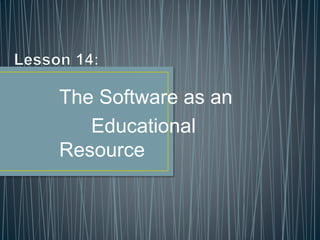
Recommended
More Related Content
What's hot
What's hot (18)
Educational Technology 2: The software as an educational resource

Educational Technology 2: The software as an educational resource
Lesson 25 New Technologies for Community Education

Lesson 25 New Technologies for Community Education
Viewers also liked
Viewers also liked (20)
Lesson 13 Teaching With Visual Symbols (EDUC Subject, can't remember)

Lesson 13 Teaching With Visual Symbols (EDUC Subject, can't remember)
educational technology 2 lesson 6 developing basic digital skills

educational technology 2 lesson 6 developing basic digital skills
educational technology 2 lesson 18 Tablets for textbooks in schools

educational technology 2 lesson 18 Tablets for textbooks in schools
educational technology 2 Lesson 17 educational technology practicum

educational technology 2 Lesson 17 educational technology practicum
Maximizing the use of the overhead projector and the chalkboard

Maximizing the use of the overhead projector and the chalkboard
educational technology 2 Lesson 7 evaluation of technology learning

educational technology 2 Lesson 7 evaluation of technology learning
educational technology 2 Lesson 15 understanding hypermedia

educational technology 2 Lesson 15 understanding hypermedia
educational technology 2 lesson 10 computer as a tutor 

educational technology 2 lesson 10 computer as a tutor
Similar to Lesson 14 educ.tech
Similar to Lesson 14 educ.tech (20)
educational technology 2 lesson 14 Software as an educational resource

educational technology 2 lesson 14 Software as an educational resource
Thesoftwareasaneducationalresource copy-130305161007-phpapp02

Thesoftwareasaneducationalresource copy-130305161007-phpapp02
What is computer software, difference between hardware and software, types of...

What is computer software, difference between hardware and software, types of...
Lesson 14 educ.tech
- 1. The Software as an Educational Resource
- 2. 1. The system software. This is the operating system that is found or bundled inside all computer machines. 2. The applications software. This contains the system that commands the particular task or solves a
- 3. (a) A custom software that is made for specific tasks often by large corporations, or (b) A commercial software packaged for personal computers that helps with a variety of tasks such as writing papers, calculating numbers, drawing graphs, playing games, and so much more.
- 4. Windows is in itself a self-contained operating system which provides: User convenience. A new look fancy borders, smooth and streamlined text fonts. Information center. Plug and play.
- 6. Be extremely cautious in using CBI’s and ‘free’ internet materials. Don’t be caught up by attractive graphics, sound, animation, pictures, video clips and music forgetting their instructional worth. Teachers must evaluate these resources using sound pedagogical principles.
- 7. Among design and content elements to evaluate are: the text legibility, effective use of color schemes, attractive layout and design, and easy navigation from section-to-section. Observe clarity in the explanations and illustrations of concepts and principles. Maintain accuracy, coherence, logic of information.
- 8. Are they being current since data/statistics continually change. Are they relevant and effective in attaining learning objectives. Observe absence of biased materials.