Fund of design unit 5 module 2 exploring methods of creating texture
•Download as PPTX, PDF•
0 likes•63 views
Report
Share
Report
Share
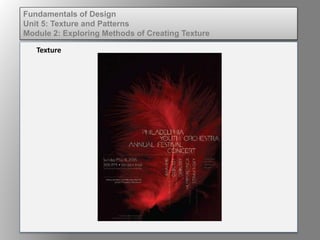
Recommended
Recommended
More Related Content
Similar to Fund of design unit 5 module 2 exploring methods of creating texture
Similar to Fund of design unit 5 module 2 exploring methods of creating texture (11)
Fund of design unit 5 module 2 exploring methods of creating texture

Fund of design unit 5 module 2 exploring methods of creating texture
Fund of design unit 5 module 3 understanding expressive nature

Fund of design unit 5 module 3 understanding expressive nature
Fund of design unit 5 module 3 understanding expressive nature

Fund of design unit 5 module 3 understanding expressive nature
Fund of design unit 5 module 3 understanding expressive nature

Fund of design unit 5 module 3 understanding expressive nature
Fashion-Designing-Made-Easy-Step-by-Step-Tutorials-and-Insights.pptx

Fashion-Designing-Made-Easy-Step-by-Step-Tutorials-and-Insights.pptx
More from kateridrex
More from kateridrex (20)
Dig imag unit 11 module 4 creating slices in an image (2)

Dig imag unit 11 module 4 creating slices in an image (2)
Dig imag unit 11 module 4 creating slices in an image (2)

Dig imag unit 11 module 4 creating slices in an image (2)
Dig imag unit 11 module 4(2) creating slices in an image

Dig imag unit 11 module 4(2) creating slices in an image
Dig imag unit 11 module 4 creating slices in an image

Dig imag unit 11 module 4 creating slices in an image
Dig imag unit 11 module 1 understanding web graphics

Dig imag unit 11 module 1 understanding web graphics
Dig imag unit 9 module 1 working with the pen tool

Dig imag unit 9 module 1 working with the pen tool
Dig imag unit 8 module 2 creating and saving alpha channels

Dig imag unit 8 module 2 creating and saving alpha channels
Dig imag unit 7 module 1 understanding and implementing filters

Dig imag unit 7 module 1 understanding and implementing filters
Dig imag unit 5 module 2 using the various painting tools

Dig imag unit 5 module 2 using the various painting tools
Dig imag unit 5 module 1 learning about brush types and properties

Dig imag unit 5 module 1 learning about brush types and properties
Dig imag unit 4 module 1 learning about type fonts and properties[2]![Dig imag unit 4 module 1 learning about type fonts and properties[2]](data:image/gif;base64,R0lGODlhAQABAIAAAAAAAP///yH5BAEAAAAALAAAAAABAAEAAAIBRAA7)
![Dig imag unit 4 module 1 learning about type fonts and properties[2]](data:image/gif;base64,R0lGODlhAQABAIAAAAAAAP///yH5BAEAAAAALAAAAAABAAEAAAIBRAA7)
Dig imag unit 4 module 1 learning about type fonts and properties[2]
Fund of design unit 5 module 2 exploring methods of creating texture
- 1. Texture Fundamentals of Design Unit 5: Texture and Patterns Module 2: Exploring Methods of Creating Texture There are many ways to incorporate texture into a design: through patterns, stock selection, color, type and the use of shape. In this presentation, you will see examples of texture use.
- 2. Texture Fundamentals of Design Unit 5: Texture and Patterns Module 2: Exploring Methods of Creating Texture
- 3. Texture Fundamentals of Design Unit 5: Texture and Patterns Module 2: Exploring Methods of Creating Texture
- 4. Texture Fundamentals of Design Unit 5: Texture and Patterns Module 2: Exploring Methods of Creating Texture
- 5. Texture Fundamentals of Design Unit 5: Texture and Patterns Module 2: Exploring Methods of Creating Texture
- 6. Texture Fundamentals of Design Unit 5: Texture and Patterns Module 2: Exploring Methods of Creating Texture