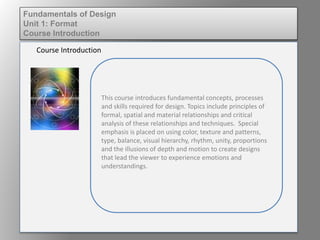
Fund of design unit 1 module 0 course introduction
- 1. This course introduces fundamental concepts, processes and skills required for design. Topics include principles of formal, spatial and material relationships and critical analysis of these relationships and techniques. Special emphasis is placed on using color, texture and patterns, type, balance, visual hierarchy, rhythm, unity, proportions and the illusions of depth and motion to create designs that lead the viewer to experience emotions and understandings. Course Introduction Fundamentals of Design Unit 1: Format Course Introduction
- 2. Through discussions and application exercises you will observe, evaluate and learn about the use of color and type in design. Fundamentals of Design Unit 1: Format Module 1: Format Types Course Introduction
- 3. Design elements constitute the content of a design. Each unit explores a different design element in depth, deepening your understanding of the concept. Fundamentals of Design Unit 1: Format Module 1: Format Types Course Introduction
- 4. Each unit also explores the organizational rules used in conjunction with elements to create order and visual interest. These are known as the design principles. Design principles are the unseen force that creates interaction among design elements such as hierarchy, balance, unity and variety. Fundamentals of Design Unit 1: Format Module 1: Format Types Course Introduction
- 5. It is very important to understand the differences between vector-based and pixel- oriented graphics. Each varies in terms of scalability and memory, and this impacts how each of these are ideally used. Fundamentals of Design Unit 1: Format Module 1: Format Types Course Introduction
- 6. Vector-based graphics: • Are comprised of paths, which are defined by a start and end point, along with other points, curves, and angles along the way. • Can be scaled without losing any image quality • Edges stay smooth regardless of size • Preferred for creating logos Fundamentals of Design Unit 1: Format Module 1: Format Types Course Introduction
- 7. Common vector file formats: • Ai (illustrator) • EPS (Electronic Post Script) • SVG (Scalable Vector Graphic) Fundamentals of Design Unit 1: Format Module 1: Format Types Course Introduction
- 8. Pixel-oriented graphics: Use a combination of pixels to make up an image The more pixels used to create the image, the more accurate the design Are used in image editing software such as Photoshop Fundamentals of Design Unit 1: Format Module 1: Format Types Course Introduction
- 9. Common pixel file formats: • JPEG • BMP • PNG Fundamentals of Design Unit 1: Format Module 1: Format Types Course Introduction