Share your screen in skype
•Download as PPTX, PDF•
0 likes•233 views
Report
Share
Report
Share
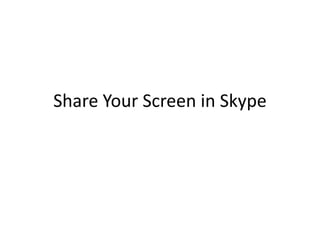
More Related Content
What's hot
What's hot (20)
How to Use the Copier to Scan (Toshiba eStudio 523)

How to Use the Copier to Scan (Toshiba eStudio 523)
How to change the screen resolution by samuel c w!

How to change the screen resolution by samuel c w!
Photo shop cs5-watercolor-painting-effect-tutorial

Photo shop cs5-watercolor-painting-effect-tutorial
Similar to Share your screen in skype
Similar to Share your screen in skype (20)
Lync 2013 - Sharing and Collaboration - Quick Reference 2 Pager

Lync 2013 - Sharing and Collaboration - Quick Reference 2 Pager
Enhance Business Communications using Skype for Business

Enhance Business Communications using Skype for Business
Captioning Zoom meetings using the PowerPoint subtitles feature for Windows a...

Captioning Zoom meetings using the PowerPoint subtitles feature for Windows a...
Tutorial on how to video capture a a meeting through screen casting

Tutorial on how to video capture a a meeting through screen casting
Recently uploaded
Recently uploaded (20)
Streamlining Python Development: A Guide to a Modern Project Setup

Streamlining Python Development: A Guide to a Modern Project Setup
Presentation on how to chat with PDF using ChatGPT code interpreter

Presentation on how to chat with PDF using ChatGPT code interpreter
#StandardsGoals for 2024: What’s new for BISAC - Tech Forum 2024

#StandardsGoals for 2024: What’s new for BISAC - Tech Forum 2024
New from BookNet Canada for 2024: BNC BiblioShare - Tech Forum 2024

New from BookNet Canada for 2024: BNC BiblioShare - Tech Forum 2024
FULL ENJOY 🔝 8264348440 🔝 Call Girls in Diplomatic Enclave | Delhi

FULL ENJOY 🔝 8264348440 🔝 Call Girls in Diplomatic Enclave | Delhi
Automating Business Process via MuleSoft Composer | Bangalore MuleSoft Meetup...

Automating Business Process via MuleSoft Composer | Bangalore MuleSoft Meetup...
Beyond Boundaries: Leveraging No-Code Solutions for Industry Innovation

Beyond Boundaries: Leveraging No-Code Solutions for Industry Innovation
Injustice - Developers Among Us (SciFiDevCon 2024)

Injustice - Developers Among Us (SciFiDevCon 2024)
Scanning the Internet for External Cloud Exposures via SSL Certs

Scanning the Internet for External Cloud Exposures via SSL Certs
Human Factors of XR: Using Human Factors to Design XR Systems

Human Factors of XR: Using Human Factors to Design XR Systems
Tech-Forward - Achieving Business Readiness For Copilot in Microsoft 365

Tech-Forward - Achieving Business Readiness For Copilot in Microsoft 365
Integration and Automation in Practice: CI/CD in Mule Integration and Automat...

Integration and Automation in Practice: CI/CD in Mule Integration and Automat...
Share your screen in skype
- 1. Share Your Screen in Skype
- 2. Why Share Your Screen? • Using Skype, your team can collaborate on a document remotely while on a conference call. • One person edits the document and everyone else on the call sees the changes as she makes them.
- 3. Step 1: Initiate the Call
- 4. Step 2: Share your Screen New version: Old version: In the new version of Skype, you have to start off sharing your entire screen, so make sure to minimize any windows you don't want broadcast on the call. Click on the "+" button at the bottom of the call screen and select "Show entire screen".
- 5. Step 3: Share a Specific Window Once sharing your screen, you can limit the sharing to a single window by clicking the Screen button at the top, the clicking "Select window".
- 6. Step 4: Click “Show Selected Window” After clicking on the window you wish to share, click the button “Show Selected Window”