Connecting Your Router To Broadband Providers
•Download as PPTX, PDF•
0 likes•93 views
Connecting Your Router To Broadband Providers
Report
Share
Report
Share
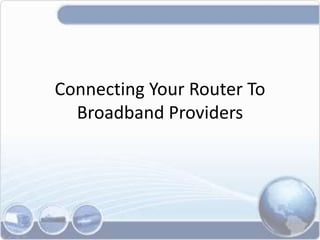
Recommended
Mehran University Newsletter Vol-X, Issue-I, 2024

Mehran University Newsletter Vol-X, Issue-I, 2024Mehran University of Engineering & Technology, Jamshoro
More Related Content
Similar to Connecting Your Router To Broadband Providers
Similar to Connecting Your Router To Broadband Providers (20)
Caravan park and campground WiFi hotspot Do it yourself

Caravan park and campground WiFi hotspot Do it yourself
What is the procedure for setting up a wireless network | Unisol

What is the procedure for setting up a wireless network | Unisol
Creating peer to peer network nadia perandos bisnar

Creating peer to peer network nadia perandos bisnar
Recently uploaded
Mehran University Newsletter Vol-X, Issue-I, 2024

Mehran University Newsletter Vol-X, Issue-I, 2024Mehran University of Engineering & Technology, Jamshoro
Recently uploaded (20)
ICT Role in 21st Century Education & its Challenges.pptx

ICT Role in 21st Century Education & its Challenges.pptx
Python Notes for mca i year students osmania university.docx

Python Notes for mca i year students osmania university.docx
UGC NET Paper 1 Mathematical Reasoning & Aptitude.pdf

UGC NET Paper 1 Mathematical Reasoning & Aptitude.pdf
This PowerPoint helps students to consider the concept of infinity.

This PowerPoint helps students to consider the concept of infinity.
Unit-IV; Professional Sales Representative (PSR).pptx

Unit-IV; Professional Sales Representative (PSR).pptx
Connecting Your Router To Broadband Providers
- 1. Connecting Your Router To Broadband Providers
- 3. Enter the IP address of your router. Open a web browser on the computer that is connected to the router. Enter in the IP address of the router into the address bar and press Enter. Your browser will attempt to connect to the router’s configuration menu.
- 4. • Enter your username and password. In order to access the configuration page, you will need to be on the router's IP address and enter a valid username and password at the prompt. Most routers have a basic account set up that you will need to use to log on. This varies from model to model, but should be printed on the router or in the documentation
- 5. • The most typical username is “admin”. • The most typical passwords are “admin” and “password”. • Many routers will only require a username and a blank password, and some allow you to leave all fields blank. • If you can’t figure out the correct IP address, your username or password, search for your router model online to see what the default login is. If it has been changed, press the Reset button on the back of the router for 10 (to 30+ seconds as dictated in the instructions for the router model) to restore factory defaults and try again.
- 6. • Open the Wireless Settings. When you log in to your router, you will be taken to the router’s main menu or status screen. There will be several options to choose from. The Internet section can usually be left at default settings, unless you received specific instructions from your internet service provider. The Wireless section will allow you to set up your wireless network.
