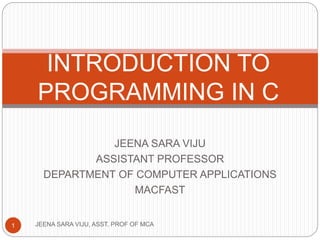
INTRODUCTION TO C PROGRAMMING
- 1. JEENA SARA VIJU ASSISTANT PROFESSOR DEPARTMENT OF COMPUTER APPLICATIONS MACFAST JEENA SARA VIJU, ASST. PROF OF MCA1 INTRODUCTION TO PROGRAMMING IN C
- 2. UNIT I JEENA SARA VIJU, ASST. PROF OF MCA2 Introduction to algorithm, flowchart, structured programming concept, programs – Compiler, Interpreter. Introduction to C Language: The C character set, identifiers and keywords, data types, how floats and doubles are stored, constants,variables,arrays,declarations,expressions, statements,Lvalues and Rvalues, type conversion, symbolic constants.
- 3. ALGORITHM JEENA SARA VIJU, ASST. PROF OF MCA3 An algorithm is a procedure or step-by-step instruction for solving a problem. They form the foundation of writing a program. For writing any programs, the following has to be known: Input Tasks to be preformed Output expected
- 4. JEENA SARA VIJU, ASST. PROF OF MCA4 PROPERTIES OF ALGORITHM 1)Finiteness:An algorithm must always terminate after a finite number of steps. 2)Definiteness:Each step of an algorithm must be precisely defined. It is done by well thought actions to be performed at each step of the algorithm. 3)Input:Any operation you perform need some beginning value/quantities associated with different activities in the operation. So the value/quantities are given to the algorithm before it begins. 4)Output:One always expects output/result (expected value/quantities) in terms of output from an algorithm. The result may be obtained at different stages of the algorithm.
- 5. JEENA SARA VIJU, ASST. PROF OF MCA5 If some result is from the intermediate stage of the operation then it is known as intermediate result and result obtained at the end of algorithm is known as end result. The output is expected value/quantities always have a specified relation to the inputs. 5)Effectiveness: Algorithms to be developed/written using basic operations. Actually operations should be basic, so that even they can in principle be done exactly and in a finite amount of time by a person, by using paper and pencil only.
- 6. JEENA SARA VIJU, ASST. PROF OF MCA6 Example 1: Telling A Friend How To Boil Water In A Kettle. Let’s look at the 3 requirements for writing an algorithm for this task: Input – Kettle, Water Tasks to be preformed – Fill up the kettle, Boil water Output expected – Boiled water Instructions to a Friend: Step 1: Fill the kettle with water. Step 2: Place it on the stove and turn on the burner. Step 3: Turn off the burner when the water starts boiling.
- 7. JEENA SARA VIJU, ASST. PROF OF MCA7 Instructions to the Computer: Step 1: Start. Step 2: Put the kettle under the tap. Step 3: Turn on the tap. Step 4: Check if 90% of the kettle is filled. Step 5: If not, repeat the above step. Step 6: Turn off the tap. Step 7: Place the kettle in the burner. Step 8: Turn on the burner. Step 9: Check if the water is 100 C Step 10: If not, repeat the above step. Step 11: Turn off the burner. Step 12: Stop
- 8. ALGORITHM TO ADD TWO NUMBERS JEENA SARA VIJU, ASST. PROF OF MCA8 Step 1: Start Step 2: Declare variables num1, num2 and sum. Step 3: Read values num1 and num2. Step 4: Add num1 and num2 and assign the result to sum. sum←num1+num2 Step 5: Display sum Step 6: Stop
- 9. FLOWCHART JEENA SARA VIJU, ASST. PROF OF MCA9 Flowchart is a graphical representation of an algorithm. Programmers often use it as a program-planning tool to solve a problem. It makes use of symbols which are connected among them to indicate the flow of information and processing. The process of drawing a flowchart for an algorithm is known as “flowcharting”.
- 10. JEENA SARA VIJU, ASST. PROF OF MCA10 General Rules for flowcharting 1. All boxes of the flowchart are connected with Arrows. (Not lines) 2. Flowchart symbols have an entry point on the top of the symbol with no other entry points. The exit point for all flowchart symbols is on the bottom except for the Decision symbol. 3. The Decision symbol has two exit points; these can be on the sides or the bottom and one side. 4. Generally a flowchart will flow from top to bottom. However, an upward flow can be shown as long as it does not exceed 3 symbols. 5. Connectors are used to connect breaks in the flowchart. 6. All flow charts start with a Terminal or Predefined
- 11. FLOWCHART SYMBOLS JEENA SARA VIJU, ASST. PROF OF MCA11
- 12. FLOWCHART TO ADD TWO NUMBERS JEENA SARA VIJU, ASST. PROF OF MCA12
- 13. ASSIGNMENTS JEENA SARA VIJU, ASST. PROF OF MCA13 Algorithm & Flowchart : To find the area of a circle of radius r. Convert temperature Fahrenheit to Celsius. To find whether a number is positive or negative.
- 14. STRUCTURED PROGRAMMING CONCEPT JEENA SARA VIJU, ASST. PROF OF MCA14 Structured programming is the set of design and implementation processes that yield well-structured programs. Also known as Modular Programming A disciplined approach to programming Programs are divided into small self contained functions Top-down design Step-wise refinement using a restricted set of program structures TOP-DOWN DESIGN A program is divided into a main module and its related modules. Each module is in turn divided into sub modules until the resulting modules are
- 15. JEENA SARA VIJU, ASST. PROF OF MCA15 PROGRAMS A computer program is a collection of instructions that performs a specific task when executed by a computer. A computer requires programs to function. A computer program is usually written by a computer programmer in a programming language.
- 16. JEENA SARA VIJU, ASST. PROF OF MCA16 From the program in its human-readable form of source code, a compiler can derive machine code - a form consisting of instructions that the computer can directly execute. Alternatively, a computer program may be executed with the aid of an interpreter. PROGRAM CHARACTERISTICS Integrity: This refers to the accuracy of the calculations. It should be clear that all other program enhancements will be meaningless if the calculations are not carried out correctly. Thus, the integrity of the calculations is an absolute necessity in any computer program. Clarity: refers to the overall readability of the program, with particular emphasis on its underlying logic. If a program is clearly written, it should be possible for another programmer to follow the
- 17. JEENA SARA VIJU, ASST. PROF OF MCA17 Simplicity: The clarity and accuracy of a program are usually enhanced by keeping things as simple as possible, consistent with the overall program objectives. Efficiency: is concerned with execution speed and efficient memory utilization. These are generally important goals, though they should not be obtained at the expense of clarity or simplicity. Modularity: Many programs can be broken down into a series of identifiable subtasks. It is good programming practice to implement each of these subtasks as a separate program module. In C, such modules are written as functions. Generality: Usually we will want a program to be as general as possible, within reasonable limits. For example, we may design a program to read in the values of certain key parameters rather than placing
- 18. COMPILERS & INTERPRETERS JEENA SARA VIJU, ASST. PROF OF MCA18 A computer program in the form of a human readable is called source code. Source code may be converted into an executable form by a compiler or executed immediately with the aid of an interpreter. Compilers are used to translate source code from a programming language into either object code or machine code. Object code needs further processing to become machine code, and machine code consists of the central processing unit's native instructions, ready for execution. Compiled computer programs are commonly referred to as executables, binary images, or simply as binaries – a reference to the binary file format used to store the executable code. Interpreters are used to execute source code from a programming language line-by-line.
- 19. JEENA SARA VIJU, ASST. PROF OF MCA19
- 20. INTRODUCTION TO C LANGUAGE JEENA SARA VIJU, ASST. PROF OF MCA20 C is a general-purpose, high-level language that was originally developed by Dennis M. Ritchie to develop the UNIX operating system at Bell Labs. C was originally first implemented on the DEC PDP-11 computer in 1972. In 1978, Brian Kernighan and Dennis Ritchie produced the first publicly available description of C, now known as the K&R standard. The UNIX operating system, the C compiler, and essentially all UNIX application programs have been written in C.
- 21. JEENA SARA VIJU, ASST. PROF OF MCA21 C has now become a widely used professional language for various reasons: Easy to learn Structured language It produces efficient programs It can handle low-level activities It can be compiled on a variety of computer platforms STRUCTURE OF C PROGRAM Every C program consists of one or more modules called functions. One of the functions must be called main. The program will always begin by executing the main function, which may access other functions. Any other function definitions must be defined separately, either ahead of or after main.
- 22. PROGRAM TO CALCULATE AREA OF A CIRCLE JEENA SARA VIJU, ASST. PROF OF MCA22
- 23. THE C CHARACTER SET JEENA SARA VIJU, ASST. PROF OF MCA23 C uses the uppercase letters A to Z, the lowercase letters a to z, the digits 0 to 9, and certain special characters as building blocks to form basic program elements (e.g., constants, variables, operators, expressions, etc.). C uses certain combinations of characters, such as b, n and t, to represent special conditions such as backspace, newline and horizontal tab, respectively. These character combinations are known as escape sequences.
- 24. IDENTIFIERS & KEYWORDS JEENA SARA VIJU, ASST. PROF OF MCA24 ldentifiers are names that are given to various program elements, such as variables, functions and arrays. Identifiers consist of letters and digits, in any order, except that the first character must be a letter. Both upper- and lowercase letters are permitted, though common usage favours the use of lowercase letters for most types of identifiers. Upper- and lowercase letters are not interchangeable (i.e., an uppercase letter is not equivalent to the corresponding lowercase letter.) The underscore character ( - ) can also be included, and is considered to be a letter. An underscore is often used in the middle of an identifier. An identifier may also begin with an underscore, though this is rarely done in practice.
- 25. JEENA SARA VIJU, ASST. PROF OF MCA25 Examples X Y12 sum_1 _temperature Names area tax_rate TABLEINVALID IDENTIFIERS REASON 4th The first character must be a letter. “x” Illegal characters (“ “). order-no Illegal character (-). Error flag Illegal character (blank space).
- 26. JEENA SARA VIJU, ASST. PROF OF MCA26 There are certain reserved words, called keywords, that have standard, predefined meanings in C. These keywords can be used only for their intended purpose; they cannot be used as programmer-defined identifiers. The keywords are all lowercase.
- 27. DATA TYPES JEENA SARA VIJU, ASST. PROF OF MCA27 Data types are declarations for memory locations or variables that determine the characteristics of the data that may be stored and the methods (operations) of processing that are permitted involving them. Data type determines the type of data a variable will hold. If a variable x is declared as int. it means x can hold only integer values. C supports several different types of data, each of which may be represented differently within the computer’s memory. int, char, float and double are the basic data types.
- 28. JEENA SARA VIJU, ASST. PROF OF MCA28
- 29. JEENA SARA VIJU, ASST. PROF OF MCA29 The basic data types can be augmented by the use of the data type qualifiers : short , long, signed and unsigned. For example, integer quantities can be defined as short int, long int or unsigned int. Thus, a short int may require less memory than an ordinary int or it may require the same amount of memory as an ordinary int , but it will never exceed an ordinary int in word length. Similarly, a long int may require the same amount of memory as an ordinary int or it may require more memory, but it will never be less than an ordinary int .
- 30. CONSTANTS JEENA SARA VIJU, ASST. PROF OF MCA30 Constants refer to fixed values that the program may not alter during its execution. These fixed values are also called literals. There are four basic types of constants in C. integer constant, a floating constant, a character constant, or a string literal. There are enumeration constants as well. INTEGER CONSTANT Integer-valued number. Consists of a sequence of digits. Integer constants can be written in three different number systems: decimal (base 10), octal (base 8) and hexadecimal (base 16). A decimal integer constant can consist of any combination of digits taken from the set 0 through 9. If the constant contains two or more digits, the first digit must be something other than 0.
- 31. JEENA SARA VIJU, ASST. PROF OF MCA31 An octal integer constant can consist of any combination of digits taken from the set 0 through 7. The first digit must be 0,in order to identify the constant as an octal number. A hexadecimal integer constant must begin with either Ox or OX followed by any combination of digits taken from the sets 0 through 9 and a through f (either upper- or lowercase). Letters a through f (or A through F) represent the (decimal) quantities 10 through 15, respectively. UNSIGNED AND LONG INTEGER CONSTANTS Unsigned integer constants may exceed the magnitude of ordinary integer constants by approximately a factor of 2, though they may not be negative.
- 32. JEENA SARA VIJU, ASST. PROF OF MCA32 Identified by appending the letter U (either upper- or lowercase) to the end of the constant. Long integer constants may exceed the magnitude of ordinary integer constants, but require more memory within the computer. by appending the letter L (either upper or lowercase) to the end of the constant. An unsigned long integer may be specified by appending the letters UL to the end of the constant. FLOATING POINT CONSTANT A floating-point constant is a base- 10 number that contains either a decimal point or an exponent (or both). Floating-point constants have a much greater range than integer constants.
- 33. JEENA SARA VIJU, ASST. PROF OF MCA33 CHARACTER CONSTANT A character constant is a single character, enclosed in apostrophes (i.e., single quotation marks). Character constants have integer values. Eg. ‘a’ ‘b’ ‘1’ ‘5’ ‘ ’ ‘?’ STRING CONSTANTS A string constant consists of any number of consecutive characters (including none), enclosed in (double) quotation marks. Eg. “green” “$19.95”
- 34. VARIABLES AND ARRAYS JEENA SARA VIJU, ASST. PROF OF MCA34 A variable is an identifier that is used to represent some specified type of information within a designated portion of the program. A variable is an identifier that is used to represent a single data item; i.e., a numerical quantity or a character constant. The data item must be assigned to the variable at some point in the program. The data item can then be accessed later in the program simply by referring to the variable name. A given variable can be assigned different data items at various places within the program. Data type associated with the variable cannot change.
- 35. JEENA SARA VIJU, ASST. PROF OF MCA35 An array is an identifier that refers to a collection of data items that all have the same name. The data items must all be of the same type (e.g., all integers, all characters, etc.). The individual data items are represented by their corresponding array-elements (i.e., the first data item is represented by the first array element, etc.). The individual array elements are distinguished from one another by the value that is assigned to a subscript. Eg. char a, b, c, d; a = ‘c’; b = ‘a’; c = ‘l’; etc
- 36. DECLARATIONS JEENA SARA VIJU, ASST. PROF OF MCA36 A declaration associates a group of variables with a specific data type. All variables must be declared before they appear in executable statements. A declaration consists of a data type, followed by one or more variable names, ending with a semicolon. Each array variable must be followed by a pair of square brackets, containing a positive integer which specifies the size (i.e., the number of elements) of the array.
- 37. JEENA SARA VIJU, ASST. PROF OF MCA37 int a, b, c ; f loat rootl, root2; char flag, text [80] ; EXPRESSIONS An expression represents a single data item, such as a number or a character. Consist of a single entity, such as a constant, a variable, an array element or a reference to a function. Also consist of some combination of such entities, interconnected by one or more operators. Eg. a+b a=b a==c ++a c=a+b
- 38. STATEMENTS JEENA SARA VIJU, ASST. PROF OF MCA38 A statement causes the computer to carry out some action. Three different classes of statements in C : expression statements, compound statements and control statements. An expression statement consists of an expression followed by a semicolon. a = 3; c = a + b ; ++i; A compound statement consists of several individual statements enclosed within a pair of braces { }.
- 39. JEENA SARA VIJU, ASST. PROF OF MCA39 The individual statements may be expression statements, compound statements or control statements. { p i = 3.141593; circumference = 2. * p i * radius; area = p i * radius * radius; } Control statements are used to create special program features, such as logical tests, loops and branches. while (count <= n) { sum += n; ++count; }
- 40. LVALUES & RVALUES JEENA SARA VIJU, ASST. PROF OF MCA40 “l-value” refers to memory location which identifies an object. l-value may appear as either left hand or right hand side of an assignment operator(=). l-value often represents as identifier. “r-value” refers to data value that is stored at some address in memory. A r-value is an expression that can’t have a value assigned to it which means r-value can appear on right but not on left hand side of an assignment operator(=). Eg. int a = 3;
- 41. TYPE CONVERSION JEENA SARA VIJU, ASST. PROF OF MCA41 Refers to changing a variable of one data type into another. The compiler will automatically change one type of data into another if it makes sense. For instance, if you assign an integer value to a floating-point variable, the compiler will convert the int to a float. Implicit type conversion Explicit type conversion When the type conversion is performed automatically by the compiler without programmers intervention, such type of conversion is known as implicit type conversion or type promotion.
- 42. JEENA SARA VIJU, ASST. PROF OF MCA42 The type conversion performed by the programmer by posing the data type of the expression of specific type is known as explicit type conversion. The explicit type conversion is also known as type casting.
- 43. SYMBOLIC CONSTANT JEENA SARA VIJU, ASST. PROF OF MCA43 A symbolic constant is a name that substitutes for a sequence of characters. The characters may represent a numeric constant, a character constant or a string constant. A symbolic constant allows a name to appear in place of a numeric constant, a character constant or a string. When a program is compiled, each occurrence of a symbolic constant is replaced by its corresponding character sequence. Usually defined at the beginning of a program. Eg. #define pi 3.14