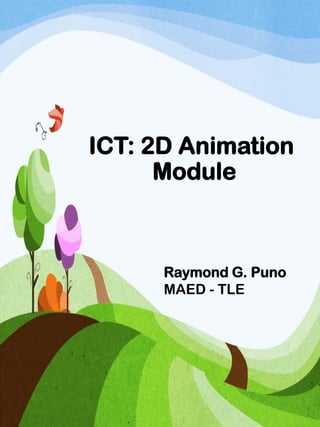
ICT_2D_Animation_Module.pdf
- 1. ICT: 2D Animation Module Raymond G. Puno MAED - TLE
- 2. PRE-TEST
- 3. Introduction Animation “To animate” means “to give life to”. Animations are created from a sequence of still images. The images are displayed rapidly in succession so that the eye is fooled into perceiving continuous motion. Persistence of Vision This is the tendency of the eye and brain to continue to perceive an image even after it has disappeared.
- 4. Animation generally deals with hand drawn images in contrast to motion video which deals with actual photographs of real-world objects taken through a camera, although both uses the concept of displaying sequences of images one after another to depict motion.
- 5. In multimedia, animation is regarded as an important and useful tool for communicating information. The main application areas of animation include: • Marketing and advertising • Educational Multimedia Programs • Sports • Games • Interactive Magazines • The Internet
- 6. History of Animation In 1824, Peter Roget published a paper called “Persistence of Vision With Regard to Moving Objects.” This paper describes the phenomenon that occurs in human vision where an image lingers even after the light from the source has ceased. This phenomenon make animation possible. This led to numerous “philosophical” toys during the 19th century. These include the Zoetrope, and the ever famous Flipbook.
- 7. The first animated cartoon(in the traditional sense, i.e. on film) was “Fantasmagorie” by the French director Emile Cohl. Released in 1908.
- 8. One of the very first successful animated cartoons was “Gertie the Dinosaur” by Winsor McCay. It is considered the first example of true character animation.
- 9. In the 1930s to 1960s, theatrical cartoons were produced in huge numbers, and usually shown before a feature film in a movie theater. MGM, Disney and Warner Brothers were the largest studios producing these 5 to 10 minute “shorts”. Competition from television drew audiences away from movie theaters in the late 1950s, and the theatrical cartoon began its decline.
- 10. How animation works In the traditional animation process, animators will begin by drawing sequences of animation on sheets of paper often using colored pencils, one picture or “frame” at a time. The Animators A key animator will draw the key drawings (“key” in the sense of “important”) in a scene, using the character layouts as a guide. The key animator draws enough of the frames to get across the major points of the action
- 11. The clean-up animators take the lead and assistant animators’ drawings and trace them onto a new sheet of paper, taking care in including all of the details present on the original model sheets, so that it appears that one person animated the entire film. The inbetweeners will draw in whatever frames are still missing in between the other animators’ drawings. This procedure is called tweening.
- 12. • TV video builds 30 entire frames or pictures every second. Movies are shot at a shutter rate of 24 frames per second, but using projections tricks the flicker is in-creased to 48. On some projectors each frame is shown 3 times before the next frame, for a total of 72 flickers per second which helps eliminate the flicker effect.
- 13. Types of Animation Traditional Animation • Animators draw images on a transparent piece on a top of a lightbox, one frame at a time. • Requires very strong drawing skills.
- 14. 2D Vector-based animation • Computer generated animations, that uses the exact same techniques as traditional animation. • The animator has the option to move the body parts individually instead of drawing the characters over and over. • Does not require very strong drawing skills.
- 15. 3D Animation • Also referred to as Computer Generated Imagery • Instead of drawing, the characters are digitally modeled in the program, and then fitted with a “skeleton” that allows animators to move the models. • Body parts are always present and should be taken into consideration, not like in 2D Animation.
- 16. Motion Graphics • Animated logos, commercials, television promos or film opening titles. • Usually involves animating images, texts, or video clips.
- 17. Stop Motion • Any animation that uses objects that are photographed in a sequence to create the illusion of movement. • The process of stop-motion is very long, as each object has to be carefully moved inch by inch, while it is being photographed every frame to create a smooth sequence of animation
- 18. Types of Stop-Motion Claymation • One of the most popular stop- motion form • Working with CLAY or PLAY-DOH characters • Some Claymation uses metal skeletons on which clay is molded
- 19. Puppets • Animation using Puppets (built with skeleton rig; some with strings) • The faces of the characters can be replaced based on the expression.
- 20. Cut-out • Using construction paper or cardboard characters and placing them on paper while shooting the animation from above.
- 21. Silhouette • Also uses cardboard or some flat material, but the objects are all black and the shot is depicted with silhouette or shadow only. • One of the oldest forms of stop motion.
- 22. Action Figures/ Lego • Uses action figures or Lego Characters • Popular on YouTube. • Dedicated to create funny skits. • Some use popular action figures to make fun of pop culture.
- 23. Pixelation • Uses real people and real environments to create unreal videos. • Taking a still(not moving) photo, moving things around and then taking another photo.
- 24. 12 Principles of Animation The 12 basic principles of animation is a set of principles of animation introduced by the Disney Animators Ollie Johnston and Frank Thomas in their 1981 book The Illusion of Life: Disney Animation. Johnston and Thomas in turn based their book on the work of the leading Disney animators from the 1930s onwards, and their effort to produce more realistic animations. The main purpose of the principles was to produce an illusion of characters adhering to the basic laws of physics, but they also dealt with more abstract issues, such as emotional timing and character appeal.
- 25. The book and its principles have become generally adopted, and have been referred to as the "Bible of the industry. In 1999 the book was voted number one of the "best animation books of all time" in an online poll. Though originally intended to apply to traditional, hand-drawn animation, the principles still have great relevance for today's more prevalent computer animation.
- 26. 1. Squash and stretch The most important principle is “squash and stretch”, the purpose of which is to give a sense of weight and flexibility to drawn objects. It can be applied to simple objects, like a bouncing ball, or more complex constructions, like the musculature of a human face. Taken to an extreme point, a figure stretched or squashed to an exaggerated degree can have a comical effect.
- 27. 2. Anticipation An action occurs in three parts: 1. the preparation for the action - this is anticipation 2. the action 3. the termination of the action Anticipation can be the anatomical preparation for the action, e.g., retracting a foot before kicking a ball. It can also be a device to attract the viewer's attention to the proper screen area and to prepare them for the action, e.g., raising the arms and staring at something before picking it up, or staring off-screen at something and then reacting to it before the action moves on-screen.
- 28. 3. Staging This principle is akin to staging as it is known in theatre and film. Its purpose is to direct the audience's attention, and make it clear what is of greatest importance in a scene; what is happening, and what is about to happen. Johnston and Thomas defined it as "the presentation of any idea so that it is completely and unmistakably clear", whether that idea is an action, a personality, an expression or a mood.
- 29. 4. Straight Ahead Action and Pose- to-Pose Action Straight Ahead Action in hand drawn animation is when the animator starts at the first drawing in a scene and then draws all of the subsequent frames until he reaches the end of the scene. This creates very spontaneous and zany looking animation and is used for wild, scrambling action.
- 30. Pose-to-Pose Action is when the animator carefully plans out the animation, draws a sequence of poses, i.e., the initial, some in- between, and the final poses and then draws all the in-between frames (or another artist or the computer draws the inbetween frames). This is used when the scene requires more thought and the poses and timing are important.
- 31. 5. Follow through and overlapping action These closely related techniques help render movement more realistic, and give the impression that characters follow the laws of physics. "Follow through" means that separate parts of a body will continue moving after the character has stopped. "Overlapping action" is the tendency for parts of the body to move at different rates (an arm will move on different timing of the head and so on).
- 32. 6. Slow In and Out This refers to the spacing of the inbetween frames at maximum positions. It is the second and third order continuity of motion of the object. Rather than having a uniform velocity for an object, it is more appealing, and sometimes more realistic, to have the velocity vary at the extremes.
- 33. 7. Arcs Most human and animal actions occur along an arched trajectory, and animation should reproduce these movements for greater realism. This can apply to a limb moving by rotating a joint, or a thrown object moving along a parabolic trajectory. The exception is mechanical movement, which typically moves in straight lines.
- 34. 8. Secondary action This is an action that directly results from another action. It can be used to increase the complexity and interest in a scene. It should always be subordinate to and not compete with the primary action in the scene. An example might be the facial expression on a character. The body would be expressing the primary action while the expression adds to it.
- 35. 9. Timing and Motion The speed of an action, i.e., timing, gives meaning to movement, both physical and emotional meaning. The animator must spend the appropriate amount of time on the anticipation of an action, on the action, and on the re-action to the action. If too much time is spent, then the viewer may lose attention, if too little, then the viewer may not notice or understand the action.
- 36. 10. Exaggeration Exaggeration is an effect especially useful for animation, as perfect imitation of reality can look static and dull in cartoons. The level of exaggeration depends on whether one seeks realism or a particular style, like a caricature or the style of an artist. The classical definition of exaggeration, employed by Disney, was to remain true to reality, just presenting it in a wilder, more extreme form.
- 37. 11. Solid drawing The principle of solid — or good — drawing, really means that the same principles apply to an animator as to an academic artist. The drawer has to understand the basics of anatomy, composition, weight, balance, light and shadow etc.
- 38. 12. Appeal Appeal in a cartoon character corresponds to what would be called charisma in an actor. A character who is appealing is not necessarily sympathetic — villains or monsters can also be appealing — the important thing is that the viewer feels the character is real and interesting.[
- 39. Drawings in Animation Rough Drawing • A rough drawing is always done first • It is the skeleton of the character • It is done to get a feel on the weight and form of the character. • Often done in a very loose fashion.
- 40. Clean-up Drawing • It is the drawings you see in the finished film • The artist doing the clean-up is responsible for the final line and finished look of the character or scene. • Usually done on a new sheet of paper.
- 41. Inbetween Drawing • The drawing generated between two images to give the appearance that the first image evolves smoothly into the second image. • The drawing that gives the appearance of motion.
- 42. Model Sheet • also known as a character board, character sheet, character study or simply a study • is a document used to help standardize the appearance, poses, and gestures of an animated character. • a communication tool that a character designer uses to show other artists how the character works, and therefore how he/she/it should be represented
- 43. • Model sheets are required when large numbers of artists are involved in the production of an animated film to help maintain continuity in characters from scene to scene, as one animator may only do one shot out of the several hundred that are required to complete an animated feature film.
- 44. • A character DRAWN according to the production's standardized model is referred to as “ON- MODEL” • While a character NOT DRAWN according to the production's standardized model is referred to as “OFF-MODEL”
- 45. Character rotation • a template that shows the character from all sides – front, side, ¾ and back views. • Its purpose is to show the character from all sides
- 46. Expression sheet • helps show what your character looks like in different situations. It is helpful to see how their eyes, brows, nose (beak), mouth, and other features move.
- 47. Tools in Traditional Animation Non-Photo Blue Pencils These pencils are useful for doing initial sketches because they're a shade of pale blue that doesn't to show up on copies when you transfer your work from paper to clear cels.
- 48. 3-Hole Punched Paper You need something to draw on with your pencil sets. Three-hole punched paper attaches to a peg bar taped on your light table to hold the paper in place.
- 49. • Light Table • Light box It lights up your artwork from beneath to make it transparent enough to see through for reference. • Animation/ Drawing disc An animation disc is where animators draw the drawings needed for the animation. It is placed on a lightbox and used to work out camera moves and panning walk cycles. It has two sliding peg bags at the top and bottom.
- 50. Peg bar Holds the papers in place when you’re drawing. Also makes sure that the paper goes exactly where it did last time when you place them back.
- 51. POST-TEST