Benefits RegisterInstructionsProbability = How likely is this eve.docx
Benefits RegisterInstructions:Probability = How likely is this event? ProjectProject NameCode #Project Code Project:Date:DateIDDescriptionProgram ComponentRisk ProbabilityImpact ScoreBenefit ScoreStatusTarget DateMilestonesBenefits OwnerCommunication Channels1Benefit 1HighVery High202Benefit 23Benefit 34Benefit 4Very High5Green1High4Yellow0Medium3Red-1Low2Very Low1 &"-,Bold"&14Company LOGO&"-,Regular"&11 &"Arial,Bold"&14&A &D Risk MatrixSCHEDULE RISK MATRIXIMPACT5000004000003000002000001000000-10%11-30%31-50%51-70%>70%PROBABILITYCOST RISK MATRIXIMPACT5ERROR:#VALUE!ERROR:#VALUE!ERROR:#VALUE!ERROR:#VALUE!ERROR:#VALUE!4ERROR:#VALUE!ERROR:#VALUE!ERROR:#VALUE!ERROR:#VALUE!ERROR:#VALUE!3ERROR:#VALUE!ERROR:#VALUE!ERROR:#VALUE!ERROR:#VALUE!ERROR:#VALUE!2ERROR:#VALUE!ERROR:#VALUE!ERROR:#VALUE!ERROR:#VALUE!ERROR:#VALUE!1ERROR:#VALUE!ERROR:#VALUE!ERROR:#VALUE!ERROR:#VALUE!ERROR:#VALUE!0-10%11-30%31-50%51-70%>70%PROBABILITY InstructionsInstructionsStep 1Add each stakeholder with name, role, power, interest, and management strategies.Step 2Complete with all details of each column.Step 3Refer to the power/interest grid. Stakeholder RegisterINSTRUCTIONSStep 1Add each stakeholder with name, role, power, interest, and management strategies.Step 2Complete with all details of each column.Step 3Refer to the power/interest grid.Program:StakeholderRoleEngagementPowerInterestStrategyOverall Impact on ProgramSummary of Interests (Expectations)Summary of Impact (How They're Affected)Strategy for ManagingNext StepsStakeholder 1DirectorLeading–aware9.59.0Involve8.6Stakeholder 2DirectorNeutral7.010.0Involve7.0 Power-Interest GridENGAGEMENT TYPES:UnawareUnaware of project and potential impactsResistantResistant: aware of project and potential impacts and resistant to changeNeutralNeither supportive nor resistantSupportiveSupportive of project and potential impacts and supportive to changeLeading–awareLeading: aware of project and potential impacts and actively engaged in ensuring the project a successSTAKEHOLDERS ANALYSISStakeholder analysis in project management and business administration is the process of identifying the individuals or groups that are likely to affect or be affected by a proposed action, and sorting them according to their impact on the action and the impact the action will have on them.0KEEP SATISFIED2MANAGE CLOSELY0MONITOR0KEEP INFORMED0MIXED ACTIONSTOTAL STAKEHOLDERS:2COMMUNICATIONS CHANNELS:1 Stakeholder [CELLRANGE] [CELLRANGE] 9.5 7 9 10 8.5500000000000007 7 0 0 0 0 0 0 0 0 0 0 0 0 0 0 0 0 0 0 0 0 0 0 0 0 0 0 0 0 0 0 0 0 0 0 0 0 0 0 0 0 0 0 0 0 0 0 0 0 0 0 0 0 0 0 0 0 0 0 0 0 0 0 0 0 Stakeholder 1 Stakeholder 2 Program RoadmapInstructions1.Add names of program components with estimated start and end dates. Insert extra rows if necessary and resize the chart.2.Change position and line to make the chart legible.3.Add names of milestones with completion dates.4.Add the program ...
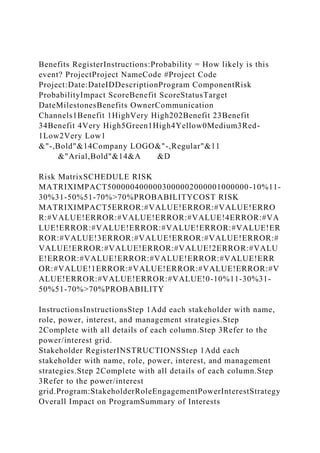
Recommended
Recommended
More Related Content
Similar to Benefits RegisterInstructionsProbability = How likely is this eve.docx
Similar to Benefits RegisterInstructionsProbability = How likely is this eve.docx (20)
More from jasoninnes20
More from jasoninnes20 (20)
Recently uploaded
Recently uploaded (20)
Benefits RegisterInstructionsProbability = How likely is this eve.docx
- 1. Benefits RegisterInstructions:Probability = How likely is this event? ProjectProject NameCode #Project Code Project:Date:DateIDDescriptionProgram ComponentRisk ProbabilityImpact ScoreBenefit ScoreStatusTarget DateMilestonesBenefits OwnerCommunication Channels1Benefit 1HighVery High202Benefit 23Benefit 34Benefit 4Very High5Green1High4Yellow0Medium3Red- 1Low2Very Low1 &"-,Bold"&14Company LOGO&"-,Regular"&11 &"Arial,Bold"&14&A &D Risk MatrixSCHEDULE RISK MATRIXIMPACT5000004000003000002000001000000-10%11- 30%31-50%51-70%>70%PROBABILITYCOST RISK MATRIXIMPACT5ERROR:#VALUE!ERROR:#VALUE!ERRO R:#VALUE!ERROR:#VALUE!ERROR:#VALUE!4ERROR:#VA LUE!ERROR:#VALUE!ERROR:#VALUE!ERROR:#VALUE!ER ROR:#VALUE!3ERROR:#VALUE!ERROR:#VALUE!ERROR:# VALUE!ERROR:#VALUE!ERROR:#VALUE!2ERROR:#VALU E!ERROR:#VALUE!ERROR:#VALUE!ERROR:#VALUE!ERR OR:#VALUE!1ERROR:#VALUE!ERROR:#VALUE!ERROR:#V ALUE!ERROR:#VALUE!ERROR:#VALUE!0-10%11-30%31- 50%51-70%>70%PROBABILITY InstructionsInstructionsStep 1Add each stakeholder with name, role, power, interest, and management strategies.Step 2Complete with all details of each column.Step 3Refer to the power/interest grid. Stakeholder RegisterINSTRUCTIONSStep 1Add each stakeholder with name, role, power, interest, and management strategies.Step 2Complete with all details of each column.Step 3Refer to the power/interest grid.Program:StakeholderRoleEngagementPowerInterestStrategy Overall Impact on ProgramSummary of Interests
- 2. (Expectations)Summary of Impact (How They're Affected)Strategy for ManagingNext StepsStakeholder 1DirectorLeading–aware9.59.0Involve8.6Stakeholder 2DirectorNeutral7.010.0Involve7.0 Power-Interest GridENGAGEMENT TYPES:UnawareUnaware of project and potential impactsResistantResistant: aware of project and potential impacts and resistant to changeNeutralNeither supportive nor resistantSupportiveSupportive of project and potential impacts and supportive to changeLeading–awareLeading: aware of project and potential impacts and actively engaged in ensuring the project a successSTAKEHOLDERS ANALYSISStakeholder analysis in project management and business administration is the process of identifying the individuals or groups that are likely to affect or be affected by a proposed action, and sorting them according to their impact on the action and the impact the action will have on them.0KEEP SATISFIED2MANAGE CLOSELY0MONITOR0KEEP INFORMED0MIXED ACTIONSTOTAL STAKEHOLDERS:2COMMUNICATIONS CHANNELS:1 Stakeholder [CELLRANGE] [CELLRANGE]
- 4. 9.5 7 9 10 8.5500000000000007 7 0 0 0 0 0 0 0 0 0 0 0 0 0 0 0 0 0 0 0 0 0 0 0 0 0 0 0 0 0 0 0 0 0 0 0 0 0 0 0 0 0 0 0 0 0 0 0 0 0 0 0 0 0 0 0 0 0 0 0 0 0 0 0 0 Stakeholder 1 Stakeholder 2 Program RoadmapInstructions1.Add names of program components with estimated start and end dates. Insert extra rows if necessary and resize the chart.2.Change position and line to make the chart legible.3.Add names of milestones with completion dates.4.Add the program name.5.You can copy the graph and paste it as a picture into your presentation or Word document.Program: [Program Name]Program ComponentsStartEndDurationLabelVert. PositionVert. Line3/1/199/17/19200Component 1-25- 259/27/196/2/20250Component 2-40- 256/9/197/12/20400Component 3-55-
- 5. 156/9/192/13/20250Component 4-80- 804/3/207/11/20100Component 5-30-30Insert new rows above this oneMilestonesDateLabelPosition6/30/19Milestone 13011/30/19Milestone 2251/31/20Milestone 3203/1/20Milestone 415Insert new rows above this one [Program Name ] Tasks [CELLRANGE] [CELLRANGE] [CELLRANGE] [CELLRANGE] [CELLRANGE] 200 250 400 250 100 1 0 -25 -25 -15 -80 -30 43525 43735 43625 43625 43924 -25 - 40 -55 -80 -30 Component 1 Component 2 Component 3 Component 4 Component 5 Insert new rows above this one Milestones [CELLRANGE] [CELLRANGE] [CELLRANGE] [CELLRANGE] 43646 43799 43861 43891 30 25 20 15 Milestone 1 Milestone 2 Milestone 3 Milestone 4 Insert new rows above this one Component List and DescriptionComponent NameDescriptionPriority (1–5)Stakeholder Impact (1–5)Degree of Change (1–5)Skype for Business UpgradeMultifactor
- 6. AuthenticationExchange Upgrade to Cloud ServicesWindows 10: Office 365Active Directory ModernizationSelf-Service Password ResetIdentity and Access ManagementAmerican Health Central MigrationAffiliate IntegrationPhysicians Service Alliance Migration Program Governance PlanPROGRAM GOVERNANCE PLANPROGRAM NAMEPROGRAM SPONSORPROGRAM MANAGERSTEERING COMMITTEEMEMBERSMEMBER NAMEROLESTRUCTUREDECISION GUIDELINES AND PRIORITIESDECISION DOCUMENTATION PROCESSDECISION COMMUNICATION PROCESSREVIEWSSTAGE GATE REVIEWSWHEN REVIEWS ARE TO BE HELDWHAT WILL BE REVIEWEDWHAT DETERMINES MOVING ON PROGRAM PERFORMANCE REVIEWSPROGRAM PERFORMANCE REVIEW DATESREQUIRED SUPPORT DATAPROGRAM AND COMPONENT CHANGE REQUESTSPROCESS FOR MANAGING CHANGEPROCESS FOR CHANGING PROGRAM SCOPEPROCESS FOR INITIATING OR TERMINATING PROGRAM COMPONENTSCLICK HERE TO CREATE PROGRAM GOVERNANCE PLAN IN SMARTSHEET.https://goo.gl/0216um InstructionsINSTRUCTIONS1.Change the starting month and drag it across the table. 2.Select the resource group.3.Select the resource type.4.Enter the program component name.5.Enter the number of resources of that type and group.NOTE: Change the drop-down menus.Right-click worksheet name and select "Unhide."Add or change the drop-down items.RIght-click worksheet name and select "Hide." Program Resource SummaryComponent NameStartEndDurationJanuaryFebruaryMarchAprilMayJuneJuly AugustSeptemberOctoberNovemberDecemberProject AJanuaryAugust717171712171712120000Project BMarchSeptember6001929161081514000Project C0`Total
- 7. Resource ManagementResource GroupResource TypeComponent NameJanuaryFebruaryMarchAprilMayJuneJulyAugustSeptember OctoberNovemberDecemberStartTeam MembersSpecialistsProject A55555EquipmentMachine 1Project A11111111Team MembersProject ManagersProject A11111111Team MembersTechniciansProject A1010101010101010Team MembersTechniciansProject B777777Team MembersSpecialistsProject B33322EquipmentMachine 1Project B11111Team MembersDevelopersProject B181855517Team MembersSpecialistsProject C55Team MembersProject ManagersProject C111Technicians101010171717171770000Project Managers1111111111100Specialists5553880275000Labor00000 00000000Developers001818500550000Machine 11122212200000TOTAL171736413327202720610 DropDownResource GroupResourceTypeAvailable ResourcesTeam MembersTechnicians5EquipmentProject Managers10Material/SuppliesSpecialists8Labor25Developers5M achine 11 InstructionsCOMMUNICATIONS MATRIXColumnInstructions For Completing This DocumentComplete the program name, NC, program manager name, and program description fields.For each identified communication, complete the following.AID: This field should have a unique ID number used to identify the communication within the communication matrix.BCommunication: This column should be populated with a description of the type of communication that will be conducted.CTarget Audience: This field should be populated with a description of the target audience for this communication vehicle.DDescription/Purpose: This field should be populated with a description of the purpose of the communication.EFrequency: This field should be populated with the frequency of which the communication will be distributed.FOwner: This field should be populated with the
- 8. name of the owner of the communication.GDistribution Channel: This filed should be populated with the type of distribution vehicle that will be used to disseminate the communication.HInternal/External: This field should indicate if the communication is for internal, external, or both internal and external distribution.IComments: This column should be populated with any additional comments.ColumnInstructions For Changing the Contents of Drop-Down MenusE, FHighlight the cell of which you wish to change the content of the drop down menu. From the file menu, click Data -> Validation and change the content of the source field. OR Click Format -> Sheet -> Unhide -> DropDown_Elements. Add/Change the appropriate values. Click Format -> Sheet -> Hide.ColumnInstructions For Filtering DataAnyHighlight the header of the cell you wish to filter data on. From the file menu, click Date -> Filter ->Auto Filter. Then select your filter criteria from the drop-down menu that appears on your header cell. Communication_PlanCOMMUNICATIONS MATRIXProgram Name: <optional>Program Manager Name:<required>Program Description:<required>ID eze3: • ID: A unique ID number used to identify the communication within the communication matrix.Communicaton eze3: • Communication Vehicle: This column should be populated with a description of the type of communication that will be conductedTarget Audience
- 9. eze3: • Target Audience: This field should be populated with a description of the target audience for this communication vehicle.Description/Purpose eze3: • Description/Purpose: This field should be populated with a description of the purpose of the communication.Frequency eze3: • Frequency: This field should be populated with the frequency of which the communication will be distributed.Sender eze3: • Owner: This field should be populated with the name of the owner of the communication.Distribution Channel e: Distribution Vehicle: This filed should be populated with the type of distribution vehicle that will be used to disseminate the communication.Internal / External? e: Internal/External: This field should indicate if the communication is for internal, external, or both internal and external distribution.Comments eze3: • Comments: This column should be populated with any additional comments.0Weekly status reportProgram teamCommunicate updated Program statusWeeklyJohn DoeEmail attachmentInternal & external &"Arial,Bold"&8UP Template Version:&"Arial,Regular" 11/30/06 &8Page &P of &N DropDown_ElementsFrequencyInternal_ExternalDistribution ChannelDailyInternal OnlyEmailWeeklyExternalEmail AttachmentBi-WeeklyInternal & ExternalTeam Site Document
- 10. PostMonthlyIntranet AnnouncementBi-MonthlyReport on PMISQuarterlyEmail Attachment & Post on PMISSemi- AnnuallyNewsletterAnnually Category Points % Description Executive Summary 20 10% Summary (salient points) of business case and charter Organization's Strategic Plan 15 7.5% Overall mission, long-term goals, and principal methods for attaining those goals for the organization Organization's Strategic Capacity Plan 15 7.5% How organization matches resource requirements with available resources Program Business Case 20 10% Summary of how the program is linked to the organization's strategic goals and objectives: evaluating alternatives, feasibility using tools such as SWOT, net present value, or cost benefit analysis Program Charter 100 50% The Program Charter includes the program overview, benefit management, program governance, program component selection criteria and list, and program roadmap. 1. Program Overview - 20 points (10%) - Summary of program
- 11. scope, assumptions and constraints, success factors, high-level risk, high-level budget, stakeholder identification, communication, and resource requirements 2. Program Benefits Plan - 20 points (10%) - Benefits management (identification, analysis, delivery, transition, sustainment) 3. Program Governance Plan - 20 points (10%) - Overview of the governance practices, roles, and implementation 4. Program Component Selection Criteria and List - 20 points (10%) - How the components are configured to deliver identified benefits 5. Program Roadmap - 20 points (10%) - Graphic representation of component dependencies, major milestones, and decision points Documentation and Formatting 20 10% It follows APA guidelines for citing sources. Paper may be in a professional business format, using good design and attractive formatting. Use of tables, graphics, charts, and other PM communication elements are encouraged. Paper must be in a single MS Word document. Editing 10 5% Corrections made as suggested in the first draft made Total 200 100% A quality paper will meet or exceed all of the above requirements. Executive summary (Summary (salient points) of business case and charter) Introduction
- 12. Organization's Strategic Plan (Overall mission, long-term goals, and principal methods for attaining those goals for the organization) Organization's Strategic Capacity Plan (How organization matches resource requirements with available resources) Program Business Case (Summary of how the program is linked to the organization's strategic goals and objectives: evaluating alternatives, feasibility using tools such as SWOT, net present value, or cost benefit analysis) Problem description Alternatives Feasibility Cost-benefit analysis Program charter Program Overview (Summary of program scope, assumptions and constraints, success factors, high-level risk, high-level budget, stakeholder identification, communication, and resource requirements) Benefit Management (Benefits management (identification, analysis, delivery, transition, sustainment) Program Governance (Overview of the governance practices, roles, and implementation) Program Component Selection Criteria and List (How the components are configured to deliver identified benefits)
- 13. Program Roadmap (Graphic representation of component dependencies, major milestones, and decision points) Conclusion References Notes: 1. Papers must be 10 to 15 pages in length (this would be roughly one page per area included in the report), double- spaced, and in 12-point font. They must include a cover page, table of contents, introduction, report body, summary or conclusion, and works cited. 2. At least six authoritative outside references are required (anonymous authors or web pages are not acceptable). Part 2 In a 10 - 15 page paper and using Course Project Part 1 as a reference, (program charter, business case, benefit management, and roadmap) complete the Course Project Part 2 for the finished program management plan, including the following: 1. Executive summary 2. Financial management 3. Benefits management plan summary 4. Stakeholder engagement plan 5. Communication management plan 6. Risk management plan 7. Change management plan 8. Resource map management plan 9. Program component descriptions and roadmap 10. Schedule management plan 11. Scope management plan