Try harder or go home
•Download as PPTX, PDF•
4 likes•2,874 views
This presentation covers tips and tricks on how to do well on the OSCP.
Report
Share
Report
Share
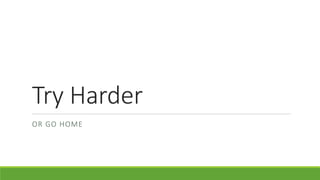
Recommended
Recommended
More Related Content
What's hot
What's hot (20)
Incorporating PowerShell into your Arsenal with PS>Attack

Incorporating PowerShell into your Arsenal with PS>Attack
Who Should Use Powershell? You Should Use Powershell!

Who Should Use Powershell? You Should Use Powershell!
Get-Help: An intro to PowerShell and how to Use it for Evil

Get-Help: An intro to PowerShell and how to Use it for Evil
BSidesJXN 2017 - Improving Vulnerability Management

BSidesJXN 2017 - Improving Vulnerability Management
Writing malware while the blue team is staring at you

Writing malware while the blue team is staring at you
Viewers also liked
Viewers also liked (20)
PSConfEU - Offensive Active Directory (With PowerShell!)

PSConfEU - Offensive Active Directory (With PowerShell!)
Level Up! - Practical Windows Privilege Escalation

Level Up! - Practical Windows Privilege Escalation
Advanced Tools & Scripting with PowerShell 3.0 Jump Start - Certificate

Advanced Tools & Scripting with PowerShell 3.0 Jump Start - Certificate
Similar to Try harder or go home
Similar to Try harder or go home (20)
How To Get The Most Out Of Your Hibernate, JBoss EAP 7 Application (Ståle Ped...

How To Get The Most Out Of Your Hibernate, JBoss EAP 7 Application (Ståle Ped...
Code Camp NYC 2017 - How to deal with everything... | Chris Ozog - Codesushi 

Code Camp NYC 2017 - How to deal with everything... | Chris Ozog - Codesushi
What Your Tech Lead Thinks You Know (But Didn't Teach You)

What Your Tech Lead Thinks You Know (But Didn't Teach You)
Ever Present Persistence - Established Footholds Seen in the Wild

Ever Present Persistence - Established Footholds Seen in the Wild
PostgreSQL worst practices, version FOSDEM PGDay 2017 by Ilya Kosmodemiansky

PostgreSQL worst practices, version FOSDEM PGDay 2017 by Ilya Kosmodemiansky
Introduction To ICT Security Audit OWASP Day Malaysia 2011

Introduction To ICT Security Audit OWASP Day Malaysia 2011
ContainerDays Boston 2016: "Hiding in Plain Sight: Managing Secrets in a Cont...

ContainerDays Boston 2016: "Hiding in Plain Sight: Managing Secrets in a Cont...
The Supporting Role of Antivirus Evasion while Persisting

The Supporting Role of Antivirus Evasion while Persisting
How to write bioinformatics software no one will use

How to write bioinformatics software no one will use
Recently uploaded
Enterprise Knowledge’s Urmi Majumder, Principal Data Architecture Consultant, and Fernando Aguilar Islas, Senior Data Science Consultant, presented "Driving Behavioral Change for Information Management through Data-Driven Green Strategy" on March 27, 2024 at Enterprise Data World (EDW) in Orlando, Florida.
In this presentation, Urmi and Fernando discussed a case study describing how the information management division in a large supply chain organization drove user behavior change through awareness of the carbon footprint of their duplicated and near-duplicated content, identified via advanced data analytics. Check out their presentation to gain valuable perspectives on utilizing data-driven strategies to influence positive behavioral shifts and support sustainability initiatives within your organization.
In this session, participants gained answers to the following questions:
- What is a Green Information Management (IM) Strategy, and why should you have one?
- How can Artificial Intelligence (AI) and Machine Learning (ML) support your Green IM Strategy through content deduplication?
- How can an organization use insights into their data to influence employee behavior for IM?
- How can you reap additional benefits from content reduction that go beyond Green IM?
Driving Behavioral Change for Information Management through Data-Driven Gree...

Driving Behavioral Change for Information Management through Data-Driven Gree...Enterprise Knowledge
Recently uploaded (20)
Tata AIG General Insurance Company - Insurer Innovation Award 2024

Tata AIG General Insurance Company - Insurer Innovation Award 2024
Strategies for Landing an Oracle DBA Job as a Fresher

Strategies for Landing an Oracle DBA Job as a Fresher
Axa Assurance Maroc - Insurer Innovation Award 2024

Axa Assurance Maroc - Insurer Innovation Award 2024
The 7 Things I Know About Cyber Security After 25 Years | April 2024

The 7 Things I Know About Cyber Security After 25 Years | April 2024
Apidays New York 2024 - The value of a flexible API Management solution for O...

Apidays New York 2024 - The value of a flexible API Management solution for O...
From Event to Action: Accelerate Your Decision Making with Real-Time Automation

From Event to Action: Accelerate Your Decision Making with Real-Time Automation
Workshop - Best of Both Worlds_ Combine KG and Vector search for enhanced R...

Workshop - Best of Both Worlds_ Combine KG and Vector search for enhanced R...
Exploring the Future Potential of AI-Enabled Smartphone Processors

Exploring the Future Potential of AI-Enabled Smartphone Processors
Driving Behavioral Change for Information Management through Data-Driven Gree...

Driving Behavioral Change for Information Management through Data-Driven Gree...
HTML Injection Attacks: Impact and Mitigation Strategies

HTML Injection Attacks: Impact and Mitigation Strategies
Understanding Discord NSFW Servers A Guide for Responsible Users.pdf

Understanding Discord NSFW Servers A Guide for Responsible Users.pdf
Apidays Singapore 2024 - Building Digital Trust in a Digital Economy by Veron...

Apidays Singapore 2024 - Building Digital Trust in a Digital Economy by Veron...
Connector Corner: Accelerate revenue generation using UiPath API-centric busi...

Connector Corner: Accelerate revenue generation using UiPath API-centric busi...
Automating Google Workspace (GWS) & more with Apps Script

Automating Google Workspace (GWS) & more with Apps Script
Scaling API-first – The story of a global engineering organization

Scaling API-first – The story of a global engineering organization
Try harder or go home
- 1. Try Harder OR GO HOME
- 2. Disclaimer Cha-HA is a "Red Team" social and training group. Organizers and teachers of Cha-HA are not compensated financially for their time. They do this simply because they enjoy the topic and like to share. Some of the skills and tools taught at Cha-HA meetings can be used for malicious purposes. Cha-HA organizers and teachers only condone and encourage responsible and lawful use of such skills and tools.
- 3. Code of Conduct I will treat all other members respectfully during Cha-HA events. I will not use tools and skills shared at Cha-HA for unlawful purposes. If I ignore the previous point and get caught in an unlawful act then it is nobody's fault but my own.
- 4. Whoami ● Jared Haight ● Former Sysadmin ● Current Security Engineer ● OSCP as of August 13th ● @jaredhaight ● https://words.photosandtext.com
- 5. What am I talking about? ● What I already knew that helped me with the OSCP ● Stuff I learned while studying for the OSCP ● Things you should focus on if you want to take the OSCP ○ Without getting too specific as to ruin the fun (or get in trouble with Offensive Security)
- 6. What makes a hacker?
- 10. My Background ● Using computers for 17 years ○ Started using Linux about 14 years ago ● Sysadmin for 10 years ○ Covered everything from Firewalls down to the desktop ○ Administered both Windows and Linux environments ● Hobbyist Web dev for 4 years ○ Started learning Python in 2011, still suck at it. ○ Currently learning Javascript, really suck at it.
- 11. What makes an effective hacker ● Learn quickly and be able to intuit how things work ● Constantly think about how you can abuse your current position ○ Focus on your long term goals but not to the point that it distracts you from what’s in front of you ● Understand your opponent ○ In the OSCP lab it’s a lot of stupid and lazy admins
- 12. Recon
- 13. NMAP ● Scan ALL of the ports ○ TCP (1 - 65000) ○ UDP (--top 200 or whatever) ● Read the scan output, not just the overview ○ Thats where all the NSE output is! ● Zenmap is really great
- 14. Dirbuster ● Invaluable tool for finding directories/files on webserver ● List in /usr/share/wordlists/dirbuster ○ Use the big one ● Set threads to like 100
- 15. Other Enumerators ● SMBEnum ○ Old and/or misconfigured Windows boxes give TONs of info through SMB ● SNMPwalk ○ Can be great for identifying OS ○ Misconfigured OS’s will give a lot of info over SNMP ● Probably more..
- 16. Misc ● Save EVERYTHING ○ Notes, NMAP output, Enum Output, etc ● Make sure you can find everything ● My structure: ○ ~/recon/192.168.13/ ■ 68/ (host ip) ● notes ● nikto.log ● smbenum.log ● misc loot..
- 17. Exploitation
- 18. Searchsploit Why you’d use it: ● You need an exploit ● Searching exploit-db.com is really slow How you’d use it: ● searchsploit <switches> <terms> ● Example: searchsploit -w windows exec ○ By default lists out exploit name and location on disk ○ -w lists exploit-db url instead of location on disk
- 20. Metasploit Why you’d use it ● Cause it’s fucking metasploit How you’d use it ● Very carefully if you’re taking the exam ○ Usage is limited to multi handler, meterpreter and msfvenom ○ You can use Auxiliary, Exploit and Post modules against ONE allowed machine. ○ Double check the rules before you do something stupid on your exam
- 21. Meterpreter Why you’d use it: ● It’s like normal shell but with special sauce. How you’d use it: ● Very carefully if you’re taking your exam ○ Usage is restricted to File System, Network and a subset of System commands ○ All other usage is only allowed the one machine you use Metasploit on.
- 22. How do I know what I’m allowed to do? Metasploit ● If you’re in msfconsole, you can use exploit/multi/handler ○ That’s it. If you want to use more of the metasploit console you can do it only once and only on an allowed box ● No restrictions on msfvenom Meterpreter ● If you’re in a meterpreter session run “help” ○ It will list out all meterpreter commands, categorized by section.
- 23. Buffer Overflows Why you’d want to learn this ● You’re a hacker, you want to know how things work. ○ Buffer overflows are core to the fun stuff we get to do ● You want to be able to edit (or even find) exploits How you’d learn this ● Go over the documentation provided by Offensive Security ○ Keep going over it until it makes sense ○ Do the exercises provided by Offensive Security ○ Go find more stuff to exploit (plenty of resources on the internet)
- 24. Exploits in the lab environment ● Lots of finding and editing existing exploits ● Build up a collection of scripts and tools that hit common exploits ○ MS08-067, Linux Kernel Priv Esc, etc ● Learn how to read basic C, it’ll help. ● Some of the servers are old, your compiled code won’t run on them ○ Download an ISO of the old OS and spin it up in a VM ○ Google “Debootstrap” to setup builds of old Debian/Ubuntu installs on your Kali box. ■ Once setup you can use “chroot” to switch into them ■ Note that Debian changed their file hashes from MD5 to SHA a while back. You may need to find an old version of debootstrap to work on really old OSs.
- 25. Tips and Tricks ● If you have a root shell on a box but don’t know the root password, echo your SSH key to /root/.ssh/authorized_keys ○ Boom. Passwordless login. ● Exploit chains can get complicated and VMs get reset often. Script out exploits that you find yourself doing over and over again. ● The documentation walks you through writing a “wget script” generating script for Windows. Do that, it comes in handy. ○ Actually, just do all the exercises that they walk you through. ● Do a report on the lab and do it as you go along ○ The lab is big, there’s a lot of stuff to document. Don’t put it off. ○ The lab report can help to sway whether you pass the OSCP or not
- 26. Tips and Tricks Part 2: Too fast too tricky ● Sometimes the easiest way to get shell on a box is to create a new account. ○ If you have privileged code execution on a box, why not just create a new account? ● Pillage ○ Check every single box you get into for loot. There are some boxes in the labs that you can only get into with info gleaned elsewhere ○ Think. Where would the good stuff be? ■ /home ■ /etc ■ /var/log ■ C: ■ C:Users (C:Documents and Settings) ○ Use scp, meterpreter or existing services (http, ftp) to get files off a box
- 27. Pivoting
- 28. Pivoting is Fun ● There are three networks in the OSCP lab ○ You start out with access to one ○ Be on the lookout for dual-homed boxes ● How do you pivot ○ SSH ■ Forward Proxy: ssh -D [Port Number] [user]@[Remote IP] ● Example: ssh -D 9995 root@192.168.1.10 ■ Reverse Proxy: ssh -R [Remote Port]:localhost:[Local Port] [user]@[Remote IP] ● Example: ssh -R 8081:localhost:3000 root@192.168.1.10 ● Note: Requires “GatewayPorts Yes” in remote sshd_config ○ ProxyChains ■ Routes any TCP network traffic over proxy
- 29. Wrap Up
- 30. Recap ● Don’t be afraid to learn ● Be aggressive in your scanning ● Keep notes, be organized ● Do your lab report ● Don’t use metasploit ● Be really comfortable with basic Buffer Overflows ● Pillage everything ● Hack the planet
Editor's Notes
- Twitter - I specialize in retweeting people much smarter than myself.
- How many people are taking/studying for the OSCP now?
- I love hacker stock images
- This kid is wearing two pairs of glasses.
- All of this helped out
- Learn Quickly: I picked up real basic PHP and C while studying. Learned how Coldfusion and Tomcat worked. Multi chain exploits