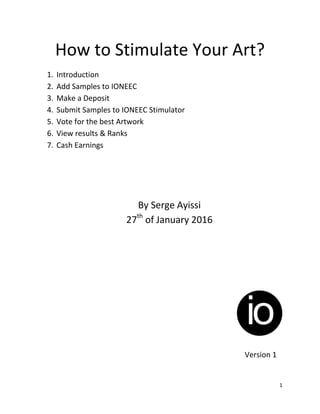
IONEEC - How To Stimulate Your Art?
- 1. 1 How to Stimulate Your Art? 1. Introduction 2. Add Samples to IONEEC 3. Make a Deposit 4. Submit Samples to IONEEC Stimulator 5. Vote for the best Artwork 6. View results & Ranks 7. Cash Earnings By Serge Ayissi 27th of January 2016 Version 1
- 2. 2 1) Introduction IONEEC is a platform that gives the artists the opportunity to control their promotion. Stimulating the Art is an efficient way to discover weekly outstanding artwork as it is based on competitiveness. It is also a tool that helps discover artworks and artists that suffer media coverage. Artists are given the chance to generate an activity in a specific Genre by comparing the artwork weekly. The concept is based on votes, 1: only artists can participate to the competition and, 2: only artist submitting artwork to the competition can vote, 3: artists submitting samples to the competition cannot vote his own artwork. An artist is allowed to give out 3 votes per competing artwork! All the artists are subject to the same rule. Finally the artwork receiving the most votes wins the competition. 2) Add Samples to IONEEC There are 2 main different ways to add samples to IONEEC; one of them is from “MyIONEEC” (General Activity or Sample List) and the other one from “Settings”. These samples can be of 4 different types which are Video, Audio, Image and Text. These sample types are taken care of by multiple APIs that allows their display on external websites. Most common APIs for embedding content to a website are Youtube, Soundcloud, Flickr and SlideShare displaying respectively Video, Audio, Image and Text content.
- 3. 3 From MyIONEEC: Users can add Samples to their account from “General Activity” on the top of the MyIONEEC page. The number of Samples is displayed and an “Add” button on the right hand side of it is available. Figure 1 shows where this “Add” button is located with a red arrow. Click on that button to access directly the “Add Samples” page that allows you to make all kinds of possible samples additions from Video, Audio, Image or Text types. Figure 1: Adding a sample from MyIONEEC – General Activity. Click on the “Add” icon next to Samples number. It is also possible to add samples from “Sample List”. Below the window dedicated to the list of samples, a form field allows the user to specifically choose which type of sample the user wishes to add. Figure 2 shows where this form is located with a red arrow. Select the “Sample Type: API” combination corresponding to the sample you wish to add to your IONEEC account (for example “Video Sample: YouTube”). Once this is done click “GO”. This action will lead you directly to the right
- 4. 4 form corresponding to your choice of sample addition. If you do not select any “Sample Type: API” and still click “GO”, that action will lead you to the “Add a Sample” main page. Figure 2: Adding a sample from MyIONEEC – Sample List. Select a Sample Type next to the “Add A New Sample” field below the Sample List and then Click on “GO”. From Settings: Users can also reach the “Add A Sample” page through “Settings”. Figure 3 shows how the “Settings” page can be accessed from the top of the IONEEC website with a red arrow. Click on “Settings” and then another red arrow shows how to reach the “Add A Sample” page. From there, a selection of actions is offered to add new samples, to edit those samples or to view the complete list of samples already added. Click on the type of sample you wish to add to your IONEEC account and follow the instructions corresponding to the respective API.
- 5. 5 Figure 3: Adding a sample from Settings. Select “Settings” from the top menu bar and click on “Add A Sample”. From there choose the type of Samples you wish to add. 3) Make a Deposit There are 2 main different ways to make a deposit to your IONEEC account, one of them is from “MyIONEEC” (General Activity) and the other one from “Settings”. IONEEC users can credit their account from $5 USD to $100 USD. All transactions are made through Paypal, no credit card information is shared on IONEEC website. From MyIONEEC: To make a deposit to your account, go to “General Activity” on the top of the MyIONEEC page. The number of Samples is displayed, an “Add” button on the right hand side of it is available. Figure 4 shows where this “Add” button is located with a red arrow. Click on that button to
- 6. 6 access directly the “Make a Deposit” page that allows you to credit your IONEEC account with small deposit via Paypal. Figure 4: Making a deposit from MyIONEEC – General Activity. Click on the “Add” icon next to the Deposit value. From Settings: It is also possible to reach the “Make A Deposit” page through “Settings”. Figure 5 shows how the “Settings” page can be accessed from the top of the IONEEC website with a red arrow. Click on “Settings” and then another red arrow shows how to reach the “Make a Deposit” page. From there, a selection of actions is offered to credit your account; you can add $5USD, $10USD, $25USD, $50USD or $100USD. Click on the Paypal link that shows up once you choose the amount of deposit, and follow the instructions on the Paypal website.
- 7. 7 Figure 5: Make a deposit from Settings. Select “Settings” from the top menu bar and click on “Make a deposit”. From there choose the amount of deposit you wish to credit your IONEEC account. 4) Submit Samples to the Stimulator From MyIONEEC: To submit samples to the stimulator, go to “General Activity” on the top of the MyIONEEC page. The number of stimulating samples is displayed and an “Add” button on the right hand side of it is available. Figure 6 shows where this “Add” button is located with a red arrow. Click on that button to access directly the “Stimulate A Sample” page that allows you to submit your samples in many different categories
- 8. 8 with respect to the type of sample you have already added to your account. Figure 6: Submit samples to the stimulator from MyIONEEC – General Activity. Click on the “Add” icon next to the Stimulating Samples. From Settings: It is also possible to reach the “Stimulate A Sample” page through “Settings”. Figure 7 shows how the “Settings” page can be accessed from the top of the IONEEC website with a red arrow. Click on “Settings” and then another red arrow shows how to reach the “Stimulate A Sample” page. From there, a selection of actions is offered to submit your samples to the stimulator. You can “Stimulate One Sample” in one category, “Stimulate Multiple Samples” in one Category or “Stimulate One sample in Multiple Categories”. You can also choose the date for when the competition starts.
- 9. 9 Figure 7: Submit samples to the stimulator from Settings. Select “Settings” from the top menu bar and click on “Stimulate A Sample”. From there choose the number of samples you wish to submit. 5) Vote for the Best Artwork The stimulation competition creates windows of 16 samples for every artist having submitted samples in order to allow all competitors to View/Listen/Read the other samples and vote. To being able to create that environment, we create a multi sample players environment. Figure 8 shows how a Soundcloud multiplayer competition window looks like. Each artist in competition is free to listen to other samples by clicking on the “Play” button. Once an artist has made his opinion, he can submit a vote right below the samples’ Soundcloud player window as shown on Figure 8 by the red arrow. However the second red arrow shows that an artist cannot vote for his own artwork! The competition is only fair if the votes are given to other artwork while other artists
- 10. 10 may vote for this artist’s sample at the same time. The samples that receive the most votes are considered the winner of that 16-sample selection in their respective category. Figure 8: Soundcloud multiplayer window allows to view the artwork and vote. No own vote is allowed for the fairness of the competition
- 11. 11 6) View Results & Ranks Once all the votes are submitted or the deadline for submitting votes is over, the stimulation results are displayed. At the bottom of the IONEEC page, in “Stimulation”, click on “View Latest Results” and choose the category and the date corresponding to the results you wish to see. This “Stimulation Result” page is divided in two parts as shown on Figure 9 with the two red arrows. The first part shows the details of the competition, the week, the circle (16 samples), the category, the type, the pool (money involved) and the status. The second red arrow shows the rank of the artwork with respect to the number of votes received. The corresponding artist, the previous rank of the artist, the earnings and the number of votes can also be seen in the ranking table. Figure 9: Stimulatin Result display for the Week 37 in the Audio/Music/Electronic category. The voting process is final and a ranking table shows the result.
- 12. 12 7) Manage Earnings From MyIONEEC: Manage your earnings from “General Activity” on the top of the MyIONEEC page. The amount of earnings is displayed, an “Add” button on the right hand side of it is available. Figure 10 shows where this “Add” button is located with a red arrow. Click on that button to access directly the “Manage Earnings” page that allows you to cash your earnings or to transfer part of the earnings amount to the deposit. Only the deposit amount can be used to stimulate samples. Figure 10: Manage your earnings from MyIONEEC – General Activity. Click on the “Add” icon next to Earning[USD]. From Settings: It is also possible to reach the “Manage Earnings” page through “Settings”. Figure 11 shows how the “Settings” page can be accessed from the top of the IONEEC website with a red arrow. Click on “Settings” and then another red arrow shows how to reach the
- 13. 13 “Manage Earnings” page. From there, a selection of actions is offered to manage you’re the earnings gained from stimulating the Art. You can “Transfer Earnings to Deposit” which enables you to stimulate additional samples, or you can also “Cash Your Earnings via Paypal Account”. Figure 11: Manage your earnings from Settings. Select “Settings” from the top menu bar and click on “Manage Earnings”. From there choose to cash your earnings or to transfer them to Deposit.