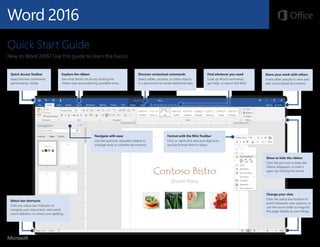
Word 2016 quick start guide
- 1. Word 2016 Quick Start Guide New to Word 2016? Use this guide to learn the basics. Explore the ribbon See what Word can do by clicking the ribbon tabs and exploring available tools. Quick Access Toolbar Keep favorite commands permanently visible. Navigate with ease Use the optional, resizable sidebar to manage long or complex documents. Discover contextual commands Select tables, pictures, or other objects in a document to reveal additional tabs. Share your work with others Invite other people to view and edit cloud-based documents. Show or hide the ribbon Click the pin icon to keep the ribbon displayed, or hide it again by clicking the arrow. Change your view Click the status bar buttons to switch between view options, or use the zoom slider to magnify the page display to your liking. Format with the Mini Toolbar Click or right-click text and objects to quickly format them in place. Status bar shortcuts Click any status bar indicator to navigate your document, view word count statistics, or check your spelling. Find whatever you need Look up Word commands, get Help, or search the Web.
- 2. Word 2016 Find recent files Whether you only work with files stored on your PC’s local hard drive or you roam across various cloud services, clicking File > Open takes you to your recently used documents and any files that you may have pinned to your list. Stay connected Need to work on the go and across different devices? Click File > Account to sign in and access your recently used files anywhere, on any device, through seamless integration between Office, OneDrive, OneDrive for Business, and SharePoint. Create something Begin with a Blank document to get right to work. Or save yourself a bunch of time by selecting and then customizing a template that resembles what you need. Click File > New, and then select or search for the template you want. Discover contextual tools You can make contextual ribbon commands available by selecting relevant objects in your document. For example, clicking within a table displays the Table Tools tab, which offers additional options for the Design and Layout of your tables.
- 3. Word 2016 See who else is typing Co-authoring Word documents that are shared on OneDrive or on a SharePoint site happens in real-time, which means you can easily see where other authors are making changes in the same document that you’re currently working in. Format documents with style The Styles pane lets you visually create, apply, and review the formatting styles in your current document. To open it, click the Home tab, and then click the small arrow in the lower right corner of the Styles gallery. Review and track changes Whether you just want to check spelling, keep your word count in check, or fully collaborate with other people, the Review tab unveils essential commands to track, discuss, and manage all of the changes made to your documents. Share your work with others To invite others to view or edit your documents in the cloud, click the Share button in the top right corner of the app window. In the Share pane that opens, you can get a sharing link or send invitations to the people you select.
- 4. Word 2016 Get other Quick Start Guides Word 2016 is just one of the newly designed apps in Office 2016. To download our free Quick Start Guides for any of the other new versions of your favorite apps, visit http://aka.ms/office-2016-guides. Look up relevant information With Smart Lookup, Word searches the Internet for relevant information to define words, phrases, and concepts. Search results shown on the task pane can provide useful context for the ideas you’ve outlined in your documents. Find whatever you need Type a keyword or phrase into the Tell me what you want to do search box on the ribbon to quickly find the Word features and commands you’re looking for, to discover Help content, or to get more information online. Next steps with Word See what’s new in Office 2016 Explore the new and improved features in Word 2016 and the other apps in Office 2016. Visit http://aka.ms/office-2016-whatsnew for more information. Get free training, tutorials, and videos for Office 2016 Ready to dig deeper into the capabilities that Word 2016 has to offer? Visit http://aka.ms/office-2016-training to explore our free training options. Send us your feedback Love Word 2016? Got an idea for improvement to share with us? On the File menu, click Feedback and then follow the prompts to send your suggestions directly to the Word product team. Thank you!