Report
Share
Download to read offline
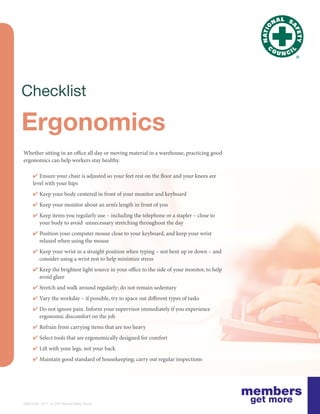
Recommended
Recommended
More Related Content
Similar to Ergonomic checklist
Similar to Ergonomic checklist (20)
Ergonomics Training by California State University

Ergonomics Training by California State University
Ergonomic Workstation by Charles Darwin University

Ergonomic Workstation by Charles Darwin University
Office Ergonomics Specially while we using computer or laptop

Office Ergonomics Specially while we using computer or laptop
Recently uploaded
https://app.box.com/s/x7vf0j7xaxl2hlczxm3ny497y4yto33i80 ĐỀ THI THỬ TUYỂN SINH TIẾNG ANH VÀO 10 SỞ GD – ĐT THÀNH PHỐ HỒ CHÍ MINH NĂ...

80 ĐỀ THI THỬ TUYỂN SINH TIẾNG ANH VÀO 10 SỞ GD – ĐT THÀNH PHỐ HỒ CHÍ MINH NĂ...Nguyen Thanh Tu Collection
Recently uploaded (20)
HMCS Max Bernays Pre-Deployment Brief (May 2024).pptx

HMCS Max Bernays Pre-Deployment Brief (May 2024).pptx
Python Notes for mca i year students osmania university.docx

Python Notes for mca i year students osmania university.docx
80 ĐỀ THI THỬ TUYỂN SINH TIẾNG ANH VÀO 10 SỞ GD – ĐT THÀNH PHỐ HỒ CHÍ MINH NĂ...

80 ĐỀ THI THỬ TUYỂN SINH TIẾNG ANH VÀO 10 SỞ GD – ĐT THÀNH PHỐ HỒ CHÍ MINH NĂ...
Basic Civil Engineering first year Notes- Chapter 4 Building.pptx

Basic Civil Engineering first year Notes- Chapter 4 Building.pptx
Sensory_Experience_and_Emotional_Resonance_in_Gabriel_Okaras_The_Piano_and_Th...

Sensory_Experience_and_Emotional_Resonance_in_Gabriel_Okaras_The_Piano_and_Th...
Interdisciplinary_Insights_Data_Collection_Methods.pptx

Interdisciplinary_Insights_Data_Collection_Methods.pptx
Food safety_Challenges food safety laboratories_.pdf

Food safety_Challenges food safety laboratories_.pdf
Simple, Complex, and Compound Sentences Exercises.pdf

Simple, Complex, and Compound Sentences Exercises.pdf
Unit 3 Emotional Intelligence and Spiritual Intelligence.pdf

Unit 3 Emotional Intelligence and Spiritual Intelligence.pdf
Ergonomic checklist
- 1. Checklist members get more Whether sitting in an office all day or moving material in a warehouse, practicing good ergonomics can help workers stay healthy. ✔ Ensure your chair is adjusted so your feet rest on the floor and your knees are level with your hips ✔ Keep your body centered in front of your monitor and keyboard ✔ Keep your monitor about an arm’s length in front of you ✔ Keep items you regularly use – including the telephone or a stapler – close to your body to avoid unnecessary stretching throughout the day ✔ Position your computer mouse close to your keyboard, and keep your wrist relaxed when using the mouse ✔ Keep your wrist in a straight position when typing – not bent up or down – and consider using a wrist rest to help minimize stress ✔ Keep the brightest light source in your office to the side of your monitor, to help avoid glare ✔ Stretch and walk around regularly; do not remain sedentary ✔ Vary the workday – if possible, try to space out different types of tasks ✔ Do not ignore pain. Inform your supervisor immediately if you experience ergonomic discomfort on the job ✔ Refrain from carrying items that are too heavy ✔ Select tools that are ergonomically designed for comfort ✔ Lift with your legs, not your back ✔ Maintain good standard of housekeeping; carry out regular inspections Ergonomics 900010397 0217 © 2017 National Safety Council