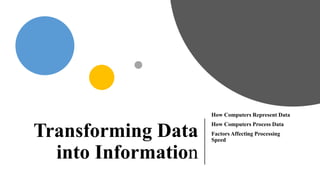
Transforming Data into Valuable Insights
- 1. Transforming Data into Information How Computers Represent Data How Computers Process Data Factors Affecting Processing Speed
- 2. Submited To: Ma'am Sidrah Ilyas Submited By : Dular Tufail (2017-1111)
- 3. The Difference between Data and Information Data • Data is unprocessed raw facts about a particular entity. • Data is used as input in the computer. • Data is not meaningful. • Data is normally huge in its volume. • Data is the asset of organizations and is not available to people for sale. • Data is used rarely. • Data is an independent entity. • Data is not used in decision- making. • Processing can be applied on data. • Data is difficult or even impossible to reproduce. For examples, if Government lose the data of census, if will be almost impossible to reproduce it. Information • Information is processed form of data. • Information is the output of the computer. • Information is meaningful. • Information is normally short in its volume. • Information is normally available to people for sale. • Information is used frequently. • Information depends on data. • Information is very important for decision- making. • Processing can not be applied on information. • Information is easier to reproduce if lost. For example, if the list of illiterate citizens is lost, it can be reproduced easily because the data is still stored.
- 4. How Computers Represent Data? Computers Represent Data by the following: Number System Bits and Bytes Text Code
- 5. Number System o Numbers are the numbers,alphabets,punctuation marks and sounds,etc for a computer. o Computer uses a number system to represent the data. o A number system is a way to represent numbers.computer uses the base-10 number system, which is also called decimal. Other common number systems include base-16 (hexa decimal), base-8 (octal), and base-2 (binary).
- 7. Bits and Bytes • Computer represents data in bits and bytes. • Computer understand only 0 and 1. • Bit are the smallest unit to represent data. • Collection of 4 bits is called a nibble. • Collection of 8 bits is called a byte.
- 8. Text Code • Computer also uses text codes (is a human-readable sequence of characters and words,computer form that can be encoded into computer- readable formats) to represent data . Types of computer text code: • EBCDIC • ASCII • Extended ASCII • Unicode Worldwide Character Standard
- 9. Continue..... EBCDIC: • IT stands for Extended Binary Coded Decimal Interchange Code. • It uses eight- bit codes. • It is used primarily in older mainframe systems. • It represents 256 symbols. ASCII: • It stands for American Standard Code for Information Interchange. • It is the most common text-code set. • It consists of eight bits (one byte) of data. • ASCII is used in nearly all personal computers. • It represents 0 to 127 symbols. Unicode text-code: • In this set, each character consists of 16 bits (two bytes) of data. • Specifies the characters for values from 128 to 255.The first 40 symbols represent pronunciation and special punctuation.The remaining symbols are graphic symbols.
- 10. How Computers Process Data? Two components handle processing in a computer,which are: Central processing unit (CPU) Memory
- 11. Central processing unit (CPU) • It is the brain of computer. • It is also called processor. • It is the most important component of the computer. • Computer cannot work without CPU. • It is located on the mother board. • It carries out most of the work of a computer. There are two parts of CPU: • Arithmetic and logical Unit (ALU) • Control Unit (CU)
- 12. Arithmetic and logical Unit (ALU) Arithmetic Unit Arithmetic unit perform basic arithmetic unit such as addition, subtraction, multiplication and division.It is consist of Arithmetic Circuits. Arithmetic Circuit: Adder: • It is device use to perform addition of two numbers. • It part of ALU.Some ALU contain multiple adders. Subtractor: • To subtract adder is modified. • It takes 2’s complement of number and add in the original to subtract a number. Logical Unit • It performs logical operation. It is used to compare two values / data.Such as less than, greater than, less than equal, greater than equal, equal, not equal Logical Circuit: They are used to compare values.Logical circuit consist of AND, OR NOT gates.It is easy to employ logic circuit with these operations. • AND: • It is a circuit which give output 1 if and only if all inputs are 1. • It gives output 0 if any of input is 0. • OR: • It is a circuit which gives output 1 if even a single input is 1. • It gives output 0 is all inputs are 0. • NOT: • It is a circuit which converts 0 into 1, and 1 into 0.
- 13. Control Unit It is like the supervisor of the computer. It does not process data himself,But it controls all activities of computer system. It fetches instruction from main memory. It interrupts (decode) the instruction to find what operation is to be performed. It controls the execution of instruction.
- 14. MEMORY UNIT It is a component in computer to store data and instruction. CPU has its own memory to store data and instruction at the time of execution.This is called memory unit (MU) or CPU Registers. It is the fastest storage area in the computer. They are available in different sizes like 8, 16, 32 and 64 bits.
- 15. Machine Cycles • Each time the CPU executes an instruction, it takes a series of steps.The completed series of steps is called a machine cycle. • A machine cycle itself can be broken down into two smaller cycles: • Instruction cycle It performs fetching and decoding. • Execution cycle: It performs executing and storing.
- 16. Factors Affecting Processing Speed There are some factors that affects the processing speed,as: Main Memory: These are small chips on the motherboard to store programs and data,such as, volatile memory and non-volatile memory. Registers: It controls the instructons to be executed next.The size of the registers, which is sometimes called the word size.The bigger the word size, the more quickly the computer can process a set of data.
- 17. Types of Main Memory Volatile memory : • It requires power to hold data ,such as,Random Access Memory (RAM) . Nonvolatile memory: It holds data when power is off ,such as,Read-Only-Memory (ROM) ,Basic Input Output System (BIOS) ,Power On Self Test (POST) .
- 18. More RAM Makes Computer to Run More Fast Virtual memory: • It is space on the computer storage devices(usually on the hard disk drive) that stimulates aditional RAM in the computer. • It moves the data and commands from RAM to the computer storage devices and swapping into the new data and commands to enables the program to run fast . • It is,however,slower than RAM. Chache memory: • Cache memory is high-speed memory that holds the most recent data and instructions that have been loaded by the CPU. • Cache is located directly on the CPU or between the CPU and RAM, making it faster than normal RAM.
- 19. The Bus • A bus is an electrical path between the components of a computer. Data and instructions travel along these paths.
- 20. Types of Bus • Data Bus: The data bus width determines how many bits can be transmitted between the CPU and other devices. •Address bus: The address bus runs only between the CPU and RAM and carries nothing but memory addresses for the CPU to use. •Expansion bus: Peripheral devices are connected to the CPU by an expansion bus. •Universal Serial Bus (USB): Universal Serial Bus (USB) enables many devices to be connected to one port. •Small Computer System Interface (SCSI): Small Computer System Interface (SCSI) is an older standard for extending the bus to multiple devices through a single port.
- 21. Questions