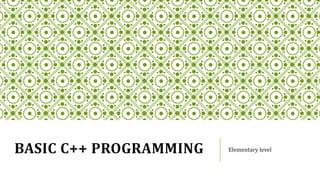
C++ Programming for Beginners - Learn the Basics
- 1. BASIC C++ PROGRAMMING Elementary level
- 2. THE “HELLO, WORLD” PROGRAM A program -- a sequence of instructions that can be executed by a computer A compiler -- a software system that translates programs into the machine language (called binary code) IDEs (Integrated Development Environments) --- include their own specialized text editors and debuggers C++ is case-sensitive preprocessor directive -- #include identifier iostream -- the name of a file in the Standard C++ Library standard header -- iostream C++ program begins from the main function of the program #include <iostream> int main() { std::cout << Hello,World!n"; }
- 5. THE “HELLO, WORLD” PROGRAM Every C++ program must have one and only one main() function A program body is a sequence of program statements enclosed in braces { } standard output stream object (std::cout) ----- single symbol << represents the C++ output operator n represent the newline character the preprocessor directive must precede the program on a separate line #include <iostream> int main() { std::cout << Hello,World!n"; }
- 6. MORE BASICS A comment in a program --- a string of characters that the preprocessor removes before the compiler compiles the programs A C style comment --- any string of characters between the symbol /* and the symbol */ A namespace -- a named group of definitions When objects that are defined within a namespace are used outside of that namespace, either their names must be prefixed with the name of the namespace or they must be in a block that is preceded by a using namespace statement #include <iostream> using namespace std; /*C style comment*/ int main() { // prints "Hello, World!": cout << "Hello,World!n"; return 0; }
- 8. THE OUTPUT OPERATOR The symbol << is called the output operator in C++ (also called put operator or stream insertion operator) An operator is something that performs an action on one or more objects The output operator << performs the action of sending the value of the expression listed on its right to the output stream listed on its left The cout object is called a “stream” (output sent to it flows like a stream) int main() { // prints "Hello, World!": cout << "Hello,World!n"; return 0; }
- 9. YET ANOTHER “HELLO, WORLD” PROGRAM int main() { // prints "Hello, World!": cout << "Hel" << "lo, Wo" << "rld!" << endl; } int main() { // prints "Hello, World!": cout << "Hello, W" << 'o' << "rld" << '!' << 'n'; } The first three are strings that are concatenated together (i.e., strung end-to-end) to form the single string "Hello,World!“ stream manipulator object endl (meaning “end of line”) The three objects "Hel", "lo, Wo", and "rld!" are called string literals horizontal tab character 't' alert character 'a'. Vertical tab character ‘v’
- 10. EXAMPLE 1.5 INSERTING NUMERIC LITERALS INTO THE STANDARD OUTPUT STREAM int main() { // prints "The Millennium ends Dec 31 2000.": cout << "The Millennium ends Dec " << 3 << 1 << ' ' << 2000 << endl; } When numeric literals like 3 and 2000 are passed to the output stream, they are automatically • converted to string literals and • concatenated the same way as characters
- 11. 1.5 VARIABLES AND THEIR DECLARATIONS A variable -- a symbol that represents a storage location in the computer’s memory The information that is stored in that location is called the value of the variable. variable = expression; oFirst the expression is evaluated and othe resulting value is assigned to the variable 459 1 348 7 798 8 231 1 4x1 x 769 2 358 9 101 9 i j k l b c a d
- 12. EXAMPLE 1.6 USING INTEGER VARIABLES int main() { // prints "m = 44 and n = 77": int m, n; m = 44; // assigns the value 44 to the variable m cout << "m = " << m; n = m + 33; // assigns the value 77 to the variable n cout << " and n = " << n << endl; } Every variable in a C++ program must be declared before it is used The syntax: specifier type name initializer; The location of the declaration within the program determines the scope of the variable
- 13. 1.6 PROGRAM TOKENS A computer program is a sequence of elements called tokens These tokens include keywords such as int, identifiers such as main, punctuation symbols such as {, and operators such as << Token helps in finding errors, syntax errors and gives error messages after unsuccessful compilation
- 14. EXAMPLE 1.7 A PROGRAM’S TOKENS int main() { // prints "n = 44": int n = 44; cout << "n = " << n << endl; }
- 15. EXAMPLE 1.8 AN ERRONEOUS PROGRAM int main() { // THIS SOURCE CODE HAS AN ERROR: int n = 44 cout << "n = " << n << endl; }
- 16. 1.7 INITIALIZING VARIABLES In most cases it is wise to initialize variables where they are declared.
- 17. EXAMPLE 1.9 INITIALIZING VARIABLES int main() { // prints "m = ?? and n = 44": int m; // BAD: m is not initialized int n = 44; cout << "m = " << m << " and n = " << n << endl; }
- 18. 1.8 OBJECTS, VARIABLES, AND CONSTANTS
- 19. 1.8 OBJECTS, VARIABLES, AND CONSTANTS An object is a contiguous region of memory that has an address, a size, a type, and a value The address of an object is the memory address of its first byte The size of an object is simply the number of bytes that it occupies in memory The value of an object is the constant determined by the actual bits stored in its memory location and by the object’s type which prescribes how those bits are to be interpreted A variable is an object that has a name The word “variable” is used to suggest that the object’s value can be changed An object whose value cannot be changed is called a constant Constants must be initialized when they are declared
- 20. EXAMPLE 1.10 THE CONST SPECIFIER int main() { // defines constants; has no output: const char BEEP = 'b'; const int MAXINT = 2147483647; const int N = MAXINT/2; const float KM_PER_MI = 1.60934; const double PI = 3.14159265358979323846; } It is customary to use all capital letters in constant identifiers to distinguish them from other kinds of identifiers
- 21. 1.9 THE INPUT OPERATOR The input operator >> (also called the get operator or the extraction operator) works like the output operator <<
- 22. EXAMPLE 1.11 USING THE INPUT OPERATOR int main( ) { // tests the input of integers, floats, and characters: int m, n; cout << "Enter two integers: "; cin >> m >> n; cout << "m = " << m << ", n = " << n << endl; double x, y, z; cout << "Enter three decimal numbers: "; cin >> x >> y >> z; cout << "x = " << x << ", y = " << y << ", z = " << z << endl; char c1, c2, c3, c4; cout << "Enter four characters: "; cin >> c1 >> c2 >> c3 >> c4; cout << "c1 = " << c1 << ",c2 = " << c2 << ", c3 = " << c3 << ", c4 = " << c4 << endl; }
- 25. NUMERIC DATA TYPES Standard C++ has 14 different fundamental types: o11 integral types and 3 floating-point types The integral types include oboolean type bool, oenumeration types defined with the enum keyword, othree character types, and osix explicit integer types The three floating-point types are float, double, and long double
- 26. THE BOOLEAN TYPE A boolean type is an integral type whose variables can have only two values: false and True These values are stored as the integers 0 and 1 int main() { // prints the value of a boolean variable: bool flag=false; cout << "flag = " << flag << endl; flag = true; cout << "flag = " << flag << endl; }
- 27. ENUMERATION TYPES C++ allows you to define your own special data types An enumeration type is an integral type that is defined by the user Syntax: enum typename { enumerator-list }; Where enum is a C++ keyword, typename stands for an identifier that names the type being defined, and enumerator-list stands for a list of names for integer constants The actual values defined in the enumerator- list are called enumerators (automatically assigned ordinary integer constants like, 0, 1, 2, 3, ……) These default values can be overridden in the enumerator-list enum Semester { FALL, SPRING, SUMMER }; const int FALL = 0; const int WINTER = 1; const int SUMMER = 2; enum Coin { PENNY=1, NICKEL=5, DIME=10, QUARTER=25 };
- 28. ENUMERATION TYPES If integer values are assigned to only some of the enumerators, then the ones that follow are given consecutive values it is legal to have several different enumerators with the same value Enumerations can also be anonymous in C++ enum Month { JAN=1, FEB, MAR, APR, MAY, JUN, JUL, AUG, SEP, OCT, NOV, DEC }; enum Answer { NO = 0, FALSE=0, YES = 1, TRUE=1, OK = 1 }; enum { I=1, V=5, X=10, L=50, C=100, D=500, M=1000 };
- 29. CHARACTER TYPES A character type is an integral type whose variables represent characters like the letter 'A' or the digit '8‘ Character literals are delimited by the apostrophe (') Like all integral type values, character values are stored as integers int main() { //prints the character and its internally stored integer value: char c = 'A'; cout << "c = " << c << ", int(c) = " << int(c) << endl; c = 't'; cout << "c = " << c << ", int(c) = " << int(c) << endl; c = 't'; // the tab character cout << "c = " << c << ", int(c) = " << int(c) << endl; c = '!'; cout << "c = " << c << ", int(c) = " << int(c) << endl; }
- 30. INTEGER TYPES There are 6 integer types in Standard C++ These types have several names For example, oshort is also named short int, and oint is also named signed int
- 31. INTEGER TYPE RANGES This program prints the numeric ranges of the 6 integer types in C++: #include <iostream> #include <climits> // defines the constants SHRT_MIN,etc. using namespace std; int main() { // prints some of the constants stored in the <climits> header: cout << "minimum short = " << SHRT_MIN << endl; cout << "maximum short = " << SHRT_MAX << endl; cout << "maximum unsigned short = 0" << endl; cout << "maximum unsigned short = " << USHRT_MAX << endl; cout << "minimum int = " << INT_MIN << endl; cout << "maximum int = " << INT_MAX << endl; cout << "minimum unsigned int = 0" << endl; cout << "maximum unsigned int = " << UINT_MAX << endl; cout << "minimum long= " << LONG_MIN << endl; cout << "maximum long= " << LONG_MAX << endl; cout << "minimum unsigned long = 0" << endl; cout << "maximum unsigned long = " << ULONG_MAX << endl; }
- 32. DATA TYPES, RANGES, MEMORY SPACES
- 34. ARITHMETIC OPERATORS C++ performs its numerical calculations by means of the five arithmetic operators +, –, *, /, and % int main() { // tests operators +,-,*,/,and %: int m=54; int n=20; cout << "m = " << m << " and n = " << n << endl; cout << "m + n = " << m + n << endl; // 54+20 = 74 cout << "m - n = " << m - n << endl; // 54-20 = 34 cout << "m * n = " << m * n << endl; // 54*20 = 1080 cout << "m / n = " << m / n << endl; // 54/20 = 2 cout << "m % n = " << m % n << endl; // 54%20 = 14 }
- 35. THE INCREMENT AND DECREMENT OPERATORS The values of integral objects can be incremented and decremented with the ++ and -- operators, respectively Each of these operators has two versions: a “pre” version and a “post” version oThe “pre” version performs the operation (either adding 1 or subtracting 1) on the object before the resulting value is used in its surrounding context oThe “post” version performs the operation after the object’s current value has been used int main() { //shows the difference between m++ and ++m: int m, n; m = 44; n = ++m;// the pre-increment operator is applied to m // now, m = m +1 and n = m + 1 cout << "m = " << m << ", n = " << n << endl; m = 44; n = m++;// the post-increment operator is applied to m // now, m = m +1 and n = m cout << "m = " << m << ", n = " << n << endl; }
- 36. COMPOSITE ASSIGNMENT OPERATORS The standard assignment operator in C++ is the equals sign = C++ also includes the following composite assignment operators: +=, -=, *=, /=, and %= By applying to a variable, the composite assignment operator carries out the indicated arithmetic operation to the variable along with the value on the right int main() { // tests arithmetic assignment operators: int n = 22; cout << "n = " << n << endl; n += 9; // adds 9 to n : ( n = n +9 ) cout << "After n += 9, n = " << n << endl; n -= 5; // subtracts 5 from n : ( n = n – 5 ) cout << "After n -= 5, n = " << n << endl; n *= 2; // multiplies n by 2 : ( n = n * 2 ) cout << "After n *= 2, n = " << n << endl; n / = 3; // divides n by 3 : ( n = n / 3 ) cout << "After n /= 3, n = " << n << endl; n %= 7; // reduces n to the remainder from dividing by 7 // ( n = n % 7 ) cout << "After n %= 7, n = " << n << endl; }
- 37. FLOATING-POINT TYPES C++ supports three real number types: ofloat, odouble, and olong double int main() { // tests the floating-point operators +, -, *, and /: double x = 54.0; double y = 20.0; cout << "x = " << x << " and y = " << y << endl; cout << "x + y = " << x + y << endl; // 54.0+20.0 = 74.0 cout << "x - y = " << x - y << endl; // 54.0-20.0 = 34.0 cout << "x * y = " << x * y << endl; // 54.0*20.0 = 1080.0 cout << "x / y = " << x / y << endl; // 54.0/20.0 = 2.7 }
- 38. USING THE SIZEOF OPERATOR This program tells you how much space each of the 12 fundamental types uses: int main() { // prints the storage sizes of the fundamental types: cout << "Number of bytes used:n"; cout << "t char: " << sizeof(char) << endl; cout << "t short: " << sizeof(short) << endl; cout << "t int: " << sizeof(int) << endl; cout << "t long: " << sizeof(long) << endl; cout << "t unsigned char: " << sizeof(unsigned char) << endl; cout << "tunsigned short: " << sizeof(unsigned short) << endl; cout << "t unsigned int: " << sizeof(unsigned int) << endl; cout << "t unsigned long: " << sizeof(unsigned long) << endl; cout << "t signed char: " << sizeof(signed char) << endl; cout << "t float: " << sizeof(float) << endl; cout << "t double: " << sizeof(double) << endl; cout << "t long double: " << sizeof(long double) << endl; }
- 39. READING FROM THE <cfloat> HEADER FILE This program tells you the precision and magnitude range that the float type has on your system: #include <cfloat> // defines the FLT constants #include <iostream> // defines the FLT constants using namespace std; int main() { // prints the storage sizes of the fundamental types: int fbits = 8*sizeof(float); // each byte contains 8 bits cout << "float uses " << fbits << " bits:nt" << FLT_MANT_DIG - 1 << " bits for its mantissa,nt " << fbits - FLT_MANT_DIG << " bits for its exponent,nt " << 1 << " bit for its signn" << " to obtain: " << FLT_DIG << " sig. digitsn" << " with minimum value: " << FLT_MIN << endl << " and maximum value: " << FLT_MAX << endl; }
- 40. TYPE CONVERSIONS type can be converted automatically to another if T is one type and v is a value of another type, then the expression: T(v) converts v to type T : (called as type casting) n = int(expr); This program casts a double value into int value: int main() { // casts a double value as an int: double v = 1234.56789; int n = int(v); cout << "v = " << v << ", n = " << n << endl; }
- 41. PROMOTION OF TYPES This program promotes a char to a short to an int to a float to a double: int main() { // prints promoted vales of 65 from char to double: char c = 'A'; cout << " char c = " << c << endl; short k = c; cout << " short k = " << k << endl; int m = k; cout << " int m = " << m << endl; long n = m; cout << " long n = " << n << endl; float x = m; cout << " float x = " << x << endl; double y = x; cout << "double y = " << y << endl; }
- 42. NUMERIC OVERFLOW computers are manifestly prone to error when their numeric values become too large (the error is called numeric overflow) This program repeatedly multiplies n by 1000 until it overflows. int main() { // prints n until it overflows: int n=1000; cout << "n = " << n << endl; n *= 1000; // multiplies n by 1000 cout << "n = " << n << endl; n *= 1000; // multiplies n by 1000 cout << "n = " << n << endl; n *= 1000; // multiplies n by 1000 cout << "n = " << n << endl; } This program repeatedly squares x until it overflows int main() { // prints x until it overflows: float x=1000.0; cout << "x = " << x << endl; x *= x; // multiplies n by itself; i.e.,it squares x cout << "x = " << x << endl; x *= x; // multiplies n by itself; i.e.,it squares x cout << "x = " << x << endl; x *= x; // multiplies n by itself; i.e.,it squares x cout << "x = " << x << endl; x *= x; // multiplies n by itself; i.e.,it squares x cout << "x = " << x << endl; }
- 43. ROUND-OFF ERROR This program does some simple arithmetic to illustrate roundoff error: int main() { // illustrates round-off error:: double x = 1000/3.0; cout << "x = " << x << endl;// x = 1000/3 double y = x - 333.0; cout << "y = " << y << endl; // y = 1/3 double z = 3*y - 1.0; cout << "z = " << z << endl; // z = 3(1/3) - 1 if (z == 0) cout << "z == 0.n"; else cout << "z does not equal 0.n"; // z != 0 } This program implements the quadratic formula to solve quadratic equations. #include <cmath> // defines the sqrt() function #include <iostream> using namespace std; int main() { // implements the quadratic formula float a, b, c; cout << "Enter the coefficients of a quadratic equation:" << endl; cout << "ta: "; cin >> a; cout << "tb: "; cin >> b; cout << "tc: "; cin >> c; cout << "The equation is: " << a << "*x*x + " << b << "*x + " << c << " = 0" << endl; float d = b*b - 4*a*c; // discriminant float sqrtd = sqrt(d); float x1 = (-b + sqrtd)/(2*a); float x2 = (-b - sqrtd)/(2*a); cout << "The solutions are:" << endl; cout << "tx1 = " << x1 << endl; cout << "tx2 = " << x2 << endl; cout << "Check:" << endl; cout << "ta*x1*x1 + b*x1 + c = " << a*x1*x1 + b*x1 + c << endl; cout << "ta*x2*x2 + b*x2 + c = " << a*x2*x2 + b*x2 + c << endl; } Round-off error is another kind of error that often occurs when computers do arithmetic on rational numbers
- 44. THE E-FORMAT FOR FLOATING-POINT VALUES When input or output, floating-point values may be specified in either of two formats: fixed-point and scientific This program shows how floating-point values may be input in scientific format: int main() { // prints double values in scientific e-format: double x; cout << "Enter float: "; cin >> x; cout << "Its reciprocal is: " << 1/x << endl; }
- 45. SCOPE int x = 11; // this x is global int main() { // illustrates the nested and parallel scopes: int x = 22; { // begin scope of internal block int x = 33; cout << "In block inside main(): x = " << x << endl; } // end scope of internal block cout << "In main(): x = " << x << endl; cout << "In main(): ::x = " << ::x << endl; } // end scope of main() int main() { // illustrates the scope of variables: x = 11; // ERROR: this is not in the scope of x int x; { x = 22; // OK: this is in the scope of x y = 33; // ERROR: this is not in the scope of y int y; x = 44; // OK: this is in the scope of x y = 55; // OK: this is in the scope of y } x = 66; // OK: this is in the scope of x y = 77; // ERROR: this is not in the scope of y } Scope of an identifier is that part of the program where it can be used scope resolution operator :: are used to access the global variables
- 46. C++ PROGRAMMING Chapter 3 (Selection)
- 47. 3.1 THE IF STATEMENT The if statement allows conditional execution. if (condition) statement; where condition is an integral expression and statement is any executable statement. The statement will be executed only if the value of the integral expression is nonzero.
- 48. EXAMPLE 3.1 TESTING FOR DIVISIBILITY This program tests if one positive integer is not divisible by another: int main( ) { int n, d; cout << "Enter two positive integers: "; cin >> n >> d; if (n%d) cout << n << " is not divisible by " << d << endl; } In C++, whenever an integral expression is used as a condition, the value 0 (zero) means “false” and all other values mean “true”.
- 50. 3.2 THE IF..ELSE STATEMENT The if..else statement causes one of two alternative statements to execute depending upon whether the condition is true. if (condition) statement1; else statement2; where condition is an integral expression and statement1 and statement2 are executable statements. If the value of the condition is nonzero then statement1 will execute; otherwise statement2 will execute.
- 51. EXAMPLE 3.2 TESTING FOR DIVISIBILITY AGAIN This program tests if one positive integer is not divisible by another (if..else statement): int main( ) { int n, d; cout << "Enter two positive integers: "; cin >> n >> d; if (n%d) cout << n << " is not divisible by " << d << endl; else cout << n << " is divisible by " << d << endl; }
- 53. 3.3 KEYWORDS A keyword in a programming language is a word that is already defined and is reserved for a unique purpose in programs written in that language. Standard C++11 now has 74 keywords: and and_eq asm auto bitand bitor bool break case catch char class compl const const_cast continue default delete do double dynamic_cast else enum explicit export
- 54. KEYWORDS extern dfalse float for friend goto if inline int long mutable namespace new not not_eq operator or or_eq private protected public register reinterpret_cast return short signed sizeof static static_cast struct switch template this throw true try typedef typeid typename using union unsigned virtual void volatile wchar_t while xor xor_eq
- 55. NOTE There are two kinds of keywords: reserved words and standard identifiers. A reserved word is a keyword that serves as a structure marker, used to define the syntax of the language. The keywords if and else are reserved words. A standard identifier is a keyword that names a specific element of the language. The keywords bool and int are standard identifiers because they are names of standard types in C++.
- 56. 3.4 COMPARISON OPERATORS The six comparison operators are 1) x < y // x is less than y 2) x > y // x is greater than y 3) x <= y // x is less than or equal to y 4) x >= y // x is greater than or equal to y 5) x == y // x is equal to y 6) x != y // x is not equal to y
- 57. EXAMPLE 3.3 THE MINIMUM OF TWO INTEGERS This program prints the minimum of the two integers entered: int main( ) { int m, n; cout << "Enter two integers: "; cin >> m >> n; if (m < n) cout << m << " is the minimum." << endl; else cout << n << " is the minimum." << endl; } Note that in C++ the single equal sign “=” is the assignment operator, and the double equal sign “==” is the equality operator
- 59. EXAMPLE 3.4 A COMMON PROGRAMMING ERROR This program is erroneous: int main( ) { int n; cout << "Enter an integer: "; cin >> n; if (n = 22) cout << n << " = 22" << endl; // LOGICAL ERROR! else cout << n << " != 22" << endl; }
- 61. EXAMPLE 3.5 THE MINIMUM OF THREE INTEGERS This program prints the minimum of the three integers entered: int main( ) { int n1, n2, n3; cout << "Enter three integers: "; cin >> n1 >> n2 >> n3; int min=n1; // now min <= n1 if (n2 < min) min = n2; // now min <= n1 and min <= n2 if (n3 < min) min = n3; // now min <= n1,min <= n2,and min <= n3 cout << "Their minimum is " << min << endl; }
- 63. 3.5 STATEMENT BLOCKS A statement block is a sequence of statements enclosed by braces { }, like these: { int temp=x; x = y; y = temp; } { int temp=x; x = y; y = temp; } In C++ programs, a statement block can be used anywhere that a single statement can be used.
- 64. EXAMPLE 3.6 A STATEMENT BLOCK WITHIN AN IF STATEMENT This program inputs two integers and then outputs them in increasing order: int main( ) { int x, y; cout << "Enter two integers: "; cin >> x >> y; if (x > y) { int temp=x; x = y; y = temp; } // swap x and y cout << x << " <= " << y << endl; }
- 66. EXAMPLE 3.7 USING BLOCKS TO LIMIT SCOPE This program uses the same name n for three different variables: int main( ) { int n=44; cout << "n = " << n << endl; { int n; // scope extends over 4 lines cout << "Enter an integer: "; cin >> n; cout << "n = " << n << endl; } { cout << "n = " << n << endl; // the n that was declared first } { int n; // scope extends over 2 lines cout << "n = " << n << endl; } cout << "n = " << n << endl; // the n that was declared first }
- 68. 3.6 COMPOUND CONDITIONS Conditions such as n % d and x >= y can be combined to form compound conditions using the logical operators && (and), || (or), and ! (not). p && q evaluates to true if and only if both p and q evaluate to true. p || q evaluates to false if and only if both p and q evaluate to false. !p evaluates to true if and only if p evaluates to false. For example, (n % d || x >= y) will be false if and only if n % d is zero and x is less than y. p q p && q T T T T F F F T F F F F p q p || q T T T T F T F T T F F F p !p T F F T
- 69. EXAMPLE 3.8 USING COMPOUND CONDITIONS This version uses compound conditions to find the minimum of three integers: int main( ) { int n1, n2, n3; cout << "Enter three integers: "; cin >> n1 >> n2 >> n3; if (n1 <= n2 && n1 <= n3) cout << "Their minimum is " << n1 <<endl; if (n2 <= n1 && n2 <= n3) cout << "Their minimum is " << n2 <<endl; if (n3 <= n1 && n3 <= n2) cout << "Their minimum is " << n3 <<endl; }
- 71. EXAMPLE 3.9 USER- FRIENDLY INPUT This program allows the user to input either a “Y” or a “y” for “yes”: int main( ) { char ans; cout << "Are you enrolled (y/n): "; cin >> ans; if (ans == 'Y' || ans == 'y') cout << "You are enrolled.n"; else cout << "You are not enrolled.n"; }
- 73. 3.7 SHORT-CIRCUITING Compound conditions that use && and || will not even evaluate the second operand of the condition unless necessary (Short Circuiting) As the truth tables show, the condition p && q will be false if p is false (no need to evaluate q) the condition p || q will be true if p is true (no need to evaluate q) p q p && q T T T T F F F T F F F F p q p || q T T T T F T F T T F F F
- 74. EXAMPLE 3.10 SHORT- CIRCUITING This program tests integer divisibility: int main( ) { int n, d; cout << "Enter two positive integers: "; cin >> n >> d; if (d != 0 && n%d == 0) cout << d << " divides " << n << endl; else cout << d << " does not divide " << n << endl; }
- 76. 3.8 BOOLEAN EXPRESSIONS A Boolean expression is a condition that is either true or false. Example: the expressions d > 0, n%d == 0, and (d > 0 && n%d == 0) are Boolean expressions. Boolean expressions evaluate to integer values. The value 0 (zero) means “false” and every nonzero value means “true.” NOTE (Since all nonzero integer values are interpreted as meaning “true,” Boolean expressions are often masked.)
- 77. EXAMPLE 3.11 ANOTHER LOGICAL ERROR This program is erroneous: int main( ) { int n1, n2, n3; cout << "Enter three integers: "; cin >> n1 >> n2 >> n3; if (n1 >= n2 >= n3) cout << "max = x"; // LOGICAL ERROR! }
- 78. 3.9 NESTED SELECTION STATEMENTS Like compound statements, selection statements can be used wherever any other statement can be used. So a selection statement can be used within another selection statement. This is called nesting statements.
- 79. EXAMPLE 3.12 NESTING SELECTION STATEMENTS Example of nesting selection statement: int main( ) { int n, d; cout << "Enter two positive integers: "; cin >> n >> d; if (d != 0) if (n%d == 0) cout << d << " divides " << n << endl; else cout << d << " does not divide " << n << endl; else cout << d << " does not divide " << n << endl; }
- 81. EXAMPLE 3.13 USING NESTED SELECTION STATEMENTS This version uses nested if..else statements to find the minimum of three integers: int main( ) { int n1, n2, n3; cout << "Enter three integers: "; cin >> n1 >> n2 >> n3; if (n1 < n2) if (n1 < n3) cout << "Their minimum is " << n1 << endl; else cout << "Their minimum is " << n3 << endl; else // n1 >= n2 if (n2 < n3) cout << "Their minimum is " << n2 << endl; else cout << "Their minimum is " << n3 << endl; }
- 83. EXAMPLE 3.14 A GUESSING GAME This program finds a number that the user selects from 1 to 8: int main( ) { cout << "Pick a number from 1 to 8." << endl; char answer; cout << "Is it less than 5? (y|n): "; cin >> answer; if (answer == 'y') // 1 <= n <= 4 { cout << "Is it less than 3? (y|n): "; cin >> answer; if (answer == 'y') // 1 <= n <= 2 { cout << "Is it less than 2? (y|n): "; cin >> answer; if (answer == 'y') cout << "Your number is 1." << endl; else cout << "Your number is 2." << endl; } else // 3 <= n <= 4 { cout << "Is it less than 4? (y|n): "; cin >> answer;
- 84. EXAMPLE 3.14 A GUESSING GAME if (answer == 'y') cout << "Your number is 3." << endl; else cout << "Your number is 4." << endl; } } else // 5 <= n <= 8 { cout << "Is it less than 7? (y|n): "; cin >> answer; if (answer == 'y') // 5 <= n <= 6 { cout << "Is it less than 6? (y|n): "; cin >> answer; if (answer == 'y') cout << "Your number is 5." << endl; else cout << "Your number is 6." << endl; } else // 7 <= n <= 8 { cout << "Is it less than 8? (y|n): "; cin >> answer; if (answer == 'y') cout << "Your number is 7." << endl; else cout << "Your number is 8." << endl; } } }
- 86. 3.10 THE ELSE IF CONSTRUCT Nested if..else statements are often used to test a sequence of parallel alternatives, where only the else clauses contain further nesting. In that case, the resulting compound statement is usually formatted by lining up the else if phrases to emphasize the parallel nature of the logic.
- 87. EXAMPLE 3.15 USING THE ELSE IF CONSTRUCT FOR PARALLEL ALTERNATIVES This program requests the user’s language and then prints a greeting in that language: int main( ) { char language; cout << "English, French, German, Italian, or Russian? (e|f|g|i|r): "; cin >> language; if (language == 'e') cout << "Welcome to ProjectEuclid."; else if (language == 'f') cout << "Bon jour,ProjectEuclid."; else if (language == 'g') cout << "Guten tag,ProjectEuclid."; else if (language == 'i') cout << "Bon giorno,ProjectEuclid."; else if (language == 'r') cout << "Dobre utre,ProjectEuclid."; else cout << "Sorry; we don't speak your language."; }
- 89. EXAMPLE 3.16 USING THE ELSE IF CONSTRUCT TO SELECT A RANGE OF SCORES This program converts a test score into its equivalent letter grade: int main( ) { int score; cout << "Enter your test score: "; cin >> score; if (score > 100) cout << "Error: that score is out of range."; else if (score >= 90) cout << "Your grade is an A." << endl; else if (score >= 80) cout << "Your grade is a B." << endl; else if (score >= 70) cout << "Your grade is a C." << endl; else if (score >= 60) cout << "Your grade is a D." << endl; else if (score >= 0) cout << "Your grade is an F." << endl; else cout << "Error: that score is out of range."; }
- 91. 3.11 THE SWITCH STATEMENT The switch statement can be used instead of the else if construct to implement a sequence of parallel alternatives. switch (expression) { case constant1: statementList1; case constant2: statementList2; case constant3: statementList3; : : case constantN: statementListN; default: statementList0; } This evaluates the expression and then looks for its value among the case constants. If the value is found among the constants listed, then the statements in the corresponding statementList are executed. Otherwise if there is a default (which is optional), then the program branches to its statementList. The expression must evaluate to an integral type and the constants must be integral type as well.
- 92. EXAMPLE 3.17 USING A SWITCH STATEMENT TO SELECT A RANGE OF SCORES This program converts a test score into its equivalent letter grade: int main( ) { int score; cout << "Enter your test score: "; cin >> score; switch (score/10) { case 10: case 9: cout << "Your grade is an A." << endl; break; case 8: cout << "Your grade is a B." << endl; break; case 7: cout << "Your grade is a C." << endl; break; case 6: cout << "Your grade is a D." << endl; break; case 5: case 4: case 3: case 2: case 1: case 0: cout << "Your grade is an F." << endl; break; default: cout << "Error: score is out of range.n"; } cout << "Goodbye." << endl; }
- 94. EXAMPLE 3.18 AN ERRONEOUS FALL-THROUGH IN A SWITCH STATEMENT int main( ) { int score; cout << "Enter your test score: "; cin >> score; switch (score/10) { case 10: case 9: cout << "Your grade is an A." << endl; // LOGICAL ERROR case 8: cout << "Your grade is a B." << endl; // LOGICAL ERROR case 7: cout << "Your grade is a C." << endl; // LOGICAL ERROR case 6: cout << "Your grade is a D." << endl; // LOGICAL ERROR case 5: case 4: case 3: case 2: case 1: case 0: cout << "Your grade is an F." << endl; // LOGICAL ERROR default: cout << "Error: score is out of range.n"; } cout << "Goodbye." << endl; }
- 95. 3.12 THE CONDITIONAL EXPRESSION OPERATOR A special operator that often can be used in place of the if...else statement. Syntax: condition ? expression1 : expression2 It is a ternary operator; i.e., it combines three operands to produce a value. That resulting value is either the value of expression1 or the value of expression2, depending upon the Boolean value of the condition. Example: the assignment min = ( x<y ? x : y ); would assign the minimum of x and y to min, because if the condition x<y is true, the expression ( x<y ? x : y ) evaluates to x; otherwise it evaluates to y. Conditional expression statements should be used sparingly: only when the condition and both expressions are very simple.
- 96. EXAMPLE 3.19 FINDING THE MINIMUM AGAIN This program finds the minimum of two integers: int main( ) { int m, n; cout << "Enter two integers: "; cin >> m >> n; cout << ( m<n ? m : n ) << " is the minimum." << endl; }
- 98. ITERATION (LOOP) The repetition of a statement or block of statements in a program
- 99. 4.1 THE WHILE STATEMENT The syntax for the while statement is while (condition) statement; where condition is an integral expression and statement is any executable statement. If the value of the expression is zero (meaning “false”), then the statement is ignored and program execution immediately jumps to the next statement that follows the while statement. If the value of the expression is nonzero (meaning “true”), then the statement is executed repeatedly until the expression evaluates to zero.
- 100. EXAMPLE 4.1 USING A WHILE LOOP TO COMPUTE A SUM OF CONSECUTIVE INTEGERS
- 101. EXAMPLE 4.2 USING A WHILE LOOP TO COMPUTE A SUM OF RECIPROCALS
- 102. EXAMPLE 4.3 USING A WHILE LOOP TO REPEAT A COMPUTATION
- 103. 4.2 TERMINATING A LOOP The break statement is used to control loops.
- 104. EXAMPLE 4.4 USING A BREAK STATEMENT TO TERMINATE A LOOP
- 105. EXAMPLE 4.5 THE FIBONACCI NUMBERS
- 106. EXAMPLE 4.6 USING THE EXIT(0) FUNCTION
- 107. EXAMPLE 4.7 ABORTING INFINITE LOOP
- 108. 4.3 THE DO…WHILE STATEMENT The syntax for the do…while statement is do statement while (condition); where condition is an integral expression and statement is any executable statement. repeatedly executes the statement and then evaluates the condition until that condition evaluates to false. In do…while statement, its condition is evaluated at the end of the loop instead of at the beginning do...while loop will always iterate at least once, regardless of the value of its control condition.
- 109. EXAMPLE 4.8 USING A DO..WHILE LOOP TO COMPUTE A SUM OF CONSECUTIVE INTEGERS
- 110. EXAMPLE 4.8 USING A DO..WHILE LOOP TO COMPUTE A SUM OF CONSECUTIVE INTEGERS
- 111. EXAMPLE 4.9 THE FACTORIAL NUMBERS
- 112. 4.4 THE FOR STATEMENT The syntax for the for statement is for (initialization; condition; update) statement; where initialization, condition, and update are optional expressions, and statement is any executable statement. The initialization expression is used to declare and/or initialize control variable(s) for the loop; it is evaluated first, before any iteration occurs. The condition expression is used to determine whether the loop should continue iterating; it is evaluated immediately after the initialization; if it is true, the statement is executed. The update expression is used to update the control variable(s); it is evaluated after the statement is executed. So the sequence of events that generate the iteration are: 1. evaluate the initialization expression; 2. if the value of the condition expression is false, terminate the loop; 3. execute the statement; 4. evaluate the update expression; 5. repeat steps 2–4.
- 113. EXAMPLE 4.10 USING A FOR LOOP TO COMPUTE A SUM OF CONSECUTIVE INTEGERS
- 114. EXAMPLE 4.11 REUSING FOR LOOP CONTROL VARIABLE NAMES
- 115. EXAMPLE 4.12 THE FACTORIAL NUMBERS AGAIN
- 116. EXAMPLE 4.13 USING A DESCENDING FOR LOOP
- 117. EXAMPLE 4.14 USING A FOR LOOP WITH A STEP GREATER THAN ONE
- 118. EXAMPLE 4.15 USING A SENTINEL TO CONTROL A FOR LOOP
- 119. EXAMPLE 4.16 USING A LOOP INVARIANT TO PROVE THAT A FOR LOOP IS CORRECT
- 120. EXAMPLE 4.17 MORE THAN ONE CONTROL VARIABLE IN A FOR LOOP
- 121. EXAMPLE 4.18 NESTING FOR LOOPS
- 122. 4.5 THE BREAK STATEMENT When the break statement executes, it terminates the loop,“breaking out” of the iteration at that point.
- 123. EXAMPLE 4.20 USING A BREAK STATEMENT TO TERMINATE A LOOP
- 124. 4.6 THE CONTINUE STATEMENT skips the rest of the statements in the loop’s block, transfers execution to the next iteration of the loop continues the loop after skipping the remaining statements in its current iteration
- 125. EXAMPLE 4.23 USING CONTINUE AND BREAK STATEMENTS
- 126. 4.7 THE GOTO STATEMENT another kind of jump statement Its destination is specified by a label within the statement. A label is simply an identifier followed by a colon placed in front of a statement Labels work like the case statements inside a switch statement: they specify the destination of the jump
- 127. EXAMPLE 4.24 USING A GOTO STATEMENT TO BREAK OUT OF A NEST OF LOOPS
- 128. Function (Modularized Subprogram) Unit 5 (Part 1)
- 129. 5.2 STANDARD C++ LIBRARY FUNCTIONS a collection of pre-defined functions and other program elements which are accessed through header files EXAMPLE: Square Root Function sqrt() EXAMPLE: Random Function rand() EXAMPLE: Time Function time()
- 130. EXAMPLE 5.1 The Square Root Function sqrt()
- 131. EXAMPLE 5.2 Testing a Trigonometry Identity
- 132. 5.3 USER-DEFINED FUNCTION Function that are defined or generated by User/Programmer has two parts: its head and its body Syntax: return-type name(parameter-list)
- 133. EXAMPLE 5.3 A cube() Function
- 134. 5.4 TEST DRIVER The program to test the user-defined function temporary, ad hoc program, i.e. need not include all the usual niceties such as user prompts, output labels, and documentation Can be discarded after using it to test the function
- 135. EXAMPLE 5.4 A Test Driver for the cube() Function
- 136. EXAMPLE 5.5 A Test Driver for the max() Function
- 137. EXAMPLE 5.6 The max() Function with Declaration Separate from Definition
- 138. ARRAY UNIT 6
- 139. ARRAY a sequence of objects all of which have the same type Syntax: type array-name[array-size]; The objects are called the elements of the array and are numbered consecutively 0, 1, 2, 3, ... . These numbers are called index values or subscripts of the array The term “subscript” is used because as a mathematical sequence, an array would be written with subscripts: a0, a1, a2, …. The subscripts locate the element’s position within the array, thereby giving direct access into the array The method of numbering the i-th element with index i–1 is called zero-based indexing
- 140. 6.2 PROCESSING ARRAYS An array is a composite object it is composed of several elements with independent values In contrast, an ordinary variable of a primitive type is called a scalar object
- 141. EXAMPLE 6.1 USING DIRECT ACCESS ON ARRAYS
- 142. EXAMPLE 6.2 PRINTING A SEQUENCE IN ORDER
- 143. EXAMPLE 6.3 INITIALIZING AN ARRAY (VIA INITIALIZER LIST)
- 144. EXAMPLE 6.4 INITIALIZING AN ARRAY WITH TRAILING ZEROS
- 145. EXAMPLE 6.5 AN UNINITIALIZED ARRAY