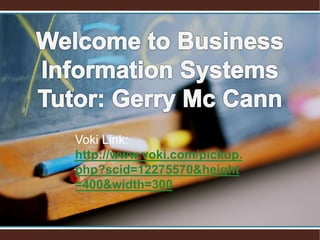
BIS induction presentation 2020
- 2. Welcome to BIS • Please Turn your mobile phones on silent • If you have any questions during my presentation, please add them to the chat or discussion board. • Please be aware of your online etiquette.
- 3. My Goals: • To give you the academic and social skills you need to progress on your learning journey. • To provide a supportive and fun classroom and an environment that is safe and conducive for learning. • To help you make new friends and discover new interests in BIS. • That all students complete the course.
- 4. Class Subjects BIS Skills are as follows: • The subjects we cover during This Term are: – Microsoft Word 365 – Microsoft PowerPoint 365 – Microsoft Excel 365 – Microsoft Access 365 – Networks: Internet, Email & Sharing Resources & ePortfolios – IT Theory, BIS Theory, Hardware, Software etc.. – Web Design
- 5. • Formative Assessment: will be by means of observation of your weekly performance, with appropriate feedback from the tutor • You must keep a BIS student folder on your student laptop & attend all online Zoom classes and actively participate through Zoom and Study Smart Assessments:
- 6. • You will have continuous Assessment through your e-Portfolio • You will have four assignments –IT Theory –BIS Theory –Report –Final overall assessment Assessments:
- 7. E-Portfolio Assignment 1 Assignment 2 Final Assessment 30% 5% 5% 60% Assessment Course Breakdown
- 8. Microsoft Office Word 365 • How to launch Microsoft Office Word 365. • How to create Documents, using Clip Art, Word Art, Shapes and Symbols, using Mail Merge, Creating Reports, Using your Ribbons, Checking Spelling and Grammar. • Harvard Style Referencing, insert citations, bibliography and table of contents in your report • How to draw and insert Shapes and Graphics. • Saving your documents in different file formats • Uploading your documents in PDF to your E- Portfolio
- 9. Microsoft Office PowerPoint 365 • How to launch Microsoft Office PowerPoint 365. • How to create PowerPoint and Present your Presentations. • How to use your Ribbons, Home, Insert, Design, Animations, Slide Show, Review, View and Format and all its contents. • How to upload your presentations online & using Embed Code.
- 10. Microsoft Office Excel 365 • How to launch Microsoft Office Excel 365. • How to do your Page Layout. • How to Navigate through Excel using Conditional Formatting, Format as a Table, Cell Styles. • Using formulas, Auto Sum, Average, Multiply, Subtract, Add, Min, Max, IF Statements etc.. • Charts, Column, Line, Pie, Bar, Area etc...
- 11. Microsoft Office Access 365 • How to launch Microsoft Office Access 365. • How to create Databases. • How to Navigate through Access. • Use Databases for Mail Merge in Microsoft Word. • Import and Export Data between Access & Excel. • Create Forms, Reports & Queries
- 12. • Information Technology Theory • Hardware, Software • Lan, Wan, ISP etc… • Reading and studying during your own independent learning time. Information Technology Theory Assignment
- 13. • Business Information Systems Theory 2 Hardware 3 Software 4 Database Systems 5 Networks 6 The Internet & the World Wide Web 10 Information System Security • Reading and studying during your own independent learning time. Business Information Systems Theory Assignment
- 14. • Business Report on a company of your own choice • Minimum word count of 500 words • Demonstrate how you have researched the company and why you choose the company • Use Harvard Style Referencing, Insert citations, Bibliography and Automatic Table of Contents • Submitted through Turnitin on Study Smart and via email to your tutor Business Report
- 15. • Navigate the Internet for online facilities and research. • ePortfolios using Yola • Student email accounts UCD Connect • Reflective Journals Using Penzu • Web Design Using Notepad++ Internet, Email, Online Resources etc..
- 16. Web References: • www.bookboon.com Reading Reference:
- 17. What you need to bring your online class: • Arrive 5 minutes before Zoom class starting time • Memory Stick or Save to your Laptop. • Homework/Assignment or Tasks. • Note-book & pen. • Most important good attendance.
- 18. Class Rules • Our class rules are: – Be respectful and responsible. – Help others – Be organized and follow directions. – Be on time. – Be prepared for your class. – Always Send an Email, if you can’t attend class – Turn Mobile Phones on silent – No Facebook or Twitter etc.. during class time
- 19. Class Rules
- 20. Homework • I will assign a number of tasks to be done at home. • Your Assignment can be emailed and also an electronic copy put in to your BIS E-Portfolio. • Some of your assignments will have to be uploaded to Turnitin on Study Smart. • If you need extra time to work on your homework, please set aside an hour or so each week for BIS, either it be for Revision or Study or Tasks assigned in class
- 21. Homework No Pencil Lost Memory Stick Computer has a Virus No Internet Connection
- 22. Sample BIS Student ePortfolios Jia Hang AW (Adrian) Link: http://biseportfoliojiahangaw.yolasite.com/ Alexandra Konunnikova Link: http://biseportfolioalexandrakonunni kova.yolasite.com/
