Guide to reason
•Download as PPTX, PDF•
0 likes•190 views
Guide to reason
Report
Share
Report
Share
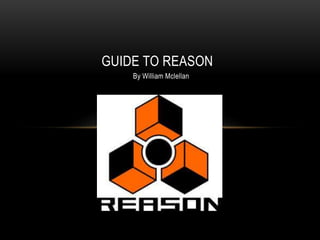
Recommended
More Related Content
Viewers also liked
Viewers also liked (6)
QCL-14-v3_[Cause-Effect Diagram]_[SIIB]_[Sandeep Majumder]![QCL-14-v3_[Cause-Effect Diagram]_[SIIB]_[Sandeep Majumder]](data:image/gif;base64,R0lGODlhAQABAIAAAAAAAP///yH5BAEAAAAALAAAAAABAAEAAAIBRAA7)
![QCL-14-v3_[Cause-Effect Diagram]_[SIIB]_[Sandeep Majumder]](data:image/gif;base64,R0lGODlhAQABAIAAAAAAAP///yH5BAEAAAAALAAAAAABAAEAAAIBRAA7)
QCL-14-v3_[Cause-Effect Diagram]_[SIIB]_[Sandeep Majumder]
Similar to Guide to reason
Similar to Guide to reason (15)
Introduction to Music Production- Categories of effects- Coursera

Introduction to Music Production- Categories of effects- Coursera
Explain the usage of the 5 most important synthesis modules: Oscillator, F…

Explain the usage of the 5 most important synthesis modules: Oscillator, F…
Recently uploaded
This presentation was provided by William Mattingly of the Smithsonian Institution, during the third segment of the NISO training series "AI & Prompt Design." Session Three: Beginning Conversations, was held on April 18, 2024.Mattingly "AI & Prompt Design: The Basics of Prompt Design"

Mattingly "AI & Prompt Design: The Basics of Prompt Design"National Information Standards Organization (NISO)
God is a creative God Gen 1:1. All that He created was “good”, could also be translated “beautiful”. God created man in His own image Gen 1:27. Maths helps us discover the beauty that God has created in His world and, in turn, create beautiful designs to serve and enrich the lives of others.
Explore beautiful and ugly buildings. Mathematics helps us create beautiful d...

Explore beautiful and ugly buildings. Mathematics helps us create beautiful d...christianmathematics
Mehran University Newsletter is a Quarterly Publication from Public Relations OfficeMehran University Newsletter Vol-X, Issue-I, 2024

Mehran University Newsletter Vol-X, Issue-I, 2024Mehran University of Engineering & Technology, Jamshoro
Recently uploaded (20)
Z Score,T Score, Percential Rank and Box Plot Graph

Z Score,T Score, Percential Rank and Box Plot Graph
Mattingly "AI & Prompt Design: The Basics of Prompt Design"

Mattingly "AI & Prompt Design: The Basics of Prompt Design"
Russian Escort Service in Delhi 11k Hotel Foreigner Russian Call Girls in Delhi

Russian Escort Service in Delhi 11k Hotel Foreigner Russian Call Girls in Delhi
Explore beautiful and ugly buildings. Mathematics helps us create beautiful d...

Explore beautiful and ugly buildings. Mathematics helps us create beautiful d...
ICT Role in 21st Century Education & its Challenges.pptx

ICT Role in 21st Century Education & its Challenges.pptx
Unit-IV; Professional Sales Representative (PSR).pptx

Unit-IV; Professional Sales Representative (PSR).pptx
Seal of Good Local Governance (SGLG) 2024Final.pptx

Seal of Good Local Governance (SGLG) 2024Final.pptx
Guide to reason
- 1. By William Mclellan GUIDE TO REASON
- 2. HOW TO OPEN REASON • Click on applications • Open the music tab • Click on the Propeller Head ‘Reason’ tab • Then click ‘run multi- licence’ otherwise your work will not be saved! Key: Blue shape = Click Red shape = DO NOT CLICK
- 3. HOW TO GET ON TO THE MIXER Click
- 4. HOW TO USE THE MIXER EQ allows you to boost and cut certain frequencies. “Humans can hear between 30hz and 18,000khz. An equalizer will break that up into sections. The most basic will just be a tone control with a bass boost at one end and treble boost at the other. Next most simple is a separate control for bass and treble. Then someone thought of adding a ‘mids’ control to adjust the frequencies that were neither high or low. This is a ‘three band’ equalizer. Most decent amps these days will have at least a five band equalizer. The more bands, the more ‘fine’ control you have over the overall sound.” Master volume control Volume control
- 5. HOW TO GET TO THE DRUMS Click on the mixer Click Click Click
- 6. HOW TO USE REDRUMS “Redrum is a ten channel drum machine which uses a pattern sequencer to create drum parts. The number of the steps represent semiquavers and can be adjusted down from 16. Each channel allows you to control the individual patch of the kit, for example pan, bass, treble.”
- 7. HOW TO CREATE A SAMPLER Click The NN-XT is a highly advanced sampler with an impressive list of features and functions to it.
- 8. HOW TO USE SAMPLER Click Click here to open sampler functions http://www.soundonsound.com/ sos/sep10/articles/reason- technique-0910.htm
- 9. HOW TO CREATE A SYNTH TRACK Click
- 10. HOW TO USE A SYNTH TRACK Oscillator- “Oscillation itself is the production of a certain type of waveform which produces a different sound depending on the shape of the waveform.” These are the different types of sounds you can use: Saw wave- “shaped like the teeth on a saw blade, this produces a very common sharp, biting tone.” Square Wave – “looks like a perfect square and produces a hollow sound.” Pulse Wave – “a variation on the above, the pulse wave is half as wide as a square wave, and has the unique ability to have its width modulated (called ‘Pulse Width Modulation').” Triangle Wave – “unsurprisingly shaped like a triangle, this sounds somewhere in between a saw wave and a sine wave.” Sine Wave – “a smooth rising and falling shape (like a horizontal ‘S'), this produces a mild, soft tone.” Noise – “not exactly a waveform, but a source of sound produced by a certain colour of noise.”
- 12. STEP TIME 1. Click in notes using the mouse. 2. Use the Computer numeric keypad and type the letter keys on the keyboard 3. Use a MIDI Keyboard (or MIDI Controller) and enter the notes and rests one at a time.