Googlepowerpoint
•Download as PPTX, PDF•
0 likes•233 views
Report
Share
Report
Share
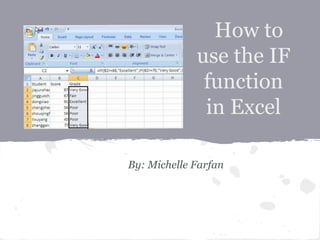
Recommended
Recommended
More Related Content
What's hot
What's hot (13)
Viewers also liked
Viewers also liked (16)
Social Media Marketing Strategy: Final Marketing Plan Project

Social Media Marketing Strategy: Final Marketing Plan Project
Recently uploaded
Recently uploaded (20)
TEST BANK For, Information Technology Project Management 9th Edition Kathy Sc...

TEST BANK For, Information Technology Project Management 9th Edition Kathy Sc...
Microsoft CSP Briefing Pre-Engagement - Questionnaire

Microsoft CSP Briefing Pre-Engagement - Questionnaire
Portal Kombat : extension du réseau de propagande russe

Portal Kombat : extension du réseau de propagande russe
Continuing Bonds Through AI: A Hermeneutic Reflection on Thanabots

Continuing Bonds Through AI: A Hermeneutic Reflection on Thanabots
JavaScript Usage Statistics 2024 - The Ultimate Guide

JavaScript Usage Statistics 2024 - The Ultimate Guide
Event-Driven Architecture Masterclass: Integrating Distributed Data Stores Ac...

Event-Driven Architecture Masterclass: Integrating Distributed Data Stores Ac...
How to Check CNIC Information Online with Pakdata cf

How to Check CNIC Information Online with Pakdata cf
Six Myths about Ontologies: The Basics of Formal Ontology

Six Myths about Ontologies: The Basics of Formal Ontology
Tales from a Passkey Provider Progress from Awareness to Implementation.pptx

Tales from a Passkey Provider Progress from Awareness to Implementation.pptx
Introduction to FIDO Authentication and Passkeys.pptx

Introduction to FIDO Authentication and Passkeys.pptx
Googlepowerpoint
- 1. How to use the IF function in Excel By: Michelle Farfan
- 2. Step 1: Click on the formula tab to select the IF function
- 3. Step 2: Click on the logical arrow and choose the IF function
- 4. Step 3: Click the cell you want the IF function to go in and plug in the data.
- 6. Conclusion Using the IF function in excel is extremely easy if just takes a couple of steps.