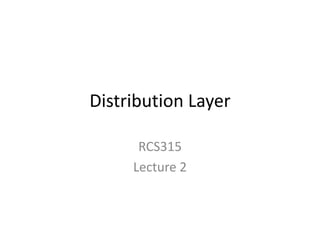
distribution layer
- 2. Distribution Layer Design • This layer is associated with routing, filtering, and is the communication point between the core layer and the access layer. • A network designer must create a distribution layer design that complements the needs of the other two layers. – The distribution layer represents a routing boundary between the access layer and the core layer. – It also serves as a connection point between remote sites and the core layer 2RCS315
- 3. Goals of the network design • Filtering and managing traffic flows • Enforcing access control policies • Summarizing routes before advertising the routes to the Core • Isolating the core from access layer failures or disruptions • Routing between access layer VLANs – Note also that Distribution layer devices are also used to manage queues and prioritize traffic before transmission through the campus core. 3RCS315
- 4. 4RCS315
- 5. • Trunks – Trunk links are often configured between access and distribution layer networking devices. – Trunks are used to carry traffic that belongs to multiple VLANs between devices over the same link. – The network designer considers the overall VLAN strategy and network traffic patterns when designing the trunk links. • Redundant Links – When redundant links exist between devices in the distribution layer, the devices can be configured to load balance the traffic across the links. – Load balancing is another option that increases the bandwidth available for applications 5RCS315
- 6. Distribution Layer Topology • Usually wired in a partial-mesh topology. – This topology provides enough redundant paths to ensure that the network can survive a link or device failure. • When the distribution layer devices are located in the same wiring closet or data center, they are interconnected using gigabit links. • When the devices are separated by longer distances, fiber cable is used. – Switches that support multiple high-speed fiber connections can be expensive, so careful planning is necessary to ensure that enough fiber ports are available to provide the desired bandwidth and redundancy 6RCS315
- 7. Limiting the Scope of Network Failure • A failure domain defines the portion of the network affected when either a device or network application fails. • Limiting the Size of Failure Domains – Because failures at the core layer of a network have a large impact, the network designer often concentrates on efforts to prevent failures. – by using Layer 3 devices at the distribution layer, every router functions as a gateway for a limited number of access layer users. – Figure 2-12 shows the manner in which redundant cabling and devices can be configured to limit the effects of a link or device failure. 7RCS315
- 8. Figure 2-12 Protection Against Single Device Failures Access Layer Distribution Layer Core Layer Distribution Layer Access Layer Data Center 8RCS315
- 9. Switch Block Deployment • Routers, or multilayer switches, are usually deployed in pairs, with access layer switches evenly divided between them. • This configuration is referred to as a building or departmental switch block. – Each switch block acts independently of the others. – As a result, the failure of a single device does not cause the network to go down. – Even the failure of an entire switch block does not impact a significant number of end users 9RCS315
- 10. Redundant Network at the Distribution Layer• To reduce downtime, the network designer deploys redundancy in the network. • Devices at the distribution layer have redundant connections to switches at the access layer and to devices at the core layer. – If a link or device fails, these connections provide alternate paths. – Using an appropriate routing protocol at the distribution layer, the Layer 3 devices react quickly to link failures so that they do not impact network operations. • Providing multiple connections to Layer 2 switches can cause unstable behavior in a network unless STP is enabled. – Without STP (see Figure 2-13), redundant links in a Layer 2 network can cause broadcast storms. Switches are unable to correctly learn the ports, so traffic ends up being flooded throughout the switch. – By disabling one of the links, STP guarantees that only one path is active between two devices (see Figure 2-14). If one of the links fails, the switch recalculates the spanning- tree topology and automatically begins using the alternate link. 10RCS315
- 11. Figure 2-13 Traffic Patterns Without STP Broadcast packet from PC1. Network with a loop, broadcasts are flooded 11RCS315 PC1
- 12. Figure 2-14 Traffic Patterns with STP One port blocked by STP eliminates loop and stops flooding of broadcasts Broadcast packet from PC1 12RCS315 PC1
- 13. What is Spanning Tree Protocol (STP • The Spanning Tree Protocol (STP) is a network protocol that builds a loop-free logical topology for Ethernet networks. – The basic function of STP is to prevent bridge loops and the broadcast radiation that results from them. – Spanning tree also allows a network design to include backup links to provide fault tolerance if an active link fails. • As the name suggests, STP creates a spanning tree within a network of connected layer-2 bridges, and disables those links that are not part of the spanning tree, leaving a single active path between any two network nodes. • STP is based on an algorithm that was invented by Radia Perlman while she was working for Digital Equipment Corporation. 13RCS315
- 14. Traffic Filtering at the Distribution Layer • Access control lists (ACL) are a tool that can be used at the distribution layer to limit access and to prevent unwanted traffic from entering the core network. • An ACL is a list of conditions used to test network traffic that attempts to travel through a router interface. • ACL statements identify which packets to accept or which to deny. 14RCS315
- 15. Filtering Network Traffic • To filter network traffic, the router examines each packet and then either forwards or discards it, based on the conditions specified in the ACL. • There are different types of ACLs for different purposes. – Standard ACLs filter traffic based on the source address. – Extended ACLs can filter based on multiple criteria, including the following: • Source address • Destination address • Protocols • Port numbers or applications • Whether the packet is part of an established TCP stream • Both standard and extended ACLs can be configured as either numbered or named access lists 15RCS315
- 16. Complex ACLs • Standard and extended ACLs serve as the basis for other, more complex types of ACLs. With Cisco IOS Software, you can configure three complex ACL features: • Dynamic ACL: – Requires a user to use telnet to connect to the router and authenticate. – Once authenticated, traffic from the user is permitted. Dynamic ACLs are sometimes referred to as “lock and key” because the user is required to log in to obtain access. • Reflexive ACL: – Allows outbound traffic and then limits inbound traffic to only responses to those permitted requests. – This is similar to the established keyword used in extended ACL statements, except that these ACLs can also inspect User Datagram Protocol (UDP) and Internet Control Message Protocol (ICMP) traffic, in addition to TCP. • Time-based ACL: – Permits and denies specified traffic based on the time of day or day of the week. 16RCS315
- 17. Placing ACLs • Traffic that travels into an interface is filtered by the inbound ACL. • Traffic going out of an interface is filtered by the outbound ACL. • The network designer must decide where to place ACLs within the network to achieve the desired results 17RCS315
- 18. Rules for designing and applying ACLs • It is important to remember the following rules for designing and applying ACLs: – There can be one ACL per protocol per direction per interface. – Standard ACLs should be applied closest to the destination. – Extended ACLs should be applied closest to the source. – The inbound or outbound interface should be referenced as if looking at the port from inside the router. – Statements are processed sequentially from the top of the list to the bottom until a match is found. – If no match is found, the packet is denied and discarded. – There is an implicit “deny any” at the end of all ACLs. This statement does not appear in the configuration listing. – The network administrator should configure ACL entries in an order that filters from specific to general. Specific hosts should be denied first, and groups or general filters should come last. 18RCS315
- 19. Rules conts – The match condition is examined first. The “permit” or “deny” is examined only if the match is true. – Never work with an ACL that is actively applied. – Use a text editor to create comments that outline the logic. Then fill in the statements that perform the logic. – The default behavior is that new lines are always added to the end of the ACL. A no access-list x – command removes the whole list. – An IP access control list sends an ICMP host unreachable message to the sender of the rejected packet and discards the packet in the bit bucket. – An ACL should be removed carefully. Removing an access list immediately stops the filtering process. – Outbound filters do not affect traffic that originates from the local router. • By following these simple rules, an administrator can ensure the proper functioning of an ACL. 19RCS315
- 20. Routing Protocols at the Distribution Layer • Another important function that occurs at the distribution layer is route summarization, also called route aggregation or supernetting. • Route summarization has several advantages for the network, such as the following: – One route in the routing table that represents many other routes, creating smaller routing tables – Less routing update traffic on the network – Lower overhead on the router 20RCS315
- 21. Summarization conts: • Summarization can be performed manually or automatically, depending on which routing protocols are used in the network. – Classless routing protocols such as RIPv2, EIGRP, OSPF, and Intermediate System-to-Intermediate System (IS- IS) Protocol support route summarization based on subnet addresses on any boundary. – Classful routing protocols such as RIPv1 automatically summarize routes on the classful network boundary, but do not support summarization on any other boundaries 21RCS315