Your first TensorFlow programming with Jupyter
•
6 likes•2,603 views
「OSSユーザーのための勉強会 <oss> #15 TensorFlow」での発表予定資料です。 http://eventregist.com/e/ossx2016-9
Report
Share
Report
Share
Download to read offline
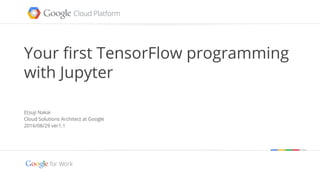
Recommended
More Related Content
What's hot
What's hot (20)
Introduction To TensorFlow | Deep Learning Using TensorFlow | CloudxLab

Introduction To TensorFlow | Deep Learning Using TensorFlow | CloudxLab
Introduction to TensorFlow, by Machine Learning at Berkeley

Introduction to TensorFlow, by Machine Learning at Berkeley
Rajat Monga at AI Frontiers: Deep Learning with TensorFlow

Rajat Monga at AI Frontiers: Deep Learning with TensorFlow
TensorFlow Tutorial | Deep Learning Using TensorFlow | TensorFlow Tutorial Py...

TensorFlow Tutorial | Deep Learning Using TensorFlow | TensorFlow Tutorial Py...
Viewers also liked
Viewers also liked (20)
Exploring the Philosophy behind Docker/Kubernetes/OpenShift

Exploring the Philosophy behind Docker/Kubernetes/OpenShift
Similar to Your first TensorFlow programming with Jupyter
Algorithm Class at KPHB (C, C++ Course Training Institute in KPHB, Kukatpally...

Algorithm Class at KPHB (C, C++ Course Training Institute in KPHB, Kukatpally...http://algorithmtraining.com/advanced-python-training-hyderabad/
Algorithm Class at KPHB (C, C++ Course Training Institute in KPHB, Kukatpally...

Algorithm Class at KPHB (C, C++ Course Training Institute in KPHB, Kukatpally...http://algorithmtraining.com/advanced-python-training-hyderabad/
Algorithm Class at KPHB (C, C++ Course Training Institute in KPHB, Kukatpall...

Algorithm Class at KPHB (C, C++ Course Training Institute in KPHB, Kukatpall...http://algorithmtraining.com/advanced-python-training-hyderabad/
Algorithm Class at KPHB (C, C++ Course Training Institute in KPHB, Kukatpally...

Algorithm Class at KPHB (C, C++ Course Training Institute in KPHB, Kukatpally...http://algorithmtraining.com/advanced-python-training-hyderabad/
Similar to Your first TensorFlow programming with Jupyter (20)
Overview of TensorFlow For Natural Language Processing

Overview of TensorFlow For Natural Language Processing
Language translation with Deep Learning (RNN) with TensorFlow

Language translation with Deep Learning (RNN) with TensorFlow
Introduction to computing Processing and performance.pdf

Introduction to computing Processing and performance.pdf
Problem solving using computers - Unit 1 - Study material

Problem solving using computers - Unit 1 - Study material
Natural language processing open seminar For Tensorflow usage

Natural language processing open seminar For Tensorflow usage
Boosting machine learning workflow with TensorFlow 2.0

Boosting machine learning workflow with TensorFlow 2.0
Algorithm Class at KPHB (C, C++ Course Training Institute in KPHB, Kukatpally...

Algorithm Class at KPHB (C, C++ Course Training Institute in KPHB, Kukatpally...
Algorithm Class at KPHB (C, C++ Course Training Institute in KPHB, Kukatpally...

Algorithm Class at KPHB (C, C++ Course Training Institute in KPHB, Kukatpally...
Algorithm Class at KPHB (C, C++ Course Training Institute in KPHB, Kukatpall...

Algorithm Class at KPHB (C, C++ Course Training Institute in KPHB, Kukatpall...
Algorithm Class at KPHB (C, C++ Course Training Institute in KPHB, Kukatpally...

Algorithm Class at KPHB (C, C++ Course Training Institute in KPHB, Kukatpally...
More from Etsuji Nakai
More from Etsuji Nakai (9)
Red Hat Enterprise Linux OpenStack Platform 7 - VM Instance HA Architecture

Red Hat Enterprise Linux OpenStack Platform 7 - VM Instance HA Architecture
Recently uploaded
Recently uploaded (20)
Boost Fertility New Invention Ups Success Rates.pdf

Boost Fertility New Invention Ups Success Rates.pdf
Elevate Developer Efficiency & build GenAI Application with Amazon Q

Elevate Developer Efficiency & build GenAI Application with Amazon Q
Apidays New York 2024 - The value of a flexible API Management solution for O...

Apidays New York 2024 - The value of a flexible API Management solution for O...
ProductAnonymous-April2024-WinProductDiscovery-MelissaKlemke

ProductAnonymous-April2024-WinProductDiscovery-MelissaKlemke
How to Troubleshoot Apps for the Modern Connected Worker

How to Troubleshoot Apps for the Modern Connected Worker
Apidays New York 2024 - Accelerating FinTech Innovation by Vasa Krishnan, Fin...

Apidays New York 2024 - Accelerating FinTech Innovation by Vasa Krishnan, Fin...
Apidays New York 2024 - The Good, the Bad and the Governed by David O'Neill, ...

Apidays New York 2024 - The Good, the Bad and the Governed by David O'Neill, ...
Vector Search -An Introduction in Oracle Database 23ai.pptx

Vector Search -An Introduction in Oracle Database 23ai.pptx
Introduction to Multilingual Retrieval Augmented Generation (RAG)

Introduction to Multilingual Retrieval Augmented Generation (RAG)
Apidays New York 2024 - Passkeys: Developing APIs to enable passwordless auth...

Apidays New York 2024 - Passkeys: Developing APIs to enable passwordless auth...
Mcleodganj Call Girls 🥰 8617370543 Service Offer VIP Hot Model

Mcleodganj Call Girls 🥰 8617370543 Service Offer VIP Hot Model
Strategize a Smooth Tenant-to-tenant Migration and Copilot Takeoff

Strategize a Smooth Tenant-to-tenant Migration and Copilot Takeoff
Strategies for Landing an Oracle DBA Job as a Fresher

Strategies for Landing an Oracle DBA Job as a Fresher
Apidays New York 2024 - APIs in 2030: The Risk of Technological Sleepwalk by ...

Apidays New York 2024 - APIs in 2030: The Risk of Technological Sleepwalk by ...
ICT role in 21st century education and its challenges

ICT role in 21st century education and its challenges
Your first TensorFlow programming with Jupyter
- 1. Google confidential | Do not distribute Your first TensorFlow programming with Jupyter Etsuji Nakai Cloud Solutions Architect at Google 2016/08/29 ver1.1
- 2. Etsuji Nakai Cloud Solutions Architect at Google The author of “Introduction to Machine Learning Theory” (Japanese Book) New book “ML programming with TensorFlow” will be published soon! $ who am i
- 3. Google's open source library for machine intelligence tensorflow.org launched in Nov 2015 Used by many production ML projects What is TensorFlow?
- 4. Web based interactive data analysis platform. Can be used as a TensorFlow runtime environment. What is Jupyter? How to use Jupyter on GCP? (Japanese Blog) http://enakai00.hatenablog.com/entry/2016/07/03/201117
- 5. ● All calculations are done in a “Session” ● The session contains: ○ Placeholders : where you put actual data ○ Variables : to be optimized by the algorithm ○ Functions : consisting of placeholders and variables ○ Training algorithm : to optimize the variables Programming Paradigm of TensorFlow
- 6. Programming Paradigm of TensorFlow ● Three steps to write a program with TnesorFlow ○ Define a model with placeholders, variables, functions. ○ Define a loss function and a training algorithm. ○ Run session to optimize the variables minimizing the loss function.
- 7. Example: Least Squares Method ● Figure out a smooth curve which predicts next year’s temperature. ● In matrix representation: Monthly average temperature in Tokyo. VariablePlaceholder Function
- 8. ● Define a loss function ● In matrix representation: Example: Least Squares Method Placeholder Function Observed temperature Prediction vs Observed Values
- 9. ● The matrix representations can be directly translated into TensorFlow codes. Example: Least Squares Method x = tf.placeholder(tf.float32, [None, 5]) w = tf.Variable(tf.zeros([5, 1])) y = tf.matmul(x, w) t = tf.placeholder(tf.float32, [None, 1]) loss = tf.reduce_sum(tf.square(y-t))
- 10. ● Specify an optimization algorithm. ● Finally, prepare a session and run the optimization loop. Example: Least Squares Method sess = tf.Session() sess.run(tf.initialize_all_variables()) i = 0 for _ in range(100000): i += 1 sess.run(train_step, feed_dict={x:train_x, t:train_t}) if i % 10000 == 0: loss_val = sess.run(loss, feed_dict={x:train_x, t:train_t}) print ('Step: %d, Loss: %f' % (i, loss_val)) train_step = tf.train.AdamOptimizer().minimize(loss) Putting actual data values in placeholders
- 11. ● You can see the actual result at: ○ http://goo.gl/Dojgp4 Example: Least Squares Method
- 12. Demo: More Interesting Examples!
- 13. Thank you!
