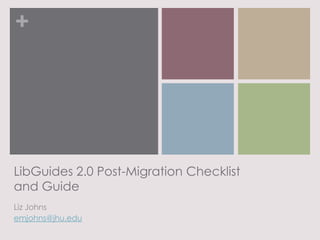
LibGuides 2.0 Checklist Tips
- 1. + LibGuides 2.0 Post-Migration Checklist and Guide Liz Johns emjohns@jhu.edu
- 2. Checklist: tinyurl.com/kumspsd Dashboard: jhu.libapps.com/libapps/ Update Account Update Profile Explore the new system Review the checklist Work on a guide Open These Links: Today:
- 3. +Getting Started in 2.0 My Account My Profile Image Manager
- 4. Update your Account 1. Email Address and Password • Update if necessary 2. Account Settings • Change your name to your preferred name if necessary. • Add your title • Add your email signature if desired.
- 5. + Update Profile 1. Update Profile Box 2. Update Profile Page
- 6. + Update Profile Box a) Box Title: Give your box a meaningful title: “Your Librarian” or “Engineering Librarian” etc. a) Profile Image: Upload a new profile image as necessary. Image must be a picture of your face.
- 7. + Update Profile Box c) Contact Info: • Enter phone number if desired • Do not enter address, Skype, website/blog • Display Options: Select Page Only d) Social Media, Social Cataloging, Widgets: Leave blank.
- 8. + Update Profile Page a) Select “Enabled” b) Add to Personal Statement Section
- 9. + Image Manager 1. Upload and organize images as needed. To move images to a new folder, click the truck icon.
- 10. +LibGuides Accessing LibGuides Dashboard & Toolbar Assets Edit Existing Guide
- 11. + Accessing LibGuides 1. Click Home 2. Click “LibGuides” (center of page)
- 12. + Dashboard & Toolbar 1. Bookmark this page for easy access to your guides. 1. Review and explore the toolbar 1. Check your assets
- 13. + Check your Assets 1. Delete your duplicates. 2. Delete your unused assets. 3. Make sure names, descriptions and links are correct for your assets. 4. Check links for ebooks and books. Switch links to the catalog record.
- 14. + Click Home Pick a guide to edit. Edit Existing Guide
- 15. + Add subjects 1. Click the pencil icon next to “Subjects.” 2. Select at least one subject from the list. You may choose more than one subject as appropriate to your guide. 3. Fill out the form to be listed as an “expert” for any particular subject: http://goo.gl/forms/JkRa4chXzb
- 16. + Add profile box 1. Click Add Box. 2. Name your box appropriately (“Your Librarian” or “Business Librarian”). 3. Under “Type” select “Profile.” 4. Save.
- 17. + Add Ask Us Box 1. Click Add Box. 2. Click Reuse Existing Box. 3. Find the Toolbox 4. Select the box to reuse. 5. Save.
- 18. + Reorder boxes on page 1. Select Page. 2. Select Reorder/Move Boxes. Note that this is also where you can rearrange pages, content within boxes, and edit the page properties. 3. Grab and drag boxes as necessary.
- 19. + A few more things… Check boxes for missing content. Check for any really out of date or incorrect information. Delete information about dissertations. Hide any pages that do not have content. Remove or unpublish inactive course guides/pages. Remove all non-ADA compliant formatting such as colors, boldface, all caps and underlining. Review the Post-Migration Checklist for more!
- 20. + LibGuides 2.0 Top Tips Create boxes (and pages) in draft mode - hiding them from public view until you are ready for them. Dazed and confused? Just ask Liz: emjohns@jhu.edu Refrain from copying boxes as much as possible. We want to keep content consistent. Instead, reuse content. The URLs for the beta site are jhu.beta.libguides.com right now, but will become guides.library.jhu.edu on the week of January 26th. When linking to other guides, use relative links (/refworks not full URL) OR use the “Add a Guide” content feature.
- 21. + More reusable content in the toolbox New guide on “How to find books, articles, etc.” Philosophical and pedagogical discussions about content and organization of guides. More guidelines and content standards to suite the new system.
Editor's Notes
- Russo, T. C., & Campbell, S. W. (2004). Perceptions of mediated presence in an asynchronous online course: Interplay of communication behaviors and medium. Distance Education, 25(2), 215–232. Chen, Y. (2001). Dimensions of transactional distance in the World Wide Web learning environment: A factor analysis. British Journal of Educational Technology, 52(4), 459-470. Moore, M. (1993). Theory of transactional distance. In D. Keegan (Ed.), Theoretical principles of distance education (pp. 22-38). New York: Routledge.
