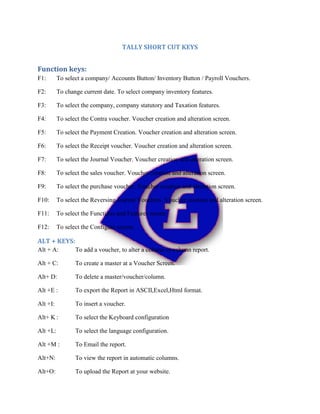
Tally short cut keys
- 1. TALLY SHORT CUT KEYS Function keys: F1: To select a company/ Accounts Button/ Inventory Button / Payroll Vouchers. F2: To change current date. To select company inventory features. F3: To select the company, company statutory and Taxation features. F4: To select the Contra voucher. Voucher creation and alteration screen. F5: To select the Payment Creation. Voucher creation and alteration screen. F6: To select the Receipt voucher. Voucher creation and alteration screen. F7: To select the Journal Voucher. Voucher creation and alteration screen. F8: To select the sales voucher. Voucher creation and alteration screen. F9: To select the purchase voucher .Voucher creation and alteration screen. F10: To select the Reversing Journal Vouchers. Voucher creation and alteration screen. F11: To select the Functions and Features screen. F12: To select the Configure screen. ALT + KEYS: Alt + A: To add a voucher, to alter a column in column report. Alt + C: To create a master at a Voucher Screen. Alt+ D: To delete a master/voucher/column. Alt +E : To export the Report in ASCII,Excel,Html format. Alt +I: To insert a voucher. Alt+ K : To select the Keyboard configuration Alt +L: To select the language configuration. Alt +M : To Email the report. Alt+N: To view the report in automatic columns. Alt+O: To upload the Report at your website.
- 2. Alt+P: To print the Report. Alt+R: To remove a Line in a Report. Alt+S: To bring back a line you removed using Alt+R. Alt+U: To retrieve the last line which is deletd using Alt+R. Alt+V: From Invoice screen to bring stock journal screen. Alt+W: To view the Tally web browser. Alt+X: To cancel a voucher in DayBook/List of Voucher. Alt+F1: To close a company. To view the detailed Report. To explode a line into its details. Alt+F2: To Change the Period. Alt+F3: To selecting the company info menu. To create/ alter/shut a company. Alt+F4: To select the purchase order Voucher type. Alt+F5: To select the Sales order voucher type. To view the monthly and quarterly report. Alt+F6: To select the Rejection Out Voucher type. To change the sales order voucher type. Alt+F7: To Select the Stock journal voucher type. To accept all the Audit lists. Alt+F8: To select the delivery note voucher type. To view the columnar report. Alt+F9: To select the Receipt Note voucher type. Alt+F10: To select the physical stock Voucher Type. Alt+F12: To filter the information based on monetary value. CTRL+ KEYS Ctrl+A: To accept a form/ save a form. Ctrl+B: To select the Budget. Ctrl+C: To select the currencies. Ctrl+E: To select the group.
- 3. Ctrl+I: To select the stock items. Ctrl+O: to select the Godowns. Ctrl+Q: To abandon a form. Ctrl+R: To Repeat narration in the same voucher type. Ctrl+S: Allows you to alter stock item master. Ctrl+U: To select the units. Ctrl+V: To select the Voucher Types. Ctrl+Alt+B: To Check the company statutory details. Ctlr+Alt+R: Rewrite data for a company. General Keys PgUp: Display previous voucher during voucher entry/alter PgDn: Display next voucher during voucher entry/alter. Enter: To Accepting any thing you type into a field. ESC: To remove what you typed into a field. Shift+Enter: collapse next level details. Ctrl+Enter: To alter a master while making any entry or viewing report.