Viruses, worms, and trojan horses
•Download as PPTX, PDF•
1 like•1,248 views
TLE Grade 10
Report
Share
Report
Share
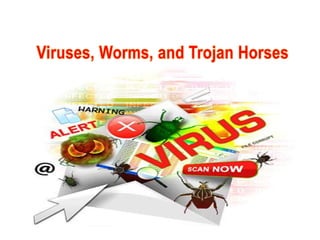
Recommended
Recommended
More Related Content
What's hot
What's hot (20)
Viewers also liked
Viewers also liked (18)
Relevance feedback algorithm inspired by Quantum detection

Relevance feedback algorithm inspired by Quantum detection
Similar to Viruses, worms, and trojan horses
Similar to Viruses, worms, and trojan horses (20)
Virus detection based on virus throttle technology

Virus detection based on virus throttle technology
More from EILLEN IVY PORTUGUEZ
More from EILLEN IVY PORTUGUEZ (20)
Search engines & advantage and disadvantage of intenet

Search engines & advantage and disadvantage of intenet
Recently uploaded
Model Call Girl Services in Delhi reach out to us at 🔝 9953056974🔝✔️✔️ Our agency presents a selection of young, charming call girls available for bookings at Oyo Hotels. Experience high-class escort services at pocket-friendly rates, with our female escorts exuding both beauty and a delightful personality, ready to meet your desires. Whether it's Housewives, College girls, Russian girls, Muslim girls, or any other preference, we offer a diverse range of options to cater to your tastes. We provide both in- call and out-call services for your convenience. Our in-call location in Delhi ensures cleanliness, hygiene, and 100% safety, while our out-call services offer doorstep delivery for added ease. We value your time and money, hence we kindly request pic collectors, time-passers, and bargain hunters to refrain from contacting us. Our services feature various packages at competitive rates: One shot: ₹2000/in-call, ₹5000/out-call Two shots with one girl: ₹3500 /in-call, ₱6000/out-call Body to body massage with sex: ₱3000/in-call Full night for one person: ₱7000/in-call, ₱10000/out-call Full night for more than 1 person : Contact us at 🔝 9953056974🔝. for details Operating 24/7, we serve various locations in Delhi, including Green Park, Lajpat Nagar, Saket, and Hauz Khas near metro stations. For premium call girl services in Delhi 🔝 9953056974🔝. Thank you for considering us Call Girls in Uttam Nagar (delhi) call me [🔝9953056974🔝] escort service 24X7![Call Girls in Uttam Nagar (delhi) call me [🔝9953056974🔝] escort service 24X7](data:image/gif;base64,R0lGODlhAQABAIAAAAAAAP///yH5BAEAAAAALAAAAAABAAEAAAIBRAA7)
![Call Girls in Uttam Nagar (delhi) call me [🔝9953056974🔝] escort service 24X7](data:image/gif;base64,R0lGODlhAQABAIAAAAAAAP///yH5BAEAAAAALAAAAAABAAEAAAIBRAA7)
Call Girls in Uttam Nagar (delhi) call me [🔝9953056974🔝] escort service 24X79953056974 Low Rate Call Girls In Saket, Delhi NCR
https://app.box.com/s/x7vf0j7xaxl2hlczxm3ny497y4yto33i80 ĐỀ THI THỬ TUYỂN SINH TIẾNG ANH VÀO 10 SỞ GD – ĐT THÀNH PHỐ HỒ CHÍ MINH NĂ...

80 ĐỀ THI THỬ TUYỂN SINH TIẾNG ANH VÀO 10 SỞ GD – ĐT THÀNH PHỐ HỒ CHÍ MINH NĂ...Nguyen Thanh Tu Collection
Recently uploaded (20)
Call Girls in Uttam Nagar (delhi) call me [🔝9953056974🔝] escort service 24X7![Call Girls in Uttam Nagar (delhi) call me [🔝9953056974🔝] escort service 24X7](data:image/gif;base64,R0lGODlhAQABAIAAAAAAAP///yH5BAEAAAAALAAAAAABAAEAAAIBRAA7)
![Call Girls in Uttam Nagar (delhi) call me [🔝9953056974🔝] escort service 24X7](data:image/gif;base64,R0lGODlhAQABAIAAAAAAAP///yH5BAEAAAAALAAAAAABAAEAAAIBRAA7)
Call Girls in Uttam Nagar (delhi) call me [🔝9953056974🔝] escort service 24X7
Exploring_the_Narrative_Style_of_Amitav_Ghoshs_Gun_Island.pptx

Exploring_the_Narrative_Style_of_Amitav_Ghoshs_Gun_Island.pptx
dusjagr & nano talk on open tools for agriculture research and learning

dusjagr & nano talk on open tools for agriculture research and learning
HMCS Vancouver Pre-Deployment Brief - May 2024 (Web Version).pptx

HMCS Vancouver Pre-Deployment Brief - May 2024 (Web Version).pptx
80 ĐỀ THI THỬ TUYỂN SINH TIẾNG ANH VÀO 10 SỞ GD – ĐT THÀNH PHỐ HỒ CHÍ MINH NĂ...

80 ĐỀ THI THỬ TUYỂN SINH TIẾNG ANH VÀO 10 SỞ GD – ĐT THÀNH PHỐ HỒ CHÍ MINH NĂ...
Interdisciplinary_Insights_Data_Collection_Methods.pptx

Interdisciplinary_Insights_Data_Collection_Methods.pptx
Food safety_Challenges food safety laboratories_.pdf

Food safety_Challenges food safety laboratories_.pdf
On National Teacher Day, meet the 2024-25 Kenan Fellows

On National Teacher Day, meet the 2024-25 Kenan Fellows
Viruses, worms, and trojan horses
- 2. What is computer virus? - Attached to a small pieces of computer code, software, or documents. - A virus executes when the software is run on a computer. If the virus spreads to other computers. Those computers could continue to spread the virus. - A virus is transferred to another through e-mail, file transfers, and instant messaging. - A virus has a potential to corrupt or even delete files on your computer, use e-mail to spread itself to other computers, or even erase your hard drive.
- 3. What is Worm? - Is a self-replicating program that is harmful to networks. - Worm uses the network to duplicate its code to the hosts on a network, often without any user intervention. - Different from the virus because the worm does not need to attach to a program to infect the host. - It harms networks because it consumes bandwidth.
- 4. BANDWIDTH - describes the maximum data transfer rate of a network or Internet connection. - measures how much data can be sent over a specific connection in a given amount of time.
- 5. What is Trojan Horse? - Technically is a worm. - Does not need to attached to other software instead Trojan threat is hidden in software that appears to do one thing, and yet behind the scenes it does another.
- 6. Security Procedures • Use a security plan to determine what will be done in critical situation. • Security plan should be constantly updated to reflect the latest threats to a network. • To be reviewed every year. • Conduct tests to determine areas where security is weak.
- 7. Most commonly known anti-virus software
- 8. Virus Protection Software • Known as Antivirus Software • Antivirus software designed to detect, disable, and remove viruses, worms, and Trojans before they infect a computer. • Becomes outdated quickly, the technician is responsible for applying the most recent updates. SECURITY POLICY - most organizations established this policy stating that employees are not permitted to install any software that is not provided by the company.
- 9. Data Encryption • Encrypting data involves using codes and ciphers. • Can help prevent attackers from monitoring or recording traffic between resources & computers VPN – Virtual Private Network is any encryption system that protects data as though it resides on a private network.
- 10. Port Protection • Firewall – is a way of protecting a computer from intrusion through the ports. • With port connection, the user can control the type of data sent to a computer by selecting which ports will be open & which will be secured. • Traffic – the data being transported on a network.
- 11. Enabling Windows 7 Firewall 1. Open Windows 7 Firewall by clicking the Start button, and then clicking Control Panel. In the search box, type firewall, and then click Windows Firewall. 2. In the left pane, click Turn Windows Firewall on or off. If you’re prompted for an administrator password or confirmation, type the password or provide confirmation. Turn Windows Firewall on or off link in Windows Firewall. 3. Click Turn on Windows Firewall under each network location that you want help protect, and then click OK.
