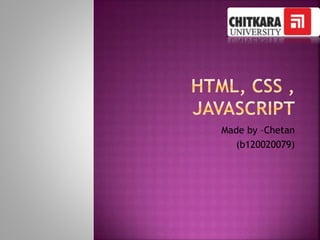
Presentation
- 2. A static website is a group of self- contained, individual pages (or page), sent to the browser from the server one- page-at-a-time. Dynamic web content is built when it is requested, by the user directly, or programmatically while a user is on a page (e.g., facebook updates). Most websites contain both static and dynamic elements.
- 5. HTML is a markup language for describing web documents (web pages). HTML stands for Hyper Text Markup Language A markup language is a set of markup tags HTML documents are described by HTML tags Each HTML tag describes different document content
- 7. <tag>Content</tag> Tags normally come in pairs. The first tag is the start tag, and the second tag is the end tag.
- 8. A stylesheet is a set of rules defining how an html element will be “presented” in the browser. These rules are targeted to specific elements in the html document. The “cascade” part of CSS is a set of rules for resolving conflicts with multiple CSS rules applied to the same elements. For example, if there are two rules defining the color or your h1 elements, the rule that comes last in the cascade order will“trump” the other.
- 9. Every style is defined by a selector and a declaration. The declaration contains at least one property/value pair. Together they are called a CSS Rule.
- 10. CSS comes in three types: In a separate file (external). They are written as shown<link href=“name.css” type=“text/css”> under head tag. At the top of a web page document (internal).They are placed inside the head tag section under the style tag. Right next to the text it decorates (inline). It is defined by using style attribute. Priority order of CSS Inline> Internal>External
- 12. body {declaration} p {declaration} h1 {declaration} ul {declaration} The simplest selector is the type selector, which targets an html element by name.
- 13. CSS #logo {declaration} HTML <img id=”logo” src=”” alt=””> An ID is an html attribute that is added to your html markup. You reference that ID in your css with a hash.
- 14. CSS .ingredients {declaration} HTML <ul class=”ingredients”> A class is an html attribute that is added to your html markup. You reference that ID in your css with a period.
- 15. The most important difference between IDs and classes is that there can be only one ID on a page, but multiple classes. An ID is more specific than a class. An element can have both an ID and multiple classes.
- 16. JavaScript was designed to add interactivity to HTML pages JavaScript is a scripting language (a scripting language is a lightweight programming language) A JavaScript consists of lines of executable computer code A JavaScript is usually embedded directly into HTML pages JavaScript is an interpreted language (means that scripts execute without preliminary compilation) Everyone can use JavaScript without purchasing a license
- 17. Requires the JDK to create the applet Requires a Java virtual machine to run the applet Applet files are distinct from the XHTML code Source code is hidden from the user Programs must be saved as separate files and compiled before they can be run Programs run on the server side Requires a text editor Required a browser that can interpret JavaScript code JavaScript can be placed within HTML and XHTML Source code is made accessible to the user Programs cannot write content to the hard disk Programs run on the client side
- 18. JavaScript code is included within <script> tags: <script type="text/javascript"> document.write("<h1>Hello World!</h1>") ; </script> JavaScript can be put in the <head> or in the <body> of an HTML document JavaScript functions should be defined in the <head> This ensures that the function is loaded before it is needed JavaScript in the <body> will be executed as the page loads JavaScript can be put in a separate .js file <script src="myJavaScriptFile.js"></script> Put this HTML wherever you would put the actual JavaScript code An external .js file lets you use the same JavaScript on multiple HTML pages
- 19. Before you can use a variable in your program, you need to declare a variable using the var command or by assigning the variable a value. Any of the following commands is a legitimate way of creating a variable named “Month”: var Month; var Month = “December”; Month = “December”;
- 20. <script type="text/javascript"> <!– document.writeln("Hello, WWW"); // --> </script> <noscript> Your browser does not support JavaScript. </noscript>
- 21. Display a message in a dialog box. The dialog box will block the browser alert("Text to be displayed"); var answer = confirm("Are you sure?"); Display a message in a dialog box with two buttons: "OK" or "Cancel". confirm() returns true if the user click "OK". Otherwise it returns false.
- 22. Display a message and allow the user to enter a value The second argument is the "default value" to be displayed in the input textfield. Without the default value, "undefined" is shown in the input textfield. If the user click the "OK" button, prompt() returns the value in the input textfield as a string. If the user click the "Cancel" button, prompt() returns null. prompt("What is your student id number?"); prompt("What is your name?”, "No name");
- 23. <script type="text/javascript"> alert("This is an Alert method"); confirm("Are you OK?"); prompt("What is your name?"); prompt("How old are you?","20"); </script>
- 24. An event occurs as a result of some activity e.g.: A user clicks on a link in a page Page finished loaded Mouse cursor enter an area A preset amount of time elapses A form is being submitted
- 25. Event Handler – a segment of codes (usually a function) to be executed when an event occurs We can specify event handlers as attributes in the HTML tags. The attribute names typically take the form "onXXX" where XXX is the event name. e.g.: <a href="…" onClick="alert('Bye')">Other Website</a>
- 26. Event Handlers Triggered when onChange The value of the text field, textarea, or a drop down list is modified onClick A link, an image or a form element is clicked once onDblClick The element is double-clicked onMouseDown The user presses the mouse button onLoad A document or an image is loaded onSubmit A user submits a form onReset The form is reset onUnLoad The user closes a document or a frame onResize A form is resized by the user