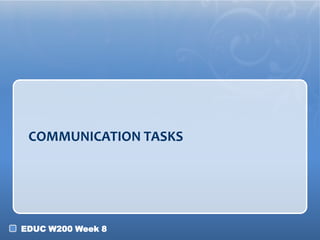
Sp13 w200 w8_0222_lecture
- 1. COMMUNICATION TASKS EDUC W200 Week 8
- 2. THE FIVE TYPES OF TASKS… CONTENT EXPLORATION PRODUCTIVITY PRODUCTION TASKS DATA COLLECTION AND COMMUNICATION ANALYSIS EDUC W200 Week 8
- 3. WHAT ARE COMMUNICATION TASKS? • Communication Tasks o Help students interact, collaborate, and connect with others (could be parents, teachers, other students, experts etc.) Key words: interact, collaborate, connect o Allow the sharing and co-exploration of knowledge • But, let’s go back to “communication”… EDUC W200 Week 8
- 4. WHAT IS COMMUNICATION? • Definition: Conveyance of information either one-way or two-way with two or more partners • Various Forms: o Basic Communication Patterns One to one | One to many | Many to many o Interactions Synchronous | Asynchronous Teacher-Student | Student-Student o Media Text | Audio | Images | Video | Animation EDUC W200 Week 8
- 5. TYPES OF COMMUNICATION • Basic Communication Patterns o One to one | One to many | Many to many • What can be the examples of… ? o One-to-one communication o One-to-many communication o Many-to-many communication EDUC W200 Week 8
- 6. TYPES OF INTERACTION Synchronous and Asynchronous Communication: • Synchronous Communication o Definition? o Example? • Asynchronous Communication o Definition? o Example? EDUC W200 Week 8
- 7. Communication Tasks in the Classroom Communications Tasks EDUC W200 Week 8
- 8. Communications Tasks – the Why • Communication tasks and Content Exploration tasks Examples: Skype in the class o Modern American Civil Rights Movement – Social studies o Skype Story Tellers: Reading Books Around the World – Reading and writing o Eagle Cam Project – Science o Global lunch (boxes) – culture/health education “My kindergarten classroom is watching the eagle cam in Iowa and would like to compare information with another kindergarten class. The chicks have all hatched and now we're watching and learning about baby eagles!” EDUC W200 Week 8
- 9. Communications Tasks – the Why • Communication tasks and Production tasks o Google Docs in Education (Teachers speak out) • Wiki in the classroom o Science example: students work with students in other parts of the country or countries to determine acidity of rain, they create a wiki page to present their findings. (This task also has data collection and analysis, which is next week’s focus.) o Math example: Students only provide a description of how they mathematically determine the speed angle of an incline necessary to jump a skateboard a specific distance. They provide written steps and include a video or images. (read more) EDUC W200 Week 8
- 10. TOOLS FOR COMMUNICATION TASKS EDUC W200 Week 8
- 11. TEACHER COMMUNICATION TASKS - CATEGORIES • We will be looking at three categories when discussing tools for communication tasks this week (1) Community Building Communication Students Parents Fellow teachers & Administrators (2) Cooperative & Collaborative Learning Students – Students Teachers – Students Experts – Students (3) Online Classes/Learning EDUC W200 Week 8
- 12. TOOLS FOR COMMUNICATION TASKS (1) COMMUNITY BUILDING COMMUNICATION • Students | Parents | Teachers • Scheduling & Administrators o Doodle o Email o Famundo (Demo) o Facebook, Twitter o Google Calendar o Google Voice o When Is Good o Wikis: Wikis in Plain English o Blog (e.g., Lisa’s lingo, I love this class) • Example o Edmodo o Appointment Slots – View “What is Edmodo” for Parent Teacher o Teacher Website Conferences EDUC W200 Week 8
- 13. TOOLS FOR COMMUNICATION TASKS (2) COOPERATIVE and COLLABORATIVE LEARNING • Written/ • Group space Oral communication o Edmodo o Google Docs o Google Groups o Google Voice o Google Hangout o Pbworks o PBworks o Wiggio o 21Classes o Wikispaces o Skype o Wikispaces EDUC W200 Week 8
- 14. TOOLS FOR COMMUNICATION TASKS (2) COOPERATIVE and COLLABORATIVE LEARNING •Brainstorming • Whiteboarding o Bubbl.us o Wall Wisher o Gliffy o Cacoo o Mindmeister o Scriblink o Mind42 o Google Drawing (Go to Google Docs > Create New > Drawing) EDUC W200 Week 8
- 15. TOOLS FOR COMMUNICATION TASKS (2) COOPERATIVE and COLLABORATIVE LEARNING • Multimedia sharing o Delicious o Diigo (Collaborate) o Twilddla o Voice Thread o Glogster EDUC W200 Week 8
- 16. TOOLS FOR COMMUNICATION TASKS (3) ONLINE CLASSES / ONLINE LEARNING • Video Conferencing/Screen Sharing o Adobe Connect o Skype o Google Hangout o Vyew o Wiggio o Anymeeting • Which one should I use? : It depends on what types of tasks would you like your students to complete. EDUC W200 Week 8
- 17. COMPARING TOOLS for COMMUNICATION TASKS • That’s a lot of tools! • How do we compare them? We will use a “function comparison matrix” this week to see which tool is best, when, and for what task. • Example on next slide… EDUC W200 Week 8
- 18. FUNCTIONS COMPARISON Adobe Salesforce Skype Wiggio Screen sharing Yes Yes Yes for two Yes Whiteboarding Yes Yes No Yes Group Video Call 4 people No Up to 10 people Up to 10 recommended (Beta) Group Audio Call 40 people 10 people (Free) Up to 25 people Up to 50 Up to 100 Price Not free Partly free Almost free Almost free Additional features Poll, file sending, etc. Poll, file sending, etc. File sending, etc. Poll, calendar sharing, polder sharing EDUC W200 Week 8
Editor's Notes
- “a process by which information is exchanged between individuals through a common system of symbols, signs, or behavior” (merriam-webster)Three types of learning interaction: (a) learner–instructor, (b) learner–learner, and (c) learner–content interaction (Moore, 1989). (d)learner–interface (Hillman, Willis, & Gunawardena, 1994). Or, you can add “expert-learner”Difference between communication and interaction. “My friend is in a coma. I interact with her by caressing her hands. If she wakes up, I can talk to her and communicate with her.” - http://uk.answers.yahoo.com/question/index?qid=20101121051728AAXWEorInteraction: mutual or reciprocal action or influence (merriam-webster)
- Synchronous and Asynchronous Communication Tools: http://www.asaecenter.org/Resources/articledetail.cfm?itemnumber=13572
- For this, use Smart notebook, and the Smartboard pens to record this – the ULAs can do this, and then we can save this for later and post this list into Oncourse Resources for them.
- For this, use Smart notebook, and the smartboard pens to record this – the ULAs can do this, and then we can save this for later and post this list into Oncourse Resources for them.
- Google Voice: http://newschooleducation.com/let-google-voice-rock-the-classroom/http://www.techwithintent.com/2012/08/5-ways-to-use-google-voice-in-your-classroom/
- http://www.drezac.com/2010/05/ten-interactive-white-board-web-20.html
- http://techitupwebtools.pbworks.com/w/page/20240035/Multimedia%20Presentation