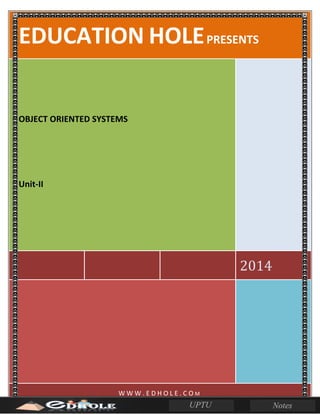
Free ebooks download ! Edhole
- 1. EDUCATION HOLEPRESENTS 2014 OBJECT ORIENTED SYSTEMS Unit-II W W W . E D H O L E . C O M
- 2. Dynamic Modeling .................................................................................................................. 2 Events and states..................................................................................................................................................2 State Transition Diagrams ................................................................................................................4 Operations .............................................................................................................................. 5 Controlling Operations .....................................................................................................................................5 Nested state diagrams ............................................................................................................ 6 Use Nested State Diagram................................................................................................................................6 a) Aggregation Concurrency .................................................................................................................................7 b) Concurrency within an object...........................................................................................................................7 Advanced dynamic modeling concepts.............................................................................................8 (i) Preparing a Scenario.........................................................................................................................................8 (ii) Interface Formats ............................................................................................................................................9 Identifying Events ............................................................................................................................9 (iv) Building a State Diagram...............................................................................................................................10 Dynamic model sample ......................................................................................................... 10 Dynamic Modeling Events and states An event is something which happens outside the thing which is being considered, possibly requiring some action to be taken. Events may be caused by the arrival of some data, or some simple stimulus which may be due to human activity or some other part of the system. Event names normally contain verbs, as in `Bus arrives’ or `Sun goes in’, or `Punch lands on jaw’. Events may also be caused by the passage of time (e.g. "it's 25ms since the reactor temperature was checked, so it’s time to do it again"). Events are atomic or instantaneous (at the chosen level of abstraction; for example, the Battle of Waterloo might be regarded as an event in European history). That is, an event just happens - there is no beginning or end associated with it. Some events may convey data as input. This could be shown as a list in brackets after the event name Actions are what is done by the thing being modeled in response to an event. Imagine yourself as a boxer in the ring. The other boxer’s punches are events as far as you are concerned, but actions as far as they are concerned. Your punches are actions from your point of view, but events from
- 3. your opponent’s viewpoint. So the distinction between the two partly depends on what it is that is being modeled. Actions are usually summarized by short active verb phrases like `Throw a left hook’, `Duck’, or `Buy a ticket’. Like events, actions are assumed to be instantaneous. States A state is a condition in which the thing being modeled stays for some period of time, during which it behaves in the same way. Names of states are usually adjectives like `Idle’, `Busy’ or phrases like `Shopping’ or `Out for the count’. In a state transition diagram, states are represented by boxes, usually rectangular with rounded corners. A transition is a change of state, usually caused by some particular event. Thus normally a state corresponds to the period of time between two significant events. Transitions are shown in state transition diagrams by lines with arrowheads, leading from the old state to the new. Each transition is labeled with one or more events, separated by commas, and some actions. Event and action are separated by a or the action is written under the event. An activity is something which is done by the thing being modeled, while it is in a particular state. Usually an activity continues as long as the thing is in this state (which is what makes an activity different from an action). A guard on a transition is some condition which must be true for the event to cause a transition. The condition may be as complex as is needed, but might typically be a check that some value is above or below some limit, or that some data are valid. Guards should be written in square brackets after the event name. A state diagram is a type of diagram used in computer science and related fields to describe the behavior of systems. State diagrams require that the system described is composed of a finite number of states; sometimes, this is indeed the case, while at other times this is a reasonable abstraction. Many forms of state diagrams exist, which differ slightly and have different semantics.
- 4. State Transition Diagrams These are the most widely used notations for dynamic modeling. As usual, there are several varieties. In our version, the most general annotation for a transition is: Any of these may be absent for a particular transition. Here is a simple example, a STD for a digital watch. There are two buttons on the watch called the Mode Button and the IncButton; pressing either of these generates an event, which may cause a transition between two states. There are three states called Display, Set Hours and Set Minutes. Display is the start state, indicated by the arrow from the black dot. In the Set Hours state, event Mode Button causes a transition to the Set Minutes state, whereas event IncButton causes the action Increase Hours to occur (with no state change).
- 5. State Transition Diagram for a Digital Watch Each state has an activity, below the horizontal line, after the keyword do. A more complicated example is given below. Here we use a STD to model the 'life history' of a BOOKING in the Willow bank case study. The black circle denotes the start state for the diagram. In this case, there is a Create event which creates an occurrence and leaves it in state New. Operations The state diagrams describe the pattern of events and states for a single object class. Controlling Operations State diagrams could be of little use if they just described the patterns of the events. A behavior description of an object must specify what the object does in response to events .Operations attached to states / transitions are performed in response to corresponding states or events. “An activity is an operation that takes time to complete.” • An activity is associated with a state. • Activities include continuous as well as sequential events. • A state may control a continuous activity that persists until an event terminates it by calling a transition from the state. • Activity within state box indicates that activity starts an entry to the state and stops on exit. • In the case of sequential events also it is the same thing.
- 6. • If an event causes a transition from the state before the activity is complete, it terminates prematurely. “An action is an instantaneous operation.” • it is associated with an event • Actions can also represent internal control operations, such as setting attributes or generating other events. • Notation (‘/’ on transition) for action and the name (or description of the action following the name of the event that causes it. Nested state diagrams Sometimes, we need to model an entity at different levels of abstraction (details) so that an entity with complex dynamic behaviors can be modeled more appropriately. For example, it is often difficult to model and analyze an object with many states using a single state chart diagram. Alternatively, we may draw a high level state chart diagram consisting of composite states and other diagrams to further elaborate the internal states inside individual composite states. For each composite state, we can draw its nested states (internal states or substrates) and their transitions between them. In Figure 4, a composite state (Super state) may hold a state chart diagram. Figure 4 – A Generic Nested State Diagram Use Nested State Diagram
- 7. State diagrams can also show a super-state for the object. A super-state is used when many transitions lead to a certain state. Instead of showing all of the transitions from each state to the redundant state a super-state can be used to show that all of the states inside of the super-state can transition to the redundant state. This helps make the state diagram easier to read. The diagram below shows a super-state. Both the Checking and Dispatching states can transition into the Canceled state, so a transition is shown from a super-state named Active to the state Cancel. By contrast, the state Dispatching can only transition to the Delivered state, so we show an arrow only from the Dispatching state to the Delivered state. Figure 5 – Nested State Diagram for Order Dispatching Concurrency a) Aggregation Concurrency A dynamic model describes a set of concurrent objects. A state of an entire system can’t be represented by a single state in a single object. It is the product of the states of all objects in it. A state diagram for an assembly is a collection of state diagram, one for each component. By using aggregation we can represent concurrency. Aggregate state corresponds to combined state of all component diagrams. b) Concurrency within an object Concurrency within a single composite state of an object is shown by partitioning the composite state into sub diagrams with dotted lines. Sometimes, it is necessary to model several independent abstractions of attribute values. For example, an undergraduate student is required to complete both the final year project and the core subjects before he can graduate. This can be represented by concurrent states as shown in Figure 6.
- 8. Figure 6- Concurrent States Advanced dynamic modeling concepts Dynamic Modeling shows the time-dependent behavior of the system and the objects in it. Begin dynamic analysis by looking for events-externally visible stimuli and responses. Summarize permissible event sequences for each object with a state diagram. Dynamic model is insignificant for a purely static data repository. It is important in the case of interactive systems. For most problems, logical correctness depends on the sequences of interactions, not the exact time of interactions. Real time systems do have specific timing requirements on interactions that must be considered during analysis. The following steps are performed in constructing a dynamic model: (i) Preparing a Scenario Prepare one or more typical dialogs between user and system to get a feel for expected system behavior. These scenarios show the major interactions, external display format and information exchanges. Approach the dynamic model by scenarios, to ensure that important steps are not overlooked and that the overall flow of the interaction is smooth and correct. Sometimes the problem statement describes the full interaction sequence, but most of the time you will have to invent the interaction format. • The problem statement may specify needed information but leaves open the manner in which it is obtained. • In many applications gathering information is a major task or sometimes the only major task. The dynamic model is critical in such applications. • First prepare scenarios for “normal “ cases , interactions without any unusual inputs or error conditions • Then consider “special “cases, such as omitted input sequences, maximum and minimum values, and repeated values. • Then consider user error cases, including invalid values and failures to respond. For many interactive applications, error handling is the most different part of the implementation. If possible, allow the user to abort an operation or roll back to a well defined starting point at each step.
- 9. • Finally consider various other kinds of interactions that can be overlaid on basic interactions, such as help requests and status queries. • A scenario is a sequence of events .An event occurs when information is exchanged between an object in the system and an outside agent, such as user. The values exchanged are parameters of the event. The events with no parameters are meaningful and even common. The information in such event is the fact that it has occurred a pure signal. Anytime information is input to the system or output from the system. • For each event identify the actor (system, user or other external agent) that caused the event and the parameters of the event. • The screen layout or output format generally doesn’t affect the logic of the interaction or the values exchanged. • Doesn’t worry about output formats for the initial dynamic model; describe output formats during refinement of the model. (ii) Interface Formats Most interactions can be separated into two parts: • application logic • user interface Analysis should concentrate first on the information flow and control, rather than the presentation format. Same program logic can accept input from command lines, files, mouse buttons, touch panels, physical push buttons, or carefully isolated. Dynamic model captures the control logic of the application. It is hard to evaluate a user interface without actually testing it .Often the interface can be mocked up so that users can try it. Application logic can often be simulated with dummy procedures. Decoupling application logic from user interface allows “look and feel” of the user interface to be evaluated while the application is under development. Identifying Events Examine the scenario to identify all external events. Events include all signals, inputs, decisions, interrupts, transitions, and actions to or from users or external devices. Internal computation steps are not events, except for decision points that interact with the external world .Use scenarios to find normal events, but don’t forget error conditions and unusual events. An action by an object that transmits information is an event. Most object to object interaction and operations correspond to events. Some information flows are implicit. You must decide when differences in quantitative values are important enough to distinguish. The distinction depends on the application. You may have to construct the state diagram before you can classify all events; some distinctions between events may have no effect on behavior and can be ignored. Allocate each type of event to the object classes that send it and receive it. The event is an output event for the sender and an input event for the receiver. Sometimes an object sends an event to itself, in which case the event is both an output and input for the same class. Show each scenario as an event trace – an ordered list of events between different objects assigned to columns in a
- 10. table. If more than one object of the same class participates in the scenario, assign a separate column to each object. By scanning a particular column in the trace, you can see the events that directly affect a particular object. Only these events can appear in the state diagram for the object. Show the events between groups of classes (such as a module) on an event flow diagram. This diagram summarizes events between classes, without regard for sequence. Include events from all scenarios, including error events. The event flow diagram is a dynamic counterpart to an object diagram. Paths in the object diagram show possible information flows; paths in the event flow diagram show possible control flows. (iv) Building a State Diagram Prepare a state diagram for each object class with non trivial dynamic behavior , showing the events the object receives and sends .Every scenario or event trace corresponds to path through the state diagram .Each branch in a control flow is represented by a state with more than one exit transition. The hardest thing is deciding at which state an alternative path rejoins the existing diagram. Two paths join at a state if the object “forgets” which the one was taken. In many cases, it is obvious from your knowledge of the application that two states are identical. Beware of two paths that appear identical but which can be distinguished under some circumstances. The judicious use of parameters and conditional transitions can simplify state diagrams considerably but at the cost of mixing together state information and data. State diagrams with too much data dependency can be confusing and counterintuitive. Another alternative is to partition a state diagram into two concurrent sub diagrams, using one sub diagram for the main line and the other for the distinguishing information. After normal events have been considered, add boundary cases and special cases. Handling user errors needs more thought and code than normal case. You are finished with the state diagram of a class when the diagram handles all events that can affect an object of the class in each of its states. If there are complex interactions with independent inputs, we use nested state diagrams. Repeat the above process of building state diagrams for each class of objects. Concentrate on classes with important interactions. Not all classes need state diagrams. Many objects respond to input events independent of their past history, or capture all important history as parameters that do not affect control. Such objects may receive and send events. List the input events for each object and output event sent in response to each input event, but there will be no further state structure. Eventually you may be able to write down state diagram directly without preparing event traces. Dynamic model sample The dynamic model reflects the changes to objects and their relationships over time, demonstrating possible control flows through the system. Rumbaing (1991) verifies this: “The dynamic model shows the time independent behaviour of the system and the objects in it”. The dynamic model is important for interactive and real time systems. It is vital for applications
- 11. that depend on collecting information from the user. The current project will not be directly involved with interactions with the end user, thus the dynamic model is not very important, but it is important to consider the dynamic model for the simple database application, as this will indicate the types of control flows expected from the object-relational framework. An event trace diagram was not constructed as the same information can be derived from an event flow diagram and the size of the system did not necessitate one. Fig 4.3 illustrates an event flow diagram for a simple database application. As can seen the user interface tasks and the database related tasks can be performed in a linear order for this application, but this might not be the case for another application with different needs. Also the user must wait for the database to return information before the flow of control returns to the user interface. This scenario is not acceptable if the database must search large volumes of information, or when operating across the Internet. Thus it would be beneficial to implement the database related framework on a separate thread of control. By doing so all databases related tasks would run independently from the graphical user interface, allowing the user to perform several tasks at once.
