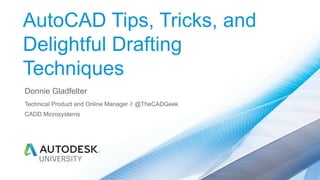
AutoCAD Tips, Tricks, and Delightful Drafting Techniques
- 1. AutoCAD Tips, Tricks, and Delightful Drafting Techniques Donnie Gladfelter Technical Product and Online Manager // @TheCADGeek CADD Microsystems
- 2. About the speaker Donnie Gladfelter @TheCADGeek Donnie is the technical product and online manager at CADD Microsystems, an Autodesk Platinum Partner, a top-rated Autodesk University speaker, author of the book AutoCAD and AutoCAD LT: No Experience Required, Autodesk Top 35 Young Designers Under 35 honoree, and Autodesk Expert Elite member.
- 5. Want to be featured by AutoCAD? We want to hear your story! Go to: autode.sk/autocadstory We know that the best way to tell the AutoCAD story is to tell the stories of you, the people who use it. Tell us your project for a chance to be featured by AutoCAD. SHARE YOUR STORY
- 6. Learning Objectives Learn how to complete common AutoCAD tasks in fewer steps Learn how to capitalize on AutoCAD across platforms (desktop, web, and mobile) to improve collaboration Learn how to harness recently added features to improve productivity Learn how to use secret tips known to AutoCAD software veterans and gurus
- 8. Add the Coordinate Readout to the Status Bar Need to quickly query the X (Easting), Y (Northing), and/or Z coordinate of geometry in your drawing? Enable the Coordinate readout on the Status bar.
- 10. Recreate the Classic Interface with a Script File Still like your AutoCAD to look like it’s 1999? Create a script file to automatically build the AutoCAD Classic workspace inside any supported version of AutoCAD or AutoCAD Toolset.
- 12. Default AutoCAD Interfaces RIBBON INTERFACE MENU AND TOOLBAR INTERFACE DOS (RETRO) INTERFACE 2009 - 2019 11 Releases 1994 - 2008 10 Releases 1982 - 1993 12 Releases
- 13. Recreate the AutoCAD Retro Interface Want to use AutoCAD like it’s 1982? Build a “retro” interface with the Screen Menu from the DOS versions of AutoCAD.
- 15. Master File Tabs Ever need to share a drawing location with a colleague, or maybe close everything but the current drawing? File tabs pack lot’s of hidden power that’s just a right-click away.
- 18. Use Selection Cycling to More Easily Select Objects Does AutoCAD confuse the object you want to select for another one you don’t want to select? Enable Selection Cycling to precisely control what you select.
- 20. Filter Selections using Quick Select Ever wish you could start with a selection set of many objects and reduce it to only the object(s) that meet a specific criterion? While we usually think of the Quick Select tool as a command that lets us create selection sets, it’s also immensely helpful for reducing the total number of objects you have selected through property-based filters.
- 22. Select and Count Similar Objects Instead of filtering an existing selection, what about selecting only like objects from the get go? The Select Similar command does just that, and combined with the Properties Palette is a great way to quickly count blocks.
- 24. Collaboration
- 25. Share In-Progress Drawings with Shared Views Need to share a drawing, or a view of a drawing, but the person you’re sending things to doesn’t have AutoCAD? Or worse, the person you’re sending things to has AutoCAD, but you don’t want to share the DWG file with them? Create a Shared View you can share with any project stakeholder you wish instead of emailing DWG files.
- 27. Linetypes
- 28. Control Plan Readability of Text in Linetypes Does your linetype text display and plot upside down? Add the upright parameter to your linetype definitions.
- 30. Create a Custom Linetype with Express Tools Feel restricted by the selection of out-of-the-box linetypes that ships with AutoCAD? Did you know creating a custom linetype is practically as simple as drawing a line? To get started creating custom linetypes simply draw what you would like using the AutoCAD LINE command.
- 33. Purge RegApps to Improve Drawing Performance Most know to Purge their drawings frequently, but what about the things the standard Purge command forgets? Left unchecked, RegApps can take up unnecessary space in your drawings and impact performance. Use the command line version of the Purge command to access and remove RegApps from your drawing.
- 35. Use OVERKILL (Delete Duplicate Objects) to Clean Up Drawings Drawing plagued by overly verbose drafting practices? Polylines with so many vertices there’s no chance they’ll get to the point? Co-linear lines that are broken into more pieces than Humpty Dumpty? The OVERKILL command (aka Delete Duplicate Objects) can help with these and many other commonly encountered drafting bad practices.
- 37. Use Map Cleanup (inside Map 3D) to Deep Clean Drawings Need an industrial strength version of the OVERKILL command? Included in the AutoCAD Map 3D Toolset is a more powerful Drawing Cleanup (MAPCLEAN) tool. Although some of the cleanup actions are specific to geospatial applications, most of the eleven cleanup actions are universally helpful regardless of the type of drawing you’re working on.
- 40. Use Fields to Create a Plot Stamp Ever need to track down the original DWG for a plot you’re looking at, or better yet, ask the person who plotted it a question? A plot stamp can answer these questions and more. While the PLOT command includes a Plot Stamp feature, Fields are far more versatile with modern versions of AutoCAD. Just place a MTEXT block along the edge of your sheet and add the desired fields.
- 42. Rotate Objects by 90° using N S E W Need to rotate objects by a multiple of 90°? Use the cardinal direction abbreviation as the rotation angle instead of typing in the numerical value.
- 44. Use Calculator to Measure, Calculate, and Paste Result to Command Line Ever take a measurement in AutoCAD only to plug that value into a calculator? Save yourself the time of transcribing drawing measurements into a calculator, not to mention reduce/eliminate the risk of incorrectly inputting said values with the Quick Calc command. Best of all, not only does the Quick Calc command allow you to perform measurements and calculations, it also lets you paste the result back to the command-line.
- 46. Hatch Open Areas with Gap Tolerance Ever need to hatch an area that was open? Chances are you have, and AutoCAD called you names for it. Tucked away under the Options panel of the contextual Hatch Creation Ribbon tab is a lesser known hatch setting called Gap Tolerance.
- 48. Place Text Above and Below Dimensions with /X Ever need text to display both above and below a dimension line? Dimension styles let you choose one or the other, but not both, so how do you overcome this limitation? The secret rests with the X line break.
- 50. Make Slots/Parking Islands Using FILLET What happens when you try to Fillet parallel lines? No, you don’t get the Blue Screen of Death (BSOD). True, filleting parallel lines doesn’t make sense, but AutoCAD solves this problem by drawing a connecting arc, tangent to the lines! Do both ends to make a quick slot/parking island.
- 52. Perform Linear Quantity Calculations with Fields Do you have to count typical-width objects, like parking stalls, across your drawing? Not only is such a task tedious and time consuming, it’s also one where the tedium will drive you to lose count halfway through. Cast those inefficiencies aside using Fields with a Conversion Factor applied.
- 54. Edit Attributes without the Attributes Editor using Ctrl Need to change the value of a block attribute, but don’t want to open up the Block Attribute (BATTMAN) command? You don’t have to. Just press-and-hold the Ctrl key while you double-click the attribute you wish to edit.
- 56. Edit Block Attribute Values in Excel with ATTIN and ATTOUT Ever need to update a batch of Block Attributes en masse? We commonly use block attributes for elements such as room tags. While updating individual attributes isn’t too difficult, tasks requiring every block attribute be updated quickly becomes tedious and time consuming.
- 58. Use Data Extraction for Fast and Dynamic Quantities Did you just finish calculating quantities inside AutoCAD only to learn they’re now out of date (five-minutes after you finished)? Leverage Data Extraction Tables to quickly and dynamically calculate quantities in your drawing.
- 60. Retain your attribute values by using BURST Have you ever needed to explode a block with attributes? Were you frustrated when your valuable attribute values became Attribute Definitions (ATTDEFs)? Use the Express Tool BURST – also shown as Explode Attributes in the Ribbon. It will retain the value, and turn your attributes into single line Mtext objects. It even retains the layer properties and text styles of the block.
- 62. Redefine a Block Definition with Design Center Ever make a change to a block, and need to apply that change to other drawings in your project? AutoCAD always uses the block definition stored in the current drawing, not the source drawing. Without Design Center this deceptively simple task is tricky. Thankfully, updating block definitions with Design Center is just a right-click away with it’s Insert and Redefine function.
- 64. Create a Tool Palette of all Blocks in a Drawing with Design Center Wish you could access all the blocks in a drawing through a Tool Palette? With a lesser known feature tucked away in Design Center you can. Just right-click on Blocks from Design Center and choose Create Tool Palette and just like that you’ll have a Tool Palette.
- 67. Let’s Stay in Touch Donnie Gladfelter Blog TheCADGeek.com Twitter @TheCADGeek LinkedIn /in/dgladfelter Facebook facebook.com/thecadgeek/ Email Donnie.Gladfelter@CADDMicrosystems.com
- 68. Autodesk and the Autodesk logo are registered trademarks or trademarks of Autodesk, Inc., and/or its subsidiaries and/or affiliates in the USA and/or other countries. All other brand names, product names, or trademarks belong to their respective holders. Autodesk reserves the right to alter product and services offerings, and specifications and pricing at any time without notice, and is not responsible for typographical or graphical errors that may appear in this document. © 2018 Autodesk. All rights reserved.
Editor's Notes
- The AutoCAD team is looking for more stories from customers like you to share on the website, blog, and in marketing materials. I’m sure all of you here can think of a cool project you’ve worked on using AutoCAD that could be featured. Get out your phone and put in this link: autode.sk/autocadstory to submit your project. AutoCAD is looking for a variety of stories from all different parts of the world so I encourage you to fill out the link and get your work featured.
