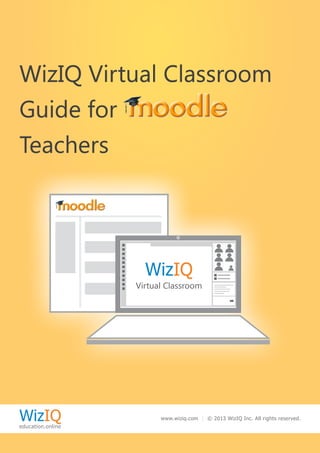More Related Content
Similar to E learning (20)
E learning
- 2. 1
WizIQeducation.online www.wiziq.com | © 2013 WizIQ Inc. All rights reserved.
Table of Contents
WizIQ Virtual Classroom guide for Moodle teachers 2
Pre-requisites 2
Schedule Class 3
Manage and Upload Content 5
Add files to your Content Library 6
Edit the class 7
Attendance Report 8
Get class recordings 9
About WizIQ 10
Contact Us 10
- 3. WizIQ Virtual Classroom guide for Moodle teachers
Are you using Moodle for your online courses? Would you like to schedule live, online classes, manage them, upload
content for them, and teach them through Moodle? All of this is possible if you integrate your Moodle LMS with the
WizIQ Virtual Classroom. No need for separate dashboards, extra data entry, or extra work. You can even manage
your own class recordings with no additional help from IT staff.
And your students won’t have to deal with multiple sites. They can join a synchronous class directly from Moodle with
a single click.
This quick guide explains how teachers can schedule, edit, and manage classes, along with uploading content to use
inside the WizIQ Virtual Classroom.
Pre-requisites
Before you can interact with WizIQ through Moodle, you’ll need to ensure that:
You or your administrator are running one of the following Moodle versions: 2.0, 2.1, 2.2, 2.3 or 2.4.
You or your administrator has installed the WizIQ plug-in for Moodle. Refer to the WizIQ Virtual Classroom plugin
for Moodle: A Quick Installation Guide for more details.
An administrator has created a course category within Moodle for the courses being held through WizIQ.
An administrator has created the desired course(s) within Moodle, and assigned both a teacher and students to
the course(s).
2
WizIQeducation.online www.wiziq.com | © 2013 WizIQ Inc. All rights reserved.
- 4. Schedule Class
To schedule a class through the WizIQ-Moodle integration, the teacher has to create an instance of a WizIQ Live Class
Activity. You can create such an instance by doing the following:
1. Log into your Moodle Course.
2. Click on the Turn editing on button.
3. Select Add an activity from the drop-down menu.
4. Select WizIQ live class.
5. Fill in the Schedule WizIQ Live Class form by entering the following details:
a. Enter a Title for your class.
b. Write Description about your class.
3
WizIQeducation.online www.wiziq.com | © 2013 WizIQ Inc. All rights reserved.
- 5. 4
WizIQeducation.online www.wiziq.com | © 2013 WizIQ Inc. All rights reserved.
c. Enter a Timezone for your class.
d. Enter the Date and Time the class will be held.
e. Enter the class’s time Duration.
f. Set the Language of your Virtual classroom Interface:
• English - United States
• Spanish - Spain
• Portuguese - Portugal
• Hebrew - Israel
• Thai - Thailand
• Chinese - Hong Kong SAR
• Russian - Russia
• Arabic - Saudi Arabia
• French - France
• Polish - Poland
• Czech - Czech Republic
• Farsi / Persian - Iran
• Dutch
• Turkish
g. Select the preferred Class recording option
• No: Disable the class recording.
• Yes: Record this class.
6. Click the Save and return to course or Save and display button to schedule the class.
- 6. Manage and Upload Content
WizIQ understands that class time is precious. Uploading PDFs, Word/PowerPoint/Excel documents, audio/video
files, and other formats takes time: time that’s better spent interacting with your attendees. That’s why WizIQ offers
functionality allowing teachers to upload content to their Content Library before the class begins, right from within
Moodle.
While within the WizIQ Virtual Classroom, you then can access your Content Library from the WizIQ classroom’s
dashboard, and share anything within it with your students.
5
WizIQeducation.online www.wiziq.com | © 2013 WizIQ Inc. All rights reserved.
Supported file types and sizes
File Type
doc, docx, pdf, xls, xlsx, rtf
ppt, pptx, pps, ppsx, swf
png, jpg, jpeg, gif
wav, wma, mp3
mp4, mov, avi, mpeg, wmv, flv
Documents
Presentations
Image files
Audio files
Video files
Upload during class within
the WizIQ Virtual Classroom
Up to 10 MB
Up to 10 MB
Up to 3 MB
Upload not supported
Upload not supported
Upload ahead of time through
the Moodle-WizIQ integration
Up to 20 MB
Up to 20 MB
Upload not supported
Up to 50 MB
Up to 50 MB
- 7. Add files to your Content Library
To add files to your Content Library, do the following:
1. Click on your WizIQ Live Class from within Moodle.
2. Select the Manage Content tab in the top navigation bar.
3. If you want to upload this content into a folder, either navigate into that folder, or click on Create Folder to
create a new folder (then navigate into it).
4. Select Upload a File.
6
WizIQeducation.online www.wiziq.com | © 2013 WizIQ Inc. All rights reserved.
- 8. Edit the class
WizIQ allows you to edit WizIQ class settings and content from within Moodle. This feature is quite useful when you
want to postpone a class, or change time or dates. To make changes to your class, do the following:
1. Click on your WizIQ class within Moodle.
2. From the class confirmation page, click on Edit Class.
3. Make the desired changes and click Save and return to course or Save and Display.
When you edit the class within Moodle, the related information is displayed on the class confirmation page, and which
automatically synchronizes with the student’s Moodle account.
7
WizIQeducation.online www.wiziq.com | © 2013 WizIQ Inc. All rights reserved.
- 9. Attendance Report
The WizIQ Virtual Classroom records every time students log in and out. It then generates an attendance report by
the end of class, which teachers can download to use for their own records or to share with parents. To view your
attendance report:
1. Click on your WizIQ Class within Moodle.
2. From the class confirmation page, select Attendance Report. (Alternatively, from the Manage Classes tab in
the top navigation bar, select Attendance Report next to the WizIQ Live Class.)
Your attendance report shows you the following details:
• Attendee Name: Name of the attendee.
• Entry Time: When the attendee arrived.
• Exit Time: When the attendee left.
• Attended Time: How long the attendee was in the class (in minutes).
3. You can also download the attendance report on your local machine in the following formats:
• Microsoft Excel spreadsheet
• OpenDocument Spreadsheet (ODS)
• tab separated values text file
• comma separated values text file
• unpaged XHTML document
9
WizIQeducation.online www.wiziq.com | © 2013 WizIQ Inc. All rights reserved.
- 10. Get class recordings
All classes on WizIQ can be recorded. Teachers can then allow students to view the recordings online, or download
them for later reference. Recorded classes capture media sharing (audio/video), desktop sharing, and content sharing
within the main portion of the WizIQ Virtual Classroom (but not in Breakout Rooms).
Students can launch a recorded session directly from their Moodle course page.
To view or download class recordings:
1. Click on your WizIQ Class within Moodle.
2. From the class confirmation page, select View Recording or Download recording. You will be taken to the
page shown below.
3. Alternatively, you can view or download your recording from the Manage Classes tab in the top navigation bar.
10
WizIQeducation.online www.wiziq.com | © 2013 WizIQ Inc. All rights reserved.
- 11. 12
WizIQeducation.online www.wiziq.com | © 2013 WizIQ Inc. All rights reserved.
About WizIQ
Contact Us
WizIQ is an online learning and teaching platform that
connects educators and students through its WizIQ
Virtual Classroom technology. Available for individual
teachers as well as organizations, WizIQ is a highly
scalable solution for both synchronous teaching and
asynchronous tutorials and assessments. Used for
everything from teaching hybrid courses at major
universities to offering guitar lessons one-on-one across
thousands of miles, WizIQ is an incredibly flexible tool
for delivering and enhancing any type of training or
instruction.
WizIQ is a Concord, North Carolina based company with
nearly 2 million registered users and more than one
million monthly visitors, WizIQ is rapidly becoming the
preferred method for educators at all levels to establish
an online e-learning presence that is engaging students
with technology unavailable elsewhere.
WizIQ’s teaching tools work from a web browser,
eliminating the need to download any software or
worry about upgrades. WizIQ also offers a content
library, a test/assessment section, teacher profiles
and public classes by experts. Going beyond providing
online teaching tools, WizIQ enables trainers and
tutors to get new clientele and sell their courses,
thereby helping them build their teaching businesses.
At the same time, these tools are scalable to meet the
needs of universities and major training and teaching
organizations.
You may visit our website, WizIQ to know more about WizIQ Virtual Classroom Moodle module.
Email us at:
sales@wiziq.com
Call us at:
USA:
+1-919-647-4727
Europe:
+44-(0)-20-7193-6503
Asia:
+91-998-985-7176
or