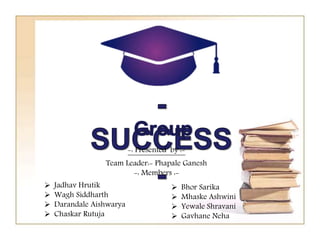
ITM ppt by Hrutik Jadhav
- 1. Team Leader:- Phapale Ganesh -: Members :- -: Presented by :- Jadhav Hrutik Wagh Siddharth Darandale Aishwarya Chaskar Rutuja Bhor Sarika Mhaske Ashwini Yewale Shravani Gavhane Neha
- 2. INTRODUCTION OF I.T. MANAGEMENT Now-a-days, computers are the integral part of our lives. Computers are used for the reservation of tickets for airplanes and railways, payment of telephone and electricity bills, deposits and withdrawal of money from banks, processing for business data, forecasting of weather conditions, diagnosis of diseases, searching for inform- ation on the internet, etc.
- 5. MANAGING HARDWARE AND SOFTWARE INTRODUCTION What is Computer? Types of Computer Computer generations Applications Hardware and software
- 6. INTRODUCTION Computer performs both simple and complex operations, it’s speed and accuracy. A computer is an electronic device that manipulates information or data. Computer has ability to store, retrieve and process data. A computer is a general purpose device that can be programmed to carry out a finite set of arithmetic or logical operations.
- 7. WHAT IS COMPUTER? A computer is an advanced electronic device that programs and gives output and saves output for the future use. A computer can process both numerical and non-numerical calculations. A computer can work in three stages :- Input (data) Process Output and storage
- 8. TYPES OF COMPUTER Computers based on principles of operation Analog computer Digital computer Hybrid Computer
- 9. COMPUTER GENERATIONS Computers based on Configuration Super computer Mainframe computer Mini computer Micro computer Desktop computer Laptops Handheld computers
- 10. APPLICATIONS OF COMPUTER Business Insurance Banking Health Care Communication Education Marketing
- 11. BLOCK DIAGRAM OF COMPUTER Secondary Storage Primary Storage Control Unit Arithmetical and logical Unit Input Unit Output Unit Storage Unit Program and Data Information (Result) CPU
- 12. HARDWARE The actual physical components that constitute a computer are known as Computer Hardware. In other words, anything in the computer that you can touch and see is the hardware. For example:- CPU, monitor, keyboard, IC, resistors, etc.
- 13. TYPES OF HARDWARE Input Devices Keyboard, mouse, scanners, tight pen, etc. Output Devices Printer, monitor, etc. Secondary storage devices Hard disk, CD, DVD, floppy, etc. Internal components CPU, motherboard, RAM, etc.
- 14. SOFTWARE The instructions given to a computer is called a program and the set of instructions, programs in a logical sequence is called as software. Computer software has information that exists in two basic forms :- Non machine-executable components and Machine-executable components,
- 15. TYPES OF SOFTWARE There are two types of softwares :- System Software Operating system Utilities Device drivers Language translators Application Software Word Processor Spreadsheet Presentation graphics Database Management Integrated Package
- 16. MANAGING DATA RESOURCES Introduction What is Data? What is Data Processing? What is Database?
- 17. INTRODUCTION A group of symbol used to express a value of characteristic of an object is called data. A data which has been processed and organized so that it can be used to draw meaningful conclusion is called information.
- 19. WHAT IS DATA PROCESSING? Data Collection Data Conversion Data Written in Documents Data in Machine Readable Form Input Unit Memory, CPU Processed Data in Internal Form Output Unit Data Transferred to a Readable Form
- 20. WHAT IS DATABASE? A database is a collection of related data elements such as, tables, rows, columns. A database turns disparate pieces of data into information. Database languages :- Data definition language Data Dictionary Data storage and definition language Data manipulation language Procedural DML Non- Procedural DML
- 21. NETWORKING Introduction Importance of networking Types of computer network Network topology ICT applications
- 22. INTRODUCTION Network means a collection of interconnected computer network stand-alone computers. Communication protocol define the rules and data formats for exchanging information in a computer network, providing the basis for network programming. A computer network is interconnection of various computer systems located at different places.
- 23. IMPORTANCE OF NETWORKING Responsiveness of customer or supplier. Critical resources. Satisfy an objective Transmitting data Positively impacted
- 24. TYPES OF COMPUTER NETWORK Categories of network Local Area Network (LAN) Wide Area Network (WAN) Metropolitan Area Network (WAN)
- 25. NETWORK TOPOLOGY In computer networking, topology refers to the layout of connected devices. Topologies can be Physical or Logical :- There are 6 types of network layouts :- Bus Topology Star Topology Mesh Topology Ring Topology Tree Topology Hybrid Topology
- 26. BUS TOPOLOGY
- 27. STAR TOPOLOGY
- 28. STAR TOPOLOGY
- 29. MESH TOPOLOGY
- 30. RING TOPOLOGY
- 31. TREE TOPOLOGY
- 32. HYBRID TOPOLOGY
- 33. ICT APPLICATIONS ICT applications would include actions in the following sectors :- E-government E-business E-learning E-health E-employment E-environment E-agriculture E-science
- 34. CONCLUSION Management is about getting things done. Nowadays I.T. is useful for our daily needs. In information system development and implementation projects, it is vital to take change into consideration.
- 35. Any Question