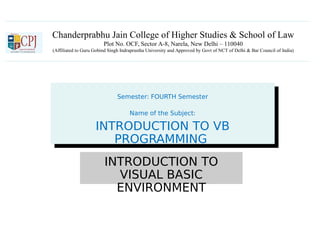
Introduction to VB Programming
- 1. Chanderprabhu Jain College of Higher Studies & School of Law Plot No. OCF, Sector A-8, Narela, New Delhi – 110040 (Affiliated to Guru Gobind Singh Indraprastha University and Approved by Govt of NCT of Delhi & Bar Council of India) Semester: FOURTH Semester Name of the Subject: INTRODUCTION TO VB PROGRAMMING Semester: FOURTH Semester Name of the Subject: INTRODUCTION TO VB PROGRAMMING INTRODUCTION TO VISUAL BASIC ENVIRONMENT
- 2. Hello World in VB • Start VB • New Project – Standard .exe • Click the Button control on the ToolBox and drag in the form • Double click the new button to invoke the code editor • Enter code: • Click the Run button Private Sub Command1_Click() MsgBox ("Hello world") End Sub Exercise – try this out Chanderprabhu Jain College of Higher Studies & School of Law Plot No. OCF, Sector A-8, Narela, New Delhi – 110040 (Affiliated to Guru Gobind Singh Indraprastha University and Approved by Govt of NCT of Delhi & Bar Council of India)
- 3. What is Visual Basic? • Kemeny and Kurtz – Dartmouth College 1964 • For students – simple interpreted • Many versions since • MS VB versions – more power not so simple • VBScript VBA .NET framework • RAD especially of user interface Chanderprabhu Jain College of Higher Studies & School of Law Plot No. OCF, Sector A-8, Narela, New Delhi – 110040 (Affiliated to Guru Gobind Singh Indraprastha University and Approved by Govt of NCT of Delhi & Bar Council of India)
- 4. A very early version Chanderprabhu Jain College of Higher Studies & School of Law Plot No. OCF, Sector A-8, Narela, New Delhi – 110040 (Affiliated to Guru Gobind Singh Indraprastha University and Approved by Govt of NCT of Delhi & Bar Council of India)
- 5. VB is not.. • Vendor independent • Platform independent • Based on a constant language definition • Separated definition and IDE implementation • Well documented • (IMO) suitable for very large projects which must be maintained over a long period of time Chanderprabhu Jain College of Higher Studies & School of Law Plot No. OCF, Sector A-8, Narela, New Delhi – 110040 (Affiliated to Guru Gobind Singh Indraprastha University and Approved by Govt of NCT of Delhi & Bar Council of India)
- 6. VB is .. • easy to use • suitable for RAD • very marketable Chanderprabhu Jain College of Higher Studies & School of Law Plot No. OCF, Sector A-8, Narela, New Delhi – 110040 (Affiliated to Guru Gobind Singh Indraprastha University and Approved by Govt of NCT of Delhi & Bar Council of India)
- 7. Building an application - steps • Commercial – data driven – waterfall model – project management • Science/engineering – underlying data and physical model, algorithms, testing • In VB – RAD – focus on user interface prototyping and review. Chanderprabhu Jain College of Higher Studies & School of Law Plot No. OCF, Sector A-8, Narela, New Delhi – 110040 (Affiliated to Guru Gobind Singh Indraprastha University and Approved by Govt of NCT of Delhi & Bar Council of India)
- 8. Building an application - forms • VB uses 'form' to mean Window • Info on form stored in a .frm file • VB system draws form based on that info • Forms can be treated like classes in OOP - later Chanderprabhu Jain College of Higher Studies & School of Law Plot No. OCF, Sector A-8, Narela, New Delhi – 110040 (Affiliated to Guru Gobind Singh Indraprastha University and Approved by Govt of NCT of Delhi & Bar Council of India)
- 9. Building an application - controls • Buttons, text boxes, labels, check boxes.. • VB 'control' = user interface widget • Some invisible – timer • Controls have properties eg background color • Three kinds – – standard – non-standard MS controls (common dialog, tab) and 3rd party – ActiveX controls written in-house Chanderprabhu Jain College of Higher Studies & School of Law Plot No. OCF, Sector A-8, Narela, New Delhi – 110040 (Affiliated to Guru Gobind Singh Indraprastha University and Approved by Govt of NCT of Delhi & Bar Council of India)
- 10. Building an application - modularity • Spaghetti programming, structured programming, OOP = increasing modularity • In VB application constructed from modules = files in project- • Form modules • BASIC modules • Class modules • Private and public control interaction between modules Chanderprabhu Jain College of Higher Studies & School of Law Plot No. OCF, Sector A-8, Narela, New Delhi – 110040 (Affiliated to Guru Gobind Singh Indraprastha University and Approved by Govt of NCT of Delhi & Bar Council of India)
- 11. Building an application - objects • Some OOP in VB – not pure OOP • objects = things eg a form • class = type of object eg a form design • property = data value associated with object • method = something the object can do
- 12. Building an application – example of OOP Dim f As Form2 Set f = New Form2 f.Show f.BackColor = RGB(255, 0, 0) Form2 is a class f is an object – an instance of class Form2 the Form2 class has a method called show It has a property called BackColor Chanderprabhu Jain College of Higher Studies & School of Law Plot No. OCF, Sector A-8, Narela, New Delhi – 110040 (Affiliated to Guru Gobind Singh Indraprastha University and Approved by Govt of NCT of Delhi & Bar Council of India)
- 13. Event-driven programming • Standard approach for GUIs • Contrast with old character interfaces – program determines what happens • In GUI, the user triggers what application does (mostly) • Event examples are key press, mouse move, timer timeouts • Correspond to native Windows Messages (next slide) • Event handler = a subroutine which will execute when that event happens Chanderprabhu Jain College of Higher Studies & School of Law Plot No. OCF, Sector A-8, Narela, New Delhi – 110040 (Affiliated to Guru Gobind Singh Indraprastha University and Approved by Govt of NCT of Delhi & Bar Council of India)
- 14. The File menu, shown below, will have the following level-two items below it: New, Open, Save, Save As, Print, and Exit. Note that separator bars appear above the Save, Print, and Exit items . Chanderprabhu Jain College of Higher Studies & School of Law Plot No. OCF, Sector A-8, Narela, New Delhi – 110040 (Affiliated to Guru Gobind Singh Indraprastha University and Approved by Govt of NCT of Delhi & Bar Council of India)
- 15. The Help menu contains just one level-two item below it, About. Chanderprabhu Jain College of Higher Studies & School of Law Plot No. OCF, Sector A-8, Narela, New Delhi – 110040 (Affiliated to Guru Gobind Singh Indraprastha University and Approved by Govt of NCT of Delhi & Bar Council of India)
- 16. To build a menu for use with your VB program, you use the Menu Editor, which appears as an icon in the toolbar of the VB IDE. It is the circled item in the screen shot below: Alternatively, you can invoke the Menu Editor from the Tools menu item as shown below: Chanderprabhu Jain College of Higher Studies & School of Law Plot No. OCF, Sector A-8, Narela, New Delhi – 110040 (Affiliated to Guru Gobind Singh Indraprastha University and Approved by Govt of NCT of Delhi & Bar Council of India)
- 17. 1. Start a new VB project and invoke the Menu Editor using either method shown above (click the Menu Editor toolbar icon or select the Menu Editor option from the Tools menu). The Menu Editor screen appears, as shown below: 2. For "Caption", type &File (by placing the ampersand to the left of the "F", we establish "F" as an access key for the File item it enables the user to drop down the File menu by keying "Alt+F" on the keyboard in addition to clicking the "File" item with the mouse). Chanderprabhu Jain College of Higher Studies & School of Law Plot No. OCF, Sector A-8, Narela, New Delhi – 110040 (Affiliated to Guru Gobind Singh Indraprastha University and Approved by Govt of NCT of Delhi & Bar Council of India)
- 18. For "Name", type mnuFile. Your Menu Editor screen should look like this: Click the Next button. Chanderprabhu Jain College of Higher Studies & School of Law Plot No. OCF, Sector A-8, Narela, New Delhi – 110040 (Affiliated to Guru Gobind Singh Indraprastha University and Approved by Govt of NCT of Delhi & Bar Council of India)
- 19. 3. Click the "right-arrow" button (shown circled below). A ellipsis (...) will appear as the next item in the menu list, indicating that this item is a level-two item (below "File"). For "Caption", type &New; for "Name", type mnuNew, and for "Shortcut", select Ctrl+N. By specifying a shortcut, you allow the user to access the associated menu item by pressing that key combination. So here, you are providing the user three ways of invoking the "New" function: (1) clicking File, then clicking New on the menu; (2) keying Alt+F,N (because we set up an access key for "N" by placing an ampersand to left of "N" in "New"); or (3) keying Ctrl+N Chanderprabhu Jain College of Higher Studies & School of Law Plot No. OCF, Sector A-8, Narela, New Delhi – 110040 (Affiliated to Guru Gobind Singh Indraprastha University and Approved by Govt of NCT of Delhi & Bar Council of India)
- 20. Menu Editor screen should look like this: Click the Next button. Chanderprabhu Jain College of Higher Studies & School of Law Plot No. OCF, Sector A-8, Narela, New Delhi – 110040 (Affiliated to Guru Gobind Singh Indraprastha University and Approved by Govt of NCT of Delhi & Bar Council of India)
- 21. 4. For "Caption", type &Open; for "Name", type mnuOpen, and for "Shortcut", select Ctrl+O. Your Menu Editor screen should look like this: Click the Next button. Chanderprabhu Jain College of Higher Studies & School of Law Plot No. OCF, Sector A-8, Narela, New Delhi – 110040 (Affiliated to Guru Gobind Singh Indraprastha University and Approved by Govt of NCT of Delhi & Bar Council of India)
- 22. 5. For "Caption", type - (a hyphen), and for "Name", type mnuFileBar1. A single hyphen as the Caption for a menu item tells VB to create a separator bar at that location. Your Menu Editor screen should look like this: Click the Next button. Chanderprabhu Jain College of Higher Studies & School of Law Plot No. OCF, Sector A-8, Narela, New Delhi – 110040 (Affiliated to Guru Gobind Singh Indraprastha University and Approved by Govt of NCT of Delhi & Bar Council of India)
- 23. 6. For "Caption", type &Save; for "Name", type mnuSave, and for "Shortcut", select Ctrl+S. Your Menu Editor screen should look like this: Click the Next button. Chanderprabhu Jain College of Higher Studies & School of Law Plot No. OCF, Sector A-8, Narela, New Delhi – 110040 (Affiliated to Guru Gobind Singh Indraprastha University and Approved by Govt of NCT of Delhi & Bar Council of India)
- 24. 7. For "Caption", type Save &As ..., and for "Name", type mnuSaveAs. Your Menu Editor screen should look like this: Click the Next button. Chanderprabhu Jain College of Higher Studies & School of Law Plot No. OCF, Sector A-8, Narela, New Delhi – 110040 (Affiliated to Guru Gobind Singh Indraprastha University and Approved by Govt of NCT of Delhi & Bar Council of India)
- 25. 8. For "Caption", type -, and for "Name", type mnuFileBar2. Your Menu Editor screen should look like this: Click the Next button. Chanderprabhu Jain College of Higher Studies & School of Law Plot No. OCF, Sector A-8, Narela, New Delhi – 110040 (Affiliated to Guru Gobind Singh Indraprastha University and Approved by Govt of NCT of Delhi & Bar Council of India)
- 26. 9. For "Caption", type &Print;for "Name", type mnuPrint; and for "Shortcut", select Ctrl+P. Your Menu Editor screen should look like this: Click the Next button. Chanderprabhu Jain College of Higher Studies & School of Law Plot No. OCF, Sector A-8, Narela, New Delhi – 110040 (Affiliated to Guru Gobind Singh Indraprastha University and Approved by Govt of NCT of Delhi & Bar Council of India)
- 27. 10. For "Caption", type -; and for "Name", type mnuFileBar3. Your Menu Editor screen should look like this: Click the Next button. Chanderprabhu Jain College of Higher Studies & School of Law Plot No. OCF, Sector A-8, Narela, New Delhi – 110040 (Affiliated to Guru Gobind Singh Indraprastha University and Approved by Govt of NCT of Delhi & Bar Council of India)
- 28. 11. For "Caption", type E&xit, and for "Name", type mnuExit. Your Menu Editor screen should look like this: Click the Next button. Chanderprabhu Jain College of Higher Studies & School of Law Plot No. OCF, Sector A-8, Narela, New Delhi – 110040 (Affiliated to Guru Gobind Singh Indraprastha University and Approved by Govt of NCT of Delhi & Bar Council of India)
- 29. 12. Click the "left-arrow" button (shown circled below). The ellipsis (...) no longer appears, meaning we are back to the top-level items. For "Caption", type &Help; and for "Name", type mnuHelp. Chanderprabhu Jain College of Higher Studies & School of Law Plot No. OCF, Sector A-8, Narela, New Delhi – 110040 (Affiliated to Guru Gobind Singh Indraprastha University and Approved by Govt of NCT of Delhi & Bar Council of India)
- 30. 13. Click the "right-arrow" button to create a level-two item below "Help". For "Caption", type &About; and for "Name", type mnuAbout. Your Menu Editor screen should look like this: 14. At this point, we are done creating our menu entries, so click the OK button. That will dismiss the menu editor and return focus to the VB IDE. Chanderprabhu Jain College of Higher Studies & School of Law Plot No. OCF, Sector A-8, Narela, New Delhi – 110040 (Affiliated to Guru Gobind Singh Indraprastha University and Approved by Govt of NCT of Delhi & Bar Council of India)
- 31. 15. Back in the VB IDE, your form will now have a menu, based on what you have set up in the Menu Editor. If you click on a top-level menu item (File for example), the level-two menu will drop down: Chanderprabhu Jain College of Higher Studies & School of Law Plot No. OCF, Sector A-8, Narela, New Delhi – 110040 (Affiliated to Guru Gobind Singh Indraprastha University and Approved by Govt of NCT of Delhi & Bar Council of India)
- 32. 16. Click on the New menu item. The code window for the mnuFileNew_Click event opens, as shown below. Note: Click is the only event that a menu item can respond to. In thePlace mnuFileNew_Click event, place the code you want to execute when the user clicks the New menu item. Since this is just a demo, we will place a simple MsgBox statement in the event procedure: MsgBox "Code for 'New' goes here.", vbInformation, "Menu Demo" Chanderprabhu Jain College of Higher Studies & School of Law Plot No. OCF, Sector A-8, Narela, New Delhi – 110040 (Affiliated to Guru Gobind Singh Indraprastha University and Approved by Govt of NCT of Delhi & Bar Council of India)
- 33. 17. Code similar MsgBox statements for the Open, Save, Save As, and Print menu items: Private Sub mnuFileOpen_Click() MsgBox "Code for 'Open' goes here.", vbInformation, "Menu Demo" End Sub Private Sub mnuFileSave_Click() MsgBox "Code for 'Save' goes here.", vbInformation, "Menu Demo" End Sub Private Sub mnuFileSaveAs_Click() MsgBox "Code for 'Save As' goes here.", vbInformation, "Menu Demo" End Sub Private Sub mnuFilePrint_Click() MsgBox "Code for 'Print' goes here.", vbInformation, "Menu Demo" End Sub Chanderprabhu Jain College of Higher Studies & School of Law Plot No. OCF, Sector A-8, Narela, New Delhi – 110040 (Affiliated to Guru Gobind Singh Indraprastha University and Approved by Govt of NCT of Delhi & Bar Council of India)
- 34. 18. For the Exit menu item Click event, code the statement Unload Me. Private Sub mnuFileExit_Click() Unload Me End Sub 19. For the About menu item Click event, code as shown below: Private Sub mnuHelpAbout_Click() MsgBox "Menu Demo" & vbCrLf _ & "Copyright " & Chr$(169) & " 2004 thevbprogrammer.com", , _ "About" End Sub Chanderprabhu Jain College of Higher Studies & School of Law Plot No. OCF, Sector A-8, Narela, New Delhi – 110040 (Affiliated to Guru Gobind Singh Indraprastha University and Approved by Govt of NCT of Delhi & Bar Council of India)
- 35. 20. Run the program. Note how the code executes when you click on the various menu items. Also test the use of the access keys (e.g., Alt+F, N) and shortcut keys (e.g.,Ctrl- O). 21. Save the program and exit VB. Chanderprabhu Jain College of Higher Studies & School of Law Plot No. OCF, Sector A-8, Narela, New Delhi – 110040 (Affiliated to Guru Gobind Singh Indraprastha University and Approved by Govt of NCT of Delhi & Bar Council of India)
- 36. 36 The Anatomy of a VB Programme Statement A programme statement is a valid instruction for the Visual Basic Compiler Programme Statement Visual Basic Compiler Keywords properties functions operators symbols Statement Syntax: is the rules for constructing programme statement Example: Label1Label1.CaptionCaption = TimeTime Object name VB Function Property name assignment operator Chanderprabhu Jain College of Higher Studies & School of Law Plot No. OCF, Sector A-8, Narela, New Delhi – 110040 (Affiliated to Guru Gobind Singh Indraprastha University and Approved by Govt of NCT of Delhi & Bar Council of India)
- 37. 37 Using Variable to Store Information VB variables follow the usual rules. There are many types of variables including Byte, Boolea Integer, Long, Single, Double, Currency, Date, String and Objects. Variants and sub-types The programmer has the option of declaring variables with explicit types or as type variant. The variant type provides dynamic typing: at run time the value has an associated tag to reco the value currently stored. Declarations Dim A ‘ A as variant Dim B As Integer Dim C As String ‘variable length string Dim D As String*10 ‘fixed length string Const pi = 3.14.59 ‘pi as constant Chanderprabhu Jain College of Higher Studies & School of Law Plot No. OCF, Sector A-8, Narela, New Delhi – 110040 (Affiliated to Guru Gobind Singh Indraprastha University and Approved by Govt of NCT of Delhi & Bar Council of India)
- 38. 38 Working with Specific Data Types Data type Size Sample usage Integer 2 bytes Dim Birds% Birds%=37 Long 4 bytes Dim Loan& integer Loan&=32,000 Single precision 4 bytes Dim Price! floating point Price!=899.98 Double precision 8 bytes Dim Pi# floating point Pi#=3.1415926535 Currency 8 bytes Dim Credit@ Credit = 567899.90 String 1 byte per Dim Dog$ character Dog$=“Pointer” Boolean 2 bytes Dim Flag as Boolean Flag = True Date 8 bytes Dim Birthday as Date Birthday = #3-1-63# Chanderprabhu Jain College of Higher Studies & School of Law Plot No. OCF, Sector A-8, Narela, New Delhi – 110040 (Affiliated to Guru Gobind Singh Indraprastha University and Approved by Govt of NCT of Delhi & Bar Council of India)
- 39. 39 User Defined Data Types Example: Using Type statement to define a new data type Type Employee Name As String DateOfBirth As Date HireDate As Date End Type Use the new data type Dim ProductManager As Employee ProjectManager.Name = “Erick Cody” ProjectManager.HireData = #3-9-89# Chanderprabhu Jain College of Higher Studies & School of Law Plot No. OCF, Sector A-8, Narela, New Delhi – 110040 (Affiliated to Guru Gobind Singh Indraprastha University and Approved by Govt of NCT of Delhi & Bar Council of India)
- 40. 40 Working with Arrays of Variables (I/III) An array is a collection of values stored under a single name Creating an Array: Before you can use an array, you must declare it. Declaring a Fixed-Sized Array: Syntax Public ArrayName (Dim1Elements, Dim2Elements, ...) As DataType •Public is the keyword that creates a global array •ArrayName is the variable name of the array •Dim1Elements is the number of elements in the first dimension of the array •Dim2Elements is the number of elements in the second dimension of the array •As DataType is a keyword corresponding to the type of data that will be include in the array To declare arrays locally in an event procedure, replace the public keyword with Static keyword and place the declaration inside and event procedure. Local array can only be used inside the procedure. Chanderprabhu Jain College of Higher Studies & School of Law Plot No. OCF, Sector A-8, Narela, New Delhi – 110040 (Affiliated to Guru Gobind Singh Indraprastha University and Approved by Govt of NCT of Delhi & Bar Council of India)
- 41. 41 Working with Arrays of Variables (II/III) Chanderprabhu Jain College of Higher Studies & School of Law Plot No. OCF, Sector A-8, Narela, New Delhi – 110040 (Affiliated to Guru Gobind Singh Indraprastha University and Approved by Govt of NCT of Delhi & Bar Council of India)
- 42. 42 Working with Arrays of Variables (III/III) Creating Dynamic Array To create a dynamic array, omitting the number of elements in the array. e.g. Public Temperature ( ) As Variant Actual size must be set before use by using the keywor ReDim Chanderprabhu Jain College of Higher Studies & School of Law Plot No. OCF, Sector A-8, Narela, New Delhi – 110040 (Affiliated to Guru Gobind Singh Indraprastha University and Approved by Govt of NCT of Delhi & Bar Council of India)
- 43. 43 Working with Visual Basic Operators Operator Mathematical Operation + Addition - Subtraction * Multiplication / Division Integer division Mod Remainder division ^ Exponentiation (Rising to a power) & String concatenation (Combination) Chanderprabhu Jain College of Higher Studies & School of Law Plot No. OCF, Sector A-8, Narela, New Delhi – 110040 (Affiliated to Guru Gobind Singh Indraprastha University and Approved by Govt of NCT of Delhi & Bar Council of India)
- 44. 44 Visual Basic Mathematical Functions Abs (n) Atn (n) Cos (n) Exp (n) Rnd (n) Sgn (n) Sin (n) Sqr (n) Str (n) Tan (n) Val (n) Chanderprabhu Jain College of Higher Studies & School of Law Plot No. OCF, Sector A-8, Narela, New Delhi – 110040 (Affiliated to Guru Gobind Singh Indraprastha University and Approved by Govt of NCT of Delhi & Bar Council of India)
- 45. 45 Operator Precedence Operator Order of Precedence ( ) Values within parentheses are always evaluated first ^ Exponentiation is second - Nagetive is third */ Multiplication and division is fourth Integer division is fifth Mod Remainder division is sixth +- Addition and subtraction is last Chanderprabhu Jain College of Higher Studies & School of Law Plot No. OCF, Sector A-8, Narela, New Delhi – 110040 (Affiliated to Guru Gobind Singh Indraprastha University and Approved by Govt of NCT of Delhi & Bar Council of India)
- 46. 46 Using Variable to Store Input Get Input by using InputBox Exercise: Create a user interface as shown on the right and type in the code and run the program. Use the online help to find out more about InputBox function. Chanderprabhu Jain College of Higher Studies & School of Law Plot No. OCF, Sector A-8, Narela, New Delhi – 110040 (Affiliated to Guru Gobind Singh Indraprastha University and Approved by Govt of NCT of Delhi & Bar Council of India)
- 47. 47 Functions InputBox is a special Visual Basic keyword known as function. A function is a statement that performs meaningful work, such as prompt user for information, or calculating an equation, and then return a result to the program The value returned by a function can be assigned to a variable, or a property, or another statement or function When a function uses more than one argument, the arguments are separated by commas, the whole group of arguments is enclosed in parentheses, e.g FullName = InputBox$(Prompt, Title) Chanderprabhu Jain College of Higher Studies & School of Law Plot No. OCF, Sector A-8, Narela, New Delhi – 110040 (Affiliated to Guru Gobind Singh Indraprastha University and Approved by Govt of NCT of Delhi & Bar Council of India)
- 48. 48 Using a Variable for Output The MsgBox function uses text strings to display output in a dialog box, the synta for the MsgBox function is ButtonClicked = MsgBox(Message, NumberOfButtons, Title) Message: is the text to be displayed on the screen NumberOfButtons: is button style number (1 - 5) Title: is the text displayed in the message box title bar The variable ButtonClicked is assigned the result returned by the function, which indicates which button the user clicked in the dialog box. If you are just displaying a message in MsgBox, the assignment operator (=), the ButtonClicked variable, and the NumberOfButton argument are optional. Find out more about MsgBox in the VB online Help. Chanderprabhu Jain College of Higher Studies & School of Law Plot No. OCF, Sector A-8, Narela, New Delhi – 110040 (Affiliated to Guru Gobind Singh Indraprastha University and Approved by Govt of NCT of Delhi & Bar Council of India)
- 49. 49 LAB EXERCISE 1. Practice the Lucky Seven program described in pages 12 -23 of this note. But make sure that you use the Hungarian convention described in page 24 to name all objects, e.g., the Spin button is a command button, you can name it as cmdSpin. Obviously, “cmdSpin” is more meaning than “Command1”. 2. Following this example, can you create a Lucky Eight program? 3. Try and change the colour and other appearances of the objects and user interface. Note: There is a coins.jpg image in the module’s document directory which you can copy to your own directory and use in the program. Chanderprabhu Jain College of Higher Studies & School of Law Plot No. OCF, Sector A-8, Narela, New Delhi – 110040 (Affiliated to Guru Gobind Singh Indraprastha University and Approved by Govt of NCT of Delhi & Bar Council of India)
- 50. 50 1 Create a user interface using TextBox and CommandButton Control TextBox 2 Set the following properties for TextBox and Command Control Property Setting Text1 Text (Empty) Command1 Caption “OK” 3 Double-click the OK command button and type the following programme statement between Private Sub and End sub statement Text1.Text = “Hello, World!” 4 User the Form Layout window to set the position of the form when the programmes runs 5. Make sure to use the Hungarian convention Can you change the appearance, font, text size, colour etc of “Hello World!” ? The “Hello World” Program LAB EXERCISE) Chanderprabhu Jain College of Higher Studies & School of Law Plot No. OCF, Sector A-8, Narela, New Delhi – 110040 (Affiliated to Guru Gobind Singh Indraprastha University and Approved by Govt of NCT of Delhi & Bar Council of India)
- 51. 51 LAB EXERCISE Using Timer Object A timer object is an invisible stopwatch that gives you access to the system clock from your programs. A timer object is accurate to 1 millisecond (1/1000 second) Creating a digital clock by using timer object 1 Open a new project and resize the form to a small window 2 Click the timer control in the toolbox 3 Create a small timer object on the left side of the form 4 Click the Label control in the tool box, and create a label in the centre of the form that fills most of the form 5 Open the properties window, and set the following properties Label1 Caption Empty Font Times New Roman, Bold, 24 point Alignment 2 - Center Timer1 Interval 1000 Enabled True Form1 Caption “Digital Clock” 6 Double click the timer object and type the following code in the Timer1_Timer event procedure Label1.Caption = Time 7 Can you display date on your digital clock as well? Chanderprabhu Jain College of Higher Studies & School of Law Plot No. OCF, Sector A-8, Narela, New Delhi – 110040 (Affiliated to Guru Gobind Singh Indraprastha University and Approved by Govt of NCT of Delhi & Bar Council of India)
- 52. 52 Use File system objects 1 Click the DriveListBox control in the toolbox 2 Click the DirListBox control in toolbox and then add a directory list box to the form below the drive list box 3 Add FilelistBox 4 Add Image control 5 Set object properties as follows Object Property Setting File1 Pattern *.bmp; *wmf;*.ico; *.jpg Image1 Stretch True 6 Type the following code Private Sub Dir1_Change() File1.Path = Dir1.Path End Sub Private Sub Drive1_Change() Dir1.Path = Drive1.Drive End Sub Private Sub File1_Click() SelectedFile = File1.Path & "" & File1.FileName Image1.Picture = LoadPicture(SelectedFile) End Sub Try and browse images in your system I have put some in the module’s document directory. Try and copy them into your local directory and have a look at those images. LAB EXERCISE Chanderprabhu Jain College of Higher Studies & School of Law Plot No. OCF, Sector A-8, Narela, New Delhi – 110040 (Affiliated to Guru Gobind Singh Indraprastha University and Approved by Govt of NCT of Delhi & Bar Council of India)
- 53. 53 The Visual Basic Programming Environment Form Window Project Container Window Project Window Properties window Form Layout window Tool bar Menu bar Chanderprabhu Jain College of Higher Studies & School of Law Plot No. OCF, Sector A-8, Narela, New Delhi – 110040 (Affiliated to Guru Gobind Singh Indraprastha University and Approved by Govt of NCT of Delhi & Bar Council of India)
- 54. 54 The User Interface Form (I/II) A form is a window for creating the user interface of a programme Programme User Interface Form A result screen after press “Display” Chanderprabhu Jain College of Higher Studies & School of Law Plot No. OCF, Sector A-8, Narela, New Delhi – 110040 (Affiliated to Guru Gobind Singh Indraprastha University and Approved by Govt of NCT of Delhi & Bar Council of India)
- 55. 55 The User Interface Form (II/II) A form can contain Menus Buttons List Boxes Scroll Bars ……. The default form: Form1 A standard grid to line up elements of programmes’ user interface Adjust the size of form using the mouse Add additional forms using Add Form command on the Project menu The run-time position of the user interface is controlled by the Form Layout window Chanderprabhu Jain College of Higher Studies & School of Law Plot No. OCF, Sector A-8, Narela, New Delhi – 110040 (Affiliated to Guru Gobind Singh Indraprastha University and Approved by Govt of NCT of Delhi & Bar Council of India)
- 56. 56 The Properties Window The properties window lets you change the characteristics, or property settings, of the user interface elements on a form Chanderprabhu Jain College of Higher Studies & School of Law Plot No. OCF, Sector A-8, Narela, New Delhi – 110040 (Affiliated to Guru Gobind Singh Indraprastha University and Approved by Govt of NCT of Delhi & Bar Council of India)
- 57. 57 The Project Window A VB programme is made up of several files that are assembled together or compiled when a programme is complete. The project window lists all the files used in the programming process and provide access to them via two special buttons: View Code and View Object The project file that maintains the list of all the supporting files in a programming project is called the VB project (.vbp) Project window displays the components of the project Chanderprabhu Jain College of Higher Studies & School of Law Plot No. OCF, Sector A-8, Narela, New Delhi – 110040 (Affiliated to Guru Gobind Singh Indraprastha University and Approved by Govt of NCT of Delhi & Bar Council of India)
- 58. 58 Task, Specification, Algorithm Lucky Seven: The programme should perform the following actions Provide a user interface that has : Spin and End buttons 3 spinner windows, a descriptive label, a winner display window Pick three random number and display them when the user click Spin Display a stack of coins and beep if the number 7 appears in one of the spinner windows Terminate when the End button is clicked Chanderprabhu Jain College of Higher Studies & School of Law Plot No. OCF, Sector A-8, Narela, New Delhi – 110040 (Affiliated to Guru Gobind Singh Indraprastha University and Approved by Govt of NCT of Delhi & Bar Council of India)
- 59. 59 Creating the User Interface (I/IV) 1 On the file menu, click the New Project command 2 Enlarge the Form window until the scroll bar appear in the Project Window as shown on the right 3 Click the CommandButton control in the toolbox, then place the mouse pointer over the form 4 Move the mouse pointer close to the upper-left corner of the form, hold down the left mouse button, then drag down and to the right. Stop dragging and release the mouse button until you have a button similar to the one shown here on the right 5 Add a second CommandButton 6 Add the number Labels 7 Add an image Command button Label Control Image Control Chanderprabhu Jain College of Higher Studies & School of Law Plot No. OCF, Sector A-8, Narela, New Delhi – 110040 (Affiliated to Guru Gobind Singh Indraprastha University and Approved by Govt of NCT of Delhi & Bar Council of India)
- 60. 60 Setting the Properties (II/IV) Setting the CommandButton Properties 1 Click the first command button on the form 2 Double click the Properties window title bar (the Properties window is enlarged to full size) 3 Double click the Caption property in the left column, and change the current Caption “Command1” to Spin 4 Open the object drop-down list box at the top of the Properties window, a list of interface objects appears 5 Click Command2 and change its Caption to End Chanderprabhu Jain College of Higher Studies & School of Law Plot No. OCF, Sector A-8, Narela, New Delhi – 110040 (Affiliated to Guru Gobind Singh Indraprastha University and Approved by Govt of NCT of Delhi & Bar Council of India)
- 61. 61 Setting the Properties (III/IV) Setting the Number Labels Properties 1 Click the first number label and then holding down the Shift key click the second and third number labels. 2 Click the Alignment property, then the drop-down list box to align the buttons to Centre 3 Click the BorderStyle property and change it to FixedSingle 4 Double-click the Font property and change the Font and Style (e.g., Times New Roman, Bold, and 24 point size) 5 Delete the captions in the 1st, 2nd and 3rd number labels Chanderprabhu Jain College of Higher Studies & School of Law Plot No. OCF, Sector A-8, Narela, New Delhi – 110040 (Affiliated to Guru Gobind Singh Indraprastha University and Approved by Govt of NCT of Delhi & Bar Council of India)
- 62. 62 Setting the Properties (IV/IV) Setting the Descriptive Labels Properties 1 Click the fourth label object on the form 2 Change the caption to “Lucky Seven” 3 Change the Fond property 4 Double-click the ForeColor property and change the colour of your object The System tab shows the current colours used for the user interface elements in your system, the palette shows all the available colours Chanderprabhu Jain College of Higher Studies & School of Law Plot No. OCF, Sector A-8, Narela, New Delhi – 110040 (Affiliated to Guru Gobind Singh Indraprastha University and Approved by Govt of NCT of Delhi & Bar Council of India)
- 63. 63 Setting the Properties Setting the Image Box Properties 1 Click the image box object on the form 2 Click the Stretch property and set it to True 3 Double-click the Picture property and load a picture using dialog box 4 Click the Visible property, select False to make the picture invisible when the programme starts Chanderprabhu Jain College of Higher Studies & School of Law Plot No. OCF, Sector A-8, Narela, New Delhi – 110040 (Affiliated to Guru Gobind Singh Indraprastha University and Approved by Govt of NCT of Delhi & Bar Council of India)
- 64. 64 Writing the Code Use the Code Window 1 Double click the End command button on the form, the code window appears VB subroutine, or event procedure associated with a particular object in the interface A body of a procedure always fits between these two lines and is executed when a user activates the interface element associated with the procedure The event is a mouse click Chanderprabhu Jain College of Higher Studies & School of Law Plot No. OCF, Sector A-8, Narela, New Delhi – 110040 (Affiliated to Guru Gobind Singh Indraprastha University and Approved by Govt of NCT of Delhi & Bar Council of India)
- 65. 65 Writing the Code 2 Type End, and press the Down arrow key. The End statement stops the execution of a programme and remove it from the screen End is a keyword recognised by Visual Basic Compiler. VB has several hundred unique keywords 3 Indent the End statement by placing the cursor to the beginning of the line with End state in it, and press the spacebar 4 times (the indenting scheme is one of programming conventions to keep your programme clear and readable, the set of conventions regarding how programme code is organised is often referred to as programme style Chanderprabhu Jain College of Higher Studies & School of Law Plot No. OCF, Sector A-8, Narela, New Delhi – 110040 (Affiliated to Guru Gobind Singh Indraprastha University and Approved by Govt of NCT of Delhi & Bar Council of India)
- 66. 66 Writing the Code Write Code for the Spin button 1 Open the object drop down list box in the Code window 2 Click Command1 in the list box and write the following code Chanderprabhu Jain College of Higher Studies & School of Law Plot No. OCF, Sector A-8, Narela, New Delhi – 110040 (Affiliated to Guru Gobind Singh Indraprastha University and Approved by Govt of NCT of Delhi & Bar Council of India)
- 67. 67 Writing the Code A Look at the Command1_Click Procedure The Command1_Click procedure is executed when the user click the Spin button on the form It performs 3 tasks: hides the coin stack, creates random numbers for the label windows and displays the coin stack when the number seven appears. Image1.Visible = False 'hide coins Programme statement Comment explanatory notes included in the programme following a single quotation mark(‘). These notes are not processed by VB when the programme runs, they exist only to document what the programme does. Chanderprabhu Jain College of Higher Studies & School of Law Plot No. OCF, Sector A-8, Narela, New Delhi – 110040 (Affiliated to Guru Gobind Singh Indraprastha University and Approved by Govt of NCT of Delhi & Bar Council of India)
- 68. 68 Writing the Code A Look at the Command1_Click Procedure The Rnd function creates a random number between 0 and 1 Int (Rnd*10) to create numbers between 0 and 9 and round them to integer number The numbers are then assigned to the Caption properties of the first three labels, and the assignment causes the numbers to be displayed in the label windows The last group of statements checks whether any of the random number is 7, if one or more of them is, the stack of coin is made visible and beep Chanderprabhu Jain College of Higher Studies & School of Law Plot No. OCF, Sector A-8, Narela, New Delhi – 110040 (Affiliated to Guru Gobind Singh Indraprastha University and Approved by Govt of NCT of Delhi & Bar Council of India)
- 69. 69 Saving the Programme 1 On the File menu, click the Save Project As command 2 Select your programme file folder 3 Type the file name (e.g. MyLucky) and press enter Run the Programme 1 Click the Start button on the toolbar 2 Click the Spin button 3 Click the Spin button 10 to 20 times, watching the results 4 Click the End button to finish Chanderprabhu Jain College of Higher Studies & School of Law Plot No. OCF, Sector A-8, Narela, New Delhi – 110040 (Affiliated to Guru Gobind Singh Indraprastha University and Approved by Govt of NCT of Delhi & Bar Council of India)
