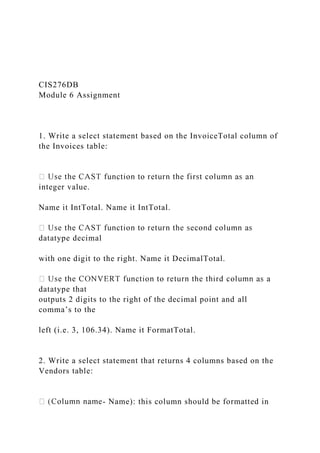
CIS276DB Module 6 Assignment 1. Write a select sta.docx
- 1. CIS276DB Module 6 Assignment 1. Write a select statement based on the InvoiceTotal column of the Invoices table: integer value. Name it IntTotal. Name it IntTotal. datatype decimal with one digit to the right. Name it DecimalTotal. datatype that outputs 2 digits to the right of the decimal point and all comma’s to the left (i.e. 3, 106.34). Name it FormatTotal. 2. Write a select statement that returns 4 columns based on the Vendors table: - Name): this column should be formatted in
- 2. the following way; VendorContactFName followed by the last initial and a period (example: “John S.”). - StateInitial): the VendorState first initial in lowercase. - Phone): VendorPhone without the area code - TodaysDate): the current date formatted like- Apr 18, 2008 Filter the results to only return rows where the VendorPhone prefix is equal to ‘(800)’. Sort the results by VendorState and LastName. 3. Business Case: The current date is 12/1/2008; the accounting department would like to know which invoices with a balance due are still outstanding and the current age in days their invoice is beyond the invoice date. Write a select statement that returns 4 columns: VendorName, InvoiceTotal, InvoiceDate and InvoiceAge (use the appropriate function that will return the number of days between the InvoiceDate and ‘12/1/2008’). Filter the results to only return rows where there is a balance due and the
- 3. InvoiceAge is greater than 132. Sort the results by VendorName. 4. Write a select statement that returns 7 columns: - WrittenDate): use the function that will convert InvoiceDate to this format; Apr 18, 2008 - NewDate): use the function that will add 45 days to InvoiceDate and convert it to this format; Apr 18, 2008 - DayOfWeek): Use the function that will return the name of the day of NewDate (i.e. Saturday) - MonthPart): Use the function that will return the name of the month of NewDate (i.e March) - DatePart): Use the function that will return the day date of NewDate (i.e. 18 {of Apr 18, 2008}) - YearPart): Use the function that will return the year from
- 4. NewDate (i.e. 2008) Sort the results by InvoiceDate. 5. Business Case: The executive committee is implementing a purchase discount program based on the invoice total for a vendor. As such, they need to gauge how many invoices might qualify for a discount. Invoices that are below $100 will NOT qualify for a discount. Invoices between 101 and $500 are a low consideration, invoices between 501 and $1000 are a higher consideration and invoices above $1000 are the highest consideration. Write a select statement that returns 4 columns: VendorName, InvoiceNumber, InvoiceTotal, and PotentialDiscount. PotentialDiscount is a column that will contain the result expression from a CASE statement that contains 4 conditionals based on the InvoiceTotal column; Conditionals Result expression InvoiceTotal < 100 ‘No discount consideration’ InvoiceTotal 101-500 ‘Discount potential 3’ InvoiceTotal 501-1000 ‘Discount potential 2’ InvoiceTotal > 1000 ‘Discount potential 1’ Sort the results by InvoiceTotal.
- 5. 6. Business Case: The accounting department would like to know the current balances for vendors that owe money on their accounts. They would like to categorize vendors who owe over $11,000 as having a Very High debt level, those who owe between $11,000 and over $500 as having a High debt level, those who owe between $500 and over $200 as having a Medium debt level and anyone else as a Low debt level. Write a select statement that returns 3 columns: function o Sum of Balances greater than $11,000 = ‘Very High’ o Sum of Balances between $11,000 and greater than $500 = ‘High’ o Sum of Balances between $500 and greater than $200 = ‘Medium’ o Sum of Balances equal to $200 or less = ‘Low’ Filter the results to only include vendors where a balance is due and sort the results from the sum of largest balance to smallest.
- 6. To display a column where the data type cannot be implicitly converted, use a CAST function USE AP; SELECT InvoiceTotal, InvoiceDate, CAST(InvoiceTotal AS varchar) AS ITVc, CAST(InvoiceDate AS money) AS TimeIsMoney FROM Invoices CONVERT allows you to format certain datatypes (dates primarily) SELECT CONVERT(varchar, InvoiceDate) AS S1, CONVERT(varchar, InvoiceDate,1) AS S2, CONVERT(varchar, InvoiceDate,109) AS S3, CONVERT(varchar, InvoiceDate, 8) AS S4, CONVERT(varchar, InvoiceDate, 10) AS S5, CONVERT(varchar, InvoiceTotal, 1) AS M1, CONVERT(varchar, InvoiceTotal, 101) AS M2, CONVERT(varchar, InvoiceTotal, 53) AS M3 FROM Invoices Using carriage returns and line feeds (CHAR(13), CHAR(10)) you can output columns as text (example here- address label) USE AP SELECT VendorContactFName + ' ' + VendorContactLName + CHAR(13) + CHAR(10) + VendorAddress1 + CHAR(13) + CHAR(10) + VendorCity + ', ' + VendorState + ' ' + VendorZipCode + CHAR(13) FROM Vendors
- 7. As it turns out, you don’t need the line feed! USE AP SELECT VendorContactFName + ' ' + VendorContactLName + CHAR(13) + VendorAddress1 + CHAR(13) + VendorCity + ', ' + VendorState + ' ' + VendorZipCode + CHAR(13) FROM Vendors String functions USE AP SELECT VendorName, LEN(vendorName) AS L, UPPER(VendorName) AS U, LOWER(VendorName) AS Lw, RIGHT(VendorName, 6) AS Rn, LEFT(VendorName, 6) AS Ln FROM Vendors String functions USE AP SELECT VendorAddress1, CHARINDEX('po', VendorAddress1) AS wiPO, PATINDEX('%in%', VendorAddress1) AS wiIN, REVERSE(VendorAddress1) AS scramble FROM Vendors String functions USE AP SELECT VendorPhone, REPLACE(RIGHT(VendorPhone, 13), ') ', '-') AS Noparenthesis, SUBSTRING(VendorPhone, 7,8) AS NoAreaCode, SUBSTRING(VendorPhone, 2,3) AS AreaCode
- 8. FROM Vendors String functions USE Examples SELECT Name, LEFT(Name, CHARINDEX(' ', Name)-1) AS FirstName, RIGHT(Name, LEN(Name) - CHARINDEX(' ', Name)) AS LastName FROM StringSample Date functions using only GETDATE() SELECT GETDATE() AS TodaysDate, DAY(GETDATE()) AS CurrDay, MONTH(GETDATE()) AS CurrMonth, YEAR(GETDATE()) AS CurrYear, DATENAME(month, GETDATE()) AS MonthName Date functions USE AP SELECT InvoiceDate, InvoiceDate + 14 AS IDpTW, DATEDIFF(month, InvoiceDate, GETDATE()) AS DateDif, CONVERT(varchar, DATEADD(year, 9, InvoiceDate),107) AS DateAdd FROM Invoices Ranking functions USE AP SELECT NTILE(4) OVER (ORDER BY InvoiceTotal DESC) AS Rank, InvoiceTotal, InvoiceNumber FROM Invoices Ranking functions USE AP SELECT NTILE(10) OVER (ORDER BY InvoiceTotal DESC)
- 9. AS Rank, InvoiceTotal, InvoiceNumber FROM Invoices Ranking functions USE AP SELECT RANK() OVER (ORDER BY InvoiceTotal) AS Rank, DENSE_RANK() OVER (ORDER BY InvoiceTotal) AS DenseRank, InvoiceTotal FROM Invoices Ranking functions USE AP SELECT ROW_NUMBER() OVER (PARTITION BY VendorState, VendorCity ORDER BY VendorName) AS RowNum, VendorName, VendorState, VendorCity FROM Vendors Case Function USE AP SELECT VendorName, InvoiceTotal, CASE WHEN InvoiceTotal > 5000 THEN 'We owe our souls' WHEN InvoiceTotal BETWEEN 1000 AND 5000 THEN 'Its ok' WHEN InvoiceTotal BETWEEN 100 AND 999 THEN 'much better' WHEN InvoiceTotal < 100 THEN 'awesome' END AS DebtType FROM Vendors v JOIN Invoices i ON V.VendorID = i.VendorID
- 10. ORDER BY InvoiceTotal DESC Case Function USE AP SELECT InvoiceNumber, TermsID, CASE TermsID WHEN 1 THEN 'Net due 10 days' WHEN 2 THEN 'Net due 20 days' WHEN 3 THEN 'Net due 30 days' WHEN 4 THEN 'Net due 40 days' WHEN 5 THEN 'Net due 50 days' END AS Terms FROM Invoices ORDER BY Terms Case Function using GROUPING (this removes the NULL value that’s present in a summary query that uses a ROLLUP or CUBE operator) USE AP SELECT CASE WHEN GROUPING(VendorState) = 1 THEN 'All' ELSE VendorState END AS VendorState, CASE WHEN GROUPING(VendorCity) = 1 THEN 'All' ELSE VendorCity
- 11. END AS VendorCity, COUNT(*) AS QtyVend FROM Vendors WHERE VendorState IN('IA', 'NJ') GROUP BY VendorState, VendorCity WITH ROLLUP ORDER BY VendorState DESC, VendorCity COALESCE removes null values that are present in columns- here using the left join between Vendors and Invoices- vendors that don’t have an Invoice (therefore don’t have an InvoiceTotal) will display NULL in the InvoiceTotal column. Using COALESCE, we can substitute a value for NULL (since InvoiceTotal is a money data type, we have to use a CAST function to substitute a varchar data type- ‘No Invoice Total’). USE AP SELECT VendorName, COALESCE(CAST(InvoiceTotal AS Varchar), 'No Invoice Total') AS InvoiceTotal FROM Vendors v LEFT JOIN Invoices i ON v.Vendorid = i.VendorID ORDER BY VendorName ISNULL works the same as COALESCE USE AP SELECT VendorName, ISNULL(CAST(InvoiceTotal AS Varchar), 'No Invoice Total') AS InvoiceTotal FROM Vendors v LEFT JOIN Invoices i ON v.Vendorid = i.VendorID ORDER BY VendorName For this ISNULL example, we substitute in a money value (0.00) so CAST isn’t necessary USE AP SELECT VendorName, ISNULL(InvoiceTotal, 0.00) AS InvoiceTotal
- 12. FROM Vendors v LEFT JOIN Invoices i ON v.Vendorid = i.VendorID ORDER BY VendorName IIF Function USE AP SELECT InvoiceTotal, VendorState, IIF(InvoiceTotal>1500, 'High', 'Low') AS InvoiceValue, IIF(VendorState = 'CA', 'Cali Vendor', 'Not Cali') AS StateVendor FROM Vendors v JOIN Invoices i ON v.VendorID = i.vendorID Creating test tables for adding, modifying and deleting data USE AP SELECT * INTO Invoice1 FROM Invoices Creating test tables for adding, modifying and deleting data USE AP SELECT * INTO Vendor1 FROM Vendors Creating test tables for adding, modifying and deleting data (partial table) USE AP SELECT * INTO Invoice2 FROM Invoices WHERE InvoiceTotal-PaymentTotal-CreditTotal = 0 INSERT statement that only uses a VALUE list
- 13. USE AP INSERT INTO Invoice2 VALUES(1, '123456', '1/1/2016', 100.00, 0, 0, 1, '1/10/2016', NULL) INSERT statement that uses a COLUMN list along with several VALUE lists USE AP INSERT INTO Invoice2 (InvoiceNumber, VendorID, InvoiceDate, InvoiceTotal,PaymentTotal, CreditTotal, InvoiceDueDate, TermsID) VALUES('234567', 6, '2/1/2016', 500.00, 0, 0, '2/10/2016', 1), ('234567', 6, '2/1/2016', 500.00, 0, 0, '2/10/2016', 1), ('234567', 6, '2/1/2016', 500.00, 0, 0, '2/10/2016', 1), ('234567', 6, '2/1/2016', 500.00, 0, 0, '2/10/2016', 1), ('234567', 6, '2/1/2016', 500.00, 0, 0, '2/10/2016', 1) INSERT statement that uses a subquery USE AP INSERT INTO Invoice1 (VendorID, InvoiceTotal, InvoiceNumber, CreditTotal, TermsID, PaymentTotal, InvoiceDate, InvoiceDueDate) SELECT VendorID, InvoiceTotal, InvoiceNumber, CreditTotal, TermsID, PaymentTotal, InvoiceDate, InvoiceDueDate FROM Invoices WHERE InvoiceTotal > 100 UPDATE statement (UPDATES REQUIRE A WHERE!)
- 14. USE AP UPDATE Invoice2 SET PaymentDate = '1/14/2016', PaymentTotal = PaymentTotal + 100 WHERE InvoiceNumber = '123456' UPDATE statement (UPDATES REQUIRE A WHERE!) USE AP UPDATE Invoice1 SET CreditTotal = CreditTotal + 4.50 WHERE VendorID = (SELECT VendorID FROM Vendor1 WHERE VendorName = 'Blue Cross') DELETE statement (DELETES REQUIRE A WHERE!) USE AP DELETE Invoice1 WHERE InvoiceID = 4 DROP Table syntax (forgot to do this in class DROP TABLE Invoice1 DROP TABLE Invoice2 DROP TABLE vendor1 Databases/AP.mdf Databases/AP_AllObjects.mdf Databases/AP_AllObjects_log.LDF Databases/AP_log.LDF Databases/Examples.mdf