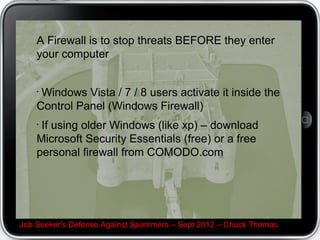
How to set your windows updates and firewall
- 1. A Firewall is to stop threats BEFORE they enter your computer • Windows Vista / 7 / 8 users activate it inside the Control Panel (Windows Firewall) • If using older Windows (like xp) – download Microsoft Security Essentials (free) or a free personal firewall from COMODO.com Job Seeker's Defense Against Spammers – Sept 2012 – Chuck Thomas
- 2. Then you need an anti-virus product to kill the intruders that get thru the firewall. These products have free versions: ● Microsoft Security Essentials (includes a firewall) ● AVG ● Avast A FULL anti-virus scan weekly overnight. Job Seeker's Defense Against Spammers – Sept 2012 – Chuck Thomas
- 3. Checking firewalls for Windows 7 / Vista, click Start Button in lower left corner, then Control Panel… Job Seeker's Defense Against Spammers – Sept 2012 – Chuck Thomas
- 4. In the Control Panel (Vista / 7), view by Large Icons, find and click Windows Firewall…
- 5. If the firewall setting are not on, click on the left to change them Job Seeker's Defense Against Spammers – September 7, 2012
- 6. Make sure both Home AND Public firewalls are on, click OK (Vista / 7) Job Seeker's Defense Against Spammers – September 7, 2012
- 7. To recap setting firewalls but for Windows xp… Again, click Start Button in lower left corner, then Control Panel… Job Seeker's Defense Against Spammers – Sept 2012 – Chuck Thomas
- 8. In your Windows xp Control Panel, select the circled Windows Firewall…
- 9. Set your Windows xp firewall to “on”. Occasionally there may be an app install you would temporally have to turn the firewall off, then back on.
- 10. To set Windows Updates (Vista / 7), click Start Button in lower left corner, then Control Panel… Job Seeker's Defense Against Spammers – Sept 2012 – Chuck Thomas
- 11. Set to view to Large Icons and click Windows Update (Vista / 7)… Job Seeker's Defense Against Spammers – Sept 2012 – Chuck Thomas
- 12. Click Change Settings (Vista / 7)… Job Seeker's Defense Against Spammers – Sept 2012 – Chuck Thomas
- 13. Choose the 2nd of 4 options then click OK – explanation follows (Vista / 7). Job Seeker's Defense Against Spammers – Sept 2012 – Chuck Thomas
- 14. Why the 2nd option? The 1st option downloads the updates AND reboots – you could be in the middle of a 45-minute online application – not good. The 4th option opts out of updates – unacceptable as we need these security updates. I recommend clicking the 2nd or 3rd option, then installing as soon as you are not in the middle of something critical. Job Seeker's Defense Against Spammers – Sept 2012 – Chuck Thomas
- 15. Check the System tray in the lower left – the balloon. When the blue folder appears, click it to do updates. Job Seeker's Defense Against Spammers – Sept 2012 – Chuck Thomas
- 16. Quickly illustrating the Windows Update for xp… Again, click Start Button in lower left corner, then Control Panel… Job Seeker's Defense Against Spammers – Sept 2012 – Chuck Thomas
- 17. In the Control Panel, click Automatic Updates… Job Seeker's Defense Against Spammers – Sept 2012 – Chuck Thomas
- 18. Choose the 2nd option, then OK When you see a blue folder in the system tray (lower right on your desktop), click it to keep current on Windows security updates. Job Seeker's Defense Against Spammers – Sept 2012 – Chuck Thomas
- 19. Trivia: Microsoft typically does their updates the 2 nd Tuesday of the month after 3pm Dallas time. It’s known as “Patch Tuesday” Job Seeker's Defense Against Spammers – Sept 2012 – Chuck Thomas
Editor's Notes
- Highlight mse
- Highlight mse
- Highlight mse
- Highlight mse