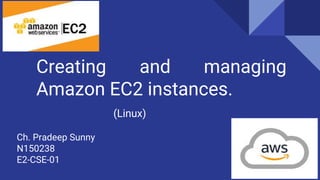
Creating and managing amazon ec2 instances(linux)
- 1. Creating and managing Amazon EC2 instances. Ch. Pradeep Sunny N150238 E2-CSE-01 (Linux)
- 2. What is Amazon EC2? Amazon Elastic Compute Cloud (Amazon EC2) is a web service that provides secure, resizable compute capacity in the cloud. It is designed to make web-scale cloud computing easier for developers.
- 3. Benefits ● ELASTIC WEB-SCALE COMPUTING ● COMPLETELY CONTROLLED ● FLEXIBLE CLOUD HOSTING SERVICES ● INTEGRATED ● RELIABLE ● SECURE ● INEXPENSIVE ● EASY TO START Source: https://aws.amazon.com/ec2
- 4. Steps involved: 1. Sign-up for AWS 2. Launch an Amazon EC2 Instance a. Enter the Amazon EC2 Console b. Launch an Instance 3. Configure your Instance 4. Connect to your Instance 5. Terminate Your Instance Source: https://aws.amazon.com/getting-started/tutorials/launch-a-virtual-machine/?trk=gs_card
- 5. 1. Sign Up for AWS https://aws.amazon.com/ Once you are signed in, you’ll be redirected to AWS Management Console.
- 6. 2. Launch an Amazon EC2 Instance a. Enter the Amazon EC2 Console Type EC2 in the search bar and select Amazon EC2 to open the service console.
- 7. 2 b. Launch an Instance
- 8. 3. Configure your Instance You are now in the EC2 Launch Instance Wizard, which will help you configure and launch your instance. In this screen, you are shown options to choose an Amazon Machine Image (AMI). AMIs are preconfigured server templates you can use to launch an instance. Each AMI includes an operating system, and can also include applications and application servers. Select an instance of your need.
- 10. b. You will now choose an instance type. Instance types comprise of varying combinations of CPU, memory, storage, and networking capacity so you can choose the appropriate mix for your applications. Select an instance type and click Next:Configure Instance Details at the bottom right of the page.
- 11. Configure your instance details and click Next: Add Storage at the bottom right corner of the page.
- 12. Add Storage and click Next: Add Tags
- 13. Add Tags: A tag is a label that you assign to an AWS resource. Each tag consists of a key and an optional value, both of which you define. Click Next: Configure Security Group.
- 14. Configure Security Group Click Review and Launch
- 15. Review the settings and click Launch
- 16. Key Pair On clicking Launch, you’ll see a prompt to select or create a key pair. A key pair is used to securely access your Linux instance using SSH. AWS stores the public part of the key pair which is just like a house lock. You download and use the private part of the key pair which is just like a house key. Select Create a new key pair and give it a name of your choice. Next click the Download Key Pair button. After you download the key, you will want to store your key in a secure location. If you lose your key, you won't be able to access your instance. If someone else gets access to your key, they will be able to access your instance. After you have stored your key pair, click Launch Instance to start your Linux instance.
- 17. In the next screen you’ll see the launch status of your instance. Scroll down and click View Instances.
- 18. You’ll see something like this....
- 19. 4. Connect to your instance
- 21. 5. Terminate your instance You can easily terminate the instance from the EC2 console. In fact, it is a best practice to terminate instances you are no longer using so you don’t keep getting charged for them. a. Back on the EC2 Console, select the box next to the instance you created. Then click the Actions button, navigate to Instance State, and click Terminate.
- 22. b. You will be asked to confirm your termination - select Yes, Terminate. Note: This process can take several seconds to complete. Once your instance has been terminated, the Instance State will change to terminated on your EC2 Console.
- 24. Congratulations You have learned how to use Amazon EC2 to launch, configure, connect, and terminate an instance in the cloud.
- 25. Thank you.