Module 1 introduction to aws demo 4
•Download as PPTX, PDF•
0 likes•11 views
AWS Intro
Report
Share
Report
Share
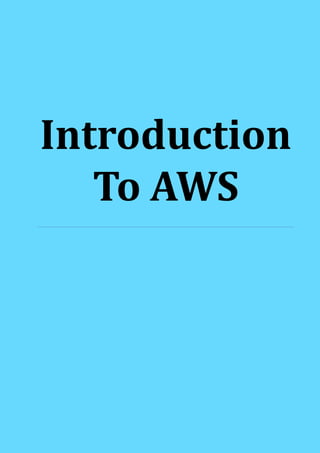
Recommended
Recommended
More Related Content
What's hot
What's hot (14)
Mule esb - How to make CRUD operations to a MySql Database in 5 minutes

Mule esb - How to make CRUD operations to a MySql Database in 5 minutes
Similar to Module 1 introduction to aws demo 4
Similar to Module 1 introduction to aws demo 4 (20)
Setting up your virtual infrastructure using fi-lab cloud

Setting up your virtual infrastructure using fi-lab cloud
Setting up your virtual infrastructure using FIWARE Lab Cloud

Setting up your virtual infrastructure using FIWARE Lab Cloud
sfdx continuous Integration with Jenkins on aws (Part I)

sfdx continuous Integration with Jenkins on aws (Part I)
Aws whitepaper-single-sign-on-integrating-aws-open-ldap-and-shibboleth

Aws whitepaper-single-sign-on-integrating-aws-open-ldap-and-shibboleth
Integrate AWS CodeDeploy With Git And Deploy A Revision

Integrate AWS CodeDeploy With Git And Deploy A Revision
More from Ganesh Bhosale
More from Ganesh Bhosale (14)
Recently uploaded
Recently uploaded (20)
This PowerPoint helps students to consider the concept of infinity.

This PowerPoint helps students to consider the concept of infinity.
Kodo Millet PPT made by Ghanshyam bairwa college of Agriculture kumher bhara...

Kodo Millet PPT made by Ghanshyam bairwa college of Agriculture kumher bhara...
Seal of Good Local Governance (SGLG) 2024Final.pptx

Seal of Good Local Governance (SGLG) 2024Final.pptx
Russian Escort Service in Delhi 11k Hotel Foreigner Russian Call Girls in Delhi

Russian Escort Service in Delhi 11k Hotel Foreigner Russian Call Girls in Delhi
Unit-IV; Professional Sales Representative (PSR).pptx

Unit-IV; Professional Sales Representative (PSR).pptx
ICT role in 21st century education and it's challenges.

ICT role in 21st century education and it's challenges.
ICT Role in 21st Century Education & its Challenges.pptx

ICT Role in 21st Century Education & its Challenges.pptx
Asian American Pacific Islander Month DDSD 2024.pptx

Asian American Pacific Islander Month DDSD 2024.pptx
Python Notes for mca i year students osmania university.docx

Python Notes for mca i year students osmania university.docx
Micro-Scholarship, What it is, How can it help me.pdf

Micro-Scholarship, What it is, How can it help me.pdf
Unit-V; Pricing (Pharma Marketing Management).pptx

Unit-V; Pricing (Pharma Marketing Management).pptx
Module 1 introduction to aws demo 4
- 2. Introduction To AWS To Launch An EC2 Instance Step 1: In Services menu select EC2 service, change region to Mumbai. Remember EC2 Instance is region specific and EC2 instances created in one region will not be available to other regions
- 3. Introduction To AWS Step 2: Under EC2 dashboard click on “Launch” Step 3: Select an operating system. For this demo let’s select Amazon Linux
- 4. Introduction To AWS Step 4: Select t2.micro (Free tier eligible) and Click on “Next Configure Instance Details” Step 5: Keep all the fields as it is. Click on “Add storage” Step 6: Next Add Tags. This is an optional key-value pair field, mostly used by user to categorize servers. E.g. Production, UAT, SIT etc. This helps administrator during billing of your AWS account
- 5. Introduction To AWS Step 7: Click on “Add another Tag” and add key and key values, click on “Next Configure Security Group” Step 8: Rename default “Security group name” of your choice. Keep the rule default
- 6. Introduction To AWS Step 9: Click on “Launch” Step 10: In “Select an existing key pair or create a new key pair” popup, select “Create a new key pair” . Give a name for your key pair Don’t forget to download key pair. Otherwise you will not be able to connect to your EC2 instances through SSH terminal(Putty, FileZilla, etc.).Finally click on Launch Instances
- 7. Introduction To AWS Step 11: Get Public IP or DNS name to connect it through internet. Also note the Instance Id to connect to through CLI
- 8. Introduction To AWS Step 12: Download PuTTy through https://www.putty.org and install it. In your task bar of your local system, search for PuTTygen and select it. PuTTygen dialogue box appears, then select Load option. Search for the key pair file which would be in the .pem format and open it
- 9. Introduction To AWS Step 13: Upload the downloaded .pem file to convert it to .ppk file
- 10. Introduction To AWS Step 14: Open putty and paste the copied Instance DNS Step 15: Select SSH>Auth>Browser and upload your key-pair (ppk file)
- 11. Introduction To AWS Step 16: To login and start working with your instance type the User Name of instance Conclusion You have successfully launched an EC2 Instance
